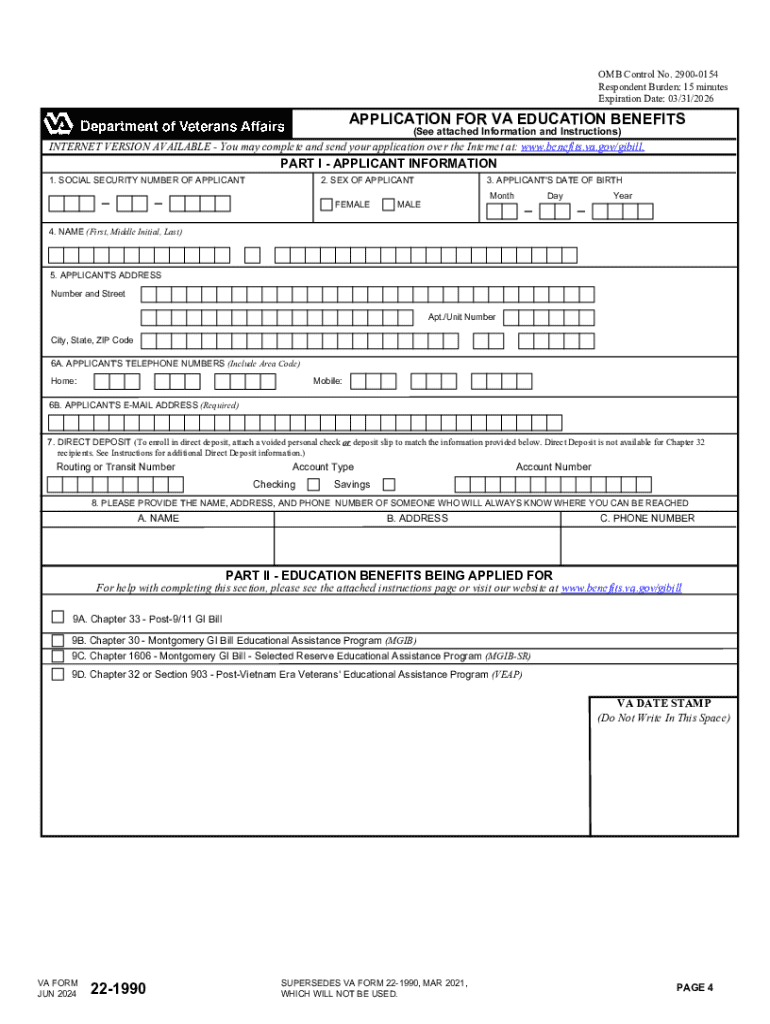
Va Form 22 2024-2026


What is the VA Form 22?
The VA Form 22, also known as the Application for VA Education Benefits, is a crucial document used by veterans and service members to apply for educational assistance under various programs, including the Post-9/11 GI Bill. This form is essential for those seeking to access benefits for tuition, housing, and other educational expenses. Understanding the purpose and significance of this form is vital for navigating the educational benefits landscape effectively.
Steps to Complete the VA Form 22
Completing the VA Form 22 involves several key steps to ensure accuracy and compliance with VA requirements. Here’s a simplified process:
- Gather necessary personal information, including Social Security number, service details, and educational history.
- Clearly indicate the type of education benefits you are applying for, such as the Post-9/11 GI Bill or other programs.
- Provide details about the educational institution you plan to attend, including its name, address, and program of study.
- Review the form for any errors or missing information before submission to avoid delays.
How to Obtain the VA Form 22
The VA Form 22 can be obtained through various channels to ensure accessibility for all applicants. It is available online through the official VA website, where users can download and print the form. Additionally, veterans can request a physical copy at local VA offices or through educational institutions that assist with VA benefits. Ensuring you have the latest version of the form is important for a smooth application process.
Legal Use of the VA Form 22
The VA Form 22 is legally recognized as the official application for education benefits. It is important for applicants to understand that providing false information on this form can lead to penalties, including denial of benefits or legal repercussions. Therefore, it is essential to complete the form truthfully and accurately to comply with federal regulations governing veterans' education benefits.
Eligibility Criteria
To qualify for benefits through the VA Form 22, applicants must meet specific eligibility criteria. Generally, these criteria include having served a minimum period in the military, receiving an honorable discharge, and enrolling in an approved educational program. Each benefit program may have unique requirements, so it is advisable to review the specific guidelines related to the education benefits being sought.
Form Submission Methods
Submitting the VA Form 22 can be done through multiple methods, providing flexibility for applicants. The form can be submitted online via the VA’s eBenefits portal, which allows for a streamlined process. Alternatively, applicants can mail the completed form to the appropriate VA regional processing office or deliver it in person to a local VA office. Understanding the submission methods ensures that applicants can choose the most convenient option for their situation.
Handy tips for filling out Va Form 22 online
Quick steps to complete and e-sign Va Form 22 online:
- Use Get Form or simply click on the template preview to open it in the editor.
- Start completing the fillable fields and carefully type in required information.
- Use the Cross or Check marks in the top toolbar to select your answers in the list boxes.
- Utilize the Circle icon for other Yes/No questions.
- Look through the document several times and make sure that all fields are completed with the correct information.
- Insert the current Date with the corresponding icon.
- Add a legally-binding e-signature. Go to Sign -> Add New Signature and select the option you prefer: type, draw, or upload an image of your handwritten signature and place it where you need it.
- Finish filling out the form with the Done button.
- Download your copy, save it to the cloud, print it, or share it right from the editor.
- Check the Help section and contact our Support team if you run into any troubles when using the editor.
We understand how straining completing documents can be. Get access to a GDPR and HIPAA compliant service for optimum simplicity. Use signNow to electronically sign and send out Va Form 22 for e-signing.
Create this form in 5 minutes or less
Find and fill out the correct va form 22 777022717
Create this form in 5 minutes!
How to create an eSignature for the va form 22 777022717
How to create an electronic signature for a PDF online
How to create an electronic signature for a PDF in Google Chrome
How to create an e-signature for signing PDFs in Gmail
How to create an e-signature right from your smartphone
How to create an e-signature for a PDF on iOS
How to create an e-signature for a PDF on Android
People also ask
-
What are medical forms forms and how can they benefit my practice?
Medical forms forms are digital documents designed for healthcare providers to streamline patient information collection. They enhance efficiency by allowing for quick data entry and secure storage. By using airSlate SignNow, you can easily create, send, and eSign these forms, improving patient experience and reducing administrative burdens.
-
How much does it cost to use airSlate SignNow for medical forms forms?
airSlate SignNow offers flexible pricing plans tailored to meet the needs of various businesses. The cost depends on the features you choose, but it remains a cost-effective solution for managing medical forms forms. You can start with a free trial to explore the platform before committing to a plan.
-
Can I customize my medical forms forms with airSlate SignNow?
Yes, airSlate SignNow allows you to fully customize your medical forms forms to fit your specific requirements. You can add your branding, adjust layouts, and include necessary fields to capture essential patient information. This customization ensures that your forms align with your practice's needs.
-
What features does airSlate SignNow offer for managing medical forms forms?
airSlate SignNow provides a range of features for managing medical forms forms, including eSignature capabilities, document templates, and secure cloud storage. Additionally, you can track the status of your forms and receive notifications when they are completed. These features help streamline your workflow and enhance productivity.
-
Is airSlate SignNow compliant with healthcare regulations for medical forms forms?
Yes, airSlate SignNow is designed to comply with healthcare regulations, including HIPAA, ensuring that your medical forms forms are handled securely. This compliance protects patient information and builds trust with your clients. You can confidently use our platform for all your medical documentation needs.
-
Can I integrate airSlate SignNow with other software for medical forms forms?
Absolutely! airSlate SignNow offers integrations with various software applications, allowing you to connect your medical forms forms with your existing systems. This integration enhances your workflow by enabling seamless data transfer and reducing manual entry, making your processes more efficient.
-
How does airSlate SignNow improve the patient experience with medical forms forms?
By using airSlate SignNow for medical forms forms, you can provide patients with a convenient way to complete and sign documents online. This reduces wait times and enhances the overall patient experience. Patients appreciate the ease of accessing forms from any device, leading to higher satisfaction rates.
Get more for Va Form 22
Find out other Va Form 22
- Can I eSignature Oregon Orthodontists LLC Operating Agreement
- How To eSignature Rhode Island Orthodontists LLC Operating Agreement
- Can I eSignature West Virginia Lawers Cease And Desist Letter
- eSignature Alabama Plumbing Confidentiality Agreement Later
- How Can I eSignature Wyoming Lawers Quitclaim Deed
- eSignature California Plumbing Profit And Loss Statement Easy
- How To eSignature California Plumbing Business Letter Template
- eSignature Kansas Plumbing Lease Agreement Template Myself
- eSignature Louisiana Plumbing Rental Application Secure
- eSignature Maine Plumbing Business Plan Template Simple
- Can I eSignature Massachusetts Plumbing Business Plan Template
- eSignature Mississippi Plumbing Emergency Contact Form Later
- eSignature Plumbing Form Nebraska Free
- How Do I eSignature Alaska Real Estate Last Will And Testament
- Can I eSignature Alaska Real Estate Rental Lease Agreement
- eSignature New Jersey Plumbing Business Plan Template Fast
- Can I eSignature California Real Estate Contract
- eSignature Oklahoma Plumbing Rental Application Secure
- How Can I eSignature Connecticut Real Estate Quitclaim Deed
- eSignature Pennsylvania Plumbing Business Plan Template Safe