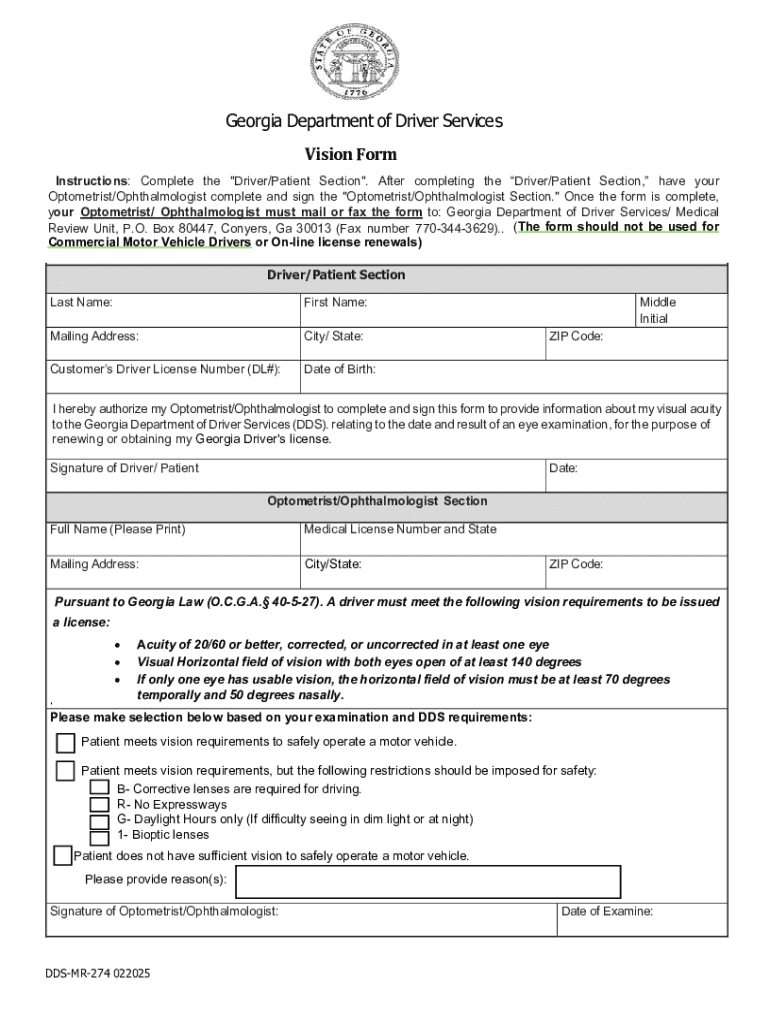
Georgia Vision Form 2025-2026


Understanding the DDS MR 274 Form
The DDS MR 274 form is an essential document used in the state of Georgia, primarily for individuals seeking to apply for a vision examination. This form is crucial for obtaining a vision examination report, which is often required for various licensing purposes, including driver's licenses and identification cards. The form ensures that applicants meet the necessary vision standards set by the Georgia Department of Driver Services.
Steps to Complete the DDS MR 274 Form
Completing the DDS MR 274 form involves several straightforward steps:
- Begin by downloading the form from the official Georgia Department of Driver Services website or obtaining a physical copy from a local DDS office.
- Fill in your personal information, including your name, address, and date of birth.
- Provide details regarding your vision history and any previous examinations.
- Sign and date the form to confirm the accuracy of the information provided.
- Submit the completed form to an authorized vision examiner for assessment.
Obtaining the DDS MR 274 Form
To obtain the DDS MR 274 form, individuals can visit the Georgia Department of Driver Services website, where the form is available for download. Alternatively, the form can be acquired at any local DDS office. It is important to ensure that you have the most current version of the form to avoid any processing delays.
Legal Use of the DDS MR 274 Form
The DDS MR 274 form is legally recognized in Georgia for the purpose of documenting vision examinations. It is essential for compliance with state regulations regarding vision standards for drivers. Failing to submit this form when required can result in penalties, including the inability to obtain or renew a driver's license.
Key Elements of the DDS MR 274 Form
Key elements of the DDS MR 274 form include:
- Personal Information: Name, address, and date of birth of the applicant.
- Vision History: Details about past vision issues or treatments.
- Examination Results: Space for the vision examiner to document findings.
- Signature: Required signature of the applicant and the vision examiner.
Form Submission Methods
The DDS MR 274 form can be submitted in several ways, depending on the requirements set by the Georgia Department of Driver Services:
- In-Person: Submit the completed form directly at a local DDS office.
- Mail: Some applicants may choose to mail the form to the appropriate DDS office, although this method may not be common for vision examination forms.
Handy tips for filling out Georgia Vision Form online
Quick steps to complete and e-sign Georgia Vision Form online:
- Use Get Form or simply click on the template preview to open it in the editor.
- Start completing the fillable fields and carefully type in required information.
- Use the Cross or Check marks in the top toolbar to select your answers in the list boxes.
- Utilize the Circle icon for other Yes/No questions.
- Look through the document several times and make sure that all fields are completed with the correct information.
- Insert the current Date with the corresponding icon.
- Add a legally-binding e-signature. Go to Sign -> Add New Signature and select the option you prefer: type, draw, or upload an image of your handwritten signature and place it where you need it.
- Finish filling out the form with the Done button.
- Download your copy, save it to the cloud, print it, or share it right from the editor.
- Check the Help section and contact our Support team if you run into any troubles when using the editor.
We understand how straining completing documents can be. Get access to a GDPR and HIPAA compliant service for optimum straightforwardness. Use signNow to e-sign and share Georgia Vision Form for collecting e-signatures.
Create this form in 5 minutes or less
Find and fill out the correct georgia vision form
Create this form in 5 minutes!
How to create an eSignature for the georgia vision form
How to create an electronic signature for a PDF online
How to create an electronic signature for a PDF in Google Chrome
How to create an e-signature for signing PDFs in Gmail
How to create an e-signature right from your smartphone
How to create an e-signature for a PDF on iOS
How to create an e-signature for a PDF on Android
People also ask
-
What is the dds mr 274 form and why is it important?
The dds mr 274 form is a crucial document used for various administrative purposes, particularly in the context of vehicle registration and licensing. Understanding its requirements can help streamline your processes and ensure compliance with state regulations.
-
How can airSlate SignNow help with the dds mr 274 form?
airSlate SignNow provides an efficient platform for electronically signing and sending the dds mr 274 form. This not only saves time but also enhances the security and tracking of your documents, making the process seamless.
-
Is there a cost associated with using airSlate SignNow for the dds mr 274 form?
Yes, airSlate SignNow offers various pricing plans that cater to different business needs. These plans are designed to be cost-effective, ensuring that you can manage the dds mr 274 form and other documents without breaking the bank.
-
What features does airSlate SignNow offer for managing the dds mr 274 form?
airSlate SignNow includes features such as customizable templates, real-time tracking, and automated reminders for the dds mr 274 form. These tools enhance efficiency and ensure that you never miss a deadline.
-
Can I integrate airSlate SignNow with other applications for the dds mr 274 form?
Absolutely! airSlate SignNow offers integrations with various applications, allowing you to streamline your workflow when handling the dds mr 274 form. This means you can connect it with your CRM, cloud storage, and more for a cohesive experience.
-
What are the benefits of using airSlate SignNow for the dds mr 274 form?
Using airSlate SignNow for the dds mr 274 form provides numerous benefits, including increased efficiency, reduced paper usage, and enhanced security. These advantages help businesses save time and resources while ensuring compliance.
-
Is airSlate SignNow user-friendly for completing the dds mr 274 form?
Yes, airSlate SignNow is designed with user experience in mind, making it easy for anyone to complete the dds mr 274 form. The intuitive interface allows users to navigate the signing process effortlessly, regardless of their technical skills.
Get more for Georgia Vision Form
- Affidavit of jurisdiction over a non resident 275 forms
- Form 240 rev 1010 the family court of the state of delaware
- Get the form 241 affidavit that a partys address is unknown
- Instructions to the petitioner for accomplishing publication form
- Instructions to petitioner for publication when respondent form
- Title 13 chapter 5 desertion and support state of delaware form
- The family court of the state of delaware delawareonline form
- Notice and motion to revoke child support form
Find out other Georgia Vision Form
- How To eSign New Hampshire Church Donation Giving Form
- eSign North Dakota Award Nomination Form Free
- eSignature Mississippi Demand for Extension of Payment Date Secure
- Can I eSign Oklahoma Online Donation Form
- How Can I Electronic signature North Dakota Claim
- How Do I eSignature Virginia Notice to Stop Credit Charge
- How Do I eSignature Michigan Expense Statement
- How Can I Electronic signature North Dakota Profit Sharing Agreement Template
- Electronic signature Ohio Profit Sharing Agreement Template Fast
- Electronic signature Florida Amendment to an LLC Operating Agreement Secure
- Electronic signature Florida Amendment to an LLC Operating Agreement Fast
- Electronic signature Florida Amendment to an LLC Operating Agreement Simple
- Electronic signature Florida Amendment to an LLC Operating Agreement Safe
- How Can I eSignature South Carolina Exchange of Shares Agreement
- Electronic signature Michigan Amendment to an LLC Operating Agreement Computer
- Can I Electronic signature North Carolina Amendment to an LLC Operating Agreement
- Electronic signature South Carolina Amendment to an LLC Operating Agreement Safe
- Can I Electronic signature Delaware Stock Certificate
- Electronic signature Massachusetts Stock Certificate Simple
- eSignature West Virginia Sale of Shares Agreement Later