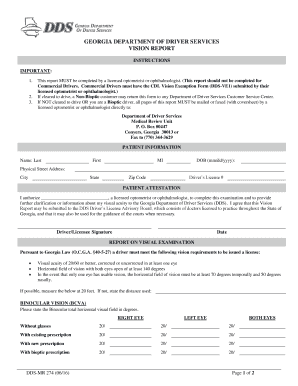
Dds Mr 274 2016


What is the DDS MR 274?
The DDS MR 274 form, also known as the DDS Vision Report Form, is a document required by the Georgia Department of Driver Services (DDS) for individuals applying for or renewing a driver's license. This form is specifically designed to assess the visual acuity of applicants to ensure they meet the necessary vision standards for safe driving. It is an essential part of the application process, particularly for those who may have had previous vision issues or are over a certain age.
How to Obtain the DDS MR 274
To obtain the DDS MR 274 form, individuals can visit the official Georgia DDS website, where the form is available for download. Additionally, the form can be requested at any local DDS office. It is advisable to ensure that you have the most current version of the form, as updates may occur. Having the correct form is crucial for a smooth application process.
Steps to Complete the DDS MR 274
Completing the DDS MR 274 form involves several straightforward steps:
- Begin by filling in your personal information, including your full name, date of birth, and driver's license number.
- Provide details regarding your vision history, including any corrective lenses you may use.
- Have a qualified eye care professional complete the appropriate sections of the form, which may include vision tests and measurements.
- Review the completed form for accuracy before submission.
Legal Use of the DDS MR 274
The DDS MR 274 form is legally binding when completed and submitted according to the guidelines set forth by the Georgia DDS. It must be signed by both the applicant and the eye care professional to validate the information provided. This ensures that all data regarding the applicant's vision is accurate and meets the legal requirements for driving in Georgia.
Key Elements of the DDS MR 274
Several key elements are essential when filling out the DDS MR 274 form:
- Personal Information: Accurate details about the applicant.
- Vision Assessment: Results from the eye care professional, including visual acuity and any corrective measures.
- Signature Requirement: Signatures from both the applicant and the eye care professional to confirm the information.
Form Submission Methods
The DDS MR 274 form can be submitted through various methods:
- Online: Some applicants may be able to submit the form electronically through the Georgia DDS online portal.
- By Mail: The completed form can be mailed to the appropriate DDS office.
- In-Person: Applicants can also bring the completed form to their local DDS office during their visit for license application or renewal.
Quick guide on how to complete dds mr 274
Complete Dds Mr 274 effortlessly on any device
Managing documents online has gained popularity among organizations and individuals. It offers an ideal eco-friendly alternative to traditional printed and signed paperwork, as you can obtain the correct form and securely store it online. airSlate SignNow provides all the tools you require to create, modify, and electronically sign your documents quickly without delays. Handle Dds Mr 274 on any platform with airSlate SignNow Android or iOS applications and enhance any document-focused process today.
How to edit and electronically sign Dds Mr 274 with ease
- Obtain Dds Mr 274 and then click Get Form to begin.
- Utilize the tools we offer to complete your document.
- Highlight important sections of your documents or redact sensitive information with tools that airSlate SignNow provides specifically for that purpose.
- Create your signature using the Sign tool, which takes just seconds and possesses the same legal significance as a traditional wet ink signature.
- Review the information and then click the Done button to save your changes.
- Select how you'd like to send your form, via email, text message (SMS), or invitation link, or download it to your computer.
Forget about lost or misplaced documents, tedious form searches, or errors that necessitate printing new copies. airSlate SignNow meets all your document management needs in just a few clicks from any device you prefer. Edit and electronically sign Dds Mr 274 and ensure excellent communication at every stage of your form preparation process with airSlate SignNow.
Create this form in 5 minutes or less
Find and fill out the correct dds mr 274
Create this form in 5 minutes!
How to create an eSignature for the dds mr 274
How to create an electronic signature for a PDF online
How to create an electronic signature for a PDF in Google Chrome
How to create an e-signature for signing PDFs in Gmail
How to create an e-signature right from your smartphone
How to create an e-signature for a PDF on iOS
How to create an e-signature for a PDF on Android
People also ask
-
What is the dds mr 274 form?
The dds mr 274 form is a specific document used for purposes related to vehicle registration and licensing in certain jurisdictions. This form typically requires information about the vehicle as well as the owner's details. Utilizing airSlate SignNow can simplify the process of completing and signing this form.
-
How can airSlate SignNow help with the dds mr 274 form?
airSlate SignNow streamlines the completion and eSigning of the dds mr 274 form by providing an easy-to-use digital platform. This allows you to fill out the form, add your signature, and send it directly to the relevant authorities, reducing the need for physical paperwork. The solution is integrated and user-friendly, ensuring a hassle-free experience.
-
Is there a cost associated with using airSlate SignNow for the dds mr 274 form?
While airSlate SignNow offers various pricing plans based on user needs, using the platform for the dds mr 274 form can be quite cost-effective. Depending on your plan, you might have access to features like unlimited eSigning and document storage. Review the pricing options on our website to find the right fit for your needs.
-
What features does airSlate SignNow offer for the dds mr 274 form?
airSlate SignNow provides features such as customizable templates, secure eSigning, and real-time document tracking for the dds mr 274 form. Users can also utilize integrations with popular applications to streamline their workflow. These tools make it easier to manage and send documents efficiently.
-
Can I integrate airSlate SignNow with other applications for handling the dds mr 274 form?
Yes, airSlate SignNow offers various integrations with popular applications, enabling you to manage the dds mr 274 form alongside your existing workflow. You can connect with platforms like Google Drive, Dropbox, and many more. This integration enhances productivity by allowing users to access documents from their preferred platforms.
-
Is airSlate SignNow secure for signing the dds mr 274 form?
Absolutely! airSlate SignNow prioritizes security, ensuring that the signing process for the dds mr 274 form is safe and compliant with industry standards. The platform uses advanced encryption protocols to protect your data, giving you peace of mind while signing important documents online.
-
What are the benefits of using airSlate SignNow for the dds mr 274 form?
Using airSlate SignNow for the dds mr 274 form comes with numerous benefits, including faster processing times and reduced paperwork. It simplifies the signing process, making it more efficient for users. Additionally, the platform is designed to be user-friendly, empowering businesses to transition to a digital environment seamlessly.
Get more for Dds Mr 274
Find out other Dds Mr 274
- How Do I Sign Hawaii Sports Presentation
- How Do I Sign Kentucky Sports Presentation
- Can I Sign North Carolina Orthodontists Presentation
- How Do I Sign Rhode Island Real Estate Form
- Can I Sign Vermont Real Estate Document
- How To Sign Wyoming Orthodontists Document
- Help Me With Sign Alabama Courts Form
- Help Me With Sign Virginia Police PPT
- How To Sign Colorado Courts Document
- Can I eSign Alabama Banking PPT
- How Can I eSign California Banking PDF
- How To eSign Hawaii Banking PDF
- How Can I eSign Hawaii Banking Document
- How Do I eSign Hawaii Banking Document
- How Do I eSign Hawaii Banking Document
- Help Me With eSign Hawaii Banking Document
- How To eSign Hawaii Banking Document
- Can I eSign Hawaii Banking Presentation
- Can I Sign Iowa Courts Form
- Help Me With eSign Montana Banking Form