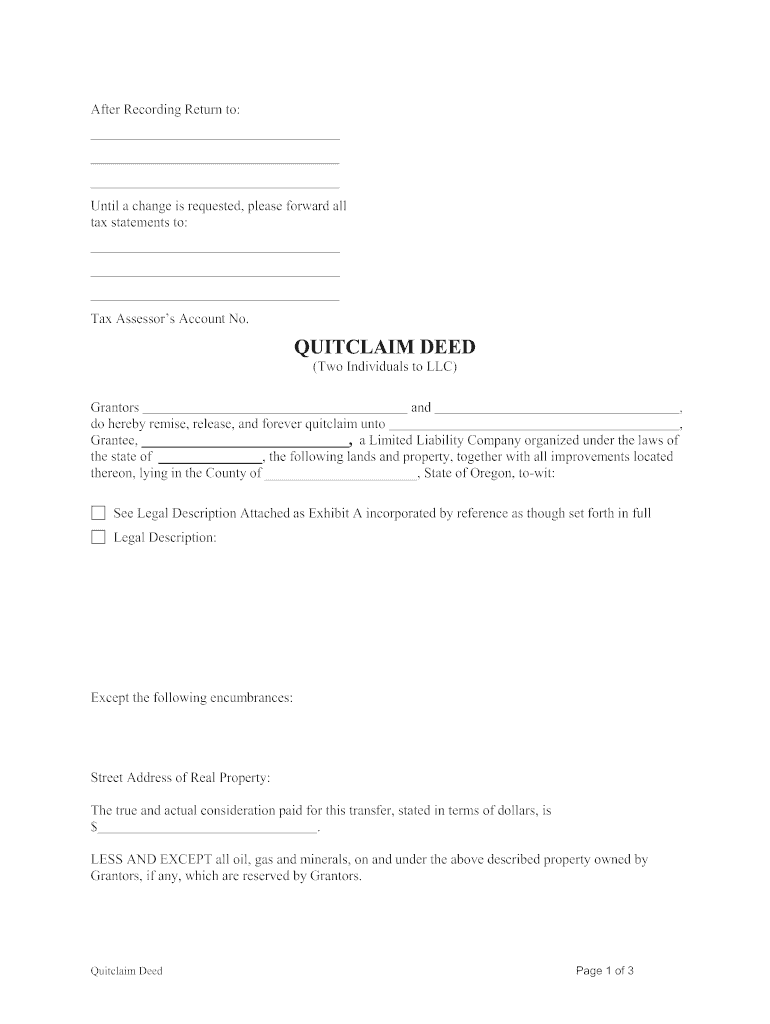
Quit Claim Deed Form Oregon


What is the Quit Claim Deed Form Oregon
The quit claim deed form in Oregon is a legal document used to transfer ownership of real estate from one party to another without making any guarantees about the title. This type of deed is often used among family members or in situations where the parties know each other well. Unlike warranty deeds, a quit claim deed does not provide any warranties or assurances regarding the property’s title, meaning the grantor is not liable for any claims or issues related to the property.
How to use the Quit Claim Deed Form Oregon
Using the quit claim deed form in Oregon involves several steps. First, both the grantor (the person transferring the property) and the grantee (the person receiving the property) must fill out the form accurately. It is essential to include the legal description of the property, which can typically be found on the property’s existing deed. Once completed, the form must be signed by the grantor in the presence of a notary public. After notarization, the deed should be filed with the county recorder’s office to make the transfer official.
Steps to complete the Quit Claim Deed Form Oregon
Completing the quit claim deed form in Oregon requires careful attention to detail. The following steps outline the process:
- Obtain the quit claim deed form, which can be found online or at local government offices.
- Fill in the names and addresses of both the grantor and grantee.
- Provide a complete legal description of the property being transferred.
- Include the date of the transfer.
- Sign the document in front of a notary public.
- File the completed and notarized deed with the county recorder’s office.
Key elements of the Quit Claim Deed Form Oregon
Several key elements must be included in the quit claim deed form for it to be valid in Oregon. These elements are:
- The names and addresses of both the grantor and grantee.
- A clear legal description of the property.
- The date of the transfer.
- The grantor's signature, which must be notarized.
- A statement indicating that the grantor is transferring their interest in the property.
State-specific rules for the Quit Claim Deed Form Oregon
Oregon has specific rules governing the use of quit claim deeds. It is important to ensure that the deed complies with state laws, which include the requirement for notarization and proper filing with the county recorder. Additionally, the deed must be formatted correctly, including any necessary acknowledgments and signatures. Failure to adhere to these rules may result in the deed being deemed invalid.
How to file a Quit Claim Deed in Oregon
Filing a quit claim deed in Oregon involves submitting the completed and notarized form to the county recorder’s office where the property is located. It is advisable to check with the local office for any specific filing fees and additional requirements. Once filed, the deed becomes part of the public record, providing legal proof of the property transfer.
Handy tips for filling out Quit Claim Deed Form Oregon online
Quick steps to complete and e-sign Quit Claim Deed Form Oregon online:
- Use Get Form or simply click on the template preview to open it in the editor.
- Start completing the fillable fields and carefully type in required information.
- Use the Cross or Check marks in the top toolbar to select your answers in the list boxes.
- Utilize the Circle icon for other Yes/No questions.
- Look through the document several times and make sure that all fields are completed with the correct information.
- Insert the current Date with the corresponding icon.
- Add a legally-binding e-signature. Go to Sign -> Add New Signature and select the option you prefer: type, draw, or upload an image of your handwritten signature and place it where you need it.
- Finish filling out the form with the Done button.
- Download your copy, save it to the cloud, print it, or share it right from the editor.
- Check the Help section and contact our Support team if you run into any troubles when using the editor.
We understand how straining completing documents can be. Get access to a GDPR and HIPAA compliant platform for optimum efficiency. Use signNow to electronically sign and send Quit Claim Deed Form Oregon for collecting e-signatures.
Create this form in 5 minutes or less
Create this form in 5 minutes!
How to create an eSignature for the quit claim deed form oregon
How to create an electronic signature for a PDF online
How to create an electronic signature for a PDF in Google Chrome
How to create an e-signature for signing PDFs in Gmail
How to create an e-signature right from your smartphone
How to create an e-signature for a PDF on iOS
How to create an e-signature for a PDF on Android
People also ask
-
What is a quit claim deed Oregon form?
A quit claim deed Oregon form is a legal document used to transfer ownership of real estate in Oregon without guaranteeing the title. It allows the grantor to relinquish any claim they have on the property, making it a straightforward option for property transfers. This form is particularly useful in situations like divorce or transferring property between family members.
-
How do I complete a quit claim deed Oregon form?
To complete a quit claim deed Oregon form, you need to fill in the names of the grantor and grantee, describe the property, and sign the document in front of a notary. It's important to ensure that all information is accurate to avoid any legal issues. Once completed, the form must be filed with the county clerk's office to be effective.
-
What are the benefits of using airSlate SignNow for a quit claim deed Oregon form?
Using airSlate SignNow for a quit claim deed Oregon form simplifies the signing process with its user-friendly interface. You can easily send, sign, and store your documents securely online, saving time and reducing paperwork. Additionally, airSlate SignNow offers cost-effective solutions that cater to both individuals and businesses.
-
Is there a cost associated with the quit claim deed Oregon form on airSlate SignNow?
Yes, there is a cost associated with using airSlate SignNow for a quit claim deed Oregon form, but it is designed to be affordable and competitive. Pricing varies based on the features you choose, such as additional storage or advanced integrations. You can explore different plans to find one that fits your needs and budget.
-
Can I integrate airSlate SignNow with other applications for my quit claim deed Oregon form?
Absolutely! airSlate SignNow offers integrations with various applications, allowing you to streamline your workflow when handling a quit claim deed Oregon form. Whether you use CRM systems, cloud storage, or other productivity tools, you can easily connect them to enhance your document management process.
-
What features does airSlate SignNow offer for managing quit claim deed Oregon forms?
airSlate SignNow provides several features for managing quit claim deed Oregon forms, including eSigning, document templates, and real-time tracking. You can create templates for repeated use, ensuring consistency and saving time. Additionally, the platform allows you to monitor the status of your documents, so you know when they are signed and completed.
-
How secure is my information when using airSlate SignNow for a quit claim deed Oregon form?
Your information is highly secure when using airSlate SignNow for a quit claim deed Oregon form. The platform employs advanced encryption and security protocols to protect your data. You can trust that your documents and personal information are safe while using our services.
Get more for Quit Claim Deed Form Oregon
- Calpers long term care form fill out and sign printable
- Delaware form 200 es declaration of estimated tax for
- Form 13 55 application for 100 disabled veteran household member exemption card
- On your behalf via pawtal our form
- Selene formfill out printable pdf forms online
- Metlife reimbursement form 452467738
- Combined insurance nz form
- Application for volunteer service please print in ink form
Find out other Quit Claim Deed Form Oregon
- Can I eSignature Arizona Loan agreement
- eSignature Florida Loan agreement Online
- eSignature Florida Month to month lease agreement Later
- Can I eSignature Nevada Non-disclosure agreement PDF
- eSignature New Mexico Non-disclosure agreement PDF Online
- Can I eSignature Utah Non-disclosure agreement PDF
- eSignature Rhode Island Rental agreement lease Easy
- eSignature New Hampshire Rental lease agreement Simple
- eSignature Nebraska Rental lease agreement forms Fast
- eSignature Delaware Rental lease agreement template Fast
- eSignature West Virginia Rental lease agreement forms Myself
- eSignature Michigan Rental property lease agreement Online
- Can I eSignature North Carolina Rental lease contract
- eSignature Vermont Rental lease agreement template Online
- eSignature Vermont Rental lease agreement template Now
- eSignature Vermont Rental lease agreement template Free
- eSignature Nebraska Rental property lease agreement Later
- eSignature Tennessee Residential lease agreement Easy
- Can I eSignature Washington Residential lease agreement
- How To eSignature Vermont Residential lease agreement form