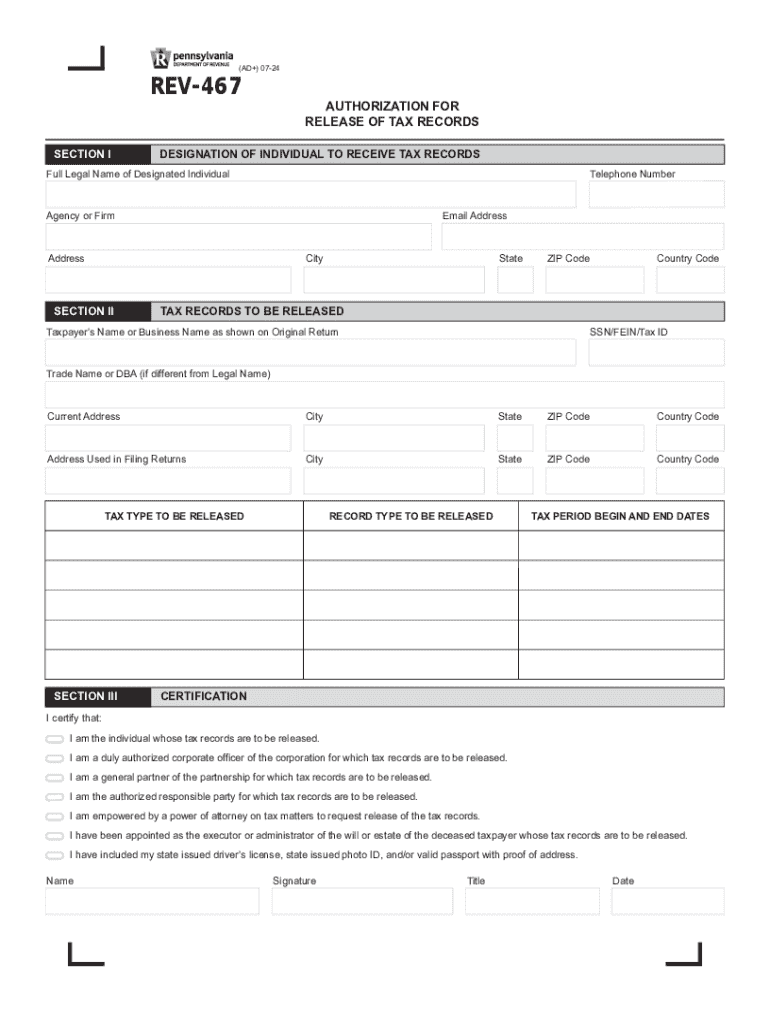
IMPORTANT FILL in FORM MUST BE DOWNLOADED onto YO


Understanding the PA REV 467 Form
The PA REV 467 form, also known as the Pennsylvania Revocation of Power of Attorney, is a legal document used to revoke a previously granted power of attorney. This form is essential for individuals who wish to terminate the authority given to an agent or attorney-in-fact, ensuring that any actions taken under the previous power of attorney are no longer valid. It is crucial for individuals to understand the implications of revoking a power of attorney, especially in situations involving financial or medical decisions.
Steps to Complete the PA REV 467 Form
Completing the PA REV 467 form involves several key steps to ensure its validity:
- Download the form from an official source to ensure you have the most current version.
- Fill in your personal information, including your name, address, and the date of the original power of attorney.
- Clearly state your intention to revoke the power of attorney, specifying the agent's name.
- Sign and date the form in the presence of a notary public to authenticate your signature.
- Distribute copies of the completed form to all relevant parties, including your former agent and any institutions that were relying on the previous power of attorney.
Legal Use of the PA REV 467 Form
The PA REV 467 form is legally binding once it is properly completed and notarized. It serves as official notice to the agent and any third parties that the authority granted under the original power of attorney has been revoked. It is important to understand that revoking a power of attorney does not invalidate any actions taken while it was in effect; it simply prevents future actions by the agent. Legal advice may be beneficial to ensure compliance with all applicable laws.
Obtaining the PA REV 467 Form
The PA REV 467 form can be obtained from various sources, including:
- The official Pennsylvania Department of State website, which provides downloadable forms.
- Legal offices or attorneys who specialize in estate planning or elder law.
- Local government offices that handle legal documents and forms.
It is advisable to ensure that you are using the most recent version of the form to avoid any legal complications.
Key Elements of the PA REV 467 Form
When completing the PA REV 467 form, several key elements must be included to ensure its effectiveness:
- Your full name and contact information.
- The name of the agent whose authority you are revoking.
- The date when the original power of attorney was executed.
- A clear statement indicating your intent to revoke the power of attorney.
- Your signature and the date of signing, along with notarization details.
Form Submission Methods
The PA REV 467 form does not require submission to any government agency; however, it is important to distribute copies to relevant parties. This includes the agent, any financial institutions, and healthcare providers that were relying on the original power of attorney. Keeping a copy for your records is also advisable.
Create this form in 5 minutes or less
Create this form in 5 minutes!
How to create an eSignature for the important fill in form must be downloaded onto yo
How to create an electronic signature for a PDF online
How to create an electronic signature for a PDF in Google Chrome
How to create an e-signature for signing PDFs in Gmail
How to create an e-signature right from your smartphone
How to create an e-signature for a PDF on iOS
How to create an e-signature for a PDF on Android
People also ask
-
What is PA Rev 467 and how does it relate to airSlate SignNow?
PA Rev 467 refers to a specific regulation that impacts electronic signatures in Pennsylvania. airSlate SignNow complies with PA Rev 467, ensuring that your eSignatures are legally binding and secure. This compliance helps businesses streamline their document processes while adhering to state regulations.
-
How does airSlate SignNow ensure compliance with PA Rev 467?
airSlate SignNow follows the guidelines set forth in PA Rev 467 by implementing robust security measures and maintaining a clear audit trail for all signed documents. This ensures that every eSignature is verifiable and meets legal standards. Our platform is designed to keep your documents safe and compliant.
-
What are the pricing options for airSlate SignNow?
airSlate SignNow offers flexible pricing plans to accommodate various business needs. Our plans are designed to provide cost-effective solutions while ensuring compliance with regulations like PA Rev 467. You can choose from monthly or annual subscriptions, with options that scale as your business grows.
-
What features does airSlate SignNow offer for document management?
airSlate SignNow provides a comprehensive suite of features, including customizable templates, real-time tracking, and secure cloud storage. These features help businesses manage their documents efficiently while ensuring compliance with PA Rev 467. Our user-friendly interface makes it easy to navigate and utilize these tools.
-
Can airSlate SignNow integrate with other software solutions?
Yes, airSlate SignNow offers seamless integrations with various software applications, enhancing your workflow. Whether you use CRM systems, project management tools, or other business applications, our platform can connect with them to streamline processes while adhering to PA Rev 467. This integration capability helps improve overall efficiency.
-
What are the benefits of using airSlate SignNow for eSigning?
Using airSlate SignNow for eSigning provides numerous benefits, including increased efficiency, reduced paper usage, and enhanced security. By complying with PA Rev 467, our platform ensures that your eSignatures are legally valid and secure. This allows businesses to focus on their core operations without worrying about document management.
-
Is airSlate SignNow suitable for small businesses?
Absolutely! airSlate SignNow is designed to cater to businesses of all sizes, including small businesses. Our cost-effective solutions and compliance with PA Rev 467 make it an ideal choice for small enterprises looking to streamline their document processes without breaking the bank.
Get more for IMPORTANT FILL IN FORM MUST BE DOWNLOADED ONTO YO
- Clouds worksheet 1 outdoored rbe sk form
- Monthly income statement template form
- Urine hcg by fisher sure vue hcg stat training and massgeneral form
- Southwest region scott foresman social studies form
- Who rules worksheet answers form
- Nh criminal record release authorization form
- G 28 or form
- Chopra dosha quiz form
Find out other IMPORTANT FILL IN FORM MUST BE DOWNLOADED ONTO YO
- eSignature Alaska Government Agreement Fast
- How Can I eSignature Arizona Government POA
- How Do I eSignature Nevada Doctors Lease Agreement Template
- Help Me With eSignature Nevada Doctors Lease Agreement Template
- How Can I eSignature Nevada Doctors Lease Agreement Template
- eSignature Finance & Tax Accounting Presentation Arkansas Secure
- eSignature Arkansas Government Affidavit Of Heirship Online
- eSignature New Jersey Doctors Permission Slip Mobile
- eSignature Colorado Government Residential Lease Agreement Free
- Help Me With eSignature Colorado Government Medical History
- eSignature New Mexico Doctors Lease Termination Letter Fast
- eSignature New Mexico Doctors Business Associate Agreement Later
- eSignature North Carolina Doctors Executive Summary Template Free
- eSignature North Dakota Doctors Bill Of Lading Online
- eSignature Delaware Finance & Tax Accounting Job Description Template Fast
- How To eSignature Kentucky Government Warranty Deed
- eSignature Mississippi Government Limited Power Of Attorney Myself
- Can I eSignature South Dakota Doctors Lease Agreement Form
- eSignature New Hampshire Government Bill Of Lading Fast
- eSignature Illinois Finance & Tax Accounting Purchase Order Template Myself