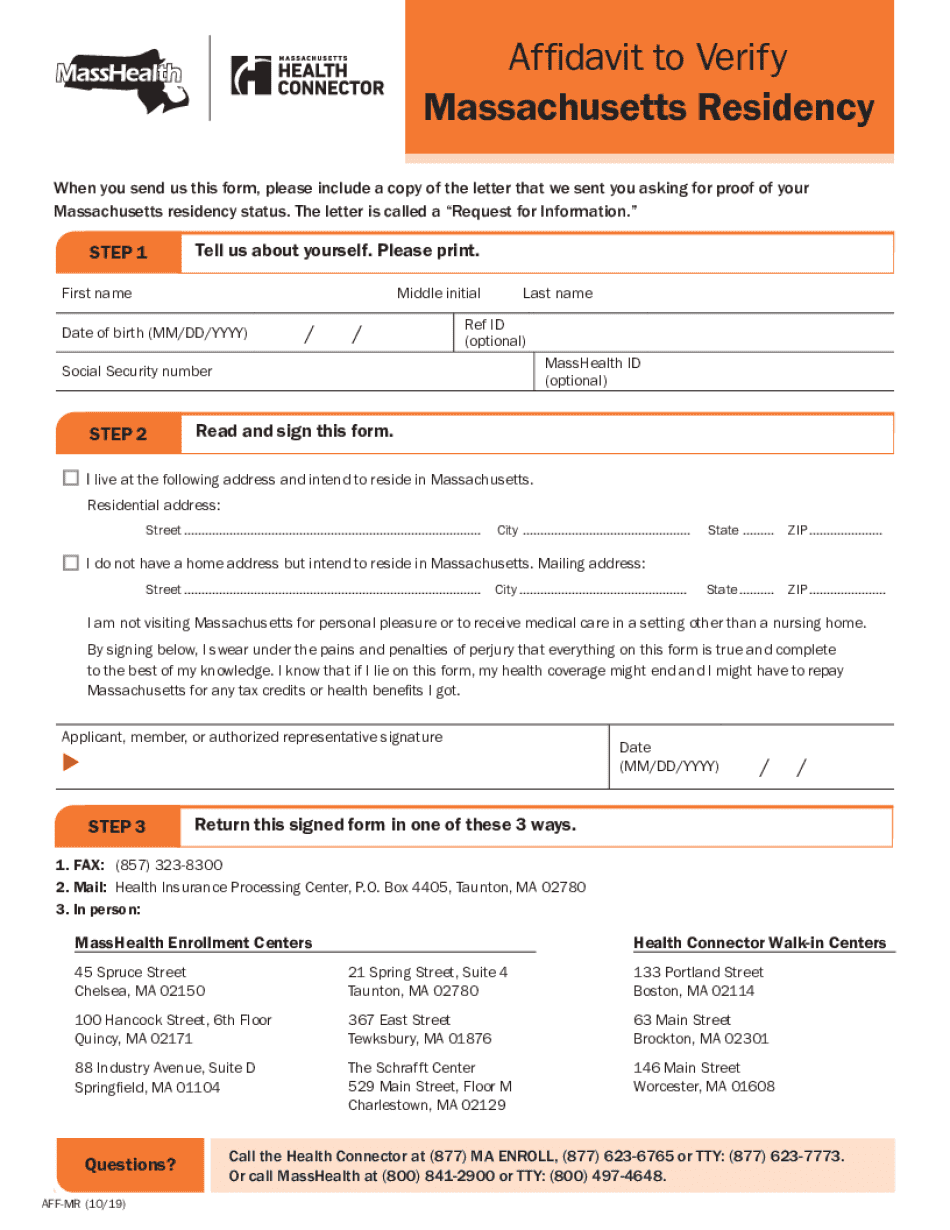
Affidavit for Proof of Massachusetts Residency for Health Form


What is the Affidavit For Proof Of Massachusetts Residency For Health
The Affidavit For Proof Of Massachusetts Residency For Health is a legal document used to verify an individual's residency in Massachusetts. This affidavit is often required for various health-related services, including access to state health programs or benefits. It serves as a sworn statement affirming that the individual resides at a specified address within the state. This document is essential for ensuring that residents can access health services that may be contingent on their residency status.
How to use the Affidavit For Proof Of Massachusetts Residency For Health
To use the Affidavit For Proof Of Massachusetts Residency For Health, individuals must complete the form accurately, providing their current address and other necessary personal details. After filling out the affidavit, it should be signed in the presence of a notary public. This notarization adds a layer of authenticity, confirming that the individual has sworn to the truthfulness of the information provided. Once notarized, the affidavit can be submitted to the relevant health department or organization requiring proof of residency.
Steps to complete the Affidavit For Proof Of Massachusetts Residency For Health
Completing the Affidavit For Proof Of Massachusetts Residency For Health involves several key steps:
- Obtain the affidavit form from the appropriate health department or agency.
- Fill in personal information, including your full name, current address, and date of birth.
- Provide any additional information required, such as identification numbers or contact details.
- Sign the affidavit in front of a notary public to validate the document.
- Submit the completed affidavit to the designated health organization or agency.
Legal use of the Affidavit For Proof Of Massachusetts Residency For Health
The legal use of the Affidavit For Proof Of Massachusetts Residency For Health is primarily to establish residency for health-related purposes. This affidavit can be utilized in various contexts, such as applying for health insurance, enrolling in state health programs, or accessing medical services that require proof of residency. It is important to ensure that the information provided is accurate, as submitting false information may result in legal consequences.
Key elements of the Affidavit For Proof Of Massachusetts Residency For Health
Key elements of the Affidavit For Proof Of Massachusetts Residency For Health include:
- The individual's full name and address.
- A statement affirming residency in Massachusetts.
- The date of the affidavit's completion.
- The signature of the individual and the notary public.
These elements are crucial for validating the affidavit and ensuring it meets the requirements set by health authorities.
Required Documents
When completing the Affidavit For Proof Of Massachusetts Residency For Health, individuals may need to provide supporting documents. Commonly required documents include:
- A government-issued photo ID, such as a driver's license or passport.
- Utility bills or lease agreements that display the individual's name and address.
- Any official correspondence that confirms residency.
These documents help substantiate the claims made in the affidavit and verify the individual's residency status.
Handy tips for filling out Affidavit For Proof Of Massachusetts Residency For Health online
Quick steps to complete and e-sign Affidavit For Proof Of Massachusetts Residency For Health online:
- Use Get Form or simply click on the template preview to open it in the editor.
- Start completing the fillable fields and carefully type in required information.
- Use the Cross or Check marks in the top toolbar to select your answers in the list boxes.
- Utilize the Circle icon for other Yes/No questions.
- Look through the document several times and make sure that all fields are completed with the correct information.
- Insert the current Date with the corresponding icon.
- Add a legally-binding e-signature. Go to Sign -> Add New Signature and select the option you prefer: type, draw, or upload an image of your handwritten signature and place it where you need it.
- Finish filling out the form with the Done button.
- Download your copy, save it to the cloud, print it, or share it right from the editor.
- Check the Help section and contact our Support team if you run into any troubles when using the editor.
We understand how straining completing documents can be. Get access to a HIPAA and GDPR compliant service for maximum efficiency. Use signNow to electronically sign and share Affidavit For Proof Of Massachusetts Residency For Health for collecting e-signatures.
Create this form in 5 minutes or less
Create this form in 5 minutes!
How to create an eSignature for the affidavit for proof of massachusetts residency for health
How to create an electronic signature for a PDF online
How to create an electronic signature for a PDF in Google Chrome
How to create an e-signature for signing PDFs in Gmail
How to create an e-signature right from your smartphone
How to create an e-signature for a PDF on iOS
How to create an e-signature for a PDF on Android
People also ask
-
What is an Affidavit For Proof Of Massachusetts Residency For Health?
An Affidavit For Proof Of Massachusetts Residency For Health is a legal document that verifies an individual's residency in Massachusetts for health-related purposes. This affidavit is often required by healthcare providers or insurance companies to confirm eligibility for services. Using airSlate SignNow, you can easily create and sign this affidavit online.
-
How can airSlate SignNow help me with my Affidavit For Proof Of Massachusetts Residency For Health?
airSlate SignNow provides a user-friendly platform to create, send, and eSign your Affidavit For Proof Of Massachusetts Residency For Health. With our intuitive interface, you can customize the document to meet your specific needs and ensure it complies with legal requirements. This streamlines the process, saving you time and effort.
-
Is there a cost associated with using airSlate SignNow for my affidavit?
Yes, airSlate SignNow offers various pricing plans to accommodate different needs, including options for individuals and businesses. The cost is competitive and reflects the value of our easy-to-use platform for managing documents like the Affidavit For Proof Of Massachusetts Residency For Health. You can choose a plan that best fits your budget and requirements.
-
What features does airSlate SignNow offer for document management?
airSlate SignNow includes features such as customizable templates, secure eSigning, document tracking, and integration with popular applications. These features enhance the efficiency of managing your Affidavit For Proof Of Massachusetts Residency For Health and other documents. Our platform ensures that you have all the tools necessary for seamless document handling.
-
Can I integrate airSlate SignNow with other applications?
Absolutely! airSlate SignNow offers integrations with various applications, including Google Drive, Dropbox, and CRM systems. This allows you to easily manage your Affidavit For Proof Of Massachusetts Residency For Health alongside other important documents and data. Integration enhances your workflow and keeps everything organized.
-
How secure is my information when using airSlate SignNow?
Security is a top priority at airSlate SignNow. We use advanced encryption and security protocols to protect your information, including your Affidavit For Proof Of Massachusetts Residency For Health. You can trust that your documents are safe and secure while using our platform.
-
What are the benefits of using airSlate SignNow for my affidavit?
Using airSlate SignNow for your Affidavit For Proof Of Massachusetts Residency For Health offers numerous benefits, including convenience, speed, and cost-effectiveness. You can create and sign documents from anywhere, reducing the need for physical paperwork. This not only saves time but also enhances your overall productivity.
Get more for Affidavit For Proof Of Massachusetts Residency For Health
- Probate court of county ohio estate of deceased case no form
- T s c of o supreme court of form
- Control number oh name 3 form
- If married or divorceddissolution please provide the following information
- Probatecomestate planning ampampamp probate lawyers form
- Application for change of name of adult clermont county form
- Probate court of county ohio in re change of name of to form
- Change of name of ashtabula county courts form
Find out other Affidavit For Proof Of Massachusetts Residency For Health
- eSign Louisiana Legal Limited Power Of Attorney Online
- How Can I eSign Maine Legal NDA
- eSign Maryland Legal LLC Operating Agreement Safe
- Can I eSign Virginia Life Sciences Job Description Template
- eSign Massachusetts Legal Promissory Note Template Safe
- eSign West Virginia Life Sciences Agreement Later
- How To eSign Michigan Legal Living Will
- eSign Alabama Non-Profit Business Plan Template Easy
- eSign Mississippi Legal Last Will And Testament Secure
- eSign California Non-Profit Month To Month Lease Myself
- eSign Colorado Non-Profit POA Mobile
- How Can I eSign Missouri Legal RFP
- eSign Missouri Legal Living Will Computer
- eSign Connecticut Non-Profit Job Description Template Now
- eSign Montana Legal Bill Of Lading Free
- How Can I eSign Hawaii Non-Profit Cease And Desist Letter
- Can I eSign Florida Non-Profit Residential Lease Agreement
- eSign Idaho Non-Profit Business Plan Template Free
- eSign Indiana Non-Profit Business Plan Template Fast
- How To eSign Kansas Non-Profit Business Plan Template