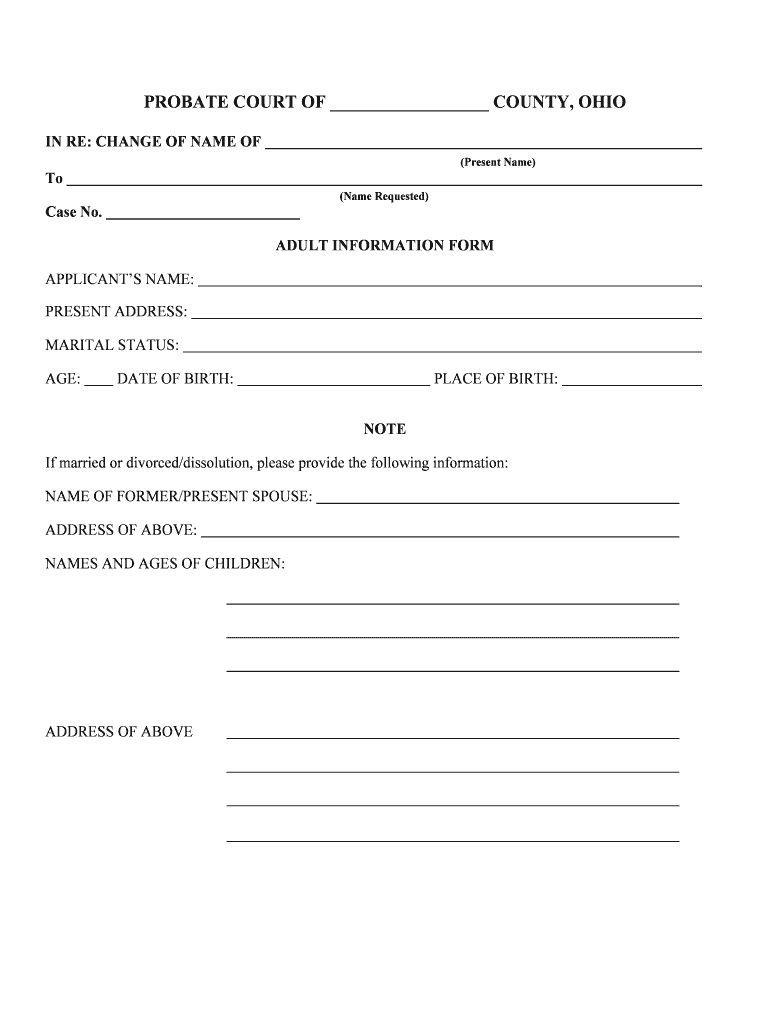
If Married or Divorceddissolution, Please Provide the Following Information


What is the If Married Or Divorceddissolution, Please Provide The Following Information
The form titled "If Married Or Divorceddissolution, Please Provide The Following Information" is designed to collect essential information regarding an individual's marital status, particularly in the context of legal proceedings related to marriage dissolution. This form is often necessary for various legal and administrative processes, including divorce filings, property settlements, and custody arrangements. It helps ensure that all parties involved have a clear understanding of the marital circumstances and any implications that may arise from them.
Steps to complete the If Married Or Divorceddissolution, Please Provide The Following Information
Completing the "If Married Or Divorceddissolution, Please Provide The Following Information" form involves several key steps:
- Gather necessary personal information, including your full name, date of birth, and current address.
- Provide details about your marital history, including the date of marriage and any previous marriages.
- Indicate your current marital status, specifying whether you are married or divorced.
- Complete any additional sections that may require information about children or property divisions.
- Review the form for accuracy and completeness before submission.
Legal use of the If Married Or Divorceddissolution, Please Provide The Following Information
This form serves a critical legal purpose by documenting an individual's marital status, which can influence various legal outcomes. Courts may require this information during divorce proceedings, custody hearings, or when determining spousal support. The accuracy of the information provided is essential, as it can affect legal rights and obligations. Utilizing a reliable eSignature platform like signNow ensures that the completed form is legally binding and compliant with relevant regulations.
Required Documents
To complete the "If Married Or Divorceddissolution, Please Provide The Following Information," you may need to submit several supporting documents:
- A copy of your marriage certificate.
- Any divorce decrees or legal separation agreements from previous marriages.
- Identification documents, such as a driver's license or passport.
- Proof of residence, which may include utility bills or bank statements.
Form Submission Methods (Online / Mail / In-Person)
The "If Married Or Divorceddissolution, Please Provide The Following Information" form can typically be submitted through various methods, depending on the requirements of the jurisdiction:
- Online submission through a designated legal or government website.
- Mailing the completed form to the appropriate court or agency.
- In-person submission at a local courthouse or legal office.
Examples of using the If Married Or Divorceddissolution, Please Provide The Following Information
This form is commonly used in several scenarios, including:
- Filing for divorce to establish the legal dissolution of marriage.
- Requesting modifications to existing divorce agreements, such as custody or support changes.
- Documenting marital status for financial applications, such as loans or mortgages.
Quick guide on how to complete if married or divorceddissolution please provide the following information
Complete If Married Or Divorceddissolution, Please Provide The Following Information effortlessly on any device
Digital document management has become increasingly favored by businesses and individuals. It offers an ideal environmentally friendly alternative to conventional printed and signed documents, as you can access the appropriate form and securely save it online. airSlate SignNow equips you with all the tools necessary to create, edit, and electronically sign your documents quickly without hold-ups. Manage If Married Or Divorceddissolution, Please Provide The Following Information on any device using airSlate SignNow's Android or iOS applications and streamline your document-related tasks today.
How to modify and electronically sign If Married Or Divorceddissolution, Please Provide The Following Information with ease
- Obtain If Married Or Divorceddissolution, Please Provide The Following Information and click on Get Form to begin.
- Utilize the tools we offer to complete your form.
- Highlight important sections of your documents or redact sensitive information with tools that airSlate SignNow provides specifically for that purpose.
- Create your signature using the Sign feature, which takes seconds and holds the same legal validity as a conventional wet ink signature.
- Verify the information and click on the Done button to save your changes.
- Choose how you want to deliver your form, via email, SMS, or invitation link, or download it to your computer.
Forget about lost or misplaced documents, tedious form searching, or errors that necessitate printing new document copies. airSlate SignNow addresses your document management needs in just a few clicks from your chosen device. Edit and electronically sign If Married Or Divorceddissolution, Please Provide The Following Information and ensure outstanding communication at any stage of your form preparation process with airSlate SignNow.
Create this form in 5 minutes or less
Create this form in 5 minutes!
People also ask
-
What information do I need to provide for document processing if married or divorced?
If married or divorced, you must provide relevant details about your marital status and any pertinent documentation. This ensures that airSlate SignNow can properly assist you in preparing and executing documents. If married or divorced dissolution, please provide the following information to expedite the signing process.
-
How much does airSlate SignNow cost for eSigning documents?
airSlate SignNow offers competitive pricing plans designed to fit various business needs. You can choose from monthly or annual subscriptions, with discounts available for larger teams. To get the best value for your investment, consider what you need if married or divorced dissolution; please provide the following information to tailor the solution accordingly.
-
What features does airSlate SignNow offer for document signing?
airSlate SignNow provides features such as customizable templates, real-time tracking, and secure cloud storage for your documents. These features streamline the signing process and keep all parties informed. If married or divorced dissolution, please provide the following information to leverage these features effectively.
-
Can I integrate airSlate SignNow with other software applications?
Yes, airSlate SignNow supports a variety of integrations with popular software applications, enhancing your workflow efficiency. You can seamlessly connect with CRM systems, cloud storage, and more. If married or divorced dissolution, please provide the following information so we can assist you in integrating our platform with your existing tools.
-
What benefits can I expect from using airSlate SignNow?
Using airSlate SignNow allows for faster document turnaround times, enhanced security, and a more efficient workflow. You'll save time and reduce manual errors, ultimately improving your business operations. If married or divorced dissolution, please provide the following information to maximize these benefits in your context.
-
Is airSlate SignNow compliant with legal standards and regulations?
Absolutely, airSlate SignNow adheres to all legal eSignature requirements, ensuring your documents are valid and enforceable. We prioritize security and compliance, giving you peace of mind when handling sensitive information. If married or divorced dissolution, please provide the following information to ensure all your documents meet necessary legal criteria.
-
How do I get started with airSlate SignNow?
Getting started with airSlate SignNow is quick and easy. Simply sign up for an account, explore the dashboard, and follow the prompts to upload and send your documents for eSigning. If married or divorced dissolution, please provide the following information so we can guide you through your first signing experience.
Get more for If Married Or Divorceddissolution, Please Provide The Following Information
- Estate tax forms and instructions department of taxation and finance
- Et 85 2014 2018 form
- Form st 131 2018 2019
- Form st 131815 sellers report of sales tax due on a casual
- 2014 seller form
- Form st 131 2015
- Update property description for tax class 1 properties nycgov form
- Property data update class 1 nycgov form
Find out other If Married Or Divorceddissolution, Please Provide The Following Information
- Electronic signature Indiana Construction Business Plan Template Simple
- Electronic signature Wisconsin Charity Lease Agreement Mobile
- Can I Electronic signature Wisconsin Charity Lease Agreement
- Electronic signature Utah Business Operations LLC Operating Agreement Later
- How To Electronic signature Michigan Construction Cease And Desist Letter
- Electronic signature Wisconsin Business Operations LLC Operating Agreement Myself
- Electronic signature Colorado Doctors Emergency Contact Form Secure
- How Do I Electronic signature Georgia Doctors Purchase Order Template
- Electronic signature Doctors PDF Louisiana Now
- How To Electronic signature Massachusetts Doctors Quitclaim Deed
- Electronic signature Minnesota Doctors Last Will And Testament Later
- How To Electronic signature Michigan Doctors LLC Operating Agreement
- How Do I Electronic signature Oregon Construction Business Plan Template
- How Do I Electronic signature Oregon Construction Living Will
- How Can I Electronic signature Oregon Construction LLC Operating Agreement
- How To Electronic signature Oregon Construction Limited Power Of Attorney
- Electronic signature Montana Doctors Last Will And Testament Safe
- Electronic signature New York Doctors Permission Slip Free
- Electronic signature South Dakota Construction Quitclaim Deed Easy
- Electronic signature Texas Construction Claim Safe