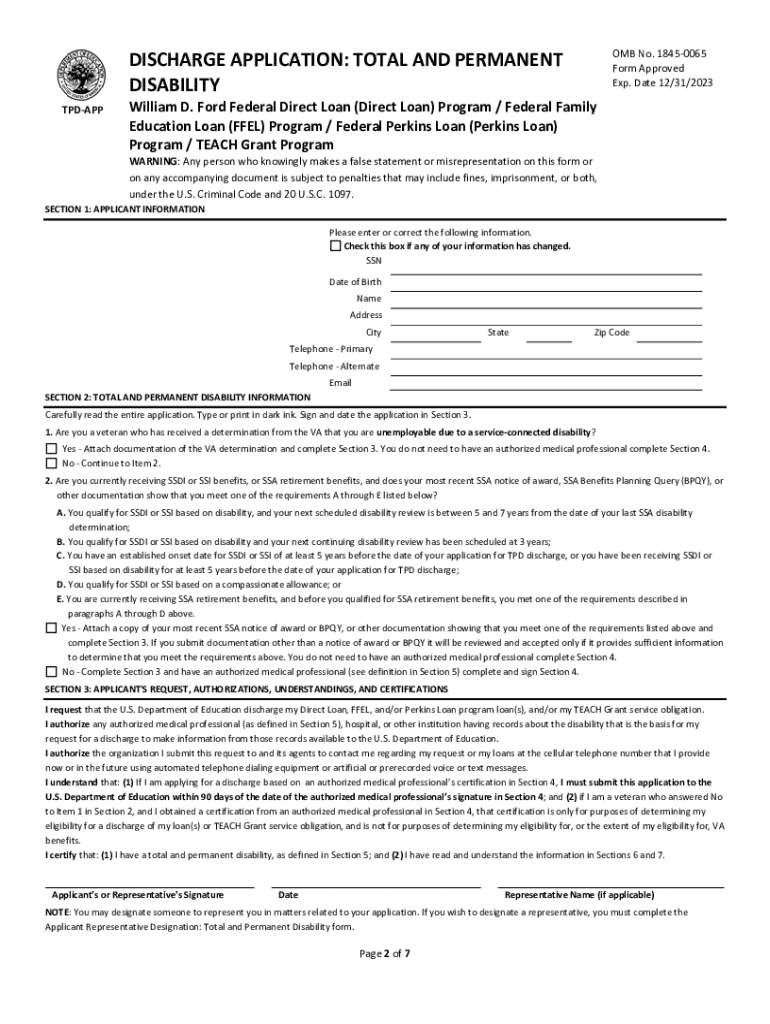
Discharge Application 2023-2026


Understanding the Discharge Application
The Discharge Application is a formal request used primarily in legal and financial contexts to seek the release from obligations, such as debts or liabilities. This application is often associated with bankruptcy proceedings, where individuals or businesses seek to eliminate certain debts. Understanding its purpose and implications is crucial for anyone considering this option.
In the United States, the Discharge Application serves as a means to provide relief from overwhelming financial burdens. It allows applicants to move forward without the weight of certain debts, fostering a fresh start. This application must be completed accurately to ensure compliance with legal standards and to facilitate a smooth discharge process.
Steps to Complete the Discharge Application
Completing the Discharge Application involves several critical steps to ensure accuracy and compliance with legal requirements. Here is a concise guide to assist you:
- Gather necessary documents: Collect all relevant financial documents, including income statements, tax returns, and details of debts.
- Fill out the application: Carefully complete the Discharge Application form, providing accurate and truthful information.
- Review your application: Double-check all entries for accuracy and completeness to avoid delays.
- Submit the application: Follow the specified submission method, whether online, by mail, or in person, as outlined by the relevant authority.
Following these steps can help streamline the process and increase the likelihood of a successful discharge.
Legal Use of the Discharge Application
The Discharge Application is governed by specific legal frameworks that dictate its use and implications. In the context of bankruptcy, for example, it is crucial that applicants understand the legal consequences of filing for discharge. This includes the types of debts that can be discharged and the potential impact on credit ratings.
Legally, the application must be submitted within certain time frames and adhere to jurisdictional requirements. Failure to comply with these legal stipulations may result in the denial of the application or other penalties.
Eligibility Criteria for the Discharge Application
Eligibility for the Discharge Application varies based on the type of discharge being sought. Generally, applicants must meet specific criteria, including:
- Residency requirements: Applicants typically need to reside in the state where they are filing.
- Type of debts: Only certain types of debts may qualify for discharge, such as unsecured debts.
- Previous filings: Individuals may be ineligible if they have filed for discharge in the recent past.
Understanding these criteria is essential for determining whether to proceed with the application.
Required Documents for the Discharge Application
When preparing to submit a Discharge Application, specific documents are essential to support the request. Commonly required documents include:
- Proof of income: Recent pay stubs or tax returns to demonstrate financial status.
- Debt documentation: Statements or records of all debts for which discharge is being sought.
- Identification: Government-issued identification to verify identity.
Compiling these documents thoroughly can significantly enhance the application process and support the case for discharge.
Form Submission Methods
The Discharge Application can typically be submitted through various methods, depending on the jurisdiction and specific requirements. Common submission methods include:
- Online submission: Many jurisdictions allow for electronic filing through designated platforms.
- Mail: Applicants can send a physical copy of the application and supporting documents to the appropriate office.
- In-person filing: Some may choose to submit their application directly at a local office, providing an opportunity for immediate assistance.
Choosing the appropriate submission method can depend on personal preference and the specific guidelines set forth by the relevant authority.
Handy tips for filling out Discharge Application online
Quick steps to complete and e-sign Discharge Application online:
- Use Get Form or simply click on the template preview to open it in the editor.
- Start completing the fillable fields and carefully type in required information.
- Use the Cross or Check marks in the top toolbar to select your answers in the list boxes.
- Utilize the Circle icon for other Yes/No questions.
- Look through the document several times and make sure that all fields are completed with the correct information.
- Insert the current Date with the corresponding icon.
- Add a legally-binding e-signature. Go to Sign -> Add New Signature and select the option you prefer: type, draw, or upload an image of your handwritten signature and place it where you need it.
- Finish filling out the form with the Done button.
- Download your copy, save it to the cloud, print it, or share it right from the editor.
- Check the Help section and contact our Support team if you run into any troubles when using the editor.
We understand how straining completing documents can be. Get access to a HIPAA and GDPR compliant platform for maximum efficiency. Use signNow to electronically sign and send out Discharge Application for collecting e-signatures.
Create this form in 5 minutes or less
Find and fill out the correct discharge application
Create this form in 5 minutes!
How to create an eSignature for the discharge application
How to create an electronic signature for a PDF online
How to create an electronic signature for a PDF in Google Chrome
How to create an e-signature for signing PDFs in Gmail
How to create an e-signature right from your smartphone
How to create an e-signature for a PDF on iOS
How to create an e-signature for a PDF on Android
People also ask
-
What is a Discharge Application?
A Discharge Application is a formal request to release a party from obligations or liabilities. In the context of airSlate SignNow, it allows users to efficiently manage and eSign discharge documents, ensuring a smooth process for all parties involved.
-
How does airSlate SignNow simplify the Discharge Application process?
airSlate SignNow streamlines the Discharge Application process by providing an intuitive platform for document creation, sharing, and eSigning. Users can easily customize templates, track document status, and ensure compliance, all in one place.
-
What are the pricing options for using airSlate SignNow for Discharge Applications?
airSlate SignNow offers flexible pricing plans tailored to different business needs. Whether you are a small business or a large enterprise, you can find a plan that suits your budget while providing all the necessary features for managing Discharge Applications.
-
Can I integrate airSlate SignNow with other applications for Discharge Applications?
Yes, airSlate SignNow supports integrations with various applications, enhancing your workflow for Discharge Applications. You can connect with CRM systems, cloud storage services, and other tools to streamline your document management process.
-
What features does airSlate SignNow offer for managing Discharge Applications?
airSlate SignNow includes features such as customizable templates, real-time tracking, and secure eSigning for Discharge Applications. These tools help ensure that your documents are processed quickly and securely, improving overall efficiency.
-
Is airSlate SignNow secure for handling Discharge Applications?
Absolutely! airSlate SignNow prioritizes security, employing advanced encryption and compliance measures to protect your Discharge Applications. You can trust that your sensitive information is safe while using our platform.
-
How can airSlate SignNow benefit my business when handling Discharge Applications?
By using airSlate SignNow for Discharge Applications, your business can save time and reduce errors associated with manual processes. The platform enhances collaboration and ensures that all parties can easily access and sign documents, leading to faster turnaround times.
Get more for Discharge Application
- Dar cameo club form
- Model declaratie pe propria raspundere persoana fizica form
- Irs letter 474c form
- Form 18 see rule 31
- Express employment online timecard form
- Optometrist referral letter example form
- Petition to modify the parent child relationship form
- Neighbouring land access agreement template form
Find out other Discharge Application
- How Can I eSignature North Carolina Retainer Agreement Template
- Electronic signature New York Land lease agreement Secure
- eSignature Ohio Attorney Approval Now
- eSignature Pennsylvania Retainer Agreement Template Secure
- Electronic signature Texas Land lease agreement Free
- Electronic signature Kentucky Landlord lease agreement Later
- Electronic signature Wisconsin Land lease agreement Myself
- Electronic signature Maryland Landlord lease agreement Secure
- How To Electronic signature Utah Landlord lease agreement
- Electronic signature Wyoming Landlord lease agreement Safe
- Electronic signature Illinois Landlord tenant lease agreement Mobile
- Electronic signature Hawaii lease agreement Mobile
- How To Electronic signature Kansas lease agreement
- Electronic signature Michigan Landlord tenant lease agreement Now
- How Can I Electronic signature North Carolina Landlord tenant lease agreement
- Can I Electronic signature Vermont lease agreement
- Can I Electronic signature Michigan Lease agreement for house
- How To Electronic signature Wisconsin Landlord tenant lease agreement
- Can I Electronic signature Nebraska Lease agreement for house
- eSignature Nebraska Limited Power of Attorney Free