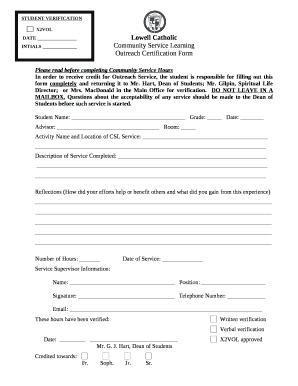
Outreach Certification Form 2017


What is the Outreach Certification Form
The Outreach Certification Form is a document used to certify that an organization has engaged in outreach activities, often for compliance with federal or state regulations. This form is essential for organizations that receive funding or support from government programs, as it demonstrates their commitment to community engagement and outreach efforts. By completing this form, organizations can provide evidence of their outreach initiatives, ensuring transparency and accountability in their operations.
How to use the Outreach Certification Form
Using the Outreach Certification Form involves several steps to ensure accurate completion. First, organizations should gather all necessary information about their outreach activities, including dates, locations, and participant demographics. Next, fill out the form by providing detailed descriptions of the outreach efforts, ensuring that all sections are completed thoroughly. After filling out the form, review it for accuracy and completeness before submission. This process helps maintain the integrity of the information provided and supports compliance with relevant regulations.
Steps to complete the Outreach Certification Form
Completing the Outreach Certification Form requires careful attention to detail. Here are the steps to follow:
- Gather relevant documentation related to outreach activities.
- Fill in the organization’s name, address, and contact information.
- Provide a detailed description of outreach activities, including objectives and outcomes.
- Include the dates and locations of the activities.
- List the number of participants and any partnerships involved.
- Review the form for accuracy and completeness.
- Submit the form according to the specified guidelines.
Legal use of the Outreach Certification Form
The Outreach Certification Form must be used in accordance with applicable laws and regulations. Organizations are responsible for ensuring that the information provided is truthful and accurate. Misrepresentation or failure to comply with reporting requirements can lead to penalties, including loss of funding or legal consequences. It is essential for organizations to familiarize themselves with the legal implications of the form and ensure adherence to all relevant guidelines.
Eligibility Criteria
Eligibility to use the Outreach Certification Form typically includes organizations that receive federal or state funding or those that are required to demonstrate outreach efforts as part of their operational mandates. This may include non-profits, educational institutions, and community organizations. Each funding program may have specific criteria, so it is important for organizations to verify their eligibility based on the guidelines associated with their funding sources.
Form Submission Methods
The Outreach Certification Form can be submitted through various methods, depending on the requirements set by the issuing authority. Common submission methods include:
- Online submission via designated portals.
- Mailing the completed form to the appropriate office.
- In-person submission at specified locations.
Organizations should choose the method that best fits their needs and ensures timely processing of the form.
Create this form in 5 minutes or less
Find and fill out the correct outreach certification form
Create this form in 5 minutes!
How to create an eSignature for the outreach certification form
How to create an electronic signature for a PDF online
How to create an electronic signature for a PDF in Google Chrome
How to create an e-signature for signing PDFs in Gmail
How to create an e-signature right from your smartphone
How to create an e-signature for a PDF on iOS
How to create an e-signature for a PDF on Android
People also ask
-
What is the OutsignNow Certification Form?
The OutsignNow Certification Form is a digital document that allows organizations to streamline their certification processes. With airSlate SignNow, you can easily create, send, and eSign this form, ensuring a smooth and efficient workflow for your outsignNow initiatives.
-
How much does the OutsignNow Certification Form cost?
The cost of using the OutsignNow Certification Form with airSlate SignNow varies based on your subscription plan. We offer flexible pricing options that cater to businesses of all sizes, ensuring you get the best value for your outsignNow certification needs.
-
What features does the OutsignNow Certification Form include?
The OutsignNow Certification Form includes features such as customizable templates, real-time tracking, and secure eSignature capabilities. These features help you manage your outsignNow processes effectively and ensure compliance with certification requirements.
-
How can the OutsignNow Certification Form benefit my organization?
Using the OutsignNow Certification Form can signNowly enhance your organization's efficiency by reducing paperwork and speeding up the certification process. With airSlate SignNow, you can automate workflows, save time, and improve collaboration among team members.
-
Can I integrate the OutsignNow Certification Form with other tools?
Yes, airSlate SignNow allows seamless integration with various third-party applications, enhancing the functionality of the OutsignNow Certification Form. You can connect it with CRM systems, project management tools, and more to streamline your outsignNow efforts.
-
Is the OutsignNow Certification Form secure?
Absolutely! The OutsignNow Certification Form is designed with security in mind. airSlate SignNow employs advanced encryption and compliance measures to ensure that your documents and data are protected throughout the signing process.
-
How do I get started with the OutsignNow Certification Form?
Getting started with the OutsignNow Certification Form is easy! Simply sign up for an airSlate SignNow account, choose the OutsignNow Certification Form template, and customize it to fit your needs. You can start sending and eSigning documents in no time.
Get more for Outreach Certification Form
Find out other Outreach Certification Form
- Sign Wisconsin Construction Purchase Order Template Simple
- Sign Arkansas Doctors LLC Operating Agreement Free
- Sign California Doctors Lease Termination Letter Online
- Sign Iowa Doctors LLC Operating Agreement Online
- Sign Illinois Doctors Affidavit Of Heirship Secure
- Sign Maryland Doctors Quitclaim Deed Later
- How Can I Sign Maryland Doctors Quitclaim Deed
- Can I Sign Missouri Doctors Last Will And Testament
- Sign New Mexico Doctors Living Will Free
- Sign New York Doctors Executive Summary Template Mobile
- Sign New York Doctors Residential Lease Agreement Safe
- Sign New York Doctors Executive Summary Template Fast
- How Can I Sign New York Doctors Residential Lease Agreement
- Sign New York Doctors Purchase Order Template Online
- Can I Sign Oklahoma Doctors LLC Operating Agreement
- Sign South Dakota Doctors LLC Operating Agreement Safe
- Sign Texas Doctors Moving Checklist Now
- Sign Texas Doctors Residential Lease Agreement Fast
- Sign Texas Doctors Emergency Contact Form Free
- Sign Utah Doctors Lease Agreement Form Mobile