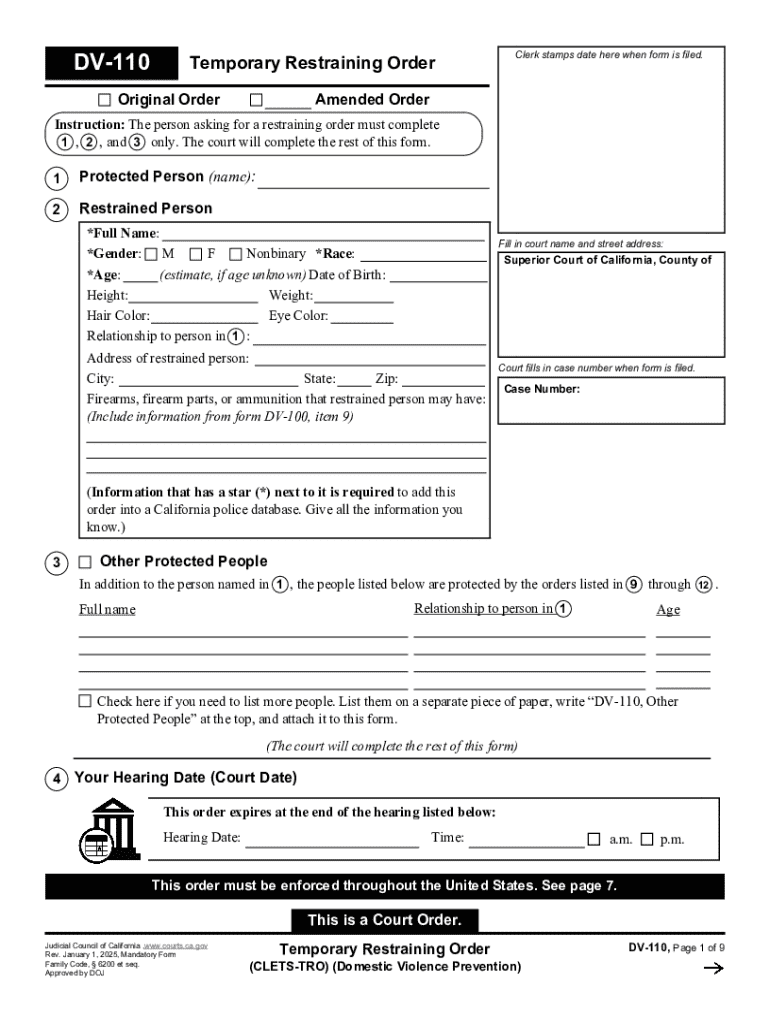
DV 110 Temporary Restraining Order CLETS TRO Form


What is the DV 110 Temporary Restraining Order CLETS TRO
The DV 110 Temporary Restraining Order (TRO) is a legal document used in the United States, specifically in California, to provide immediate protection to individuals facing domestic violence or abuse. This form is part of the California court system and is designed to prevent an abuser from contacting or coming near the victim. The CLETS (California Law Enforcement Telecommunications System) TRO ensures that law enforcement agencies are notified about the restraining order, allowing for swift enforcement and protection of the individual in need.
How to use the DV 110 Temporary Restraining Order CLETS TRO
Using the DV 110 TRO involves several steps to ensure that it is properly filled out and submitted to the court. Individuals seeking protection must complete the form accurately, detailing the nature of the abuse and the specific protections requested. Once completed, the form must be filed with the appropriate court. After filing, it is crucial to serve the restraining order to the abuser, which can be done through law enforcement or a registered process server. The CLETS system will then be updated to reflect the active restraining order, ensuring law enforcement is aware of the situation.
Steps to complete the DV 110 Temporary Restraining Order CLETS TRO
Completing the DV 110 TRO requires careful attention to detail. The following steps outline the process:
- Gather necessary information about the abuser, including their name, address, and relationship to you.
- Fill out the DV 110 form, providing a clear description of the incidents of abuse or threats.
- Specify the type of restraining order you are seeking, such as prohibiting contact or requiring the abuser to stay away from your home or workplace.
- Sign and date the form before submitting it to the court.
- File the completed form with the court clerk and obtain a case number.
- Ensure the restraining order is served to the abuser.
Key elements of the DV 110 Temporary Restraining Order CLETS TRO
The DV 110 TRO includes several key elements that are essential for its effectiveness. These elements are:
- Identification of the parties: Clear identification of the victim and the abuser.
- Details of abuse: A detailed account of the incidents that led to the request for a restraining order.
- Requested protections: Specific actions the court is being asked to enforce, such as no contact or distance requirements.
- Duration: The length of time the restraining order will be in effect, which can vary based on the circumstances.
Legal use of the DV 110 Temporary Restraining Order CLETS TRO
The legal use of the DV 110 TRO is vital for ensuring the safety of individuals facing domestic violence. Once issued, the restraining order is enforceable by law enforcement. Violations of the order can lead to criminal charges against the abuser, including arrest. It is important for victims to understand their rights and the legal implications of the TRO, including how to report violations and seek further legal assistance if necessary.
Eligibility Criteria
To be eligible for a DV 110 Temporary Restraining Order, individuals must meet specific criteria. The applicant must demonstrate that they have experienced domestic violence or threats of violence from a current or former intimate partner. Additionally, the applicant must be able to provide evidence or documentation supporting their claims, which may include police reports, medical records, or witness statements. Understanding these eligibility criteria is crucial for individuals seeking protection through the DV 110 form.
Create this form in 5 minutes or less
Create this form in 5 minutes!
How to create an eSignature for the dv 110 temporary restraining order clets tro 770076231
How to create an electronic signature for a PDF online
How to create an electronic signature for a PDF in Google Chrome
How to create an e-signature for signing PDFs in Gmail
How to create an e-signature right from your smartphone
How to create an e-signature for a PDF on iOS
How to create an e-signature for a PDF on Android
People also ask
-
What is a DV 110 Temporary Restraining Order CLETS TRO?
The DV 110 Temporary Restraining Order CLETS TRO is a legal document used in California to request a temporary restraining order for domestic violence cases. It is essential for protecting individuals from harm while legal proceedings are underway. Understanding this document is crucial for anyone seeking safety and legal recourse.
-
How can airSlate SignNow help with the DV 110 Temporary Restraining Order CLETS TRO?
airSlate SignNow simplifies the process of completing and eSigning the DV 110 Temporary Restraining Order CLETS TRO. Our platform allows users to fill out the necessary forms quickly and securely, ensuring that all legal requirements are met. This efficiency can signNowly reduce the stress associated with legal documentation.
-
What are the pricing options for using airSlate SignNow for DV 110 Temporary Restraining Order CLETS TRO?
airSlate SignNow offers flexible pricing plans that cater to various needs, including individual users and businesses. Our plans are designed to be cost-effective, ensuring that you can manage your DV 110 Temporary Restraining Order CLETS TRO without breaking the bank. You can choose a plan that best fits your usage and budget.
-
Are there any features specifically designed for the DV 110 Temporary Restraining Order CLETS TRO?
Yes, airSlate SignNow includes features tailored for legal documents like the DV 110 Temporary Restraining Order CLETS TRO. These features include customizable templates, secure eSigning, and document tracking, which streamline the entire process. This ensures that you can focus on what matters most—your safety and legal rights.
-
Can I integrate airSlate SignNow with other tools for managing DV 110 Temporary Restraining Order CLETS TRO?
Absolutely! airSlate SignNow offers integrations with various tools and platforms, enhancing your workflow for managing the DV 110 Temporary Restraining Order CLETS TRO. Whether you use CRM systems or document management software, our integrations ensure a seamless experience, allowing you to manage your documents efficiently.
-
What benefits does airSlate SignNow provide for handling DV 110 Temporary Restraining Order CLETS TRO?
Using airSlate SignNow for your DV 110 Temporary Restraining Order CLETS TRO offers numerous benefits, including increased efficiency, enhanced security, and ease of use. Our platform allows you to complete and send documents quickly, reducing the time spent on paperwork. Additionally, our secure environment ensures that your sensitive information remains protected.
-
Is airSlate SignNow user-friendly for completing the DV 110 Temporary Restraining Order CLETS TRO?
Yes, airSlate SignNow is designed with user-friendliness in mind, making it easy for anyone to complete the DV 110 Temporary Restraining Order CLETS TRO. Our intuitive interface guides you through the process, ensuring that you can fill out and eSign documents without any technical difficulties. This accessibility is crucial for users who may be under stress.
Get more for DV 110 Temporary Restraining Order CLETS TRO
- Aloha house application form
- Impilo patient information form
- Baby scrapbook templates download form
- 4h568 4 h entomology labels ksre bookstore kansas state pratt k state form
- Write the time below each clock form
- Nevada residential lease agreement form
- Indicates an agency that distributes usda commod form
- Collection agreement template form
Find out other DV 110 Temporary Restraining Order CLETS TRO
- How To Electronic signature Massachusetts Doctors Quitclaim Deed
- Electronic signature Minnesota Doctors Last Will And Testament Later
- How To Electronic signature Michigan Doctors LLC Operating Agreement
- How Do I Electronic signature Oregon Construction Business Plan Template
- How Do I Electronic signature Oregon Construction Living Will
- How Can I Electronic signature Oregon Construction LLC Operating Agreement
- How To Electronic signature Oregon Construction Limited Power Of Attorney
- Electronic signature Montana Doctors Last Will And Testament Safe
- Electronic signature New York Doctors Permission Slip Free
- Electronic signature South Dakota Construction Quitclaim Deed Easy
- Electronic signature Texas Construction Claim Safe
- Electronic signature Texas Construction Promissory Note Template Online
- How To Electronic signature Oregon Doctors Stock Certificate
- How To Electronic signature Pennsylvania Doctors Quitclaim Deed
- Electronic signature Utah Construction LLC Operating Agreement Computer
- Electronic signature Doctors Word South Dakota Safe
- Electronic signature South Dakota Doctors Confidentiality Agreement Myself
- How Do I Electronic signature Vermont Doctors NDA
- Electronic signature Utah Doctors Promissory Note Template Secure
- Electronic signature West Virginia Doctors Bill Of Lading Online