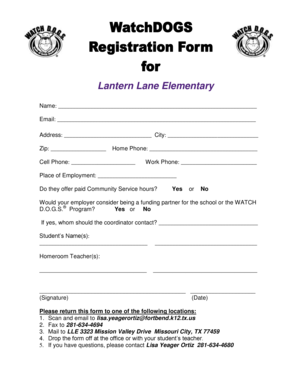
Watch D O G S Registration Form


What is the Watch D O G S Registration Form
The Watch D O G S Registration Form is a document designed for parents and guardians who wish to participate in the Watch D O G S program, which aims to engage fathers and father figures in schools to enhance student safety and promote positive role models. This initiative encourages male volunteers to spend time in schools, providing support and mentorship to students while fostering a sense of community.
How to use the Watch D O G S Registration Form
To use the Watch D O G S Registration Form, individuals must first download the form from the designated school or program website. Once downloaded, the form should be filled out with accurate personal details, including the volunteer's name, contact information, and availability. After completing the form, it should be submitted to the school's administration for processing. This enables the school to conduct necessary background checks and coordinate volunteer schedules effectively.
Steps to complete the Watch D O G S Registration Form
Completing the Watch D O G S Registration Form involves several straightforward steps:
- Download the form from the school's website or request a physical copy from the school office.
- Fill in personal information, including your name, address, phone number, and email.
- Provide details about your availability for volunteering, including preferred days and times.
- Sign the form to acknowledge your commitment and understanding of the program's guidelines.
- Submit the completed form to the designated school official, either in person or via email.
Key elements of the Watch D O G S Registration Form
The Watch D O G S Registration Form includes several key elements that ensure the program runs smoothly. These elements typically consist of:
- Personal Information: Name, contact details, and relationship to the student.
- Background Check Authorization: Consent for the school to conduct a background check.
- Availability: Preferred days and times for volunteering.
- Emergency Contact Information: Details of someone to contact in case of an emergency.
- Signature: Acknowledgment of the program's policies and commitment to volunteer.
Legal use of the Watch D O G S Registration Form
The Watch D O G S Registration Form is legally used to ensure that all volunteers are vetted and approved to work with students. By signing the form, volunteers consent to background checks, which are essential for maintaining a safe environment in schools. This legal framework protects both the students and the volunteers, ensuring that all participants are aware of their responsibilities and the expectations of the program.
Who Issues the Form
The Watch D O G S Registration Form is typically issued by individual schools participating in the Watch D O G S program. Each school may have its own version of the form, tailored to meet specific administrative requirements. Schools often provide this form during parent-teacher meetings, school events, or through their official websites to encourage parental involvement in school activities.
Create this form in 5 minutes or less
Create this form in 5 minutes!
How to create an eSignature for the watch d o g s registration form
How to create an electronic signature for a PDF online
How to create an electronic signature for a PDF in Google Chrome
How to create an e-signature for signing PDFs in Gmail
How to create an e-signature right from your smartphone
How to create an e-signature for a PDF on iOS
How to create an e-signature for a PDF on Android
People also ask
-
What is the Watch D O G S Registration Form?
The Watch D O G S Registration Form is a digital document designed to streamline the registration process for volunteers in the Watch D O G S program. It allows schools to efficiently collect necessary information from participants while ensuring compliance with safety protocols.
-
How can I access the Watch D O G S Registration Form?
You can easily access the Watch D O G S Registration Form through the airSlate SignNow platform. Simply log in to your account, navigate to the templates section, and search for the Watch D O G S Registration Form to get started.
-
Is there a cost associated with using the Watch D O G S Registration Form?
The Watch D O G S Registration Form is part of the airSlate SignNow service, which offers various pricing plans. Depending on your chosen plan, you may have access to this form at no additional cost, making it a cost-effective solution for schools.
-
What features does the Watch D O G S Registration Form offer?
The Watch D O G S Registration Form includes features such as customizable fields, electronic signatures, and automated notifications. These features enhance the registration process, making it more efficient and user-friendly for both administrators and volunteers.
-
How does the Watch D O G S Registration Form benefit schools?
Using the Watch D O G S Registration Form helps schools save time and reduce paperwork. It allows for quick data collection and management, ensuring that schools can focus on engaging volunteers rather than getting bogged down in administrative tasks.
-
Can the Watch D O G S Registration Form be integrated with other tools?
Yes, the Watch D O G S Registration Form can be integrated with various tools and applications through airSlate SignNow's API. This allows schools to connect their registration process with other systems, enhancing overall efficiency and data management.
-
Is the Watch D O G S Registration Form secure?
Absolutely! The Watch D O G S Registration Form is designed with security in mind. airSlate SignNow employs advanced encryption and security measures to protect sensitive information, ensuring that all data collected through the form is safe and secure.
Get more for Watch D O G S Registration Form
Find out other Watch D O G S Registration Form
- eSignature Tennessee Banking Affidavit Of Heirship Online
- eSignature Florida Car Dealer Business Plan Template Myself
- Can I eSignature Vermont Banking Rental Application
- eSignature West Virginia Banking Limited Power Of Attorney Fast
- eSignature West Virginia Banking Limited Power Of Attorney Easy
- Can I eSignature Wisconsin Banking Limited Power Of Attorney
- eSignature Kansas Business Operations Promissory Note Template Now
- eSignature Kansas Car Dealer Contract Now
- eSignature Iowa Car Dealer Limited Power Of Attorney Easy
- How Do I eSignature Iowa Car Dealer Limited Power Of Attorney
- eSignature Maine Business Operations Living Will Online
- eSignature Louisiana Car Dealer Profit And Loss Statement Easy
- How To eSignature Maryland Business Operations Business Letter Template
- How Do I eSignature Arizona Charity Rental Application
- How To eSignature Minnesota Car Dealer Bill Of Lading
- eSignature Delaware Charity Quitclaim Deed Computer
- eSignature Colorado Charity LLC Operating Agreement Now
- eSignature Missouri Car Dealer Purchase Order Template Easy
- eSignature Indiana Charity Residential Lease Agreement Simple
- How Can I eSignature Maine Charity Quitclaim Deed