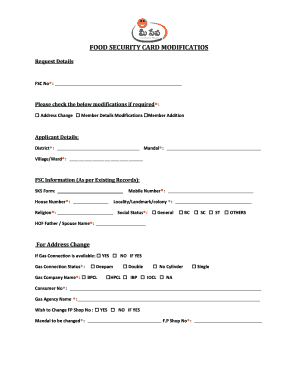
Food Security Card Modifications Application Form


Understanding the Food Security Card Modifications Application Form
The Food Security Card Modifications Application Form is a crucial document for individuals seeking to update or modify their existing food security card information. This form is designed to accommodate changes such as name updates, address changes, or adjustments in household composition. It is essential for maintaining accurate records, which can impact eligibility for food assistance programs.
Steps to Complete the Food Security Card Modifications Application Form
Completing the Food Security Card Modifications Application Form involves several key steps:
- Gather necessary documentation, including identification and proof of residence.
- Access the form, which is typically available as a downloadable PDF on state government websites or local agency offices.
- Fill out the form accurately, ensuring all required fields are completed.
- Review the form for any errors or omissions before submission.
- Submit the form through the designated method, which may include online submission, mailing, or in-person delivery.
Required Documents for the Food Security Card Modifications Application Form
When applying for modifications to a food security card, several documents may be required to support your application. These typically include:
- Proof of identity, such as a driver's license or state ID.
- Documentation of current residency, like a utility bill or lease agreement.
- Any relevant forms that indicate changes in household composition, such as birth certificates for new family members.
Legal Use of the Food Security Card Modifications Application Form
The Food Security Card Modifications Application Form must be used in compliance with state and federal regulations. It is important to ensure that all information provided is truthful and accurate, as providing false information can lead to penalties, including disqualification from food assistance programs. The form serves as a legal document that, once submitted, may be subject to verification by state officials.
Form Submission Methods
There are various methods available for submitting the Food Security Card Modifications Application Form, depending on state regulations:
- Online Submission: Many states offer an online portal for submitting forms electronically.
- Mail: Applicants can send completed forms via postal service to the designated office.
- In-Person: Forms may also be submitted directly at local government offices or food assistance agencies.
Eligibility Criteria for Modifications
To be eligible for modifications to a food security card, applicants must meet specific criteria, which can vary by state. Generally, eligibility includes:
- Being a current recipient of food assistance benefits.
- Providing valid reasons for the requested modifications.
- Submitting the application within the designated time frame set by local agencies.
Quick guide on how to complete food security card modifications application form
Complete Food Security Card Modifications Application Form seamlessly on any device
Online document management has become increasingly popular among businesses and individuals. It offers an excellent eco-friendly substitute for traditional printed and signed documents, allowing you to obtain the correct form and securely store it online. airSlate SignNow equips you with all the necessary tools to create, modify, and electronically sign your documents swiftly without delays. Handle Food Security Card Modifications Application Form on any device using airSlate SignNow Android or iOS applications and simplify any document-related process today.
How to alter and eSign Food Security Card Modifications Application Form effortlessly
- Obtain Food Security Card Modifications Application Form and click Get Form to begin.
- Utilize the features we offer to fill out your form.
- Highlight important sections of the documents or redact sensitive data using tools that airSlate SignNow offers specifically for that purpose.
- Create your electronic signature with the Sign tool, which takes only seconds and holds the same legal validity as a conventional wet ink signature.
- Review all the details and click on the Done button to save your changes.
- Choose how you wish to send your form, via email, SMS, or invite link, or download it to your PC.
Forget about lost or misplaced files, tedious form navigation, or mistakes that necessitate printing new document copies. airSlate SignNow addresses your document management needs in just a few clicks from any device of your choice. Alter and eSign Food Security Card Modifications Application Form and ensure clear communication at every stage of your form preparation process with airSlate SignNow.
Create this form in 5 minutes or less
Create this form in 5 minutes!
How to create an eSignature for the food security card modifications application form
How to create an electronic signature for a PDF online
How to create an electronic signature for a PDF in Google Chrome
How to create an e-signature for signing PDFs in Gmail
How to create an e-signature right from your smartphone
How to create an e-signature for a PDF on iOS
How to create an e-signature for a PDF on Android
People also ask
-
What is a food security card application?
The food security card application is a process through which individuals or families can apply for a card that provides access to food assistance programs. This application aims to enhance food security by ensuring that eligible citizens receive the necessary support to obtain food.
-
How can I submit my food security card application?
You can submit your food security card application online through the official government portal or various authorized agencies. Additionally, airSlate SignNow allows you to eSign your application documents securely, ensuring a smooth submission process.
-
What information is needed for the food security card application?
When filling out the food security card application, you will typically need to provide personal information such as your income, household size, and identification details. Be prepared with documents that verify your eligibility to ensure a comprehensive application.
-
Is there a fee for the food security card application?
Generally, the food security card application is free of charge as it is a government program aimed at assisting low-income families. However, if you are using services like airSlate SignNow to manage your documents, there may be associated fees for eSigning or document management features.
-
What are the benefits of a food security card?
Having a food security card can signNowly alleviate the financial burden of purchasing food by granting access to various assistance programs. Benefits often include discounts at partner grocery stores, making it easier to provide nutritious meals for you and your family.
-
Can I track the status of my food security card application?
Yes, most states provide a way to track your food security card application status online. Utilizing airSlate SignNow, you can also keep your application documents organized and ready for any follow-up needed, ensuring you stay informed throughout the process.
-
Are there any eligibility criteria for the food security card application?
Eligibility for the food security card application typically includes meeting certain income thresholds and residency requirements. It is essential to check the specific criteria set by your local agency to ensure your application is complete and meets all necessary qualifications.
Get more for Food Security Card Modifications Application Form
Find out other Food Security Card Modifications Application Form
- How To Electronic signature Tennessee Franchise Contract
- Help Me With Electronic signature California Consulting Agreement Template
- How To Electronic signature Kentucky Investment Contract
- Electronic signature Tennessee Consulting Agreement Template Fast
- How To Electronic signature California General Power of Attorney Template
- eSignature Alaska Bill of Sale Immovable Property Online
- Can I Electronic signature Delaware General Power of Attorney Template
- Can I Electronic signature Michigan General Power of Attorney Template
- Can I Electronic signature Minnesota General Power of Attorney Template
- How Do I Electronic signature California Distributor Agreement Template
- eSignature Michigan Escrow Agreement Simple
- How Do I Electronic signature Alabama Non-Compete Agreement
- How To eSignature North Carolina Sales Receipt Template
- Can I Electronic signature Arizona LLC Operating Agreement
- Electronic signature Louisiana LLC Operating Agreement Myself
- Can I Electronic signature Michigan LLC Operating Agreement
- How Can I Electronic signature Nevada LLC Operating Agreement
- Electronic signature Ohio LLC Operating Agreement Now
- Electronic signature Ohio LLC Operating Agreement Myself
- How Do I Electronic signature Tennessee LLC Operating Agreement