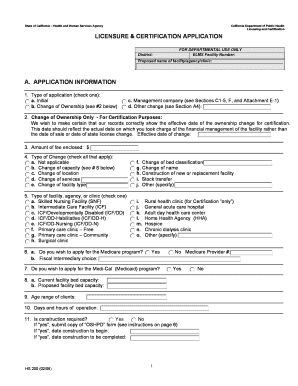
Hs200 Form


What is the HS200 Form?
The HS200 form, also known as the California licensing and certification form, is a crucial document used by businesses and individuals to comply with state regulations. This form is primarily utilized for the licensing and certification processes within California, ensuring that applicants meet the necessary standards set forth by the California Department of Public Health (CDPH). The HS200 form plays a significant role in various sectors, including health and safety, where adherence to state laws is essential for operational legitimacy.
How to Use the HS200 Form
Using the HS200 form involves several key steps to ensure proper completion and submission. First, applicants must gather all required information and documentation relevant to their licensing or certification needs. This may include personal identification, business details, and any supporting documents that demonstrate compliance with state regulations. Once all information is collected, the form can be filled out accurately, ensuring that all sections are completed as required. After completing the form, it should be submitted according to the guidelines provided by the CDPH, which may include online submission or mailing the form to the appropriate office.
Steps to Complete the HS200 Form
Completing the HS200 form involves a systematic approach to ensure accuracy and compliance. Here are the essential steps:
- Gather Required Information: Collect all necessary documents and personal information.
- Fill Out the Form: Carefully complete each section of the HS200 form, ensuring all details are accurate.
- Review for Errors: Double-check the form for any mistakes or missing information before submission.
- Submit the Form: Follow the submission guidelines provided by the CDPH, either online or by mail.
Legal Use of the HS200 Form
The legal use of the HS200 form is governed by various state laws and regulations. To ensure that the form is legally binding, it must be completed in accordance with the requirements set forth by the CDPH. This includes providing accurate information, obtaining necessary signatures, and adhering to submission deadlines. Compliance with these legal stipulations is vital, as failure to do so may result in delays or denial of the licensing or certification application.
Required Documents
When filling out the HS200 form, several documents may be required to support the application. These documents typically include:
- Proof of identity, such as a driver's license or state ID.
- Business registration documents, if applicable.
- Any relevant certifications or training records.
- Financial statements or proof of insurance, depending on the licensing requirements.
Form Submission Methods
The HS200 form can be submitted through various methods, depending on the preferences of the applicant and the requirements of the CDPH. Common submission methods include:
- Online Submission: Many applicants choose to submit the form electronically through the CDPH website, which can expedite the process.
- Mail: The form can also be printed and mailed to the appropriate CDPH office.
- In-Person Submission: Applicants may have the option to submit the form in person at designated CDPH locations.
Quick guide on how to complete hs200 form 61396434
Execute Hs200 Form effortlessly on any device
Managing documents online has become increasingly popular among businesses and individuals. It offers a perfect environmentally friendly alternative to conventional printed and signed documents, as you can locate the correct form and securely store it online. airSlate SignNow equips you with all the tools necessary to create, edit, and electronically sign your documents swiftly without delay. Manage Hs200 Form on any device using airSlate SignNow's Android or iOS applications and simplify any document-centric process today.
How to edit and eSign Hs200 Form without any hassle
- Locate Hs200 Form and click on Get Form to begin.
- Utilize the tools we provide to complete your form.
- Highlight pertinent sections of the documents or obscure sensitive details with tools that airSlate SignNow provides specifically for that purpose.
- Create your signature using the Sign tool, which takes moments and carries the same legal validity as a traditional ink signature.
- Review the details and click on the Done button to save your modifications.
- Choose how you would like to send your form, via email, SMS, or invite link, or download it to your computer.
Say goodbye to lost or misplaced documents, tedious form searches, or errors that necessitate printing new document copies. airSlate SignNow addresses all your document management needs in just a few clicks from any device of your preference. Edit and eSign Hs200 Form and ensure excellent communication at every stage of the form preparation process with airSlate SignNow.
Create this form in 5 minutes or less
Create this form in 5 minutes!
How to create an eSignature for the hs200 form 61396434
How to create an electronic signature for a PDF online
How to create an electronic signature for a PDF in Google Chrome
How to create an e-signature for signing PDFs in Gmail
How to create an e-signature right from your smartphone
How to create an e-signature for a PDF on iOS
How to create an e-signature for a PDF on Android
People also ask
-
What is the hs200 form and why is it important?
The hs200 form is a document required for various regulatory and compliance purposes. It is essential for businesses to complete and submit this form accurately to avoid legal issues. Understanding the hs200 form can streamline your operations and ensure adherence to industry standards.
-
How does airSlate SignNow help with the hs200 form?
airSlate SignNow simplifies the process of completing and signing the hs200 form through its user-friendly eSigning platform. With our solution, you can quickly fill out, send, and eSign the hs200 form, ensuring efficiency and accuracy in your documentation. This allows businesses to focus on their core activities without the hassle of paperwork.
-
Is there a cost associated with using airSlate SignNow for the hs200 form?
Yes, airSlate SignNow offers a cost-effective pricing structure based on your business needs. By choosing our service, you gain access to powerful features to manage your hs200 form efficiently. We provide various plans to suit different budgets, ensuring you receive excellent value for your investment.
-
Can I integrate other applications with airSlate SignNow when handling the hs200 form?
Absolutely! airSlate SignNow supports seamless integration with numerous applications, allowing you to manage your workflow effectively while handling the hs200 form. This means you can connect your favorite tools for enhanced productivity and streamlined processes. Streamlining your operations has never been easier.
-
What features does airSlate SignNow offer for the hs200 form?
airSlate SignNow provides a range of features for the hs200 form, including customizable templates, eSignature options, and secure storage. You can automate reminders and manage multiple signers to ensure timely completion of the hs200 form. Our solution enhances document management and improves overall efficiency.
-
How long does it take to process the hs200 form using airSlate SignNow?
Processing the hs200 form with airSlate SignNow can be completed in just a few minutes, depending on your specific needs. Our platform streamlines the process, allowing users to fill out and eSign the form quickly. This efficiency helps businesses save valuable time and improve overall productivity.
-
Is airSlate SignNow secure for sending hs200 forms?
Yes, airSlate SignNow prioritizes the security of your documents, including the hs200 form. We employ industry-standard encryption and advanced security measures to protect sensitive information. You can trust that your data will remain confidential and secure when using our eSigning solution.
Get more for Hs200 Form
Find out other Hs200 Form
- How To Integrate Sign in Banking
- How To Use Sign in Banking
- Help Me With Use Sign in Banking
- Can I Use Sign in Banking
- How Do I Install Sign in Banking
- How To Add Sign in Banking
- How Do I Add Sign in Banking
- How Can I Add Sign in Banking
- Can I Add Sign in Banking
- Help Me With Set Up Sign in Government
- How To Integrate eSign in Banking
- How To Use eSign in Banking
- How To Install eSign in Banking
- How To Add eSign in Banking
- How To Set Up eSign in Banking
- How To Save eSign in Banking
- How To Implement eSign in Banking
- How To Set Up eSign in Construction
- How To Integrate eSign in Doctors
- How To Use eSign in Doctors