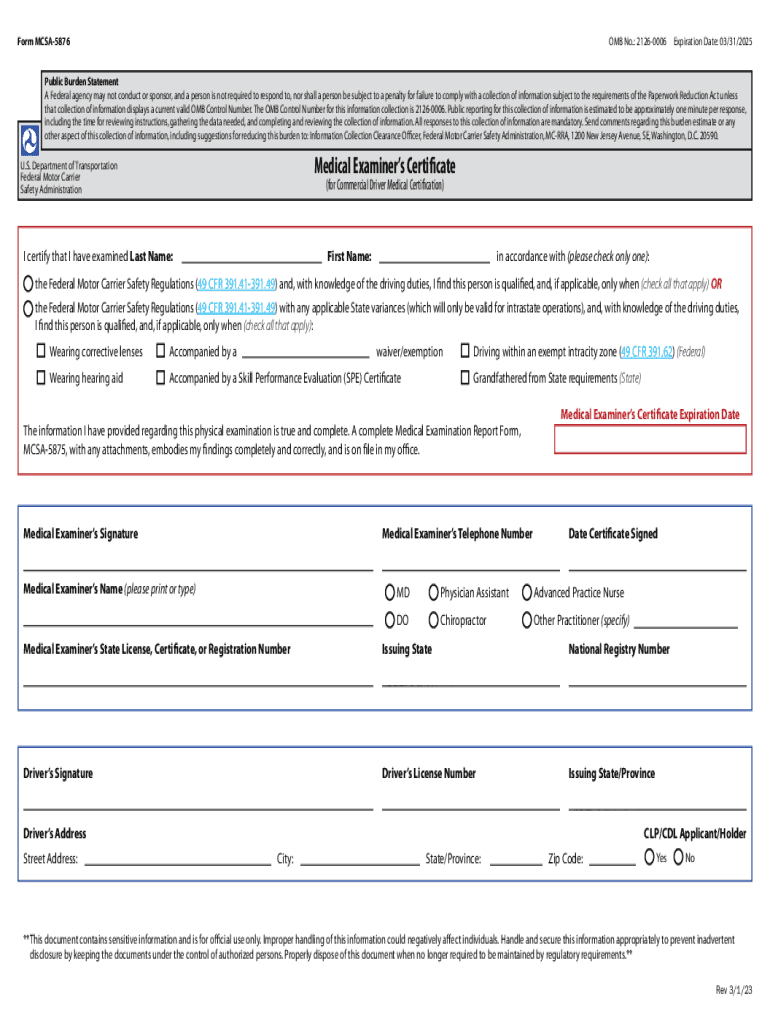
New DOT Medical Forms Are Here


Understanding the New DOT Medical Forms
The New DOT Medical Forms, including form MCSA 5876, are essential documents for commercial drivers in the United States. These forms are designed to ensure that drivers meet the necessary health standards required by the Department of Transportation (DOT). The MCSA 5876 form specifically serves as a medical examination report that must be completed by a licensed medical examiner. This report assesses the driver's physical and mental fitness to operate commercial vehicles safely.
How to Complete the New DOT Medical Forms
Completing the MCSA 5876 form involves several steps. First, the driver must schedule an appointment with a certified medical examiner listed on the National Registry of Certified Medical Examiners. During the examination, the medical examiner will evaluate the driver’s health, including vision, hearing, and overall physical condition. After the examination, the examiner will fill out the form, documenting the results and any recommendations. It is crucial for drivers to ensure that all information is accurate and complete to avoid delays in obtaining their medical certification.
Obtaining the New DOT Medical Forms
The MCSA 5876 form can be obtained directly from the Federal Motor Carrier Safety Administration (FMCSA) website or through certified medical examiners. It is advisable for drivers to have a copy of the form on hand for their medical examination. Additionally, many medical examiners may provide the form during the appointment, ensuring that drivers have the correct version and all necessary sections are included.
Legal Use of the New DOT Medical Forms
The MCSA 5876 form is legally required for all commercial drivers operating in the United States. The form must be completed accurately and submitted to the appropriate authorities as part of the driver’s medical certification process. Failing to comply with the legal requirements can result in penalties, including the inability to operate commercial vehicles legally. It is essential for drivers to understand the legal implications of the form and ensure it is completed correctly.
Key Elements of the New DOT Medical Forms
The MCSA 5876 form contains several key elements that are crucial for the medical evaluation process. These include the driver's personal information, medical history, and the results of the physical examination. Additionally, the form requires the medical examiner's certification, which indicates whether the driver meets the necessary health standards. Understanding these elements helps drivers prepare for their medical examination and ensures that they provide accurate information.
Submission Methods for the New DOT Medical Forms
After completing the MCSA 5876 form, drivers must submit it to their employer or the relevant state authority, depending on their specific circumstances. Submission can typically be done in person, through mail, or electronically, depending on the policies of the employer or state agency. It is important for drivers to confirm the preferred submission method to ensure compliance with all regulations.
Create this form in 5 minutes or less
Create this form in 5 minutes!
How to create an eSignature for the new dot medical forms are here
How to create an electronic signature for a PDF online
How to create an electronic signature for a PDF in Google Chrome
How to create an e-signature for signing PDFs in Gmail
How to create an e-signature right from your smartphone
How to create an e-signature for a PDF on iOS
How to create an e-signature for a PDF on Android
People also ask
-
What is the form mcsa 5876 and how is it used?
The form mcsa 5876 is a document used for various administrative purposes, particularly in the transportation industry. It is essential for ensuring compliance with federal regulations. By utilizing airSlate SignNow, you can easily fill out and eSign the form mcsa 5876, streamlining your documentation process.
-
How can airSlate SignNow help with the form mcsa 5876?
airSlate SignNow provides a user-friendly platform to complete and eSign the form mcsa 5876 efficiently. With its intuitive interface, you can quickly upload, fill out, and send the form for signatures. This saves time and reduces the risk of errors in your documentation.
-
Is there a cost associated with using airSlate SignNow for the form mcsa 5876?
Yes, airSlate SignNow offers various pricing plans that cater to different business needs. The cost-effective solution allows you to manage the form mcsa 5876 and other documents without breaking the bank. You can choose a plan that fits your budget and requirements.
-
What features does airSlate SignNow offer for managing the form mcsa 5876?
airSlate SignNow includes features such as customizable templates, real-time tracking, and secure cloud storage for the form mcsa 5876. These features enhance your document management experience, making it easier to collaborate and maintain compliance. Additionally, you can automate workflows to save even more time.
-
Can I integrate airSlate SignNow with other applications for the form mcsa 5876?
Absolutely! airSlate SignNow offers seamless integrations with various applications, allowing you to manage the form mcsa 5876 alongside your existing tools. This integration capability enhances productivity and ensures that all your documents are easily accessible in one place.
-
What are the benefits of using airSlate SignNow for the form mcsa 5876?
Using airSlate SignNow for the form mcsa 5876 provides numerous benefits, including increased efficiency, reduced paperwork, and enhanced security. The platform allows for quick eSigning and sharing, which accelerates the approval process. Additionally, you can track the status of your documents in real-time.
-
Is airSlate SignNow secure for handling the form mcsa 5876?
Yes, airSlate SignNow prioritizes security and compliance when handling the form mcsa 5876. The platform employs advanced encryption and security protocols to protect your sensitive information. You can confidently manage your documents knowing they are secure.
Get more for New DOT Medical Forms Are Here
- Mavis tire rebate form 510630363
- Cfra form 379041129
- Any city st 99999 1234 form
- Ratiocination checklist form
- Construction all other heavy construction economic census census form
- Who could aord to buy form
- Who could afford to buy a house in current housing reports form
- Fruit and vegetable canning u s census bureau census form
Find out other New DOT Medical Forms Are Here
- Can I eSign North Carolina Courts Limited Power Of Attorney
- eSign North Dakota Courts Quitclaim Deed Safe
- How To eSign Rhode Island Sports Quitclaim Deed
- Help Me With eSign Oregon Courts LLC Operating Agreement
- eSign North Dakota Police Rental Lease Agreement Now
- eSign Tennessee Courts Living Will Simple
- eSign Utah Courts Last Will And Testament Free
- eSign Ohio Police LLC Operating Agreement Mobile
- eSign Virginia Courts Business Plan Template Secure
- How To eSign West Virginia Courts Confidentiality Agreement
- eSign Wyoming Courts Quitclaim Deed Simple
- eSign Vermont Sports Stock Certificate Secure
- eSign Tennessee Police Cease And Desist Letter Now
- Help Me With eSign Texas Police Promissory Note Template
- eSign Utah Police LLC Operating Agreement Online
- eSign West Virginia Police Lease Agreement Online
- eSign Wyoming Sports Residential Lease Agreement Online
- How Do I eSign West Virginia Police Quitclaim Deed
- eSignature Arizona Banking Moving Checklist Secure
- eSignature California Banking Warranty Deed Later