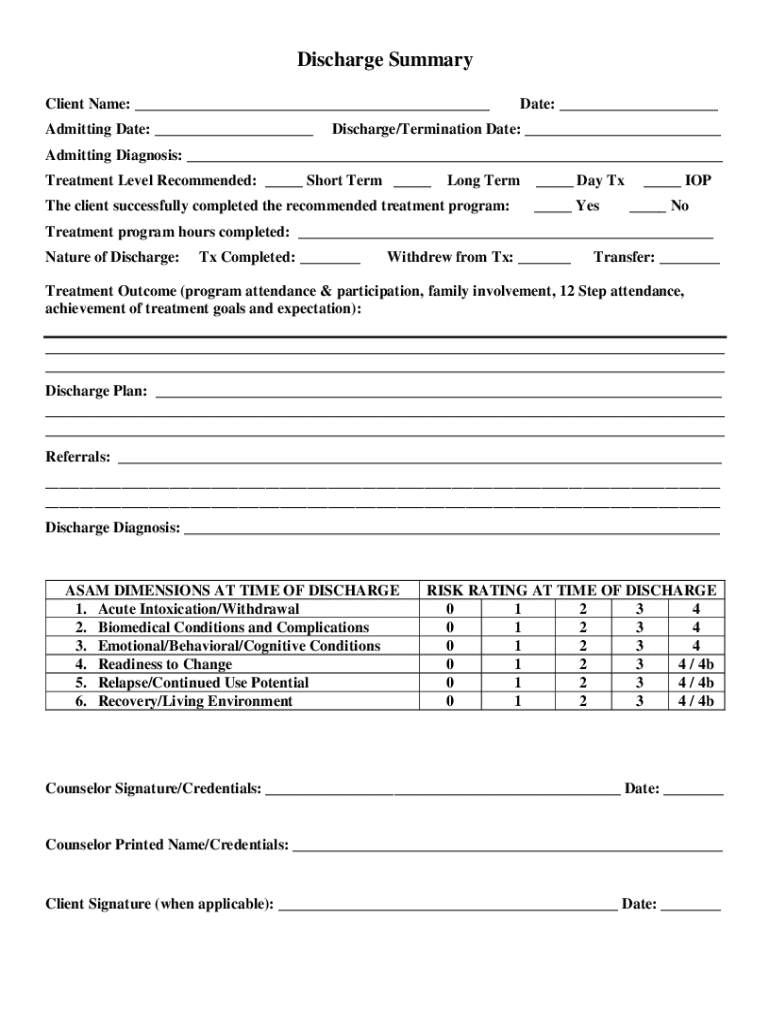
Discharge Summary Client Name Form


What is the Discharge Summary Client Name
The Discharge Summary Client Name is a crucial document that provides a comprehensive overview of a patient's medical history and treatment during their stay in a healthcare facility. This summary is typically generated upon a patient's discharge and includes essential details such as the client's name, diagnosis, treatment received, and follow-up care instructions. It serves as an official record that can be shared with other healthcare providers, ensuring continuity of care.
How to use the Discharge Summary Client Name
Using the Discharge Summary Client Name involves several steps to ensure that the document is completed accurately and effectively. Healthcare providers should fill out the summary with precise information regarding the patient's condition and treatment. Once completed, the document can be provided to the patient, who may need it for follow-up appointments or to share with other medical professionals. It is important to store the summary securely, as it contains sensitive health information.
Steps to complete the Discharge Summary Client Name
Completing the Discharge Summary Client Name requires careful attention to detail. Here are the steps involved:
- Gather all relevant patient information, including personal details and medical history.
- Document the primary diagnosis and any secondary conditions.
- Outline the treatments administered during the hospital stay.
- Include any medications prescribed at discharge, along with dosage and instructions.
- Provide follow-up care instructions, including appointments and referrals.
- Review the summary for accuracy before finalizing it.
Key elements of the Discharge Summary Client Name
The Discharge Summary Client Name should include several key elements to ensure it serves its purpose effectively. These elements typically consist of:
- Patient's full name and identification details.
- Date of admission and discharge.
- Summary of the patient's medical history and treatment.
- List of medications prescribed at discharge.
- Follow-up care instructions and any necessary referrals.
Legal use of the Discharge Summary Client Name
The Discharge Summary Client Name holds legal significance as it serves as an official medical record. It is essential for healthcare providers to ensure that the summary is accurate and complete, as it may be used in legal contexts, such as medical malpractice cases or insurance claims. Maintaining confidentiality and adhering to regulations, such as HIPAA, is critical when handling this document.
Examples of using the Discharge Summary Client Name
There are various scenarios in which the Discharge Summary Client Name is utilized. For instance:
- A patient discharged after surgery may need to present the summary to their primary care physician for follow-up care.
- In case of an emergency visit, the summary can provide vital information to a new healthcare provider about the patient's recent medical history.
- Insurance companies may require the summary to process claims related to the patient's treatment.
Handy tips for filling out Discharge Summary Client Name online
Quick steps to complete and e-sign Discharge Summary Client Name online:
- Use Get Form or simply click on the template preview to open it in the editor.
- Start completing the fillable fields and carefully type in required information.
- Use the Cross or Check marks in the top toolbar to select your answers in the list boxes.
- Utilize the Circle icon for other Yes/No questions.
- Look through the document several times and make sure that all fields are completed with the correct information.
- Insert the current Date with the corresponding icon.
- Add a legally-binding e-signature. Go to Sign -> Add New Signature and select the option you prefer: type, draw, or upload an image of your handwritten signature and place it where you need it.
- Finish filling out the form with the Done button.
- Download your copy, save it to the cloud, print it, or share it right from the editor.
- Check the Help section and contact our Support team if you run into any troubles when using the editor.
We understand how straining completing documents can be. Gain access to a GDPR and HIPAA compliant platform for maximum straightforwardness. Use signNow to e-sign and send Discharge Summary Client Name for e-signing.
Create this form in 5 minutes or less
Create this form in 5 minutes!
How to create an eSignature for the discharge summary client name
How to create an electronic signature for a PDF online
How to create an electronic signature for a PDF in Google Chrome
How to create an e-signature for signing PDFs in Gmail
How to create an e-signature right from your smartphone
How to create an e-signature for a PDF on iOS
How to create an e-signature for a PDF on Android
People also ask
-
What is a Discharge Summary Client Name in airSlate SignNow?
The Discharge Summary Client Name refers to the specific identification of a client in the discharge summary documents created using airSlate SignNow. This feature allows for personalized documentation, ensuring that each client's information is accurately represented and easily accessible.
-
How does airSlate SignNow handle Discharge Summary Client Name data?
airSlate SignNow securely manages Discharge Summary Client Name data by utilizing advanced encryption and compliance measures. This ensures that sensitive client information is protected while allowing for seamless document management and eSigning.
-
What are the pricing options for using airSlate SignNow for Discharge Summary Client Name?
airSlate SignNow offers flexible pricing plans tailored to different business needs, including options for managing Discharge Summary Client Name documents. You can choose from monthly or annual subscriptions, with features that scale according to your usage and requirements.
-
Can I integrate airSlate SignNow with other software for Discharge Summary Client Name management?
Yes, airSlate SignNow provides integrations with various software applications, allowing for efficient management of Discharge Summary Client Name documents. This includes popular CRM systems, cloud storage services, and other business tools to streamline your workflow.
-
What are the benefits of using airSlate SignNow for Discharge Summary Client Name?
Using airSlate SignNow for Discharge Summary Client Name offers numerous benefits, including enhanced efficiency, reduced paperwork, and improved accuracy in document handling. The platform's user-friendly interface makes it easy to create, send, and eSign documents quickly.
-
Is it easy to customize Discharge Summary Client Name templates in airSlate SignNow?
Absolutely! airSlate SignNow allows users to easily customize Discharge Summary Client Name templates to fit their specific needs. You can add fields, adjust layouts, and incorporate branding elements to ensure that your documents reflect your organization's identity.
-
How does airSlate SignNow ensure compliance for Discharge Summary Client Name documents?
airSlate SignNow adheres to industry standards and regulations to ensure compliance for Discharge Summary Client Name documents. This includes features like audit trails, secure storage, and eSignature legality, which help maintain the integrity and legality of your documents.
Get more for Discharge Summary Client Name
Find out other Discharge Summary Client Name
- How To eSignature Rhode Island Standard residential lease agreement
- eSignature Mississippi Commercial real estate contract Fast
- eSignature Arizona Contract of employment Online
- eSignature Texas Contract of employment Online
- eSignature Florida Email Contracts Free
- eSignature Hawaii Managed services contract template Online
- How Can I eSignature Colorado Real estate purchase contract template
- How To eSignature Mississippi Real estate purchase contract template
- eSignature California Renter's contract Safe
- eSignature Florida Renter's contract Myself
- eSignature Florida Renter's contract Free
- eSignature Florida Renter's contract Fast
- eSignature Vermont Real estate sales contract template Later
- Can I eSignature Texas New hire forms
- How Can I eSignature California New hire packet
- How To eSignature South Carolina Real estate document
- eSignature Florida Real estate investment proposal template Free
- How To eSignature Utah Real estate forms
- How Do I eSignature Washington Real estate investment proposal template
- Can I eSignature Kentucky Performance Contract