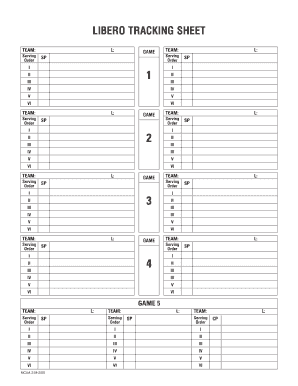
Official CIF Libero Tracking Sheet North Bay Volleyball Form


What is the Official CIF Libero Tracking Sheet?
The Official CIF Libero Tracking Sheet is a specialized document used in high school volleyball to monitor the performance and substitutions of the libero player during matches. This sheet is essential for coaches and officials to ensure compliance with the rules set forth by the California Interscholastic Federation (CIF). It provides a structured format to record critical data, such as player rotations, serve receptions, and defensive plays. Utilizing this tracking sheet helps maintain accurate game records and supports fair play.
How to Use the Official CIF Libero Tracking Sheet
To effectively use the Official CIF Libero Tracking Sheet, start by familiarizing yourself with its layout. The sheet typically includes sections for player names, jersey numbers, and specific match details. During the game, coaches or designated team members should fill in the sheet in real-time, noting each substitution and play involving the libero. This practice ensures that all statistics are accurately captured, which is crucial for post-game analysis and reporting to CIF. Regular use of this tracking sheet enhances team communication and strategy adjustments.
Steps to Complete the Official CIF Libero Tracking Sheet
Completing the Official CIF Libero Tracking Sheet involves several straightforward steps:
- Gather necessary information: Ensure you have the roster, player numbers, and match details ready.
- Record player information: Fill in the names and jersey numbers of the players, particularly the libero.
- Document substitutions: As the game progresses, note each substitution involving the libero, including the time of entry and exit.
- Track performance metrics: Log key statistics such as serve receptions, digs, and other relevant plays.
- Review for accuracy: After the match, double-check the entries for any missed details and ensure compliance with CIF regulations.
Key Elements of the Official CIF Libero Tracking Sheet
The key elements of the Official CIF Libero Tracking Sheet include:
- Player Information: Names and jersey numbers of all players, particularly the libero.
- Match Details: Date, time, and location of the game.
- Substitution Log: A section to record when the libero enters and exits the game.
- Performance Statistics: Areas to note serve receptions, digs, and other defensive actions.
- Coaching Notes: Space for any additional observations or strategies for future games.
Legal Use of the Official CIF Libero Tracking Sheet
The legal use of the Official CIF Libero Tracking Sheet is governed by CIF regulations. It is important to ensure that the sheet is filled out accurately and submitted as required for compliance with league rules. This document serves as an official record of player participation and performance, which can be referenced in case of disputes or eligibility questions. Adhering to CIF guidelines helps maintain the integrity of the sport and supports fair competition.
Examples of Using the Official CIF Libero Tracking Sheet
Examples of using the Official CIF Libero Tracking Sheet include:
- Game Day Preparation: Coaches use the sheet to prepare for matches by reviewing player statistics from previous games.
- In-Game Adjustments: Real-time tracking allows coaches to make informed decisions regarding player rotations and strategies based on current performance.
- Post-Game Analysis: After the match, the completed sheet can be used to evaluate the libero's performance and identify areas for improvement.
Quick guide on how to complete official cif libero tracking sheet north bay volleyball
Effortlessly prepare Official CIF Libero Tracking Sheet North Bay Volleyball on any device
Managing documents online has gained traction among businesses and individuals. It offers an excellent eco-friendly substitute for traditional printed and signed papers, enabling you to access the correct form and securely store it online. airSlate SignNow provides all the tools you need to swiftly create, modify, and electronically sign your documents without delays. Manage Official CIF Libero Tracking Sheet North Bay Volleyball on any platform with the airSlate SignNow apps for Android or iOS and streamline any document-related process today.
How to modify and electronically sign Official CIF Libero Tracking Sheet North Bay Volleyball with ease
- Find Official CIF Libero Tracking Sheet North Bay Volleyball and then click Get Form to begin.
- Utilize the tools we offer to complete your document.
- Emphasize important sections of your documents or redact sensitive information using the tools provided by airSlate SignNow specifically for that purpose.
- Create your signature using the Sign tool, which takes only seconds and has the same legal validity as a traditional ink signature.
- Review all details and click on the Done button to save your changes.
- Choose your preferred delivery method for your form: via email, SMS, invite link, or download it to your computer.
Forget about missing or lost documents, tedious form searches, or mistakes that necessitate printing new document copies. airSlate SignNow meets your document management needs in just a few clicks from any device you choose. Modify and electronically sign Official CIF Libero Tracking Sheet North Bay Volleyball and ensure excellent communication at every stage of your form preparation process with airSlate SignNow.
Create this form in 5 minutes or less
Create this form in 5 minutes!
How to create an eSignature for the official cif libero tracking sheet north bay volleyball
How to create an electronic signature for a PDF online
How to create an electronic signature for a PDF in Google Chrome
How to create an e-signature for signing PDFs in Gmail
How to create an e-signature right from your smartphone
How to create an e-signature for a PDF on iOS
How to create an e-signature for a PDF on Android
People also ask
-
What is a libero tracking sheet printable?
A libero tracking sheet printable is a customizable template designed to help coaches and teams track the performance of libero players in volleyball. It provides a structured format to record various statistics, facilitating performance analysis and improvement. This tool is essential for any team looking to enhance their gameplay.
-
How can I obtain a libero tracking sheet printable?
You can easily download a libero tracking sheet printable from our website airSlate SignNow. Our platform offers a variety of templates that are ready for immediate use, ensuring you can get started tracking your player’s performance without any hassle. Simply choose your preferred design and print it.
-
Is the libero tracking sheet printable customizable?
Yes, the libero tracking sheet printable available on airSlate SignNow is fully customizable. You can alter the fields to suit your team's specific needs, adding unique metrics or player information. This flexibility allows for a personalized tracking experience that caters to your coaching style.
-
What benefits does using a libero tracking sheet printable provide?
Using a libero tracking sheet printable helps coaches and teams keep detailed records of player performance, helping assess skills and areas for improvement. It enhances communication and strategy within the team, allowing for data-driven decisions during practices and games. This leads to better overall team performance.
-
Can I integrate the libero tracking sheet printable with other tools?
Absolutely! The libero tracking sheet printable can be integrated with other document management tools available on airSlate SignNow. This allows for seamless data sharing and collaboration, making it easier for coaches and players to access and review performance metrics on multiple platforms.
-
What is the cost of the libero tracking sheet printable?
The libero tracking sheet printable is available for free on airSlate SignNow. Our goal is to provide essential resources to help coaches and teams enhance their performance without barriers. You can access and download the sheet at no cost and start using it immediately!
-
Can I print the libero tracking sheet printable in different sizes?
Yes, the libero tracking sheet printable can be printed in various sizes according to your preferences. Whether you need a standard letter size or a more compact version, our templates can easily be adjusted before printing. This ensures you have the sheet that best fits your tracking needs.
Get more for Official CIF Libero Tracking Sheet North Bay Volleyball
Find out other Official CIF Libero Tracking Sheet North Bay Volleyball
- Electronic signature Iowa Legal LLC Operating Agreement Fast
- Electronic signature Legal PDF Kansas Online
- Electronic signature Legal Document Kansas Online
- Can I Electronic signature Kansas Legal Warranty Deed
- Can I Electronic signature Kansas Legal Last Will And Testament
- Electronic signature Kentucky Non-Profit Stock Certificate Online
- Electronic signature Legal PDF Louisiana Online
- Electronic signature Maine Legal Agreement Online
- Electronic signature Maine Legal Quitclaim Deed Online
- Electronic signature Missouri Non-Profit Affidavit Of Heirship Online
- Electronic signature New Jersey Non-Profit Business Plan Template Online
- Electronic signature Massachusetts Legal Resignation Letter Now
- Electronic signature Massachusetts Legal Quitclaim Deed Easy
- Electronic signature Minnesota Legal LLC Operating Agreement Free
- Electronic signature Minnesota Legal LLC Operating Agreement Secure
- Electronic signature Louisiana Life Sciences LLC Operating Agreement Now
- Electronic signature Oregon Non-Profit POA Free
- Electronic signature South Dakota Non-Profit Business Plan Template Now
- Electronic signature South Dakota Non-Profit Lease Agreement Template Online
- Electronic signature Legal Document Missouri Online