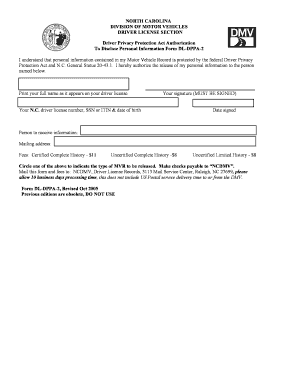
Dl Dppa 1 Fillable Form


What is the DL DPPA 1 Fillable?
The DL DPPA 1 fillable form is a document used in the United States to request personal information from the Department of Motor Vehicles (DMV). This form is typically utilized to obtain driving records or vehicle registration details. It serves as a formal request for access to information that may be necessary for various legal and administrative purposes.
How to Use the DL DPPA 1 Fillable
Using the DL DPPA 1 fillable form is straightforward. Begin by downloading the form from a reliable source. Once you have the form, fill in the required fields, which typically include your personal information, the purpose of the request, and any specific details needed to retrieve the information. After completing the form, you can submit it according to the instructions provided, which may include options for online submission, mailing, or in-person delivery to your local DMV office.
Steps to Complete the DL DPPA 1 Fillable
To ensure accurate completion of the DL DPPA 1 fillable form, follow these steps:
- Download the form from a trusted source.
- Fill in your name, address, and contact information in the designated fields.
- Indicate the purpose for which you are requesting the information.
- Provide any necessary identification details, such as your driver's license number or vehicle identification number.
- Review the form for accuracy before submission.
- Submit the completed form as per the instructions provided.
Legal Use of the DL DPPA 1 Fillable
The DL DPPA 1 fillable form is legally recognized, provided it is completed and submitted according to the regulations set forth by the DMV. It is essential to ensure that the request aligns with permissible purposes outlined in the Driver's Privacy Protection Act (DPPA). This law restricts access to personal information to protect individuals' privacy, and only authorized entities may obtain such information for legitimate reasons.
Key Elements of the DL DPPA 1 Fillable
Several key elements must be included in the DL DPPA 1 fillable form to ensure its validity:
- Requester Information: Full name, address, and contact details of the individual or entity making the request.
- Purpose of Request: A clear statement indicating why the information is needed.
- Identification Details: Any relevant identification numbers, such as a driver's license or vehicle identification number.
- Signature: The requester's signature is necessary to authenticate the request.
Form Submission Methods
The DL DPPA 1 fillable form can typically be submitted in several ways, depending on the DMV's policies:
- Online: Some states allow for electronic submission through their DMV websites.
- Mail: You can print the completed form and send it via postal service to the designated DMV address.
- In-Person: Submitting the form directly at a local DMV office may also be an option.
Quick guide on how to complete dl dppa 1 fillable
Finish Dl Dppa 1 Fillable effortlessly on any device
The management of documents online has gained traction among enterprises and individuals alike. It offers a superb eco-friendly substitute for conventional printed and signed documents, as you can obtain the correct form and securely store it online. airSlate SignNow equips you with all the necessary tools to create, modify, and electronically sign your documents promptly without complications. Manage Dl Dppa 1 Fillable on any device using airSlate SignNow's Android or iOS applications and streamline any document-related procedure today.
Steps to modify and eSign Dl Dppa 1 Fillable easily
- Find Dl Dppa 1 Fillable and then click Get Form to commence.
- Utilize the tools we offer to fill out your document.
- Select important sections of the documents or obscure sensitive details with tools that airSlate SignNow specifically provides for that functionality.
- Craft your signature with the Sign tool, which takes only seconds and holds the same legal validity as a traditional handwritten signature.
- Verify all the details and then click on the Done button to preserve your changes.
- Choose how you want to submit your form: via email, text message (SMS), invitation link, or download it to your computer.
Eliminate the concern of lost or misfiled documents, tedious form searching, or errors that require new document copies to be printed. airSlate SignNow covers all your requirements in document management with just a few clicks from any device of your preference. Modify and eSign Dl Dppa 1 Fillable and ensure exceptional communication at any stage of the form preparation process with airSlate SignNow.
Create this form in 5 minutes or less
Create this form in 5 minutes!
How to create an eSignature for the dl dppa 1 fillable
How to create an electronic signature for a PDF online
How to create an electronic signature for a PDF in Google Chrome
How to create an e-signature for signing PDFs in Gmail
How to create an e-signature right from your smartphone
How to create an e-signature for a PDF on iOS
How to create an e-signature for a PDF on Android
People also ask
-
What is a DL DPPA 1 fillable form?
A DL DPPA 1 fillable form is a digital document used to request Driver's License information in a structured format. It allows users to easily input required information while ensuring compliance with privacy laws. This format simplifies the submission process for both individuals and businesses.
-
How can I create a DL DPPA 1 fillable form using airSlate SignNow?
To create a DL DPPA 1 fillable form in airSlate SignNow, simply log in to your account and select the document you wish to convert. Use our intuitive editing tools to add fillable fields and customize it to meet your needs. Once completed, you can easily send it out for signatures.
-
Is airSlate SignNow a cost-effective solution for managing DL DPPA 1 fillable forms?
Yes, airSlate SignNow offers a range of pricing plans designed to fit different budgets, making it a cost-effective solution for managing DL DPPA 1 fillable forms. Customers can choose from various tiers based on their needs, ensuring they only pay for the features they require.
-
What are the benefits of using airSlate SignNow for DL DPPA 1 fillable forms?
Using airSlate SignNow for DL DPPA 1 fillable forms provides various benefits, including enhanced efficiency, ease of use, and improved document security. Our platform streamlines the signing process, reduces paper waste, and offers compliance with legal requirements, making it an ideal choice for businesses.
-
Can I integrate airSlate SignNow with other applications while handling DL DPPA 1 fillable forms?
Yes, airSlate SignNow seamlessly integrates with popular applications like Salesforce, Google Drive, and Dropbox. This capability allows you to manage your DL DPPA 1 fillable forms alongside your existing workflows, enhancing efficiency and collaboration across teams.
-
How secure is airSlate SignNow when processing DL DPPA 1 fillable forms?
airSlate SignNow takes security seriously, offering robust encryption and compliance with industry standards. When processing DL DPPA 1 fillable forms, your data is protected, ensuring confidentiality and integrity throughout the signing process.
-
Are there any specific features for DL DPPA 1 fillable forms in airSlate SignNow?
airSlate SignNow includes features specifically designed for DL DPPA 1 fillable forms, such as customizable fillable fields, template management, and automated workflows. These features simplify document management and make it easier to monitor the status of requests.
Get more for Dl Dppa 1 Fillable
Find out other Dl Dppa 1 Fillable
- How To Sign Iowa Car Dealer Resignation Letter
- Sign Iowa Car Dealer Contract Safe
- Sign Iowa Car Dealer Limited Power Of Attorney Computer
- Help Me With Sign Iowa Car Dealer Limited Power Of Attorney
- Sign Kansas Car Dealer Contract Fast
- Sign Kansas Car Dealer Agreement Secure
- Sign Louisiana Car Dealer Resignation Letter Mobile
- Help Me With Sign Kansas Car Dealer POA
- How Do I Sign Massachusetts Car Dealer Warranty Deed
- How To Sign Nebraska Car Dealer Resignation Letter
- How Can I Sign New Jersey Car Dealer Arbitration Agreement
- How Can I Sign Ohio Car Dealer Cease And Desist Letter
- How To Sign Ohio Car Dealer Arbitration Agreement
- How To Sign Oregon Car Dealer Limited Power Of Attorney
- How To Sign Pennsylvania Car Dealer Quitclaim Deed
- How Can I Sign Pennsylvania Car Dealer Quitclaim Deed
- Sign Rhode Island Car Dealer Agreement Safe
- Sign South Dakota Car Dealer Limited Power Of Attorney Now
- Sign Wisconsin Car Dealer Quitclaim Deed Myself
- Sign Wisconsin Car Dealer Quitclaim Deed Free