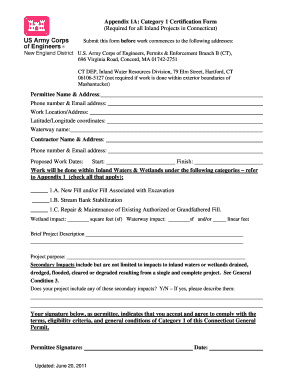
Category 1A Inland Self Certification Form Also U S Army Nae Usace Army


What is the Category 1A Inland Self Certification Form?
The Category 1A Inland Self Certification Form is a document used primarily by the U.S. Army Corps of Engineers (USACE) and the Naval Facilities Engineering Command (NAVFAC) to certify compliance with environmental regulations. This form is essential for projects that may impact inland waterways and ensures that all necessary assessments and certifications are completed. It serves as a declaration that the project adheres to federal and state environmental laws, thereby facilitating the approval process for various construction and development activities.
How to Obtain the Category 1A Inland Self Certification Form
To obtain the Category 1A Inland Self Certification Form, individuals or businesses can visit the official websites of the U.S. Army Corps of Engineers or the Naval Facilities Engineering Command. These platforms typically provide downloadable versions of the form in PDF format. Additionally, local district offices of the USACE may offer physical copies of the form upon request. It is advisable to ensure that you are using the most recent version of the form to avoid any compliance issues.
Steps to Complete the Category 1A Inland Self Certification Form
Completing the Category 1A Inland Self Certification Form involves several key steps:
- Begin by gathering all necessary project information, including project location, scope, and potential environmental impacts.
- Carefully read the instructions provided with the form to understand the requirements and sections that need to be filled out.
- Fill in the required fields accurately, ensuring that all information is complete and truthful.
- Review the form for any errors or omissions before submission.
- Submit the completed form to the appropriate USACE district office or as directed in the instructions.
Key Elements of the Category 1A Inland Self Certification Form
The Category 1A Inland Self Certification Form includes several key elements that are crucial for compliance. These elements typically encompass:
- Project identification details, including the name and location.
- A description of the proposed activities and their potential environmental impacts.
- Certification statements confirming adherence to applicable laws and regulations.
- Signature lines for responsible parties, affirming the accuracy of the information provided.
Legal Use of the Category 1A Inland Self Certification Form
The legal use of the Category 1A Inland Self Certification Form is paramount for ensuring compliance with environmental regulations. This form acts as a formal declaration that the project meets all necessary legal requirements. Failure to use the form correctly can result in penalties, including project delays, fines, or legal action. It is essential to consult with legal or environmental experts if there are uncertainties regarding the form's requirements or implications.
Examples of Using the Category 1A Inland Self Certification Form
Examples of scenarios where the Category 1A Inland Self Certification Form may be utilized include:
- Construction projects near rivers or lakes that require assessment of potential environmental impacts.
- Development of infrastructure that may affect wetland areas or floodplains.
- Renovation projects that involve land disturbance in environmentally sensitive areas.
Create this form in 5 minutes or less
Create this form in 5 minutes!
How to create an eSignature for the category 1a inland self certification form also u s army nae usace army
How to create an electronic signature for a PDF online
How to create an electronic signature for a PDF in Google Chrome
How to create an e-signature for signing PDFs in Gmail
How to create an e-signature right from your smartphone
How to create an e-signature for a PDF on iOS
How to create an e-signature for a PDF on Android
People also ask
-
What is the Category 1A Inland Self Certification Form also U S Army Nae Usace Army?
The Category 1A Inland Self Certification Form also U S Army Nae Usace Army is a document required for compliance with specific Army regulations. It ensures that all necessary certifications are met for inland operations. This form is crucial for maintaining operational integrity and safety within Army projects.
-
How can airSlate SignNow help with the Category 1A Inland Self Certification Form also U S Army Nae Usace Army?
airSlate SignNow provides an efficient platform for creating, sending, and eSigning the Category 1A Inland Self Certification Form also U S Army Nae Usace Army. Our user-friendly interface allows for quick document management, ensuring compliance and timely submissions. This streamlines the certification process for Army personnel.
-
What are the pricing options for using airSlate SignNow for the Category 1A Inland Self Certification Form also U S Army Nae Usace Army?
airSlate SignNow offers flexible pricing plans tailored to meet the needs of various users, including those needing the Category 1A Inland Self Certification Form also U S Army Nae Usace Army. Our plans are designed to be cost-effective, ensuring that you get the best value for your document management needs. You can choose from monthly or annual subscriptions based on your usage.
-
What features does airSlate SignNow offer for the Category 1A Inland Self Certification Form also U S Army Nae Usace Army?
With airSlate SignNow, you gain access to features such as customizable templates, secure eSigning, and real-time tracking for the Category 1A Inland Self Certification Form also U S Army Nae Usace Army. These features enhance efficiency and ensure that all documents are handled securely and professionally. Additionally, our platform supports collaboration among team members.
-
Are there any integrations available for the Category 1A Inland Self Certification Form also U S Army Nae Usace Army?
Yes, airSlate SignNow integrates seamlessly with various applications to facilitate the completion of the Category 1A Inland Self Certification Form also U S Army Nae Usace Army. You can connect with popular tools like Google Drive, Dropbox, and CRM systems to streamline your workflow. This integration capability enhances productivity and document accessibility.
-
What are the benefits of using airSlate SignNow for the Category 1A Inland Self Certification Form also U S Army Nae Usace Army?
Using airSlate SignNow for the Category 1A Inland Self Certification Form also U S Army Nae Usace Army offers numerous benefits, including increased efficiency, reduced paperwork, and enhanced compliance. Our platform simplifies the signing process, allowing for faster approvals and submissions. This ultimately saves time and resources for Army personnel.
-
Is airSlate SignNow secure for handling the Category 1A Inland Self Certification Form also U S Army Nae Usace Army?
Absolutely, airSlate SignNow prioritizes security and compliance when handling the Category 1A Inland Self Certification Form also U S Army Nae Usace Army. We utilize advanced encryption and security protocols to protect your documents and data. You can trust that your sensitive information is safe with us.
Get more for Category 1A Inland Self Certification Form also U S Army Nae Usace Army
- Pov inspection army form
- Karvy folio consolidation form pdf
- Doh 3827 form
- Ada claim form 5433923
- Emotional economy test paul mitchell form
- Form 3521 low income housing credit form 3521 low income housing credit
- Instructions for form ct 3 a general business corporation
- Ftb publication 1006 california tax forms and related
Find out other Category 1A Inland Self Certification Form also U S Army Nae Usace Army
- eSign Maine Healthcare / Medical LLC Operating Agreement Now
- eSign Louisiana High Tech LLC Operating Agreement Safe
- eSign Massachusetts Government Quitclaim Deed Fast
- How Do I eSign Massachusetts Government Arbitration Agreement
- eSign Maryland High Tech Claim Fast
- eSign Maine High Tech Affidavit Of Heirship Now
- eSign Michigan Government LLC Operating Agreement Online
- eSign Minnesota High Tech Rental Lease Agreement Myself
- eSign Minnesota High Tech Rental Lease Agreement Free
- eSign Michigan Healthcare / Medical Permission Slip Now
- eSign Montana High Tech Lease Agreement Online
- eSign Mississippi Government LLC Operating Agreement Easy
- eSign Ohio High Tech Letter Of Intent Later
- eSign North Dakota High Tech Quitclaim Deed Secure
- eSign Nebraska Healthcare / Medical LLC Operating Agreement Simple
- eSign Nebraska Healthcare / Medical Limited Power Of Attorney Mobile
- eSign Rhode Island High Tech Promissory Note Template Simple
- How Do I eSign South Carolina High Tech Work Order
- eSign Texas High Tech Moving Checklist Myself
- eSign Texas High Tech Moving Checklist Secure