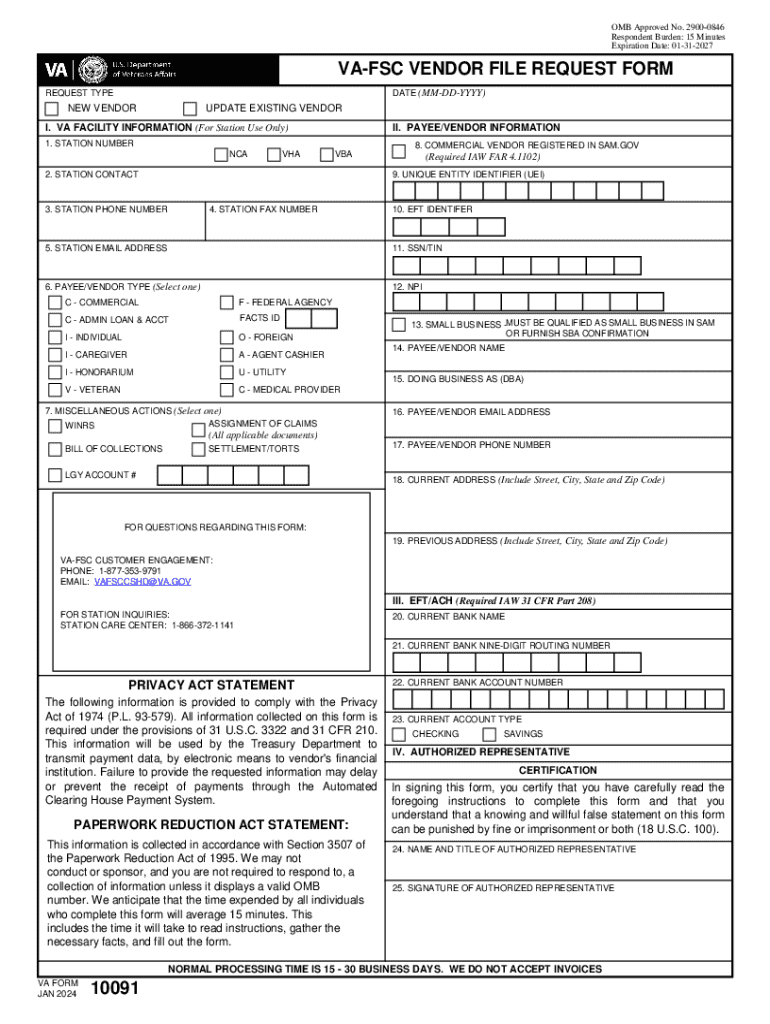
VA FSC VENDOR FILE REQUEST FORM INSTRUCTIONS NOTE


Understanding the VA FSC Vendor File Request Form Instructions Note
The VA FSC Vendor File Request Form Instructions Note serves as a guide for vendors who wish to register with the Department of Veterans Affairs (VA). This document outlines the necessary steps and requirements for completing the vendor file request process. It is essential for ensuring that vendors can successfully provide goods and services to the VA, thereby facilitating efficient operations within the agency.
Steps to Complete the VA FSC Vendor File Request Form Instructions Note
To effectively complete the VA FSC Vendor File Request Form, follow these key steps:
- Gather necessary information, including your business name, address, and tax identification number.
- Review the instructions carefully to understand the specific requirements for submission.
- Fill out the form accurately, ensuring all fields are completed to avoid delays.
- Submit the form via the designated method, which may include online submission, mail, or in-person delivery.
Required Documents for the VA FSC Vendor File Request
When completing the VA FSC Vendor File Request Form, certain documents are typically required to support your application. These may include:
- Proof of business registration or incorporation.
- Tax identification number or Employer Identification Number (EIN).
- Banking information for payment processing.
- Any relevant certifications or licenses applicable to your business type.
Form Submission Methods for the VA FSC Vendor File Request
The VA FSC Vendor File Request Form can be submitted through various methods to accommodate different preferences. These methods include:
- Online: Many vendors prefer to submit the form electronically through the VA's online portal.
- Mail: Vendors can also print the completed form and send it via postal service to the designated VA office.
- In-Person: For those who prefer direct interaction, submitting the form in person at a local VA office is an option.
Eligibility Criteria for the VA FSC Vendor File Request
To be eligible to submit the VA FSC Vendor File Request Form, vendors must meet specific criteria. These include:
- Operating as a legitimate business entity within the United States.
- Possessing the necessary licenses and permits required for their industry.
- Complying with all federal and state regulations related to vendor operations.
Legal Use of the VA FSC Vendor File Request Form Instructions Note
The VA FSC Vendor File Request Form Instructions Note is legally binding, and vendors must adhere to the guidelines provided. Misrepresentation or failure to comply with the instructions may result in penalties or disqualification from future contracts with the VA. It is crucial to ensure that all information provided is accurate and truthful to maintain compliance and uphold the integrity of the vendor registration process.
Handy tips for filling out VA FSC VENDOR FILE REQUEST FORM INSTRUCTIONS NOTE online
Quick steps to complete and e-sign VA FSC VENDOR FILE REQUEST FORM INSTRUCTIONS NOTE online:
- Use Get Form or simply click on the template preview to open it in the editor.
- Start completing the fillable fields and carefully type in required information.
- Use the Cross or Check marks in the top toolbar to select your answers in the list boxes.
- Utilize the Circle icon for other Yes/No questions.
- Look through the document several times and make sure that all fields are completed with the correct information.
- Insert the current Date with the corresponding icon.
- Add a legally-binding e-signature. Go to Sign -> Add New Signature and select the option you prefer: type, draw, or upload an image of your handwritten signature and place it where you need it.
- Finish filling out the form with the Done button.
- Download your copy, save it to the cloud, print it, or share it right from the editor.
- Check the Help section and contact our Support team if you run into any troubles when using the editor.
We understand how straining completing documents can be. Gain access to a HIPAA and GDPR compliant solution for optimum straightforwardness. Use signNow to electronically sign and send VA FSC VENDOR FILE REQUEST FORM INSTRUCTIONS NOTE for collecting e-signatures.
Create this form in 5 minutes or less
Create this form in 5 minutes!
How to create an eSignature for the va fsc vendor file request form instructions note
How to create an electronic signature for a PDF online
How to create an electronic signature for a PDF in Google Chrome
How to create an e-signature for signing PDFs in Gmail
How to create an e-signature right from your smartphone
How to create an e-signature for a PDF on iOS
How to create an e-signature for a PDF on Android
People also ask
-
What is the VA FSC VENDOR FILE REQUEST FORM INSTRUCTIONS NOTE?
The VA FSC VENDOR FILE REQUEST FORM INSTRUCTIONS NOTE provides detailed guidelines on how to properly complete and submit the vendor file request form. This document is essential for ensuring that all necessary information is included, which helps streamline the vendor onboarding process.
-
How can I access the VA FSC VENDOR FILE REQUEST FORM INSTRUCTIONS NOTE?
You can access the VA FSC VENDOR FILE REQUEST FORM INSTRUCTIONS NOTE directly from the airSlate SignNow platform. Simply log in to your account, navigate to the resources section, and download the instructions for your convenience.
-
Are there any costs associated with using the VA FSC VENDOR FILE REQUEST FORM INSTRUCTIONS NOTE?
The VA FSC VENDOR FILE REQUEST FORM INSTRUCTIONS NOTE is available at no additional cost to users of airSlate SignNow. Our platform offers a cost-effective solution for document management, ensuring you can access all necessary resources without incurring extra fees.
-
What features does airSlate SignNow offer for managing vendor file requests?
airSlate SignNow provides a range of features for managing vendor file requests, including eSignature capabilities, document templates, and automated workflows. These features enhance the efficiency of completing the VA FSC VENDOR FILE REQUEST FORM INSTRUCTIONS NOTE and other related documents.
-
How does the VA FSC VENDOR FILE REQUEST FORM INSTRUCTIONS NOTE benefit my business?
Utilizing the VA FSC VENDOR FILE REQUEST FORM INSTRUCTIONS NOTE helps ensure compliance and accuracy in vendor submissions. This can signNowly reduce processing time and errors, ultimately leading to a smoother vendor onboarding experience for your business.
-
Can I integrate airSlate SignNow with other software for vendor management?
Yes, airSlate SignNow offers integrations with various software solutions, enhancing your vendor management capabilities. By integrating with your existing systems, you can streamline the process of using the VA FSC VENDOR FILE REQUEST FORM INSTRUCTIONS NOTE and other related documents.
-
Is there customer support available for questions about the VA FSC VENDOR FILE REQUEST FORM INSTRUCTIONS NOTE?
Absolutely! Our customer support team is available to assist you with any questions regarding the VA FSC VENDOR FILE REQUEST FORM INSTRUCTIONS NOTE. Whether you need help with the instructions or the submission process, we are here to help you every step of the way.
Get more for VA FSC VENDOR FILE REQUEST FORM INSTRUCTIONS NOTE
- Epf missing details format
- Affidavit of paraphernal property form
- Snurfle meiosis and genetics answer key pdf form
- How to conduct a functional assessment and develop behavior plans to reduce problem behavior by vincent carbone gina zecchin form
- Busted by the feds pdf form
- Pd19 form
- Form rd 111
- Drug test consent form pdf
Find out other VA FSC VENDOR FILE REQUEST FORM INSTRUCTIONS NOTE
- How Do I Sign Nebraska Charity Form
- Help Me With Sign Nevada Charity PDF
- How To Sign North Carolina Charity PPT
- Help Me With Sign Ohio Charity Document
- How To Sign Alabama Construction PDF
- How To Sign Connecticut Construction Document
- How To Sign Iowa Construction Presentation
- How To Sign Arkansas Doctors Document
- How Do I Sign Florida Doctors Word
- Can I Sign Florida Doctors Word
- How Can I Sign Illinois Doctors PPT
- How To Sign Texas Doctors PDF
- Help Me With Sign Arizona Education PDF
- How To Sign Georgia Education Form
- How To Sign Iowa Education PDF
- Help Me With Sign Michigan Education Document
- How Can I Sign Michigan Education Document
- How Do I Sign South Carolina Education Form
- Can I Sign South Carolina Education Presentation
- How Do I Sign Texas Education Form