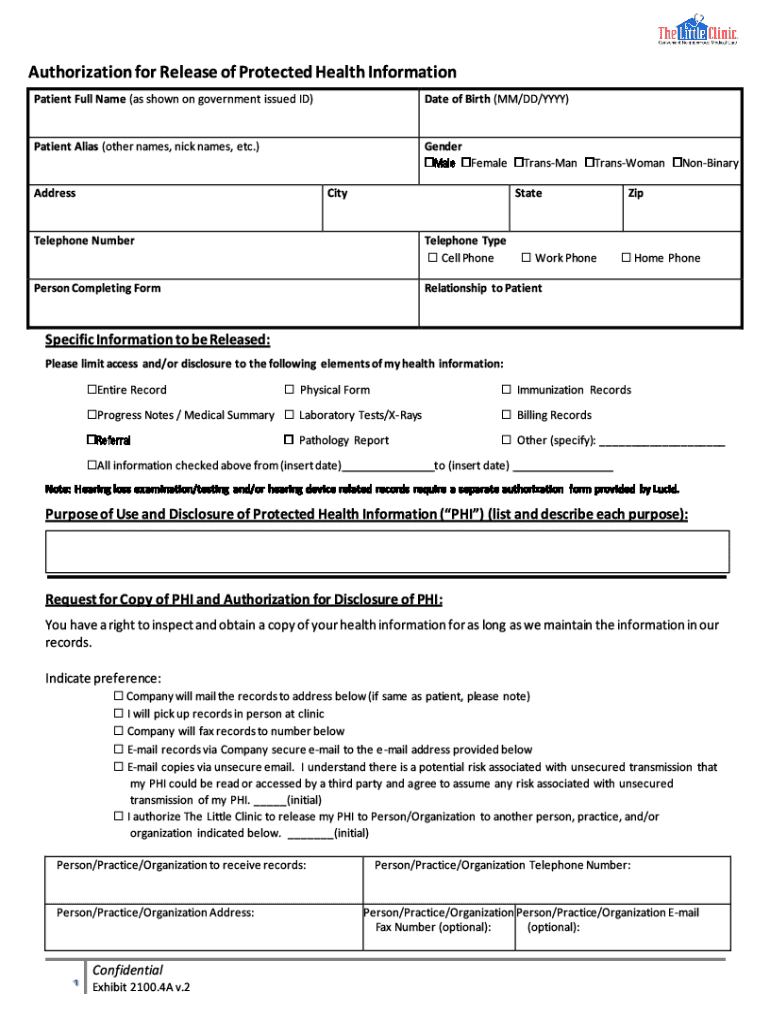
Request PDF 2021-2026


What is the Request pdf
The Request pdf is a specific form used to formally request a PDF version of a document or record. This form is essential for individuals and businesses that need to obtain important documents in a digital format for ease of access and storage. It is commonly used in various contexts, including legal, tax, and administrative processes, ensuring that the requester can receive necessary information in a timely manner.
How to use the Request pdf
Using the Request pdf involves filling out the form with accurate details. Typically, you will need to provide your name, contact information, and specifics about the document you are requesting. Clear instructions are usually included on the form itself, guiding you through the process of submission. After completing the form, you can submit it according to the specified methods, which may include online submission, mail, or in-person delivery.
Steps to complete the Request pdf
Completing the Request pdf involves several straightforward steps:
- Gather necessary information about the document you need.
- Fill out the form with your personal details and the specifics of your request.
- Review the form for accuracy to avoid delays.
- Submit the form through the designated method, whether online, by mail, or in person.
Legal use of the Request pdf
The Request pdf is legally recognized as a formal way to obtain documents. It is essential to ensure that the request complies with any applicable laws and regulations. This form can be used in various legal contexts, such as requesting tax documents from the IRS or obtaining records from government agencies. Understanding the legal implications of your request helps ensure compliance and protects your rights as a requester.
Required Documents
When submitting a Request pdf, certain documents may be required to validate your request. Typically, you may need to provide identification or proof of your relationship to the document being requested. This could include a government-issued ID, a business license, or other relevant documentation. Always check the specific requirements associated with the form to ensure that you include all necessary materials.
Form Submission Methods
There are several methods for submitting the Request pdf, including:
- Online Submission: Many agencies offer a digital platform where you can fill out and submit the form directly.
- Mail: You can print the completed form and send it via postal service to the appropriate office.
- In-Person: Some requests may require you to submit the form in person at a designated location.
Who Issues the Form
The Request pdf is typically issued by various government agencies, organizations, or institutions that maintain records. Depending on the context, the issuing body could be a federal agency, state department, or local government office. Understanding who issues the form can help you direct your request to the correct entity and streamline the process of obtaining the needed documents.
Handy tips for filling out Request pdf online
Quick steps to complete and e-sign Request pdf online:
- Use Get Form or simply click on the template preview to open it in the editor.
- Start completing the fillable fields and carefully type in required information.
- Use the Cross or Check marks in the top toolbar to select your answers in the list boxes.
- Utilize the Circle icon for other Yes/No questions.
- Look through the document several times and make sure that all fields are completed with the correct information.
- Insert the current Date with the corresponding icon.
- Add a legally-binding e-signature. Go to Sign -> Add New Signature and select the option you prefer: type, draw, or upload an image of your handwritten signature and place it where you need it.
- Finish filling out the form with the Done button.
- Download your copy, save it to the cloud, print it, or share it right from the editor.
- Check the Help section and contact our Support team if you run into any troubles when using the editor.
We understand how straining completing documents can be. Gain access to a HIPAA and GDPR compliant service for maximum efficiency. Use signNow to electronically sign and share Request pdf for e-signing.
Create this form in 5 minutes or less
Find and fill out the correct request pdf
Create this form in 5 minutes!
How to create an eSignature for the request pdf
How to create an electronic signature for a PDF online
How to create an electronic signature for a PDF in Google Chrome
How to create an e-signature for signing PDFs in Gmail
How to create an e-signature right from your smartphone
How to create an e-signature for a PDF on iOS
How to create an e-signature for a PDF on Android
People also ask
-
How can I request a PDF using airSlate SignNow?
To request a PDF using airSlate SignNow, simply upload your document to the platform and select the 'Request PDF' option. This allows you to send the document for eSignature while ensuring that you receive a PDF copy once it's signed. The process is straightforward and user-friendly, making it easy for anyone to manage their documents.
-
What features does airSlate SignNow offer for requesting PDFs?
airSlate SignNow offers a variety of features for requesting PDFs, including customizable templates, automated workflows, and real-time tracking of document status. You can easily request a PDF version of your signed documents, ensuring you have a copy for your records. These features streamline the signing process and enhance productivity.
-
Is there a cost associated with requesting PDFs on airSlate SignNow?
Yes, there is a cost associated with using airSlate SignNow, but it offers competitive pricing plans that cater to different business needs. When you request a PDF, the cost is included in your subscription, which provides access to all features. This makes it a cost-effective solution for businesses looking to manage their document signing efficiently.
-
Can I integrate airSlate SignNow with other applications when requesting PDFs?
Absolutely! airSlate SignNow integrates seamlessly with various applications, allowing you to request PDFs directly from your favorite tools. Whether you're using CRM systems, cloud storage, or project management software, these integrations enhance your workflow and make document management more efficient.
-
What are the benefits of using airSlate SignNow to request PDFs?
Using airSlate SignNow to request PDFs offers numerous benefits, including increased efficiency, reduced turnaround time, and enhanced security for your documents. The platform ensures that all signed documents are stored securely and can be accessed easily. Additionally, you can track the status of your requests in real-time, providing peace of mind.
-
How secure is the process when I request a PDF with airSlate SignNow?
The security of your documents is a top priority at airSlate SignNow. When you request a PDF, the platform employs advanced encryption and security protocols to protect your data. This ensures that your documents remain confidential and secure throughout the signing process.
-
Can I customize the PDF I receive after requesting it?
Yes, you can customize the PDF you receive after requesting it on airSlate SignNow. The platform allows you to add branding elements, such as logos and colors, to your documents. This customization helps maintain your brand identity while providing a professional appearance to your signed PDFs.
Get more for Request pdf
- Cnes v1legionnaires disease risk assessment form
- Offer in compromise e form rs login
- Form 4506 t request for transcript of tax return official
- How to report hazards unsafe conditions or practices with ps form 1767
- Alberta personal tax credits return form
- Form fl clkct 141 fill online printable
- Be 008 pdf form
- This form must be typewritten or computer generated 644853167
Find out other Request pdf
- eSignature New York Non-Profit LLC Operating Agreement Mobile
- How Can I eSignature Colorado Orthodontists LLC Operating Agreement
- eSignature North Carolina Non-Profit RFP Secure
- eSignature North Carolina Non-Profit Credit Memo Secure
- eSignature North Dakota Non-Profit Quitclaim Deed Later
- eSignature Florida Orthodontists Business Plan Template Easy
- eSignature Georgia Orthodontists RFP Secure
- eSignature Ohio Non-Profit LLC Operating Agreement Later
- eSignature Ohio Non-Profit LLC Operating Agreement Easy
- How Can I eSignature Ohio Lawers Lease Termination Letter
- Can I eSignature Ohio Lawers Lease Termination Letter
- Can I eSignature Oregon Non-Profit Last Will And Testament
- Can I eSignature Oregon Orthodontists LLC Operating Agreement
- How To eSignature Rhode Island Orthodontists LLC Operating Agreement
- Can I eSignature West Virginia Lawers Cease And Desist Letter
- eSignature Alabama Plumbing Confidentiality Agreement Later
- How Can I eSignature Wyoming Lawers Quitclaim Deed
- eSignature California Plumbing Profit And Loss Statement Easy
- How To eSignature California Plumbing Business Letter Template
- eSignature Kansas Plumbing Lease Agreement Template Myself