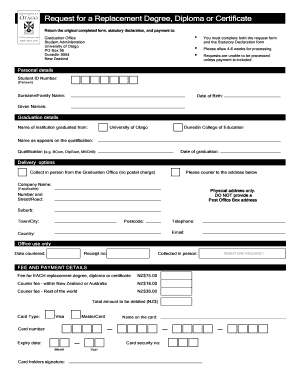
New Zealand Degree Diploma Form


Understanding the New Zealand Degree Diploma
The New Zealand degree diploma is an official document issued by accredited institutions in New Zealand, certifying that an individual has successfully completed a specific program of study. This diploma is essential for those seeking to further their education or gain employment in various fields. It serves as proof of academic achievement and is recognized globally, making it a valuable asset for graduates.
How to Obtain the New Zealand Degree Diploma
To obtain a New Zealand degree diploma, individuals must first enroll in an accredited university or college in New Zealand. After completing the required coursework and meeting all academic criteria, students can apply for their diploma. The application process typically involves submitting a request form along with any necessary documentation, such as identification and proof of course completion. Institutions usually provide specific guidelines on how to submit these requests, either online or in person.
Key Elements of the New Zealand Degree Diploma
The New Zealand degree diploma includes several key elements that validate its authenticity and significance. These elements typically consist of:
- The name of the issuing institution
- The degree awarded
- The graduate's name
- The date of graduation
- Signatures from authorized officials
- Institutional seals or logos
These components ensure that the diploma is recognized by employers and educational institutions worldwide.
Legal Use of the New Zealand Degree Diploma
The New Zealand degree diploma holds legal significance, especially when used for employment or further education. Employers often require proof of qualifications during the hiring process, and educational institutions may request diplomas for admission into advanced programs. It is important to ensure that the diploma is authentic and free from alterations to avoid legal complications.
Steps to Complete the New Zealand Degree Diploma Application
Completing the application for a New Zealand degree diploma involves several steps:
- Verify completion of all academic requirements.
- Gather necessary documentation, including identification and proof of course completion.
- Fill out the diploma request form provided by the institution.
- Submit the form along with any required fees, if applicable.
- Await confirmation from the institution regarding the status of the application.
Following these steps can help streamline the process and ensure timely receipt of the diploma.
Examples of Using the New Zealand Degree Diploma
Graduates can use their New Zealand degree diploma in various scenarios, such as:
- Applying for jobs that require specific educational qualifications.
- Enrolling in postgraduate programs at universities worldwide.
- Seeking professional licensing or certification in certain fields.
- Providing proof of education for immigration purposes.
These examples highlight the diploma's versatility and importance in advancing one's career or education.
Quick guide on how to complete new zealand degree diploma
Complete New Zealand Degree Diploma effortlessly on any device
Online document management has gained popularity among businesses and individuals. It offers an ideal environmentally friendly substitute to traditional printed and signed documents, as you can locate the correct form and securely store it online. airSlate SignNow provides all the tools you require to create, modify, and eSign your documents quickly without delays. Manage New Zealand Degree Diploma on any device using the airSlate SignNow apps for Android or iOS and ease any document-related task today.
The easiest way to modify and eSign New Zealand Degree Diploma without effort
- Locate New Zealand Degree Diploma and click Get Form to begin.
- Utilize the tools available to fill out your form.
- Highlight important sections of your documents or censor sensitive information using the tools that airSlate SignNow provides specifically for this purpose.
- Create your signature with the Sign tool, which takes seconds and holds the same legal validity as a traditional wet ink signature.
- Review the information and click on the Done button to save your changes.
- Select how you wish to send your form, via email, text message (SMS), or invitation link, or download it to your computer.
Eliminate concerns about lost or misplaced files, tedious form searches, or mistakes that require printing new document copies. airSlate SignNow addresses all your document management needs in just a few clicks from your preferred device. Edit and eSign New Zealand Degree Diploma and ensure excellent communication at any stage of your form preparation process with airSlate SignNow.
Create this form in 5 minutes or less
Create this form in 5 minutes!
How to create an eSignature for the new zealand degree diploma
How to create an electronic signature for a PDF online
How to create an electronic signature for a PDF in Google Chrome
How to create an e-signature for signing PDFs in Gmail
How to create an e-signature right from your smartphone
How to create an e-signature for a PDF on iOS
How to create an e-signature for a PDF on Android
People also ask
-
What is a New Zealand degree certificate?
A New Zealand degree certificate is an official document awarded by accredited institutions in New Zealand, signifying the completion of a degree program. It serves as proof of academic achievement and is often required for employment or further education opportunities.
-
How can I obtain a New Zealand degree certificate?
To obtain a New Zealand degree certificate, you must complete the necessary coursework and meet the graduation requirements set by your institution. Once you fulfill these criteria, your institution will issue the certificate, which can be requested through their official channels.
-
What are the benefits of having a New Zealand degree certificate?
Having a New Zealand degree certificate can enhance your career prospects, as it is recognized internationally. It demonstrates your commitment to education and can open doors to various job opportunities, further studies, and professional development.
-
Are there any costs associated with obtaining a New Zealand degree certificate?
Yes, there may be costs associated with obtaining a New Zealand degree certificate, including tuition fees, application fees, and any additional charges for document processing. It's advisable to check with your institution for a detailed breakdown of these costs.
-
Can I use airSlate SignNow to manage my New Zealand degree certificate documents?
Absolutely! airSlate SignNow provides a user-friendly platform to manage and eSign your New Zealand degree certificate documents securely. This ensures that your important academic credentials are handled efficiently and can be shared easily with potential employers or educational institutions.
-
What features does airSlate SignNow offer for handling New Zealand degree certificates?
airSlate SignNow offers features such as secure eSigning, document templates, and cloud storage, making it easy to manage your New Zealand degree certificate. These features streamline the process of sending and receiving documents, ensuring a hassle-free experience.
-
Is airSlate SignNow compatible with other software for managing New Zealand degree certificates?
Yes, airSlate SignNow integrates seamlessly with various software applications, allowing you to manage your New Zealand degree certificate alongside other tools you may be using. This integration enhances productivity and ensures that all your documents are in one place.
Get more for New Zealand Degree Diploma
Find out other New Zealand Degree Diploma
- eSignature Michigan Real Estate LLC Operating Agreement Mobile
- eSignature Georgia Police Last Will And Testament Simple
- How To eSignature Hawaii Police RFP
- Can I eSignature Minnesota Real Estate Warranty Deed
- How Do I eSignature Indiana Police Lease Agreement Form
- eSignature Police PPT Kansas Free
- How Can I eSignature Mississippi Real Estate Rental Lease Agreement
- How Do I eSignature Kentucky Police LLC Operating Agreement
- eSignature Kentucky Police Lease Termination Letter Now
- eSignature Montana Real Estate Quitclaim Deed Mobile
- eSignature Montana Real Estate Quitclaim Deed Fast
- eSignature Montana Real Estate Cease And Desist Letter Easy
- How Do I eSignature Nebraska Real Estate Lease Agreement
- eSignature Nebraska Real Estate Living Will Now
- Can I eSignature Michigan Police Credit Memo
- eSignature Kentucky Sports Lease Agreement Template Easy
- eSignature Minnesota Police Purchase Order Template Free
- eSignature Louisiana Sports Rental Application Free
- Help Me With eSignature Nevada Real Estate Business Associate Agreement
- How To eSignature Montana Police Last Will And Testament