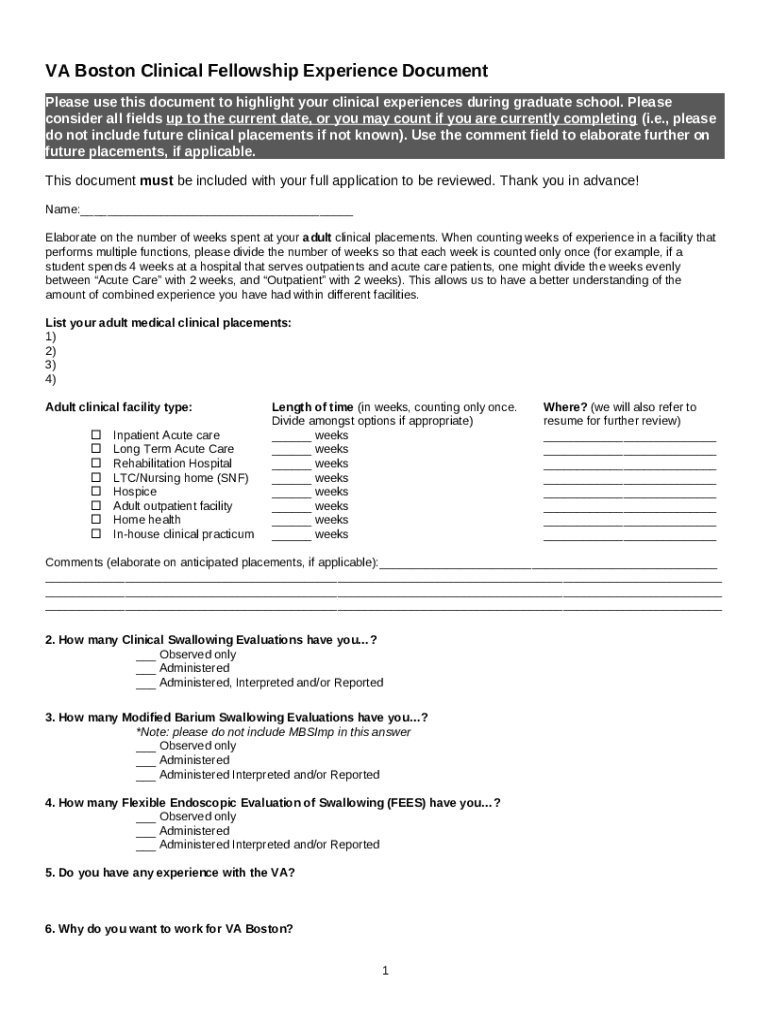
Employment Application Veterans Affairs Form


What is the Employment Application Veterans Affairs
The Employment Application for Veterans Affairs is a formal document used by individuals seeking employment with the U.S. Department of Veterans Affairs (VA). This application collects essential information about the applicant's qualifications, work history, and personal details. It is specifically designed to assess candidates for various roles within the VA, ensuring that they meet the necessary criteria to serve veterans effectively.
How to use the Employment Application Veterans Affairs
Using the Employment Application for Veterans Affairs involves several steps. First, applicants should obtain the application form from the official VA website or designated offices. After obtaining the form, applicants need to fill it out accurately, providing details such as personal information, education, work experience, and any relevant certifications. Once completed, the application must be submitted according to the instructions provided, which may include online submission or mailing it to a specific address.
Steps to complete the Employment Application Veterans Affairs
Completing the Employment Application for Veterans Affairs requires careful attention to detail. Here are the key steps:
- Download or request the application form.
- Read the instructions thoroughly to understand the requirements.
- Fill in personal details, including name, contact information, and social security number.
- Provide educational background, including degrees and certifications.
- Detail your work history, including job titles, responsibilities, and dates of employment.
- Include any relevant skills or training that pertain to the position.
- Review the application for accuracy and completeness before submission.
Key elements of the Employment Application Veterans Affairs
The Employment Application for Veterans Affairs includes several key elements that are crucial for the hiring process. These elements typically consist of:
- Personal Information: Name, address, phone number, and email.
- Employment History: Previous employers, job titles, and responsibilities.
- Education: Schools attended, degrees obtained, and relevant coursework.
- References: Contact information for professional references.
- Veteran Status: Information regarding military service, if applicable.
Eligibility Criteria
Eligibility for positions within the Veterans Affairs department typically requires meeting certain criteria. Applicants must be U.S. citizens or legal residents and may need to demonstrate relevant experience or education. Additionally, veterans may receive preference points in the hiring process, which can enhance their chances of securing a position. Specific roles may have additional requirements based on the nature of the job.
Form Submission Methods
The Employment Application for Veterans Affairs can be submitted through various methods, depending on the specific instructions provided for the job posting. Common submission methods include:
- Online Submission: Many positions allow applicants to submit their applications electronically through the VA's online portal.
- Mail: Applicants may also choose to print the application and send it via postal mail to the designated office.
- In-Person: Some applicants may have the option to deliver their applications in person at specific VA facilities.
Create this form in 5 minutes or less
Create this form in 5 minutes!
How to create an eSignature for the employment application veterans affairs
How to create an electronic signature for a PDF online
How to create an electronic signature for a PDF in Google Chrome
How to create an e-signature for signing PDFs in Gmail
How to create an e-signature right from your smartphone
How to create an e-signature for a PDF on iOS
How to create an e-signature for a PDF on Android
People also ask
-
What is the Employment Application Veterans Affairs process?
The Employment Application Veterans Affairs process involves submitting your application electronically through a secure platform. With airSlate SignNow, you can easily fill out, sign, and send your application, ensuring a streamlined experience. This digital approach helps you meet deadlines and enhances your chances of a successful application.
-
How does airSlate SignNow enhance the Employment Application Veterans Affairs experience?
airSlate SignNow simplifies the Employment Application Veterans Affairs by providing an intuitive interface for document management. Users can easily eSign and share their applications, reducing the time spent on paperwork. This efficiency allows applicants to focus more on preparing for their potential roles.
-
What are the pricing options for using airSlate SignNow for Employment Application Veterans Affairs?
airSlate SignNow offers flexible pricing plans tailored to meet various needs, including individual and business options. Each plan provides access to essential features for managing your Employment Application Veterans Affairs efficiently. You can choose a plan that fits your budget while ensuring you have the tools necessary for success.
-
Can I integrate airSlate SignNow with other tools for my Employment Application Veterans Affairs?
Yes, airSlate SignNow supports integrations with various applications to enhance your Employment Application Veterans Affairs process. You can connect it with popular tools like Google Drive, Dropbox, and CRM systems. This integration capability allows for seamless document management and collaboration.
-
What features does airSlate SignNow offer for Employment Application Veterans Affairs?
airSlate SignNow provides a range of features designed to streamline the Employment Application Veterans Affairs process. Key features include customizable templates, secure eSigning, and real-time tracking of document status. These tools help ensure that your application is completed accurately and submitted on time.
-
Is airSlate SignNow secure for submitting Employment Application Veterans Affairs?
Absolutely! airSlate SignNow prioritizes security, employing advanced encryption and compliance measures to protect your Employment Application Veterans Affairs. Your personal information and documents are safeguarded throughout the signing process, giving you peace of mind as you submit your application.
-
How can airSlate SignNow benefit veterans applying for jobs?
Veterans can greatly benefit from using airSlate SignNow for their Employment Application Veterans Affairs by simplifying the application process. The platform allows for quick eSigning and document submission, which can be crucial for veterans transitioning to civilian jobs. Additionally, the user-friendly interface makes it accessible for all skill levels.
Get more for Employment Application Veterans Affairs
- Nebraska revised statutes range search nebraska legislature form
- Diy do it yourself formsny courthelp unified court system
- Oregon revised statutes 60 form
- State of pennsylvania hereinafter referred to as the trustor whether one or form
- Frantz v commissioner of internal revenue 83 tc 162casetext form
- Amended and restated agreement admitting a form
- Control number ut008 d form
- Form 8 k forrester research inc for nov 26
Find out other Employment Application Veterans Affairs
- How To eSign New Mexico Education Promissory Note Template
- eSign New Mexico Education Affidavit Of Heirship Online
- eSign California Finance & Tax Accounting IOU Free
- How To eSign North Dakota Education Rental Application
- How To eSign South Dakota Construction Promissory Note Template
- eSign Education Word Oregon Secure
- How Do I eSign Hawaii Finance & Tax Accounting NDA
- eSign Georgia Finance & Tax Accounting POA Fast
- eSign Georgia Finance & Tax Accounting POA Simple
- How To eSign Oregon Education LLC Operating Agreement
- eSign Illinois Finance & Tax Accounting Resignation Letter Now
- eSign Texas Construction POA Mobile
- eSign Kansas Finance & Tax Accounting Stock Certificate Now
- eSign Tennessee Education Warranty Deed Online
- eSign Tennessee Education Warranty Deed Now
- eSign Texas Education LLC Operating Agreement Fast
- eSign Utah Education Warranty Deed Online
- eSign Utah Education Warranty Deed Later
- eSign West Virginia Construction Lease Agreement Online
- How To eSign West Virginia Construction Job Offer