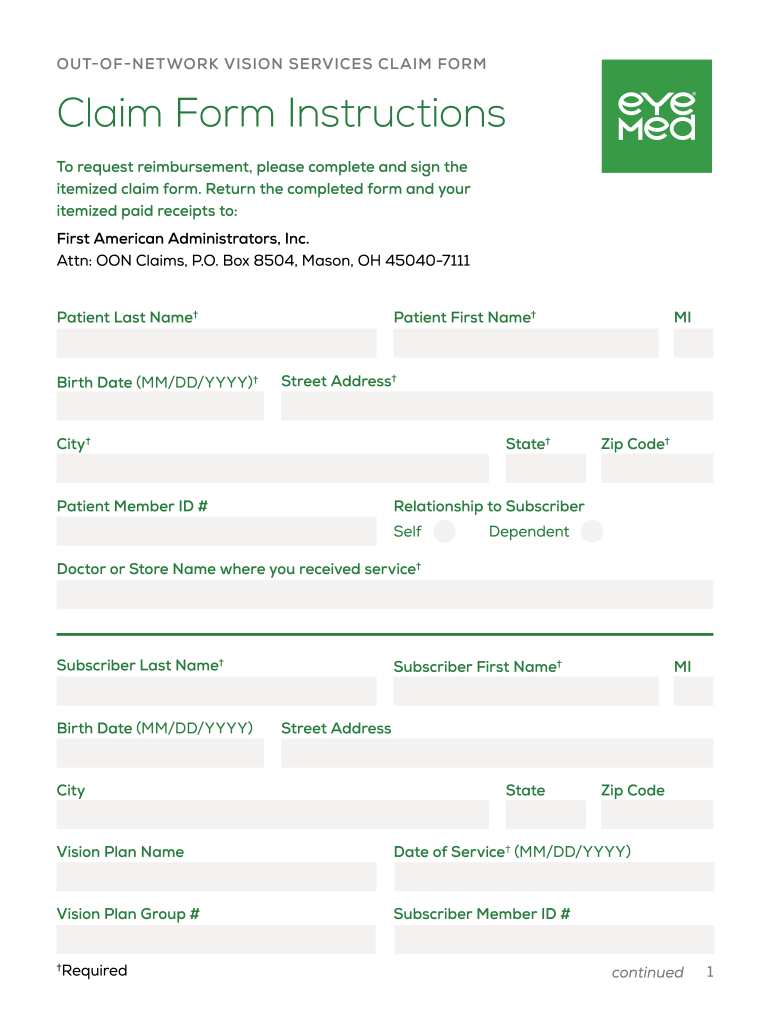
WENT OUT of NETWORK 2018


What is the WENT OUT OF NETWORK
The term "went out of network" typically refers to a situation where an individual seeks medical services from a provider who does not have a contract with their health insurance plan. This can lead to higher out-of-pocket costs for patients, as insurance companies often cover a smaller percentage of expenses incurred outside their network. Understanding this concept is crucial for managing healthcare costs and making informed decisions about medical care.
How to use the WENT OUT OF NETWORK
When you find yourself needing medical services from an out-of-network provider, it is essential to verify your insurance coverage beforehand. Contact your insurance company to understand the potential costs and reimbursement rates for services rendered by out-of-network providers. Additionally, keep detailed records of all communications and transactions, as this information may be necessary for filing claims or appealing decisions regarding coverage.
Steps to complete the WENT OUT OF NETWORK
To navigate the process of using out-of-network services, follow these steps:
- Check your insurance policy for out-of-network benefits.
- Contact the out-of-network provider to discuss costs and payment options.
- Obtain a detailed invoice after receiving services.
- Submit a claim to your insurance company, including the invoice and any required documentation.
- Follow up with your insurance provider to ensure the claim is processed.
Legal use of the WENT OUT OF NETWORK
Using out-of-network services is legal, but it is essential to understand the implications on your health insurance coverage. Patients have the right to seek care from any provider; however, they may face higher costs and limited reimbursement. Familiarizing yourself with your rights under the Affordable Care Act and state regulations can help you navigate these situations more effectively.
Key elements of the WENT OUT OF NETWORK
Several key elements define the out-of-network experience:
- Cost Sharing: Patients may be responsible for a higher deductible and co-insurance when using out-of-network providers.
- Balance Billing: Some providers may bill the patient for the difference between their charges and what the insurance pays.
- Pre-authorization: Certain insurance plans may require pre-authorization for out-of-network services.
- Claim Submission: Patients must typically submit claims themselves for reimbursement from their insurance provider.
Filing Deadlines / Important Dates
When dealing with out-of-network claims, it is crucial to be aware of filing deadlines. Most insurance companies require claims to be submitted within a specific timeframe, often ranging from 30 to 180 days after the service date. Check your insurance policy for exact deadlines to avoid potential denial of claims.
Create this form in 5 minutes or less
Find and fill out the correct went out of network
Create this form in 5 minutes!
How to create an eSignature for the went out of network
How to create an electronic signature for a PDF online
How to create an electronic signature for a PDF in Google Chrome
How to create an e-signature for signing PDFs in Gmail
How to create an e-signature right from your smartphone
How to create an e-signature for a PDF on iOS
How to create an e-signature for a PDF on Android
People also ask
-
What does it mean if my document WENT OUT OF NETWORK?
When a document WENT OUT OF NETWORK, it indicates that it has been sent to recipients who are not part of your organization's internal network. This can affect the tracking and management of the document, as external recipients may not have the same access to features as internal users.
-
How can I prevent my documents from going out of network?
To prevent your documents from going out of network, ensure that you are sending them only to recipients within your organization. airSlate SignNow provides options to restrict access and manage permissions, helping you maintain control over your documents and avoid unintended external sharing.
-
What are the pricing options for airSlate SignNow if my documents frequently go out of network?
airSlate SignNow offers various pricing plans that cater to different business needs. If your documents frequently go out of network, consider a plan that includes advanced features for tracking and managing external signatures, ensuring you get the best value for your investment.
-
What features does airSlate SignNow offer to manage documents that have gone out of network?
airSlate SignNow includes features such as real-time tracking, notifications, and audit trails for documents that have gone out of network. These tools help you monitor the status of your documents and ensure that you can follow up effectively with external recipients.
-
Are there any benefits to using airSlate SignNow if my documents often go out of network?
Yes, using airSlate SignNow can streamline the process of managing documents that go out of network. The platform's user-friendly interface and robust features enhance collaboration with external parties, making it easier to obtain signatures and complete transactions efficiently.
-
Can I integrate airSlate SignNow with other tools if my documents go out of network?
Absolutely! airSlate SignNow offers integrations with various third-party applications, allowing you to manage documents that go out of network seamlessly. This connectivity enhances your workflow and ensures that you can easily share and track documents across different platforms.
-
What should I do if I suspect my document has gone out of network without my consent?
If you suspect that your document has gone out of network without your consent, you should immediately review the sharing settings and permissions in airSlate SignNow. Additionally, you can revoke access to the document and contact support for further assistance in securing your information.
Get more for WENT OUT OF NETWORK
- Delaware power attorney form
- Newly divorced individuals package delaware form
- Contractors forms package delaware
- Power of attorney for sale of motor vehicle delaware form
- Wedding planning or consultant package delaware form
- Hunting forms package delaware
- Identity theft recovery package delaware form
- Aging parent package delaware form
Find out other WENT OUT OF NETWORK
- Help Me With Sign Washington Government Presentation
- How To Sign Maine Healthcare / Medical PPT
- How Do I Sign Nebraska Healthcare / Medical Word
- How Do I Sign Washington Healthcare / Medical Word
- How Can I Sign Indiana High Tech PDF
- How To Sign Oregon High Tech Document
- How Do I Sign California Insurance PDF
- Help Me With Sign Wyoming High Tech Presentation
- How Do I Sign Florida Insurance PPT
- How To Sign Indiana Insurance Document
- Can I Sign Illinois Lawers Form
- How To Sign Indiana Lawers Document
- How To Sign Michigan Lawers Document
- How To Sign New Jersey Lawers PPT
- How Do I Sign Arkansas Legal Document
- How Can I Sign Connecticut Legal Document
- How Can I Sign Indiana Legal Form
- Can I Sign Iowa Legal Document
- How Can I Sign Nebraska Legal Document
- How To Sign Nevada Legal Document