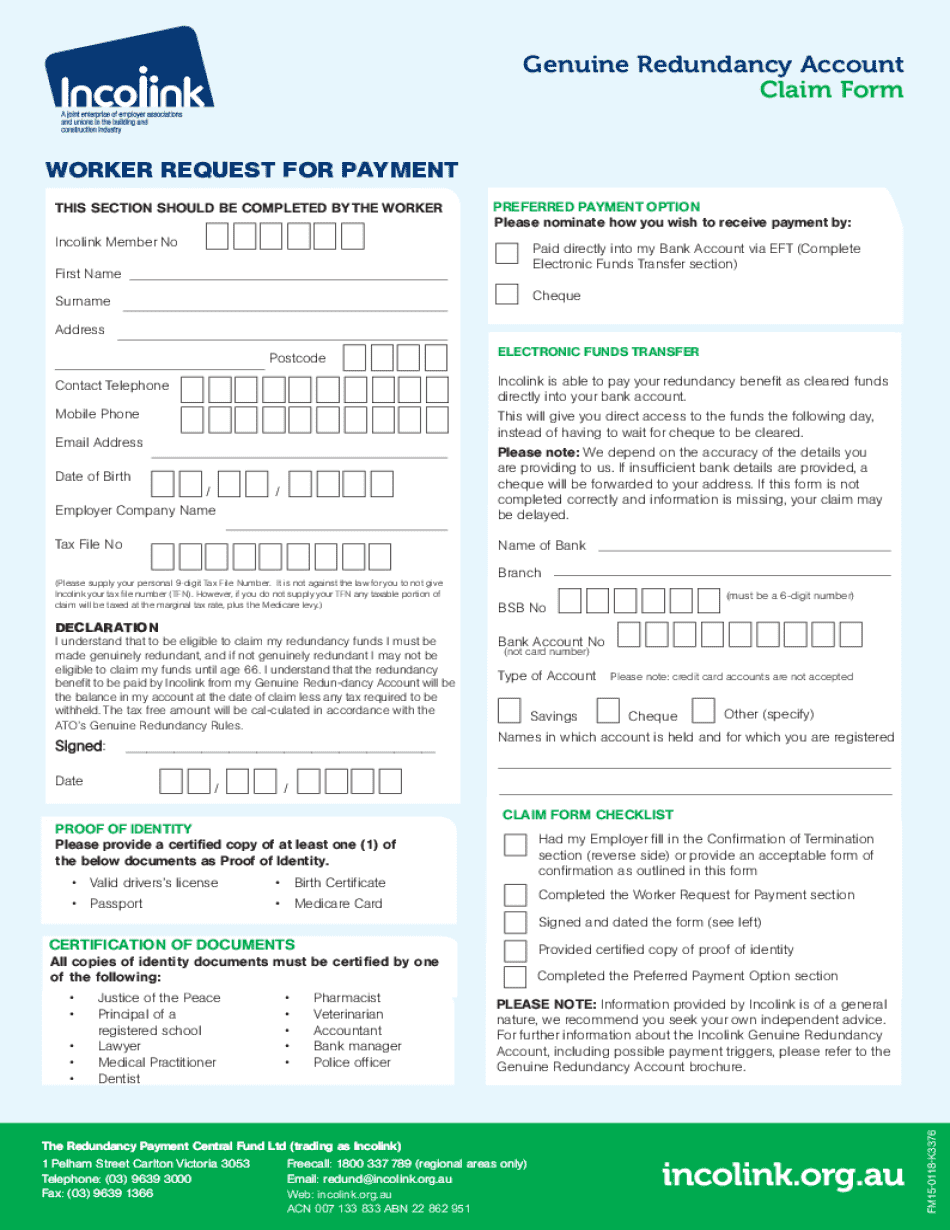
Genuine Redundancy Account Claim Form Incolink 2018-2026


Understanding the Genuine Redundancy Account Claim Form Incolink
The Genuine Redundancy Account Claim Form Incolink is a specialized document designed for individuals seeking to claim their redundancy account balance. This form is essential for those who have been made redundant and wish to access their funds from Incolink, which manages redundancy payments for workers in specific industries. Understanding the purpose of this form is crucial for ensuring a smooth claims process and securing the financial support you are entitled to.
How to Complete the Genuine Redundancy Account Claim Form Incolink
Filling out the Genuine Redundancy Account Claim Form Incolink requires careful attention to detail. Begin by gathering all necessary personal information, including your full name, contact details, and employment history. Next, provide specific information about your redundancy, such as the date it occurred and the reason for your redundancy. Ensure that all sections of the form are completed accurately to avoid delays in processing your claim.
Required Documents for the Genuine Redundancy Account Claim Form Incolink
To successfully submit the Genuine Redundancy Account Claim Form Incolink, you will need to provide several supporting documents. These typically include proof of identity, such as a government-issued ID, and documentation related to your redundancy, like your termination letter or a statement from your employer confirming your redundancy status. Having these documents ready will facilitate a smoother claims process.
Submission Methods for the Genuine Redundancy Account Claim Form Incolink
The Genuine Redundancy Account Claim Form Incolink can be submitted through various methods, depending on your preference. You may choose to submit the form online via the Incolink website, which offers a convenient digital option. Alternatively, you can print the form and send it through traditional mail or deliver it in person to an Incolink office. Be sure to check the submission guidelines to ensure your claim is processed promptly.
Eligibility Criteria for the Genuine Redundancy Account Claim Form Incolink
To be eligible for the Genuine Redundancy Account Claim Form Incolink, you must meet specific criteria. Generally, you need to have been employed in an industry covered by Incolink and have experienced a genuine redundancy. It is important to review the eligibility requirements thoroughly to confirm that you qualify before submitting your claim, as this will prevent unnecessary complications.
Steps to Obtain the Genuine Redundancy Account Claim Form Incolink
Obtaining the Genuine Redundancy Account Claim Form Incolink is a straightforward process. You can download the form directly from the Incolink website, where it is available in a printable format. Alternatively, you may request a physical copy by contacting Incolink customer service. Ensure you have the most recent version of the form to avoid any issues during your claim submission.
Create this form in 5 minutes or less
Find and fill out the correct genuine redundancy account claim form incolink
Create this form in 5 minutes!
How to create an eSignature for the genuine redundancy account claim form incolink
How to create an electronic signature for a PDF online
How to create an electronic signature for a PDF in Google Chrome
How to create an e-signature for signing PDFs in Gmail
How to create an e-signature right from your smartphone
How to create an e-signature for a PDF on iOS
How to create an e-signature for a PDF on Android
People also ask
-
What is the Genuine Redundancy Account Claim Form Incolink?
The Genuine Redundancy Account Claim Form Incolink is a document that allows eligible individuals to claim their redundancy entitlements. This form is essential for accessing funds held in your Incolink account, ensuring you receive the benefits you are entitled to after redundancy.
-
How do I complete the Genuine Redundancy Account Claim Form Incolink?
To complete the Genuine Redundancy Account Claim Form Incolink, you need to provide personal details, employment history, and redundancy information. Ensure all sections are filled out accurately to avoid delays in processing your claim.
-
Is there a fee for submitting the Genuine Redundancy Account Claim Form Incolink?
Submitting the Genuine Redundancy Account Claim Form Incolink through airSlate SignNow is cost-effective, with no hidden fees. Our platform allows you to eSign and submit your documents efficiently, ensuring you can focus on your next steps without worrying about additional costs.
-
What features does airSlate SignNow offer for the Genuine Redundancy Account Claim Form Incolink?
airSlate SignNow provides features such as eSigning, document templates, and secure storage for the Genuine Redundancy Account Claim Form Incolink. These tools streamline the process, making it easier for you to manage your claims and keep your documents organized.
-
How can I track the status of my Genuine Redundancy Account Claim Form Incolink?
With airSlate SignNow, you can easily track the status of your Genuine Redundancy Account Claim Form Incolink. Our platform provides real-time updates, so you can stay informed about your claim's progress and any actions required on your part.
-
Can I integrate airSlate SignNow with other tools for my Genuine Redundancy Account Claim Form Incolink?
Yes, airSlate SignNow offers integrations with various tools and platforms, enhancing your experience with the Genuine Redundancy Account Claim Form Incolink. This allows you to streamline your workflow and manage your documents more effectively.
-
What are the benefits of using airSlate SignNow for the Genuine Redundancy Account Claim Form Incolink?
Using airSlate SignNow for the Genuine Redundancy Account Claim Form Incolink provides numerous benefits, including ease of use, cost-effectiveness, and enhanced security. Our platform simplifies the eSigning process, ensuring you can submit your claims quickly and securely.
Get more for Genuine Redundancy Account Claim Form Incolink
- Claim for sales and use tax refund credit for sale of used vehicle dfa arkansas form
- Veterans foreign wars plate form
- Arkansas foreign wars form
- Childhood cancer research form arkansas department of dfa arkansas
- Ar license turkey form
- Arkansas notification salvage vehicle form
- Arkansas gold star license form
- New driver license id cards arkansas driver license id cards form
Find out other Genuine Redundancy Account Claim Form Incolink
- How Can I Electronic signature New Jersey Insurance Document
- How To Electronic signature Indiana High Tech Document
- How Do I Electronic signature Indiana High Tech Document
- How Can I Electronic signature Ohio Insurance Document
- Can I Electronic signature South Dakota Insurance PPT
- How Can I Electronic signature Maine Lawers PPT
- How To Electronic signature Maine Lawers PPT
- Help Me With Electronic signature Minnesota Lawers PDF
- How To Electronic signature Ohio High Tech Presentation
- How Can I Electronic signature Alabama Legal PDF
- How To Electronic signature Alaska Legal Document
- Help Me With Electronic signature Arkansas Legal PDF
- How Can I Electronic signature Arkansas Legal Document
- How Can I Electronic signature California Legal PDF
- Can I Electronic signature Utah High Tech PDF
- How Do I Electronic signature Connecticut Legal Document
- How To Electronic signature Delaware Legal Document
- How Can I Electronic signature Georgia Legal Word
- How Do I Electronic signature Alaska Life Sciences Word
- How Can I Electronic signature Alabama Life Sciences Document