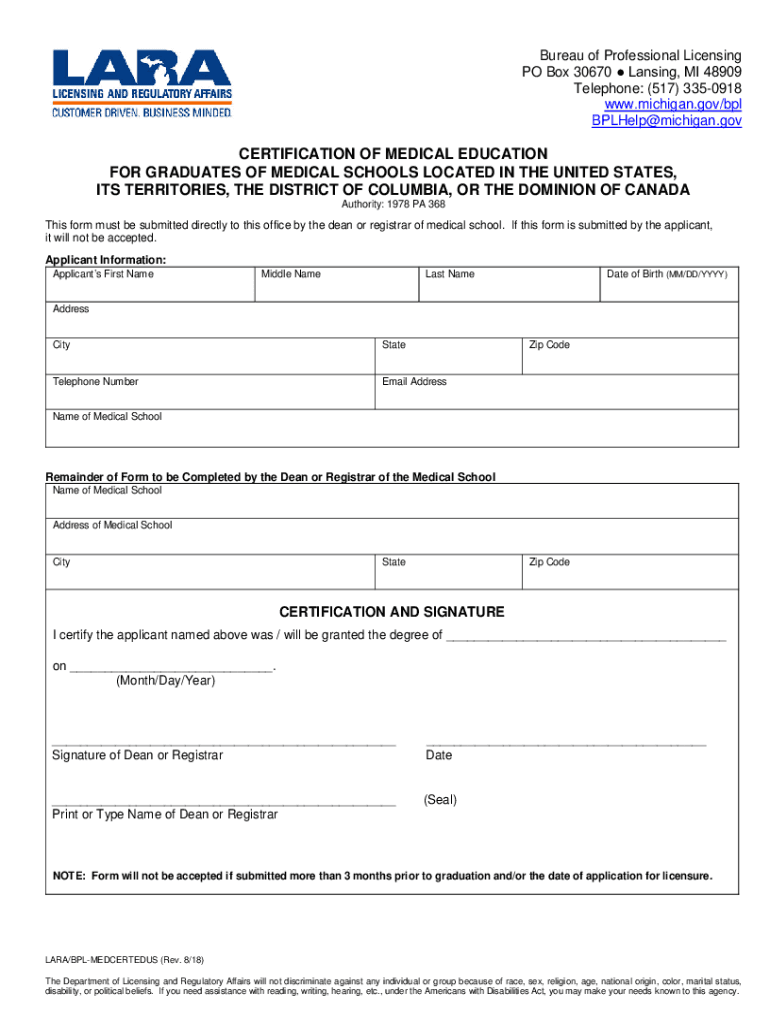
Certification Education 2018-2026


What is the certification education?
The certification education refers to the structured program designed to equip individuals with the necessary knowledge and skills to meet the requirements set by regulatory bodies in Michigan. This education is essential for those seeking to obtain a Michigan certification, ensuring that graduates are well-prepared for their professional roles. The program typically includes a combination of coursework, practical training, and assessments, all tailored to the specific standards of the Michigan Department of Licensing and Regulatory Affairs (LARA).
How to obtain the certification education
To obtain certification education in Michigan, individuals must first identify the specific certification they wish to pursue. This involves researching the requirements set by LARA for the desired field. Once the certification is determined, prospective students can enroll in accredited certification schools or online programs that offer the necessary courses. It is important to ensure that the chosen program is recognized by LARA to guarantee that the education meets state standards.
Steps to complete the certification education
Completing the certification education involves several key steps:
- Research the specific certification requirements as outlined by LARA.
- Select an accredited certification school or online program that offers the necessary courses.
- Enroll in the program and complete all required coursework and training.
- Pass any necessary assessments or examinations as required by the certification program.
- Submit required documentation to LARA for certification approval.
Legal use of the certification education
The legal use of certification education in Michigan is governed by regulations set forth by LARA. This education must comply with state laws to ensure that the certification obtained is valid and recognized. Graduates must adhere to ethical standards and licensing requirements in their respective fields. Engaging in practices outside the scope of the certification can lead to penalties or revocation of the certification.
Key elements of the certification education
Key elements of the certification education include:
- Curriculum: A comprehensive curriculum that covers essential topics relevant to the certification.
- Practical Experience: Opportunities for hands-on training to apply theoretical knowledge in real-world scenarios.
- Assessment: Evaluations to measure understanding and competency in the subject matter.
- Compliance: Ensuring that the program meets all state and federal regulations for certification.
State-specific rules for the certification education
State-specific rules for certification education in Michigan are established by LARA and vary by profession. These rules dictate the required coursework, training hours, and assessment methods. It is crucial for individuals pursuing certification to familiarize themselves with these regulations to ensure compliance and successful certification. Regular updates to these rules may occur, so staying informed through LARA's official communications is advisable.
Quick guide on how to complete certification education
Prepare Certification Education effortlessly on any gadget
Digital document management has gained traction among businesses and individuals. It offers an ideal environmentally friendly substitute for conventional printed and signed documents, as you can easily locate the right template and securely save it online. airSlate SignNow provides you with all the resources necessary to create, modify, and eSign your documents promptly without interruptions. Handle Certification Education on any device using airSlate SignNow's Android or iOS applications and enhance any document-focused process today.
The simplest way to modify and eSign Certification Education seamlessly
- Locate Certification Education and click on Get Form to begin.
- Use the tools we provide to fill out your document.
- Emphasize important sections of the documents or conceal sensitive information with tools that airSlate SignNow offers specifically for that purpose.
- Generate your eSignature with the Sign tool, which takes only seconds and holds the same legal validity as a conventional wet ink signature.
- Review the details and click on the Done button to save your alterations.
- Select how you wish to share your form, via email, SMS, invitation link, or download it to your computer.
Forget about misplaced or lost files, tedious document searches, or mistakes that necessitate printing new copies. airSlate SignNow meets all your document management needs in just a few clicks from any device you prefer. Modify and eSign Certification Education and ensure excellent communication at any stage of the document preparation process with airSlate SignNow.
Create this form in 5 minutes or less
Find and fill out the correct certification education
Create this form in 5 minutes!
How to create an eSignature for the certification education
The way to generate an eSignature for a PDF online
The way to generate an eSignature for a PDF in Google Chrome
How to create an eSignature for signing PDFs in Gmail
How to generate an eSignature right from your smartphone
The way to create an eSignature for a PDF on iOS
How to generate an eSignature for a PDF on Android
People also ask
-
What is the mi certification offered by airSlate SignNow?
The mi certification from airSlate SignNow validates your ability to efficiently use the platform for eSignature and document management. This certification ensures that you understand all features and best practices, allowing you to maximize the potential of the software in your business operations.
-
How can I obtain the mi certification with airSlate SignNow?
To obtain the mi certification, you need to complete the specified training program provided by airSlate SignNow. This includes online courses and assessments that cover the key functionalities and uses of the platform, equipping you with the necessary skills to excel in document management.
-
What are the costs associated with the mi certification?
The mi certification is included as part of the airSlate SignNow subscription plans, making it a cost-effective option for users. There are no additional fees specifically for certification, but you must subscribe to one of our plans to access the training materials and testing.
-
What features are essential for mi certification?
The mi certification program emphasizes vital features such as document routing, secure eSigning, and automated workflows. Mastering these functionalities will help you streamline document management processes and improve your team's efficiency with airSlate SignNow.
-
What are the benefits of achieving mi certification?
Achieving mi certification from airSlate SignNow offers numerous benefits, including enhanced credibility and improved skills in managing electronic documents. Certified users can demonstrate their expertise, making them valuable assets to their organizations as they implement effective eSignature solutions.
-
Can small businesses benefit from the mi certification?
Absolutely! Small businesses can greatly benefit from the mi certification as it equips their teams with the know-how to leverage airSlate SignNow's features. This creates more efficient document workflows and can lead to signNow time and cost savings, making it a worthy investment.
-
Does airSlate SignNow integrate with other software for mi certification users?
Yes, airSlate SignNow offers integrations with numerous applications to enhance its usability. Certified users can link the platform with CRM systems, cloud storage services, and project management tools, enabling smoother workflows and better document handling.
Get more for Certification Education
Find out other Certification Education
- eSign Wyoming Doctors Quitclaim Deed Free
- How To eSign New Hampshire Construction Rental Lease Agreement
- eSign Massachusetts Education Rental Lease Agreement Easy
- eSign New York Construction Lease Agreement Online
- Help Me With eSign North Carolina Construction LLC Operating Agreement
- eSign Education Presentation Montana Easy
- How To eSign Missouri Education Permission Slip
- How To eSign New Mexico Education Promissory Note Template
- eSign New Mexico Education Affidavit Of Heirship Online
- eSign California Finance & Tax Accounting IOU Free
- How To eSign North Dakota Education Rental Application
- How To eSign South Dakota Construction Promissory Note Template
- eSign Education Word Oregon Secure
- How Do I eSign Hawaii Finance & Tax Accounting NDA
- eSign Georgia Finance & Tax Accounting POA Fast
- eSign Georgia Finance & Tax Accounting POA Simple
- How To eSign Oregon Education LLC Operating Agreement
- eSign Illinois Finance & Tax Accounting Resignation Letter Now
- eSign Texas Construction POA Mobile
- eSign Kansas Finance & Tax Accounting Stock Certificate Now