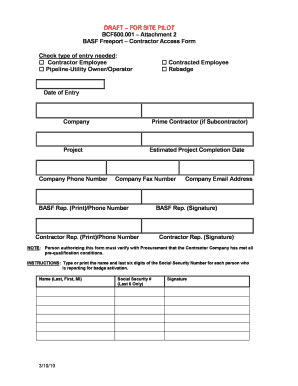
BCF500 001 Attachment 2 Contractor Access Form


What is the BCF500 001 Attachment 2 Contractor Access Form
The BCF500 001 Attachment 2 Contractor Access Form is a specialized document designed for contractors seeking access to specific resources or facilities within a project or organization. This form is essential for ensuring that all contractors comply with the necessary regulations and protocols before gaining access. It typically includes sections for personal information, project details, and safety compliance acknowledgments, which help streamline the access process and maintain security standards.
How to use the BCF500 001 Attachment 2 Contractor Access Form
Using the BCF500 001 Attachment 2 Contractor Access Form involves several straightforward steps. First, contractors must complete all required fields accurately. This includes providing personal identification details, the scope of work, and any relevant certifications. Once filled out, the form should be submitted to the designated authority within the organization for review. After approval, contractors will receive access credentials or instructions on how to proceed with their work.
Steps to complete the BCF500 001 Attachment 2 Contractor Access Form
Completing the BCF500 001 Attachment 2 Contractor Access Form requires careful attention to detail. Follow these steps:
- Begin by entering your full name and contact information.
- Provide the name of the organization you represent and your role within it.
- Detail the specific project for which access is requested, including dates and locations.
- Include any necessary certifications or licenses relevant to the work being performed.
- Sign and date the form to confirm that all information is accurate and complete.
Key elements of the BCF500 001 Attachment 2 Contractor Access Form
The BCF500 001 Attachment 2 Contractor Access Form includes several key elements that are crucial for its effectiveness. These elements typically consist of:
- Contractor's personal information, including name and contact details.
- Details about the organization and project for which access is being requested.
- Safety and compliance acknowledgments to ensure adherence to regulations.
- Signature and date fields to validate the information provided.
Legal use of the BCF500 001 Attachment 2 Contractor Access Form
The BCF500 001 Attachment 2 Contractor Access Form serves a legal purpose by documenting the contractor's request for access and their agreement to comply with all project-related regulations. This form can be used as evidence in case of disputes or compliance checks, ensuring that all parties are held accountable for their responsibilities. Proper use of this form helps protect both the contractor and the organization from potential legal issues.
Form Submission Methods
The BCF500 001 Attachment 2 Contractor Access Form can typically be submitted through various methods, depending on the organization's preferences. Common submission options include:
- Online submission via a secure portal, if available.
- Mailing the completed form to the designated office address.
- In-person submission at the organization's office during business hours.
Create this form in 5 minutes or less
Create this form in 5 minutes!
How to create an eSignature for the bcf500 001 attachment 2 contractor access form
How to create an electronic signature for a PDF online
How to create an electronic signature for a PDF in Google Chrome
How to create an e-signature for signing PDFs in Gmail
How to create an e-signature right from your smartphone
How to create an e-signature for a PDF on iOS
How to create an e-signature for a PDF on Android
People also ask
-
What is the BCF500 001 Attachment 2 Contractor Access Form?
The BCF500 001 Attachment 2 Contractor Access Form is a document designed to streamline the process of granting access to contractors. This form ensures that all necessary information is collected efficiently, allowing businesses to manage contractor access effectively.
-
How can I use the BCF500 001 Attachment 2 Contractor Access Form with airSlate SignNow?
You can easily integrate the BCF500 001 Attachment 2 Contractor Access Form into your workflow using airSlate SignNow. Our platform allows you to upload the form, customize it as needed, and send it for eSignature, making the process quick and efficient.
-
What are the benefits of using the BCF500 001 Attachment 2 Contractor Access Form?
Using the BCF500 001 Attachment 2 Contractor Access Form helps businesses save time and reduce errors in contractor management. It provides a clear structure for collecting essential information, ensuring compliance and improving overall operational efficiency.
-
Is there a cost associated with using the BCF500 001 Attachment 2 Contractor Access Form on airSlate SignNow?
While the BCF500 001 Attachment 2 Contractor Access Form itself is a document, using it on airSlate SignNow may involve subscription fees based on your chosen plan. We offer various pricing options to fit different business needs, ensuring a cost-effective solution for document management.
-
Can I customize the BCF500 001 Attachment 2 Contractor Access Form?
Yes, airSlate SignNow allows you to customize the BCF500 001 Attachment 2 Contractor Access Form to meet your specific requirements. You can add fields, modify text, and adjust the layout to ensure it aligns with your business processes.
-
What integrations are available for the BCF500 001 Attachment 2 Contractor Access Form?
airSlate SignNow offers various integrations that can enhance the functionality of the BCF500 001 Attachment 2 Contractor Access Form. You can connect with popular applications like Google Drive, Dropbox, and CRM systems to streamline your document management process.
-
How secure is the BCF500 001 Attachment 2 Contractor Access Form on airSlate SignNow?
Security is a top priority at airSlate SignNow. The BCF500 001 Attachment 2 Contractor Access Form is protected with advanced encryption and compliance measures, ensuring that your sensitive information remains safe throughout the signing process.
Get more for BCF500 001 Attachment 2 Contractor Access Form
- 56 06 311 wtw monthly attendance record 0618docx form
- Employeedependent change form kaiser permanente brokers
- Volunteer application ucsf benioff childrens hospital oakland volunteer program volunteer application form
- Personnel complaint form city of beverly hills
- Pre admission testingsurgical care at good samaritanuk form
- Credit card authorization form southland urology
- Sole practitioner establishment permit application form
- 3375 f 860 form
Find out other BCF500 001 Attachment 2 Contractor Access Form
- Electronic signature Maryland Car Dealer POA Now
- Electronic signature Oklahoma Banking Affidavit Of Heirship Mobile
- Electronic signature Oklahoma Banking Separation Agreement Myself
- Electronic signature Hawaii Business Operations Permission Slip Free
- How Do I Electronic signature Hawaii Business Operations Forbearance Agreement
- Electronic signature Massachusetts Car Dealer Operating Agreement Free
- How To Electronic signature Minnesota Car Dealer Credit Memo
- Electronic signature Mississippi Car Dealer IOU Now
- Electronic signature New Hampshire Car Dealer NDA Now
- Help Me With Electronic signature New Hampshire Car Dealer Warranty Deed
- Electronic signature New Hampshire Car Dealer IOU Simple
- Electronic signature Indiana Business Operations Limited Power Of Attorney Online
- Electronic signature Iowa Business Operations Resignation Letter Online
- Electronic signature North Carolina Car Dealer Purchase Order Template Safe
- Electronic signature Kentucky Business Operations Quitclaim Deed Mobile
- Electronic signature Pennsylvania Car Dealer POA Later
- Electronic signature Louisiana Business Operations Last Will And Testament Myself
- Electronic signature South Dakota Car Dealer Quitclaim Deed Myself
- Help Me With Electronic signature South Dakota Car Dealer Quitclaim Deed
- Electronic signature South Dakota Car Dealer Affidavit Of Heirship Free