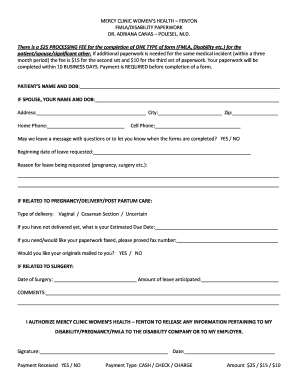
OBGYN FMLA Form Information Mercy


What is the OBGYN FMLA Form Information Mercy
The OBGYN FMLA Form Information Mercy is a specific document used to facilitate leave under the Family and Medical Leave Act (FMLA) for individuals requiring time off due to medical conditions related to obstetrics and gynecology. This form is essential for employees who need to take leave for childbirth, adoption, or serious health conditions affecting themselves or their family members. It ensures that the necessary medical information is documented and submitted to employers to support the leave request.
How to use the OBGYN FMLA Form Information Mercy
Using the OBGYN FMLA Form Information Mercy involves several steps to ensure proper completion and submission. First, the employee must obtain the form from their employer or relevant healthcare provider. After receiving the form, the employee should fill out their personal information, including their name, contact details, and the dates for which they are requesting leave. The healthcare provider must also complete the medical certification section, detailing the medical necessity for the leave. Once completed, the form should be submitted to the employer's HR department for processing.
Steps to complete the OBGYN FMLA Form Information Mercy
Completing the OBGYN FMLA Form Information Mercy requires careful attention to detail. Here are the steps to follow:
- Obtain the form from your employer or healthcare provider.
- Fill in your personal information accurately.
- Provide the specific dates for the requested leave.
- Consult your OBGYN or medical provider to complete the medical certification section.
- Review the entire form for accuracy and completeness.
- Submit the form to your employer's HR department within the required timeframe.
Key elements of the OBGYN FMLA Form Information Mercy
The key elements of the OBGYN FMLA Form Information Mercy include personal identification details, the reason for leave, and medical certification from a qualified healthcare provider. The form typically requires the following information:
- Employee's name and contact information.
- Dates of the requested leave.
- Details of the medical condition or reason for leave.
- Healthcare provider's information and signature.
Eligibility Criteria
To qualify for leave under the OBGYN FMLA Form Information Mercy, employees must meet specific eligibility criteria. Generally, the employee must have worked for their employer for at least twelve months and have completed at least one thousand two hundred fifty hours of service during the previous twelve months. Additionally, the leave must be for a qualifying reason, such as the birth of a child, adoption, or a serious health condition affecting the employee or their family member.
Form Submission Methods
The OBGYN FMLA Form Information Mercy can be submitted through various methods, depending on the employer's policies. Common submission methods include:
- Online submission via the employer's HR portal.
- Mailing a physical copy to the HR department.
- Delivering the form in person to the HR office.
Create this form in 5 minutes or less
Create this form in 5 minutes!
How to create an eSignature for the obgyn fmla form information mercy
How to create an electronic signature for a PDF online
How to create an electronic signature for a PDF in Google Chrome
How to create an e-signature for signing PDFs in Gmail
How to create an e-signature right from your smartphone
How to create an e-signature for a PDF on iOS
How to create an e-signature for a PDF on Android
People also ask
-
What is the OBGYN FMLA Form Information Mercy?
The OBGYN FMLA Form Information Mercy is a specific document required for employees seeking Family and Medical Leave Act (FMLA) leave due to medical conditions related to obstetrics and gynecology. This form ensures that the necessary medical information is provided to support the leave request, making it essential for both employees and employers.
-
How can airSlate SignNow help with the OBGYN FMLA Form Information Mercy?
airSlate SignNow streamlines the process of completing and signing the OBGYN FMLA Form Information Mercy. With our easy-to-use platform, users can fill out the form electronically, ensuring accuracy and efficiency while maintaining compliance with FMLA regulations.
-
Is there a cost associated with using airSlate SignNow for OBGYN FMLA Form Information Mercy?
Yes, airSlate SignNow offers various pricing plans tailored to meet different business needs. Our cost-effective solutions provide access to features that simplify the management of the OBGYN FMLA Form Information Mercy, making it a valuable investment for any organization.
-
What features does airSlate SignNow offer for managing OBGYN FMLA Form Information Mercy?
airSlate SignNow includes features such as customizable templates, electronic signatures, and secure document storage, all of which enhance the management of the OBGYN FMLA Form Information Mercy. These tools help ensure that the forms are completed accurately and stored securely for future reference.
-
Can airSlate SignNow integrate with other software for OBGYN FMLA Form Information Mercy?
Absolutely! airSlate SignNow offers integrations with various software applications, allowing for seamless data transfer and management of the OBGYN FMLA Form Information Mercy. This capability enhances workflow efficiency and ensures that all relevant information is easily accessible.
-
What are the benefits of using airSlate SignNow for OBGYN FMLA Form Information Mercy?
Using airSlate SignNow for the OBGYN FMLA Form Information Mercy provides numerous benefits, including reduced processing time, improved accuracy, and enhanced compliance with legal requirements. Our platform also allows for easy tracking of document status, ensuring that all parties are informed throughout the process.
-
How secure is the information provided in the OBGYN FMLA Form Information Mercy when using airSlate SignNow?
Security is a top priority at airSlate SignNow. We implement advanced encryption and security protocols to protect the information provided in the OBGYN FMLA Form Information Mercy, ensuring that sensitive data remains confidential and secure throughout the signing process.
Get more for OBGYN FMLA Form Information Mercy
- Certificate of discontinuance or mainegov form
- Notice of controversy mainegov form
- The same ownership as real form
- If the children option is chosen check the box which indicates whether the partner is to form
- Maine last will and testamentlegal will formsus
- Alexander ii of russia wikipedia form
- Many banks routinely place bank accounts and form
- This article provides for the appointment of a guardian of any minor children form
Find out other OBGYN FMLA Form Information Mercy
- Can I Electronic signature Ohio Real Estate Agreement
- Electronic signature Ohio Real Estate Quitclaim Deed Later
- How To Electronic signature Oklahoma Real Estate Business Plan Template
- How Can I Electronic signature Georgia Sports Medical History
- Electronic signature Oregon Real Estate Quitclaim Deed Free
- Electronic signature Kansas Police Arbitration Agreement Now
- Electronic signature Hawaii Sports LLC Operating Agreement Free
- Electronic signature Pennsylvania Real Estate Quitclaim Deed Fast
- Electronic signature Michigan Police Business Associate Agreement Simple
- Electronic signature Mississippi Police Living Will Safe
- Can I Electronic signature South Carolina Real Estate Work Order
- How To Electronic signature Indiana Sports RFP
- How Can I Electronic signature Indiana Sports RFP
- Electronic signature South Dakota Real Estate Quitclaim Deed Now
- Electronic signature South Dakota Real Estate Quitclaim Deed Safe
- Electronic signature Indiana Sports Forbearance Agreement Myself
- Help Me With Electronic signature Nevada Police Living Will
- Electronic signature Real Estate Document Utah Safe
- Electronic signature Oregon Police Living Will Now
- Electronic signature Pennsylvania Police Executive Summary Template Free