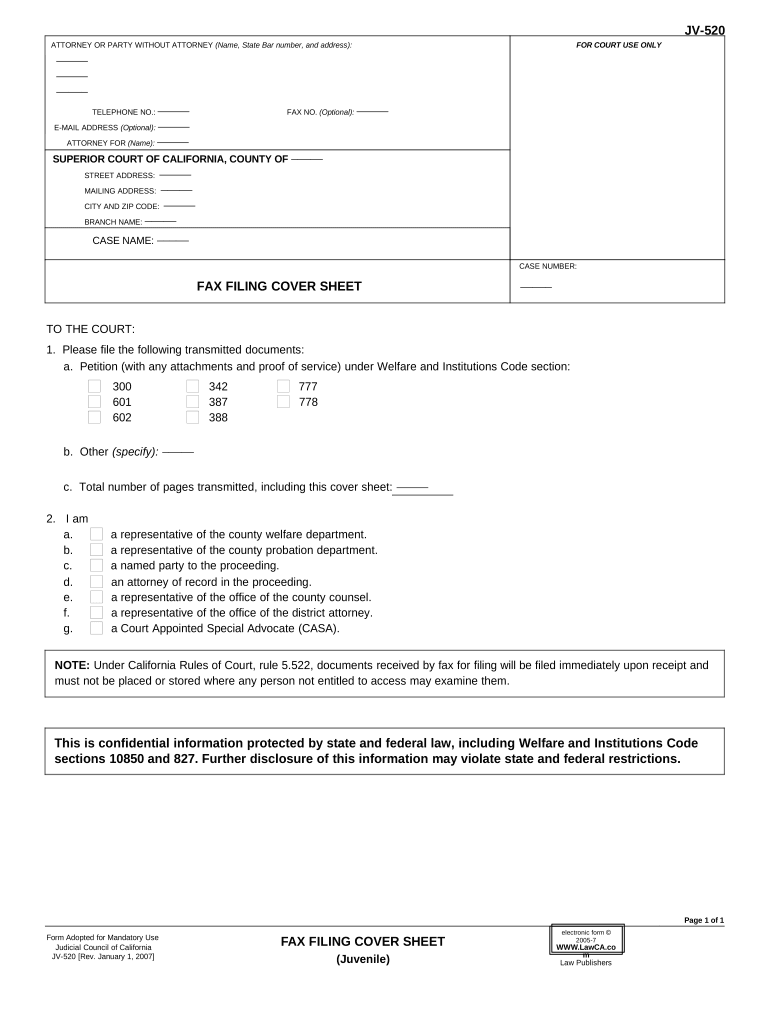
Filing Cover Sheet Form


What is the Filing Cover Sheet
The filing cover sheet is a crucial document used in various legal and administrative processes in California. It serves as a summary page that accompanies other forms or documents submitted to courts or agencies. This sheet typically includes essential information such as the case title, case number, and the names of the parties involved. Its primary purpose is to provide a clear and organized presentation of the submitted materials, facilitating easier processing by the receiving entity.
Key Elements of the Filing Cover Sheet
A well-structured filing cover sheet contains several key elements that ensure its effectiveness. These elements typically include:
- Case Title: The name of the case, which identifies the parties involved.
- Case Number: A unique identifier assigned to the case by the court or agency.
- Document Type: A description of the documents being submitted, such as petitions or motions.
- Contact Information: The names, addresses, and phone numbers of the parties or their attorneys.
- Signature Line: A space for the signature of the filing party or their attorney, affirming the accuracy of the information provided.
Steps to Complete the Filing Cover Sheet
Completing the filing cover sheet involves a straightforward process. Follow these steps to ensure accuracy:
- Gather all necessary information related to your case, including case title and number.
- Fill in the document type and provide a brief description of the attached documents.
- Include the contact information for all parties involved, ensuring it is current and accurate.
- Review the completed cover sheet for any errors or omissions.
- Sign the cover sheet, if required, to validate the submission.
Legal Use of the Filing Cover Sheet
The filing cover sheet is recognized as a legally binding document when submitted in compliance with applicable laws and regulations. It is essential to ensure that the information provided is truthful and accurate, as misrepresentation can lead to legal consequences. The cover sheet aids in the organization and processing of documents, making it a vital component in legal proceedings.
Form Submission Methods
Filing cover sheets can be submitted through various methods, depending on the requirements of the specific court or agency. Common submission methods include:
- Online Submission: Many courts offer electronic filing options, allowing users to submit their cover sheets and accompanying documents digitally.
- Mail: Physical copies of the filing cover sheet can be sent via postal service to the appropriate court or agency.
- In-Person: Individuals may also choose to deliver their documents directly to the court clerk’s office.
Examples of Using the Filing Cover Sheet
Filing cover sheets are used in various scenarios, including:
- Submitting a divorce petition to the family court.
- Filing a motion for summary judgment in civil litigation.
- Presenting a request for a restraining order in domestic violence cases.
In each case, the cover sheet provides a clear overview of the documents being submitted, ensuring that the court can process the filings efficiently.
Quick guide on how to complete filing cover sheet
Prepare Filing Cover Sheet effortlessly on any device
Digital document management has become increasingly favored by businesses and individuals alike. It serves as an excellent eco-friendly alternative to traditional printed and signed documents, allowing you to obtain the correct form and securely store it online. airSlate SignNow equips you with all the necessary tools to create, amend, and eSign your documents swiftly without delays. Handle Filing Cover Sheet on any device with airSlate SignNow Android or iOS applications and enhance any document-centric process today.
The simplest way to modify and eSign Filing Cover Sheet with ease
- Locate Filing Cover Sheet and then click Get Form to begin.
- Utilize the tools we offer to complete your form.
- Emphasize pertinent sections of your documents or conceal sensitive details with tools that airSlate SignNow provides specifically for that purpose.
- Generate your eSignature using the Sign feature, which takes mere seconds and holds the same legal validity as a conventional wet ink signature.
- Verify all the information, then click on the Done button to save your changes.
- Select your preferred method of delivering your form, whether by email, SMS, or invitation link, or download it to your computer.
Eliminate worries about lost or misplaced files, tedious form navigation, or mistakes that necessitate printing new document copies. airSlate SignNow fulfills your document management needs in just a few clicks from any device of your choice. Adjust and eSign Filing Cover Sheet to ensure excellent communication at any phase of the form preparation process with airSlate SignNow.
Create this form in 5 minutes or less
Create this form in 5 minutes!
People also ask
-
What is the process for filing cover California using airSlate SignNow?
Filing cover California with airSlate SignNow is a straightforward process. Users can create, send, and eSign documents related to health coverage in just a few clicks. The platform ensures that all documents are legally binding and secure, making the filing process efficient and reliable.
-
How much does it cost to file cover California with airSlate SignNow?
airSlate SignNow offers a variety of pricing plans to cater to different needs when filing cover California. Users can choose from monthly or annual subscriptions, with affordable options for small businesses and larger organizations alike. This flexibility ensures that you only pay for what you need while benefiting from our comprehensive eSigning services.
-
What features does airSlate SignNow offer for filing cover California?
Notable features for filing cover California with airSlate SignNow include customizable templates, advanced tracking, and secure storage. Users can also benefit from bulk sending and signing options, as well as integration with popular applications to streamline the workflow. These features enhance efficiency and ensure smooth document management.
-
Can I integrate airSlate SignNow with other tools for filing cover California?
Yes, airSlate SignNow seamlessly integrates with a wide range of applications like Google Drive, Dropbox, and Salesforce, making it easier to file cover California. This interoperability allows you to manage all your documents in one place while maintaining high security. Integrating these tools also improves collaboration within your team.
-
What are the benefits of using airSlate SignNow for filing cover California?
Using airSlate SignNow for filing cover California offers numerous benefits, including time savings and improved accuracy. The platform reduces manual data entry and minimizes errors, while also providing a user-friendly interface. Additionally, the ability to track document status in real-time ensures you never miss a deadline.
-
Is airSlate SignNow secure for sensitive documents like filing cover California?
Absolutely! airSlate SignNow prioritizes document security, especially when filing cover California. Our platform uses bank-level encryption, secure audit trails, and complies with industry regulations to protect sensitive information. You can trust that your documents are safe during the entire signing process.
-
How does airSlate SignNow support remote teams when filing cover California?
airSlate SignNow is designed with remote teams in mind, making it easy to file cover California from anywhere. With cloud-based access, team members can collaborate and eSign documents in real-time, eliminating geographical barriers. This flexibility enhances productivity and ensures timely submissions.
Get more for Filing Cover Sheet
Find out other Filing Cover Sheet
- Sign Arizona Plumbing RFP Mobile
- Sign Arizona Plumbing Rental Application Secure
- Sign Colorado Plumbing Emergency Contact Form Now
- Sign Colorado Plumbing Emergency Contact Form Free
- How Can I Sign Connecticut Plumbing LLC Operating Agreement
- Sign Illinois Plumbing Business Plan Template Fast
- Sign Plumbing PPT Idaho Free
- How Do I Sign Wyoming Life Sciences Confidentiality Agreement
- Sign Iowa Plumbing Contract Safe
- Sign Iowa Plumbing Quitclaim Deed Computer
- Sign Maine Plumbing LLC Operating Agreement Secure
- How To Sign Maine Plumbing POA
- Sign Maryland Plumbing Letter Of Intent Myself
- Sign Hawaii Orthodontists Claim Free
- Sign Nevada Plumbing Job Offer Easy
- Sign Nevada Plumbing Job Offer Safe
- Sign New Jersey Plumbing Resignation Letter Online
- Sign New York Plumbing Cease And Desist Letter Free
- Sign Alabama Real Estate Quitclaim Deed Free
- How Can I Sign Alabama Real Estate Affidavit Of Heirship