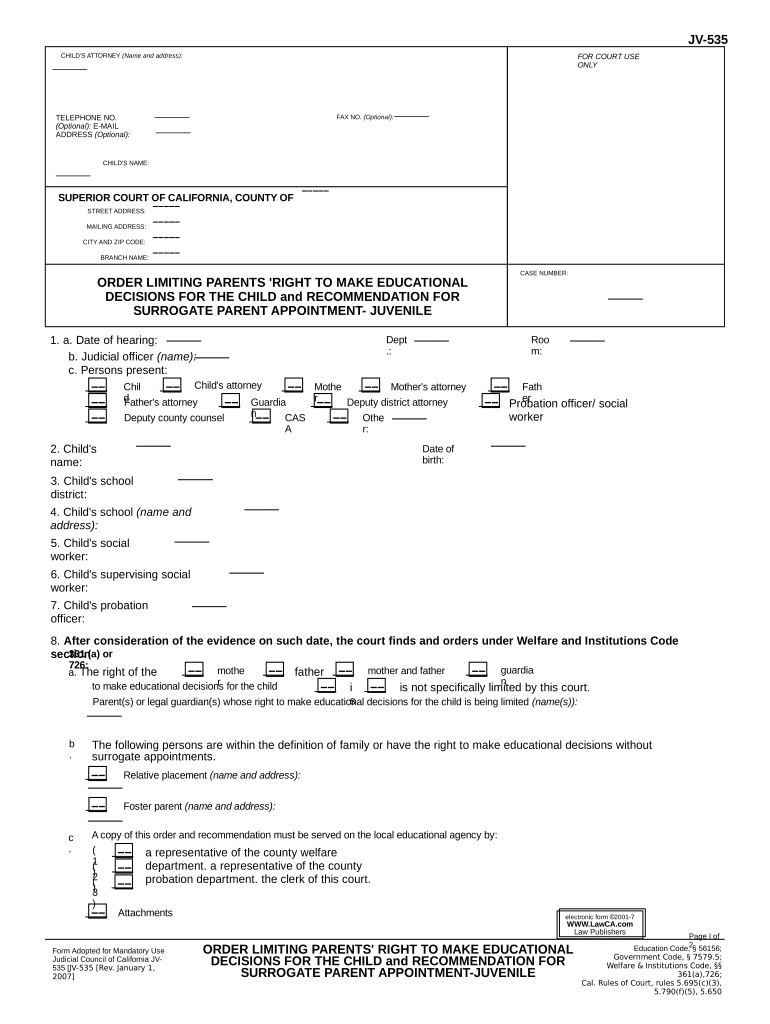
Child Surrogate Form


What is the Child Surrogate?
The Child Surrogate, often referred to in legal contexts, is a vital document used in California for establishing parental rights and responsibilities in surrogacy agreements. This form outlines the legal relationship between the intended parents and the surrogate, ensuring that all parties are aware of their rights and obligations. It is essential for protecting the interests of the child and the adults involved. The form is designed to comply with California laws regarding surrogacy, making it a crucial component for anyone considering this path to parenthood.
How to use the Child Surrogate
Utilizing the Child Surrogate involves several important steps to ensure that the document serves its intended purpose. First, both the intended parents and the surrogate must review the terms outlined in the agreement. This includes understanding the legal implications of the surrogacy arrangement. Once all parties are in agreement, the form must be completed accurately, detailing the rights and responsibilities of each party. After completion, the document should be signed in the presence of a notary public to ensure its legal validity. This step is crucial, as it helps prevent potential disputes in the future.
Steps to complete the Child Surrogate
Completing the Child Surrogate involves a systematic approach to ensure all necessary information is included. Here are the steps to follow:
- Gather necessary information about all parties involved, including names, addresses, and contact details.
- Review the legal requirements for surrogacy in California to ensure compliance.
- Fill out the form with accurate and complete information, paying close attention to the rights and obligations of each party.
- Have the document reviewed by a legal professional who specializes in family law to ensure it meets all legal standards.
- Sign the document in the presence of a notary public to authenticate the signatures.
Legal use of the Child Surrogate
The legal use of the Child Surrogate is governed by California state laws, which provide a framework for surrogacy agreements. This form is recognized in court as a binding contract, provided it meets the legal requirements set forth by state legislation. It is essential for intended parents and surrogates to understand that the Child Surrogate must be executed correctly to be enforceable. This includes adhering to all stipulations regarding parental rights, medical decisions, and financial responsibilities. Legal counsel is often recommended to navigate these complexities and ensure all parties are adequately protected.
Eligibility Criteria
Eligibility criteria for using the Child Surrogate are crucial for ensuring that all parties are suitable for the surrogacy process. Typically, intended parents must demonstrate the ability to provide a stable environment for the child, while surrogates are often required to meet specific health and age requirements. In California, surrogates must be at least twenty-one years old and have previously given birth to a child. Additionally, all parties should undergo psychological evaluations to ensure they are fully prepared for the emotional aspects of surrogacy. Understanding these criteria can help streamline the process and foster a positive experience for everyone involved.
Required Documents
When preparing to use the Child Surrogate, several documents are typically required to ensure a smooth process. These may include:
- Medical records of the surrogate to confirm health status.
- Legal identification for all parties involved.
- Psychological evaluation reports to assess readiness for surrogacy.
- Any previous surrogacy agreements, if applicable.
Having these documents ready can facilitate the completion of the Child Surrogate and help avoid delays in the process.
Quick guide on how to complete child surrogate
Complete Child Surrogate seamlessly on any device
Digital document management has gained popularity among businesses and individuals. It offers an ideal eco-friendly substitute for traditional printed and signed documents, as you can locate the necessary form and securely keep it online. airSlate SignNow equips you with all the tools necessary to create, edit, and eSign your files quickly without any holdups. Manage Child Surrogate on any device using airSlate SignNow's Android or iOS applications and simplify any document-related process today.
The easiest way to edit and eSign Child Surrogate effortlessly
- Obtain Child Surrogate and click Get Form to begin.
- Utilize the tools we provide to submit your document.
- Emphasize relevant sections of your documents or conceal sensitive information with tools specifically designed for that purpose by airSlate SignNow.
- Generate your signature using the Sign tool, which only takes seconds and holds the same legal validity as a traditional wet ink signature.
- Review all the details and click on the Done button to save your changes.
- Select how you would like to share your form, via email, SMS, invite link, or download it to your computer.
Forget about lost or misplaced documents, tedious form searching, or errors that necessitate printing new copies. airSlate SignNow addresses all your document management needs with just a few clicks from any device you choose. Edit and eSign Child Surrogate and maintain excellent communication throughout the form preparation process with airSlate SignNow.
Create this form in 5 minutes or less
Create this form in 5 minutes!
People also ask
-
What is the ca 535 feature in airSlate SignNow?
The ca 535 feature in airSlate SignNow refers to a specific capability that allows users to automate document workflows efficiently. This feature streamlines the signing process and ensures that all parties can review and sign documents without delays, enhancing overall productivity. By utilizing ca 535, businesses can minimize paper usage and expedite transactions.
-
How much does airSlate SignNow cost with ca 535 capabilities?
Pricing for airSlate SignNow, including the ca 535 capabilities, varies depending on the plan chosen. The plans are designed to be cost-effective, catering to businesses of all sizes. For detailed pricing information, visit our website or contact our sales team to find the plan that best fits your needs.
-
What are the benefits of using ca 535 in airSlate SignNow?
Using ca 535 in airSlate SignNow provides numerous benefits, such as improved efficiency and reduced turnaround time for documents. It allows for easy tracking of document status, ensures compliance, and enhances collaboration among team members. Overall, ca 535 contributes to a smoother workflow and better customer satisfaction.
-
Can I integrate ca 535 with other tools?
Yes, airSlate SignNow offers seamless integrations with various tools and platforms, allowing you to enhance the functionality of the ca 535 feature. You can easily connect with CRMs, cloud storage, and other productivity applications for a more efficient workflow. This flexibility enables users to tailor the solution to their specific business processes.
-
Is there a free trial available for ca 535?
Yes, airSlate SignNow offers a free trial that allows you to explore the ca 535 feature and its benefits without any initial investment. This trial period provides access to essential functionalities, enabling you to evaluate how airSlate SignNow can transform your document signing processes. Sign up on our website to get started.
-
How secure is the ca 535 feature in airSlate SignNow?
The ca 535 feature in airSlate SignNow is built with robust security measures to protect your documents and data. We use advanced encryption protocols and comply with industry standards to ensure that all transactions are secure. This focus on security helps safeguard sensitive information while maintaining a user-friendly experience.
-
What types of documents can I send using ca 535?
With the ca 535 feature in airSlate SignNow, you can send a wide range of documents such as contracts, agreements, and forms. The platform supports multiple file formats, making it versatile for various business needs. This ensures that you can manage all your documentation processes efficiently through a single solution.
Get more for Child Surrogate
Find out other Child Surrogate
- Electronic signature New Jersey Lease Renewal Free
- Electronic signature Texas Lease Renewal Fast
- How Can I Electronic signature Colorado Notice of Intent to Vacate
- eSignature Delaware Employee Compliance Survey Later
- eSignature Kansas Employee Compliance Survey Myself
- Can I Electronic signature Colorado Bill of Sale Immovable Property
- How Can I Electronic signature West Virginia Vacation Rental Short Term Lease Agreement
- How Do I Electronic signature New Hampshire Bill of Sale Immovable Property
- Electronic signature North Dakota Bill of Sale Immovable Property Myself
- Can I Electronic signature Oregon Bill of Sale Immovable Property
- How To Electronic signature West Virginia Bill of Sale Immovable Property
- Electronic signature Delaware Equipment Sales Agreement Fast
- Help Me With Electronic signature Louisiana Assignment of Mortgage
- Can I Electronic signature Minnesota Assignment of Mortgage
- Electronic signature West Virginia Sales Receipt Template Free
- Electronic signature Colorado Sales Invoice Template Computer
- Electronic signature New Hampshire Sales Invoice Template Computer
- Electronic signature Tennessee Introduction Letter Free
- How To eSignature Michigan Disclosure Notice
- How To Electronic signature Ohio Product Defect Notice