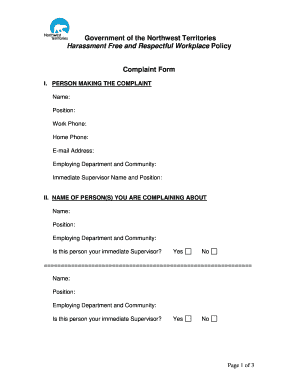
Hr Complaint Form


What is the HR Complaint Form
The HR complaint form is a structured document used by employees to formally report grievances or issues within the workplace. This form serves as a critical tool for addressing concerns related to harassment, discrimination, workplace safety, or any other violations of company policies. By documenting complaints, organizations can ensure that issues are handled systematically and fairly, promoting a healthy work environment.
How to Use the HR Complaint Form
Using the HR complaint form involves several straightforward steps. First, employees should clearly identify the nature of their complaint and gather any relevant details, such as dates, locations, and individuals involved. Next, they complete the form by providing a detailed account of the incident, ensuring they include all necessary information to facilitate an investigation. After filling out the form, employees submit it to the designated HR representative, who will then review the complaint and initiate the appropriate procedures.
Key Elements of the HR Complaint Form
An effective HR complaint form typically includes several key elements. These may consist of:
- Employee Information: Name, position, and contact details of the complainant.
- Incident Details: A comprehensive description of the complaint, including dates, times, and locations.
- Witness Information: Names and contact information of any witnesses to the incident.
- Desired Outcome: A section where the complainant can specify what resolution they seek.
Steps to Complete the HR Complaint Form
Completing the HR complaint form involves a few essential steps:
- Gather Information: Collect all relevant details about the incident.
- Fill Out the Form: Provide accurate information in each section of the form.
- Review: Double-check the form for completeness and clarity.
- Submit: Deliver the form to the appropriate HR personnel, either electronically or in person.
Legal Use of the HR Complaint Form
The HR complaint form is not only a company policy tool but also serves legal purposes. It helps organizations comply with employment laws and regulations by documenting complaints and the steps taken to address them. This documentation can be crucial in protecting both the employee's and the employer's rights in case of disputes or legal actions. Proper use of the form can demonstrate that the organization took the complaint seriously and acted in accordance with legal obligations.
Form Submission Methods
Employees can typically submit the HR complaint form through various methods, depending on the organization's policies. Common submission methods include:
- Online Submission: Many companies offer digital forms that can be filled out and submitted via email or an internal portal.
- Mail: Some organizations may allow employees to send physical copies of the form to the HR department.
- In-Person: Employees can also choose to deliver the form directly to an HR representative, which may facilitate immediate discussion about the complaint.
Create this form in 5 minutes or less
Create this form in 5 minutes!
How to create an eSignature for the hr complaint form
How to create an electronic signature for a PDF online
How to create an electronic signature for a PDF in Google Chrome
How to create an e-signature for signing PDFs in Gmail
How to create an e-signature right from your smartphone
How to create an e-signature for a PDF on iOS
How to create an e-signature for a PDF on Android
People also ask
-
What is an HR complaint form and how can airSlate SignNow help?
An HR complaint form is a document used by employees to formally report grievances or issues within the workplace. airSlate SignNow simplifies this process by allowing businesses to create, send, and eSign HR complaint forms quickly and securely, ensuring that all complaints are documented and addressed efficiently.
-
How much does it cost to use airSlate SignNow for HR complaint forms?
airSlate SignNow offers flexible pricing plans that cater to businesses of all sizes. You can choose a plan that fits your budget and needs, allowing you to manage HR complaint forms without breaking the bank while enjoying a cost-effective solution.
-
What features does airSlate SignNow offer for HR complaint forms?
airSlate SignNow provides a range of features for HR complaint forms, including customizable templates, secure eSigning, and real-time tracking. These features ensure that your HR complaint forms are processed efficiently and that you maintain compliance with company policies.
-
Can I integrate airSlate SignNow with other HR software for managing complaint forms?
Yes, airSlate SignNow seamlessly integrates with various HR software solutions, allowing you to manage HR complaint forms alongside your existing systems. This integration enhances workflow efficiency and ensures that all employee grievances are handled in a streamlined manner.
-
How does airSlate SignNow ensure the security of HR complaint forms?
Security is a top priority for airSlate SignNow. All HR complaint forms are encrypted and stored securely, ensuring that sensitive employee information is protected. Additionally, the platform complies with industry standards to safeguard your data.
-
Is it easy to create an HR complaint form using airSlate SignNow?
Absolutely! airSlate SignNow offers an intuitive interface that makes it easy to create HR complaint forms. You can customize templates to fit your specific needs, making the process quick and user-friendly for HR teams.
-
What are the benefits of using airSlate SignNow for HR complaint forms?
Using airSlate SignNow for HR complaint forms streamlines the reporting process, enhances compliance, and improves communication within your organization. It allows for faster resolution of issues, ultimately fostering a healthier workplace environment.
Get more for Hr Complaint Form
- Quitclaim deed by two individuals to husband and wife georgia form
- Warranty deed from two individuals to husband and wife georgia form
- Quitclaim deed individual to a trust georgia form
- Special warranty deed from individual and trust to individual georgia form
- Quitclaim deed from a trust to an individual georgia form
- Quitclaim deed form georgia
- Quitclaim deed from two grantors one being deceased to five individuals georgia form
- Ga limited company form
Find out other Hr Complaint Form
- Electronic signature Utah Doctors Promissory Note Template Secure
- Electronic signature West Virginia Doctors Bill Of Lading Online
- Electronic signature West Virginia Construction Quitclaim Deed Computer
- Electronic signature Construction PDF Wisconsin Myself
- How Do I Electronic signature Wyoming Doctors Rental Lease Agreement
- Help Me With Electronic signature Wyoming Doctors Rental Lease Agreement
- How Do I Electronic signature Colorado Education RFP
- Electronic signature Colorado Education Lease Agreement Form Online
- How To Electronic signature Colorado Education Business Associate Agreement
- Can I Electronic signature California Education Cease And Desist Letter
- Electronic signature Arizona Finance & Tax Accounting Promissory Note Template Computer
- Electronic signature California Finance & Tax Accounting Warranty Deed Fast
- Can I Electronic signature Georgia Education Quitclaim Deed
- Electronic signature California Finance & Tax Accounting LLC Operating Agreement Now
- Electronic signature Connecticut Finance & Tax Accounting Executive Summary Template Myself
- Can I Electronic signature California Government Stock Certificate
- Electronic signature California Government POA Simple
- Electronic signature Illinois Education Business Plan Template Secure
- How Do I Electronic signature Colorado Government POA
- Electronic signature Government Word Illinois Now