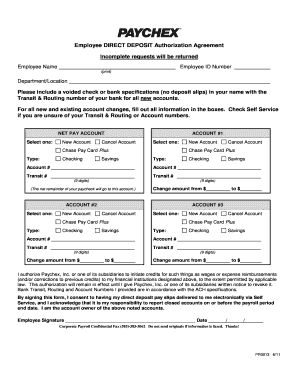
Employee DIRECT DEPOSIT Authorization Agreement Paychex Form


What is the Employee DIRECT DEPOSIT Authorization Agreement Paychex
The Employee DIRECT DEPOSIT Authorization Agreement Paychex is a formal document that allows employees to authorize their employers to deposit their wages directly into their bank accounts. This agreement simplifies the payment process, ensuring timely and secure transactions without the need for physical checks. By opting for direct deposit, employees can enjoy the convenience of having their earnings automatically transferred to their designated accounts, which can enhance financial management and reduce the risk of lost or stolen checks.
Key elements of the Employee DIRECT DEPOSIT Authorization Agreement Paychex
This agreement typically includes several essential components:
- Employee Information: This section captures the employee's name, address, and contact details.
- Bank Account Details: Employees must provide their bank's name, routing number, and account number to facilitate direct deposits.
- Authorization Statement: A declaration that the employee consents to the direct deposit arrangement and understands the terms.
- Signature and Date: The employee's signature and the date of signing are required to validate the agreement.
Steps to complete the Employee DIRECT DEPOSIT Authorization Agreement Paychex
Completing the Employee DIRECT DEPOSIT Authorization Agreement involves a few straightforward steps:
- Obtain the form from your employer or the Paychex platform.
- Fill in your personal information accurately, including your full name and address.
- Provide your bank account information, ensuring that the routing and account numbers are correct.
- Read the authorization statement carefully to understand your rights and responsibilities.
- Sign and date the form to finalize your authorization.
- Submit the completed form to your employer's payroll department for processing.
How to use the Employee DIRECT DEPOSIT Authorization Agreement Paychex
Using the Employee DIRECT DEPOSIT Authorization Agreement is a straightforward process. Employees should first ensure they have the correct form, which can be obtained from their employer or through Paychex. Once the form is filled out and submitted, the payroll department will process the request. Employees will then receive their wages directly in their bank accounts on scheduled paydays. It is important to monitor bank statements to confirm that deposits are made accurately and on time.
Legal use of the Employee DIRECT DEPOSIT Authorization Agreement Paychex
The Employee DIRECT DEPOSIT Authorization Agreement is legally binding once signed by the employee. It complies with federal regulations governing electronic funds transfers, ensuring that employees' rights are protected. Employers must also adhere to these regulations, maintaining confidentiality and security of the employee's banking information. It is advisable for both parties to retain a copy of the signed agreement for their records.
Required Documents
To complete the Employee DIRECT DEPOSIT Authorization Agreement, employees typically need to provide the following documents:
- A valid form of identification, such as a driver's license or passport.
- Bank account information, including a voided check or bank statement to confirm account details.
- Any additional forms required by the employer for payroll processing.
Create this form in 5 minutes or less
Create this form in 5 minutes!
How to create an eSignature for the employee direct deposit authorization agreement paychex
How to create an electronic signature for a PDF online
How to create an electronic signature for a PDF in Google Chrome
How to create an e-signature for signing PDFs in Gmail
How to create an e-signature right from your smartphone
How to create an e-signature for a PDF on iOS
How to create an e-signature for a PDF on Android
People also ask
-
What is the Employee DIRECT DEPOSIT Authorization Agreement Paychex?
The Employee DIRECT DEPOSIT Authorization Agreement Paychex is a document that allows employees to authorize their employer to deposit their pay directly into their bank accounts. This agreement simplifies the payroll process and ensures timely payments. By using airSlate SignNow, businesses can easily create and manage these agreements electronically.
-
How does airSlate SignNow facilitate the Employee DIRECT DEPOSIT Authorization Agreement Paychex?
airSlate SignNow streamlines the process of creating and signing the Employee DIRECT DEPOSIT Authorization Agreement Paychex. With its user-friendly interface, businesses can quickly generate the agreement, send it for eSignature, and store it securely. This reduces paperwork and enhances efficiency in payroll management.
-
What are the benefits of using the Employee DIRECT DEPOSIT Authorization Agreement Paychex?
Using the Employee DIRECT DEPOSIT Authorization Agreement Paychex offers numerous benefits, including faster payment processing and reduced administrative tasks. Employees appreciate the convenience of direct deposits, leading to higher satisfaction and retention rates. Additionally, it minimizes the risk of lost or stolen checks.
-
Is there a cost associated with the Employee DIRECT DEPOSIT Authorization Agreement Paychex through airSlate SignNow?
Yes, there is a cost associated with using airSlate SignNow for the Employee DIRECT DEPOSIT Authorization Agreement Paychex, but it is designed to be cost-effective. Pricing varies based on the features and number of users. Businesses can choose a plan that best fits their needs while enjoying the benefits of streamlined document management.
-
Can I integrate airSlate SignNow with Paychex for the Employee DIRECT DEPOSIT Authorization Agreement?
Absolutely! airSlate SignNow offers seamless integration with Paychex, allowing businesses to manage the Employee DIRECT DEPOSIT Authorization Agreement Paychex efficiently. This integration ensures that all signed documents are automatically updated in your Paychex system, simplifying payroll processing.
-
How secure is the Employee DIRECT DEPOSIT Authorization Agreement Paychex when using airSlate SignNow?
Security is a top priority for airSlate SignNow. The platform employs advanced encryption and security protocols to protect the Employee DIRECT DEPOSIT Authorization Agreement Paychex and all sensitive information. Users can trust that their documents are safe and compliant with industry standards.
-
What features does airSlate SignNow offer for managing the Employee DIRECT DEPOSIT Authorization Agreement Paychex?
airSlate SignNow provides a range of features for managing the Employee DIRECT DEPOSIT Authorization Agreement Paychex, including customizable templates, automated workflows, and real-time tracking of document status. These features enhance productivity and ensure that agreements are processed efficiently.
Get more for Employee DIRECT DEPOSIT Authorization Agreement Paychex
- 53 v form
- Form dtf 41 offer in compromise for fixed and taxnygov
- Form st 130 business purchasers report of sales and use tax revised 1222
- Instructions for form dtf 95 business tax account update revised 922
- Form dtf 95 business tax account update revised 922
- Metropolitan commuter transportation mobility tax taxnygov form
- Form it 2104 sny certificate of exemption from withholding
- Form st 809 new york state and local sales and use tax return for part quarterly monthly filers revised 123
Find out other Employee DIRECT DEPOSIT Authorization Agreement Paychex
- How To Integrate Sign in Banking
- How To Use Sign in Banking
- Help Me With Use Sign in Banking
- Can I Use Sign in Banking
- How Do I Install Sign in Banking
- How To Add Sign in Banking
- How Do I Add Sign in Banking
- How Can I Add Sign in Banking
- Can I Add Sign in Banking
- Help Me With Set Up Sign in Government
- How To Integrate eSign in Banking
- How To Use eSign in Banking
- How To Install eSign in Banking
- How To Add eSign in Banking
- How To Set Up eSign in Banking
- How To Save eSign in Banking
- How To Implement eSign in Banking
- How To Set Up eSign in Construction
- How To Integrate eSign in Doctors
- How To Use eSign in Doctors