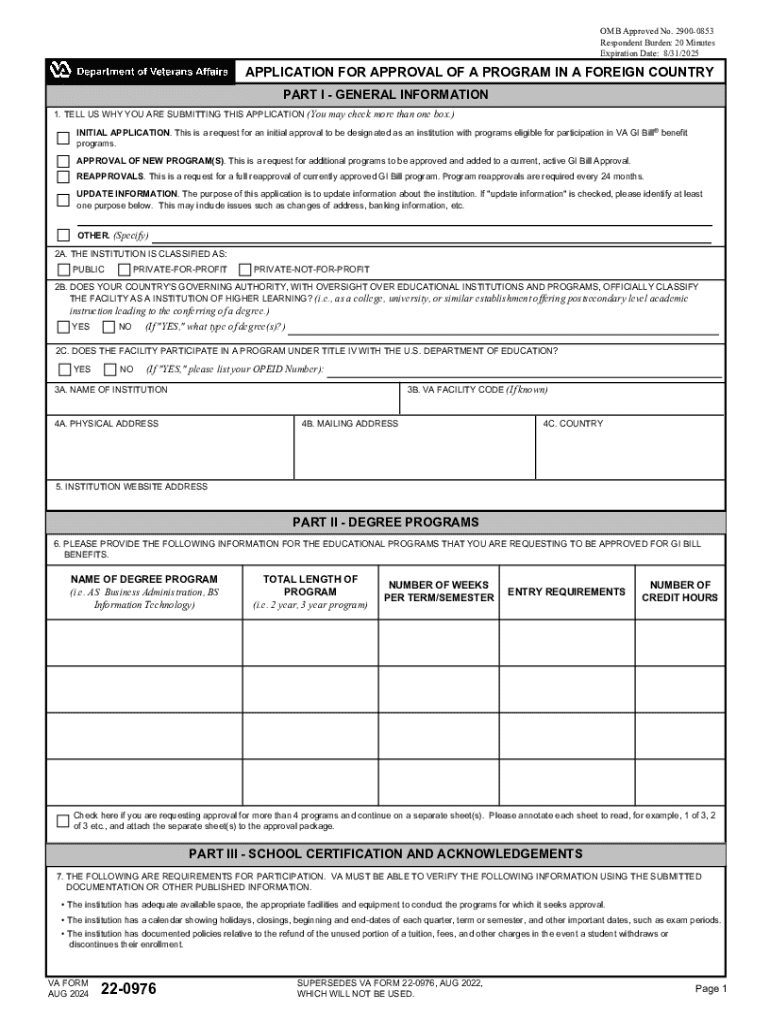
VA Form 22 0976 2024-2026


What is the VA Form 22 0976
The VA Form 22 0976 is a document used by veterans and service members to apply for educational assistance under the Veterans Educational Assistance Program (VEAP). This form is essential for those seeking to access benefits that support their educational goals, particularly in relation to training programs, college courses, and other educational endeavors. Understanding the purpose of this form is crucial for eligible individuals to ensure they receive the necessary financial support for their education.
How to use the VA Form 22 0976
Using the VA Form 22 0976 involves several steps to ensure that all required information is accurately provided. First, applicants must gather necessary documentation, including service records and any previous education details. Next, the form should be filled out completely, ensuring that all sections are addressed. Once completed, the form can be submitted to the appropriate VA office for processing. It is important to keep a copy of the submitted form for personal records and future reference.
Steps to complete the VA Form 22 0976
Completing the VA Form 22 0976 requires careful attention to detail. Follow these steps for successful completion:
- Gather all necessary documents, including your service number and educational history.
- Fill out personal information, ensuring accuracy in your name, address, and contact details.
- Provide details about your military service, including dates and branches.
- Indicate the type of educational program you are applying for and any relevant information about the institution.
- Review the form for any errors or omissions before submission.
How to obtain the VA Form 22 0976
The VA Form 22 0976 can be obtained through multiple channels. It is available on the official VA website, where users can download the form in a printable format. Additionally, veterans can request a physical copy by contacting their local VA office or visiting in person. Ensuring you have the most current version of the form is important, as updates may occur that affect eligibility or application procedures.
Key elements of the VA Form 22 0976
Several key elements must be included in the VA Form 22 0976 to ensure it is processed correctly. These elements include:
- Personal identification information, such as full name and Social Security number.
- Details of military service, including branch and service dates.
- Information regarding the educational program being pursued, including the institution's name and program details.
- Signature and date to confirm the accuracy of the information provided.
Eligibility Criteria
Eligibility for using the VA Form 22 0976 is determined by specific criteria set forth by the VA. Generally, applicants must have served in the military and have a qualifying period of service. Additionally, the educational program must be approved by the VA for benefits to be granted. It is advisable for potential applicants to review their eligibility status before completing the form to ensure they meet all necessary requirements.
Create this form in 5 minutes or less
Find and fill out the correct va form 22 0976
Create this form in 5 minutes!
How to create an eSignature for the va form 22 0976
How to create an electronic signature for a PDF online
How to create an electronic signature for a PDF in Google Chrome
How to create an e-signature for signing PDFs in Gmail
How to create an e-signature right from your smartphone
How to create an e-signature for a PDF on iOS
How to create an e-signature for a PDF on Android
People also ask
-
What is VA Form 22 0976 and why is it important?
VA Form 22 0976 is a crucial document used by veterans to apply for educational benefits. Understanding this form is essential for ensuring that you receive the benefits you are entitled to. airSlate SignNow simplifies the process of filling out and submitting VA Form 22 0976, making it easier for veterans to access their educational opportunities.
-
How can airSlate SignNow help with VA Form 22 0976?
airSlate SignNow provides an intuitive platform for completing and eSigning VA Form 22 0976. With features like templates and easy document sharing, users can efficiently manage their applications. This streamlines the process, ensuring that veterans can focus on their education rather than paperwork.
-
Is there a cost associated with using airSlate SignNow for VA Form 22 0976?
Yes, airSlate SignNow offers various pricing plans to accommodate different needs. The cost is competitive and provides excellent value for the features offered, including eSigning and document management for VA Form 22 0976. You can choose a plan that best fits your budget and requirements.
-
What features does airSlate SignNow offer for VA Form 22 0976?
airSlate SignNow includes features such as customizable templates, secure eSigning, and real-time tracking for VA Form 22 0976. These tools enhance the user experience by making document management straightforward and efficient. Additionally, the platform ensures that all documents are securely stored and easily accessible.
-
Can I integrate airSlate SignNow with other applications for VA Form 22 0976?
Absolutely! airSlate SignNow offers integrations with various applications, allowing you to streamline your workflow when handling VA Form 22 0976. This means you can connect with tools you already use, enhancing productivity and ensuring a seamless experience.
-
What are the benefits of using airSlate SignNow for VA Form 22 0976?
Using airSlate SignNow for VA Form 22 0976 provides numerous benefits, including time savings and improved accuracy. The platform reduces the likelihood of errors and ensures that your documents are completed correctly. Additionally, the ease of use allows veterans to focus on their education rather than administrative tasks.
-
Is airSlate SignNow secure for handling VA Form 22 0976?
Yes, airSlate SignNow prioritizes security and compliance, making it a safe choice for handling VA Form 22 0976. The platform employs advanced encryption and security measures to protect your sensitive information. You can confidently manage your documents knowing that your data is secure.
Get more for VA Form 22 0976
Find out other VA Form 22 0976
- eSign Education PDF Wyoming Mobile
- Can I eSign Nebraska Finance & Tax Accounting Business Plan Template
- eSign Nebraska Finance & Tax Accounting Business Letter Template Online
- eSign Nevada Finance & Tax Accounting Resignation Letter Simple
- eSign Arkansas Government Affidavit Of Heirship Easy
- eSign California Government LLC Operating Agreement Computer
- eSign Oklahoma Finance & Tax Accounting Executive Summary Template Computer
- eSign Tennessee Finance & Tax Accounting Cease And Desist Letter Myself
- eSign Finance & Tax Accounting Form Texas Now
- eSign Vermont Finance & Tax Accounting Emergency Contact Form Simple
- eSign Delaware Government Stock Certificate Secure
- Can I eSign Vermont Finance & Tax Accounting Emergency Contact Form
- eSign Washington Finance & Tax Accounting Emergency Contact Form Safe
- How To eSign Georgia Government Claim
- How Do I eSign Hawaii Government Contract
- eSign Hawaii Government Contract Now
- Help Me With eSign Hawaii Government Contract
- eSign Hawaii Government Contract Later
- Help Me With eSign California Healthcare / Medical Lease Agreement
- Can I eSign California Healthcare / Medical Lease Agreement