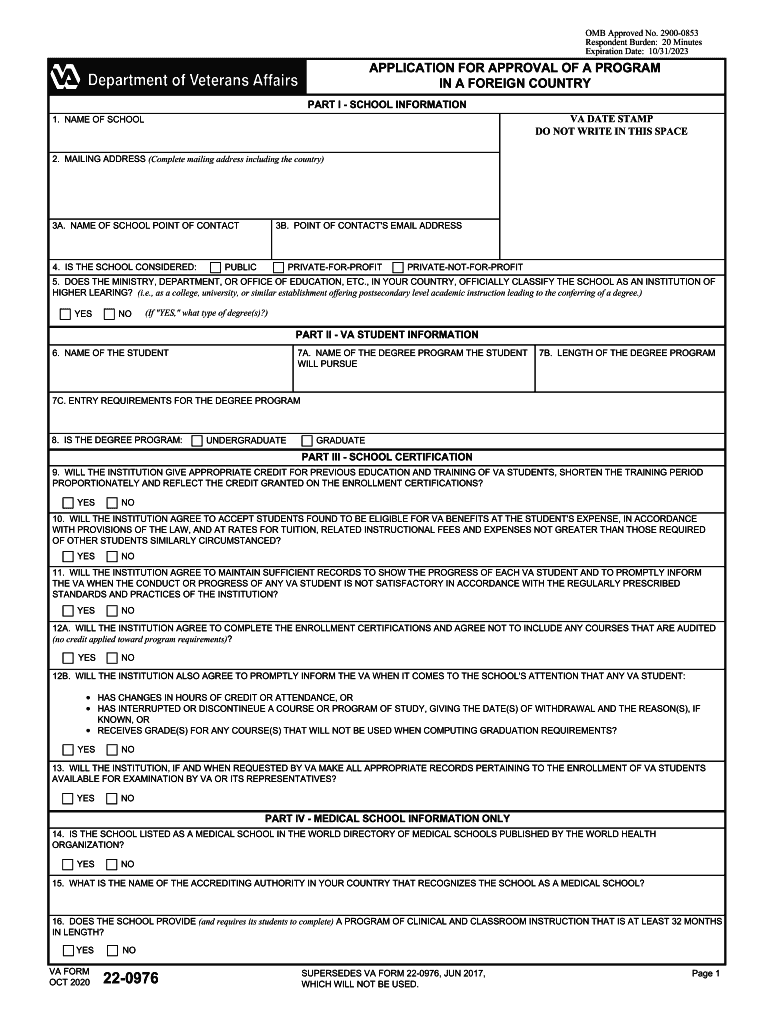
VA Form 22 0976 APPLICATION for APPROVAL of a PROGRAMIN a FOREIGN COUNTRY 2020


What is the VA Form 22 0976 application for approval of a program in a foreign country?
The VA Form 22 0976, known as the application for approval of a program in a foreign country, is a crucial document for veterans seeking educational benefits for programs offered outside the United States. This form is specifically designed to assess the eligibility of foreign training programs for veterans under the GI Bill. It ensures that the courses meet the necessary standards set by the Department of Veterans Affairs (VA) and allows veterans to utilize their benefits effectively while pursuing education abroad.
Steps to complete the VA Form 22 0976 application for approval
Completing the VA Form 22 0976 involves several key steps to ensure accuracy and compliance. Begin by gathering all necessary personal information, including your Social Security number and service details. Next, provide comprehensive information about the foreign program, including its name, location, and the type of training offered. It is important to include details about the institution's accreditation status. After filling out the form, review it for completeness and accuracy before submission. Ensure that you sign and date the application, as an unsigned form may delay processing.
How to obtain the VA Form 22 0976 application
The VA Form 22 0976 can be obtained through the official VA website or by contacting your local VA office. The form is available in a fillable PDF format, allowing for easy completion on your computer. Additionally, you can request a printed version from the VA if you prefer to fill it out by hand. Ensure that you have the most current version of the form to avoid any issues during the application process.
Eligibility criteria for the VA Form 22 0976 application
To be eligible for the VA Form 22 0976, applicants must be veterans who have served in the military and are seeking educational benefits for programs located in foreign countries. The program must be approved by the VA and meet specific educational standards. Additionally, the applicant must provide proof of eligibility for VA educational benefits, such as a Certificate of Eligibility. It is essential to ensure that the program aligns with the veteran’s educational goals and meets the VA's criteria for approval.
Legal use of the VA Form 22 0976 application
The legal use of the VA Form 22 0976 is governed by regulations set forth by the Department of Veterans Affairs. When completed and submitted correctly, the form serves as a binding document that allows veterans to access educational benefits for approved programs abroad. It is crucial that all information provided is truthful and accurate, as any discrepancies may result in legal consequences or denial of benefits. Understanding the legal implications of this form ensures that veterans can confidently pursue their educational goals while remaining compliant with VA regulations.
Form submission methods for the VA Form 22 0976 application
The VA Form 22 0976 can be submitted through various methods to accommodate different preferences. Veterans can choose to submit the form online through the VA's secure portal, ensuring a faster processing time. Alternatively, the completed form can be mailed to the appropriate VA regional office. For those who prefer in-person interactions, visiting a local VA office is also an option. Regardless of the chosen method, it is essential to keep a copy of the submitted form for personal records.
Quick guide on how to complete va form 22 0976 application for approval of a programin a foreign country
Effortlessly Prepare VA Form 22 0976 APPLICATION FOR APPROVAL OF A PROGRAMIN A FOREIGN COUNTRY on Any Device
Digital document management has gained signNow traction among businesses and individuals. It serves as an ideal eco-friendly alternative to conventional printed and signed documents, allowing you to locate the appropriate form and securely archive it online. airSlate SignNow equips you with all the tools necessary to create, edit, and electronically sign your documents swiftly without delays. Manage VA Form 22 0976 APPLICATION FOR APPROVAL OF A PROGRAMIN A FOREIGN COUNTRY on any device using airSlate SignNow's Android or iOS applications and streamline any document-related task today.
How to Edit and eSign VA Form 22 0976 APPLICATION FOR APPROVAL OF A PROGRAMIN A FOREIGN COUNTRY with Ease
- Locate VA Form 22 0976 APPLICATION FOR APPROVAL OF A PROGRAMIN A FOREIGN COUNTRY and click Get Form to begin.
- Utilize the tools we provide to fill out your form.
- Highlight pertinent sections of the documents or obscure sensitive information with tools specifically provided by airSlate SignNow for that function.
- Create your eSignature using the Sign tool, which takes just seconds and holds the same legal validity as a conventional wet ink signature.
- Review the information and click the Done button to save your modifications.
- Select your preferred method for sharing your form, whether by email, SMS, or invitation link, or download it to your computer.
Say goodbye to lost or misplaced files, tedious form searching, or mistakes that necessitate reprinting new document copies. airSlate SignNow addresses all your document management needs in just a few clicks from any device you choose. Edit and eSign VA Form 22 0976 APPLICATION FOR APPROVAL OF A PROGRAMIN A FOREIGN COUNTRY to ensure excellent communication at any point in your form preparation process with airSlate SignNow.
Create this form in 5 minutes or less
Find and fill out the correct va form 22 0976 application for approval of a programin a foreign country
Create this form in 5 minutes!
How to create an eSignature for the va form 22 0976 application for approval of a programin a foreign country
The best way to make an eSignature for a PDF document online
The best way to make an eSignature for a PDF document in Google Chrome
The way to generate an eSignature for signing PDFs in Gmail
The best way to generate an electronic signature right from your smart phone
How to make an eSignature for a PDF document on iOS
The best way to generate an electronic signature for a PDF on Android OS
People also ask
-
What is the 0976 application approval process?
The 0976 application approval process is designed to streamline document management and enhance efficiency. With airSlate SignNow, you can easily submit documents for approval, ensuring a faster turnaround. The platform integrates eSignature capabilities, allowing you to track approval stages in real time.
-
How does airSlate SignNow handle the 0976 application approval workflow?
airSlate SignNow offers a user-friendly interface to manage the 0976 application approval workflow. Users can customize approval workflows, set reminders, and monitor document status easily. This ensures that all stakeholders are notified and involved throughout the approval process, facilitating quick decision-making.
-
What features support 0976 application approval in airSlate SignNow?
Key features that support the 0976 application approval in airSlate SignNow include customizable templates, automated reminders, and secure eSignatures. These tools are designed to optimize the approval process, making it not only more efficient but also compliant with legal standards. You can also track all changes and approvals with a full audit trail.
-
Is there a cost associated with the 0976 application approval feature?
Yes, airSlate SignNow offers various pricing plans that include the 0976 application approval feature. Pricing is based on the number of users and the desired features tailored to your business needs. We encourage you to explore our plans to find the best fit for your organization’s requirements.
-
Can I integrate 0976 application approval with other tools?
Absolutely! airSlate SignNow easily integrates with various third-party applications, enhancing your 0976 application approval process. Whether you’re using CRM systems, document management software, or project management tools, our platform allows seamless integration, ensuring a unified workflow.
-
What are the benefits of using airSlate SignNow for 0976 application approval?
Using airSlate SignNow for 0976 application approval offers numerous benefits, including enhanced efficiency, reduced processing times, and increased accuracy. The platform minimizes paperwork, automates repetitive tasks, and ensures secure data handling. This allows your team to focus on more strategic activities.
-
How secure is the 0976 application approval process with airSlate SignNow?
The 0976 application approval process with airSlate SignNow is highly secure, utilizing advanced encryption and compliance with legal standards. Our platform ensures that all your documents are protected and that sensitive information is kept confidential throughout the approval process. You can trust that your data is secure with us.
Get more for VA Form 22 0976 APPLICATION FOR APPROVAL OF A PROGRAMIN A FOREIGN COUNTRY
Find out other VA Form 22 0976 APPLICATION FOR APPROVAL OF A PROGRAMIN A FOREIGN COUNTRY
- How Can I Sign Mississippi Real Estate Affidavit Of Heirship
- How To Sign Missouri Real Estate Warranty Deed
- Sign Nebraska Real Estate Letter Of Intent Online
- Sign Nebraska Real Estate Limited Power Of Attorney Mobile
- How Do I Sign New Mexico Sports Limited Power Of Attorney
- Sign Ohio Sports LLC Operating Agreement Easy
- Sign New Jersey Real Estate Limited Power Of Attorney Computer
- Sign New Mexico Real Estate Contract Safe
- How To Sign South Carolina Sports Lease Termination Letter
- How Can I Sign New York Real Estate Memorandum Of Understanding
- Sign Texas Sports Promissory Note Template Online
- Sign Oregon Orthodontists Last Will And Testament Free
- Sign Washington Sports Last Will And Testament Free
- How Can I Sign Ohio Real Estate LLC Operating Agreement
- Sign Ohio Real Estate Quitclaim Deed Later
- How Do I Sign Wisconsin Sports Forbearance Agreement
- How To Sign Oregon Real Estate Resignation Letter
- Can I Sign Oregon Real Estate Forbearance Agreement
- Sign Pennsylvania Real Estate Quitclaim Deed Computer
- How Do I Sign Pennsylvania Real Estate Quitclaim Deed