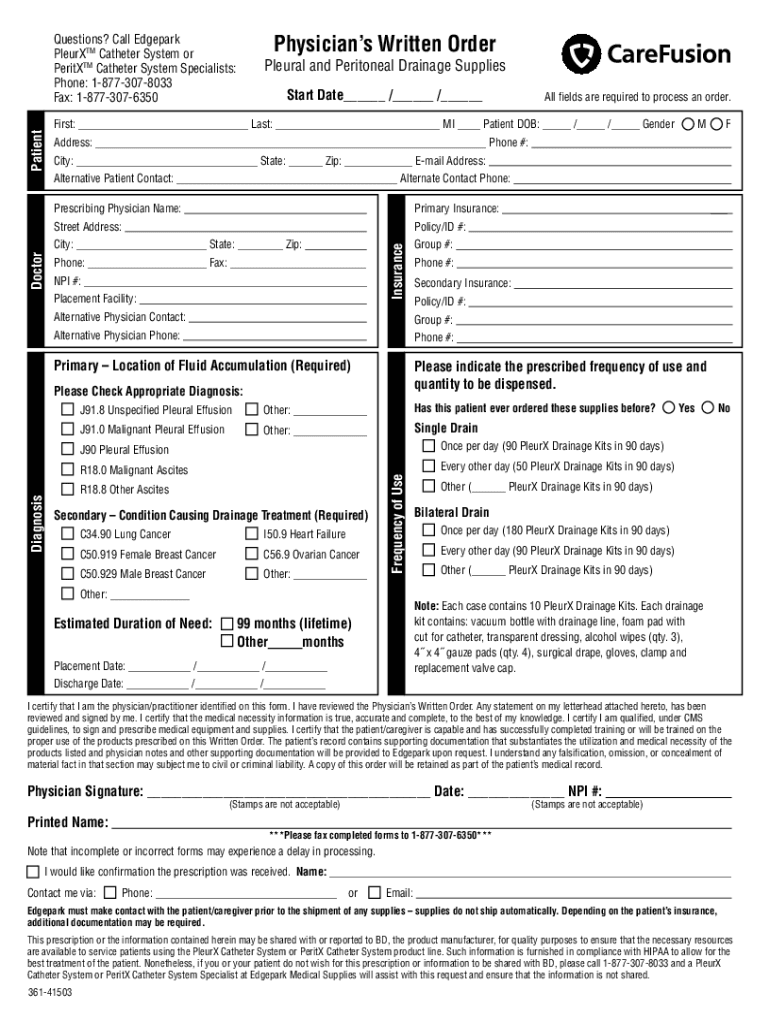
Physicians Written Order PleurXTM PeritXTM Pleural Form


What is the Physicians Written Order PleurXTM PeritXTM Pleural
The Physicians Written Order PleurXTM PeritXTM Pleural is a formal document required for patients needing a PleurXTM catheter for pleural effusion management. This order is typically initiated by a licensed physician who assesses the patient's condition and determines the necessity of the procedure. The order outlines the medical rationale, the specific device to be used, and any pertinent patient information. It serves as a critical communication tool between healthcare providers and ensures that the patient receives appropriate care tailored to their medical needs.
How to use the Physicians Written Order PleurXTM PeritXTM Pleural
Using the Physicians Written Order PleurXTM PeritXTM Pleural involves several steps to ensure proper implementation. Once the physician completes the order, it should be reviewed for accuracy and completeness. The order must then be submitted to the appropriate medical facility or specialist who will perform the procedure. It is essential for healthcare providers to keep a copy of the order in the patient's medical record for future reference. Additionally, the order may be necessary for insurance purposes, so ensuring that all details are correctly filled out can facilitate claims processing.
Key elements of the Physicians Written Order PleurXTM PeritXTM Pleural
Several key elements must be included in the Physicians Written Order PleurXTM PeritXTM Pleural to ensure its validity and effectiveness. These elements include:
- Patient Information: Full name, date of birth, and medical record number.
- Physician Information: Name, contact details, and signature of the ordering physician.
- Indication for Use: A clear statement of the medical necessity for the catheter placement.
- Device Specification: Details about the PleurXTM catheter being ordered.
- Date of Order: The date on which the order is signed and issued.
Steps to complete the Physicians Written Order PleurXTM PeritXTM Pleural
Completing the Physicians Written Order PleurXTM PeritXTM Pleural involves a systematic approach to ensure all necessary information is captured accurately. The steps include:
- Gather patient information, including demographics and medical history.
- Consult with the patient to discuss the need for the PleurXTM catheter.
- Fill out the order form, ensuring all required fields are completed.
- Review the order for accuracy, checking for any missing information.
- Sign and date the order before submitting it to the appropriate facility.
Legal use of the Physicians Written Order PleurXTM PeritXTM Pleural
The Physicians Written Order PleurXTM PeritXTM Pleural must be used in compliance with applicable healthcare regulations and standards. It is essential for the ordering physician to ensure that the order is medically justified and follows the guidelines set forth by relevant medical boards and insurance providers. Failure to adhere to legal requirements can result in complications for both the healthcare provider and the patient, including issues with insurance reimbursement and potential legal liabilities.
How to obtain the Physicians Written Order PleurXTM PeritXTM Pleural
To obtain the Physicians Written Order PleurXTM PeritXTM Pleural, patients typically need to schedule an appointment with a healthcare provider who specializes in managing pleural effusions. During the consultation, the physician will evaluate the patient's condition and determine the need for the catheter. If deemed necessary, the physician will complete the order form. Patients may also request a copy of the order for their records or for insurance purposes. It is advisable to discuss any questions regarding the order with the healthcare provider to ensure clarity and understanding.
Handy tips for filling out Physicians Written Order PleurXTM PeritXTM Pleural online
Quick steps to complete and e-sign Physicians Written Order PleurXTM PeritXTM Pleural online:
- Use Get Form or simply click on the template preview to open it in the editor.
- Start completing the fillable fields and carefully type in required information.
- Use the Cross or Check marks in the top toolbar to select your answers in the list boxes.
- Utilize the Circle icon for other Yes/No questions.
- Look through the document several times and make sure that all fields are completed with the correct information.
- Insert the current Date with the corresponding icon.
- Add a legally-binding e-signature. Go to Sign -> Add New Signature and select the option you prefer: type, draw, or upload an image of your handwritten signature and place it where you need it.
- Finish filling out the form with the Done button.
- Download your copy, save it to the cloud, print it, or share it right from the editor.
- Check the Help section and contact our Support team if you run into any troubles when using the editor.
We understand how straining completing documents could be. Get access to a GDPR and HIPAA compliant platform for maximum straightforwardness. Use signNow to electronically sign and send Physicians Written Order PleurXTM PeritXTM Pleural for e-signing.
Create this form in 5 minutes or less
Create this form in 5 minutes!
How to create an eSignature for the physicians written order pleurxtm peritxtm pleural
How to create an electronic signature for a PDF online
How to create an electronic signature for a PDF in Google Chrome
How to create an e-signature for signing PDFs in Gmail
How to create an e-signature right from your smartphone
How to create an e-signature for a PDF on iOS
How to create an e-signature for a PDF on Android
People also ask
-
What is a Physicians Written Order PleurXTM PeritXTM Pleural?
A Physicians Written Order PleurXTM PeritXTM Pleural is a formal document that allows healthcare providers to authorize the use of PleurXTM and PeritXTM systems for patients requiring pleural drainage. This order is essential for ensuring that patients receive the appropriate care and treatment for pleural effusions.
-
How can I obtain a Physicians Written Order PleurXTM PeritXTM Pleural?
To obtain a Physicians Written Order PleurXTM PeritXTM Pleural, you should consult with your healthcare provider. They will evaluate your condition and determine if the PleurXTM or PeritXTM systems are suitable for your treatment, after which they can issue the necessary order.
-
What are the benefits of using PleurXTM and PeritXTM systems?
The PleurXTM and PeritXTM systems offer signNow benefits, including improved patient comfort and reduced hospital visits. These systems allow for effective management of pleural effusions at home, empowering patients to take control of their treatment with minimal disruption to their daily lives.
-
Are there any costs associated with the Physicians Written Order PleurXTM PeritXTM Pleural?
Costs for a Physicians Written Order PleurXTM PeritXTM Pleural may vary depending on your healthcare provider and insurance coverage. It is advisable to check with your insurance company to understand what is covered and any out-of-pocket expenses you may incur.
-
How does airSlate SignNow facilitate the process of obtaining a Physicians Written Order PleurXTM PeritXTM Pleural?
airSlate SignNow streamlines the process of obtaining a Physicians Written Order PleurXTM PeritXTM Pleural by allowing healthcare providers to send and eSign documents electronically. This easy-to-use solution ensures that orders are processed quickly and securely, enhancing patient care.
-
Can I integrate airSlate SignNow with my existing healthcare systems for Physicians Written Orders?
Yes, airSlate SignNow offers integrations with various healthcare systems, making it easy to incorporate the Physicians Written Order PleurXTM PeritXTM Pleural into your existing workflows. This integration helps maintain efficiency and ensures that all documentation is managed seamlessly.
-
What features does airSlate SignNow offer for managing Physicians Written Orders?
airSlate SignNow provides features such as customizable templates, secure eSigning, and real-time tracking for managing Physicians Written Orders like the PleurXTM PeritXTM Pleural. These features enhance the efficiency of document management and improve overall patient care.
Get more for Physicians Written Order PleurXTM PeritXTM Pleural
- Framework of real estate securitization ares or form
- Usptos accelerated examination program stroock form
- Professionals stephen d bohrer nishimura amp asahi form
- Contents operational results management policy consolidated statement of income and retained earnings consolidated balance form
- Case applications for forest resource isprs isprs form
- Antitumor activity of 7 n cancer research cancerres aacrjournals form
- Professional organizer contract template form
- Professional service contract template form
Find out other Physicians Written Order PleurXTM PeritXTM Pleural
- eSignature Tennessee Sports Last Will And Testament Mobile
- How Can I eSignature Nevada Courts Medical History
- eSignature Nebraska Courts Lease Agreement Online
- eSignature Nebraska Courts LLC Operating Agreement Easy
- Can I eSignature New Mexico Courts Business Letter Template
- eSignature New Mexico Courts Lease Agreement Template Mobile
- eSignature Courts Word Oregon Secure
- Electronic signature Indiana Banking Contract Safe
- Electronic signature Banking Document Iowa Online
- Can I eSignature West Virginia Sports Warranty Deed
- eSignature Utah Courts Contract Safe
- Electronic signature Maine Banking Permission Slip Fast
- eSignature Wyoming Sports LLC Operating Agreement Later
- Electronic signature Banking Word Massachusetts Free
- eSignature Wyoming Courts Quitclaim Deed Later
- Electronic signature Michigan Banking Lease Agreement Computer
- Electronic signature Michigan Banking Affidavit Of Heirship Fast
- Electronic signature Arizona Business Operations Job Offer Free
- Electronic signature Nevada Banking NDA Online
- Electronic signature Nebraska Banking Confidentiality Agreement Myself