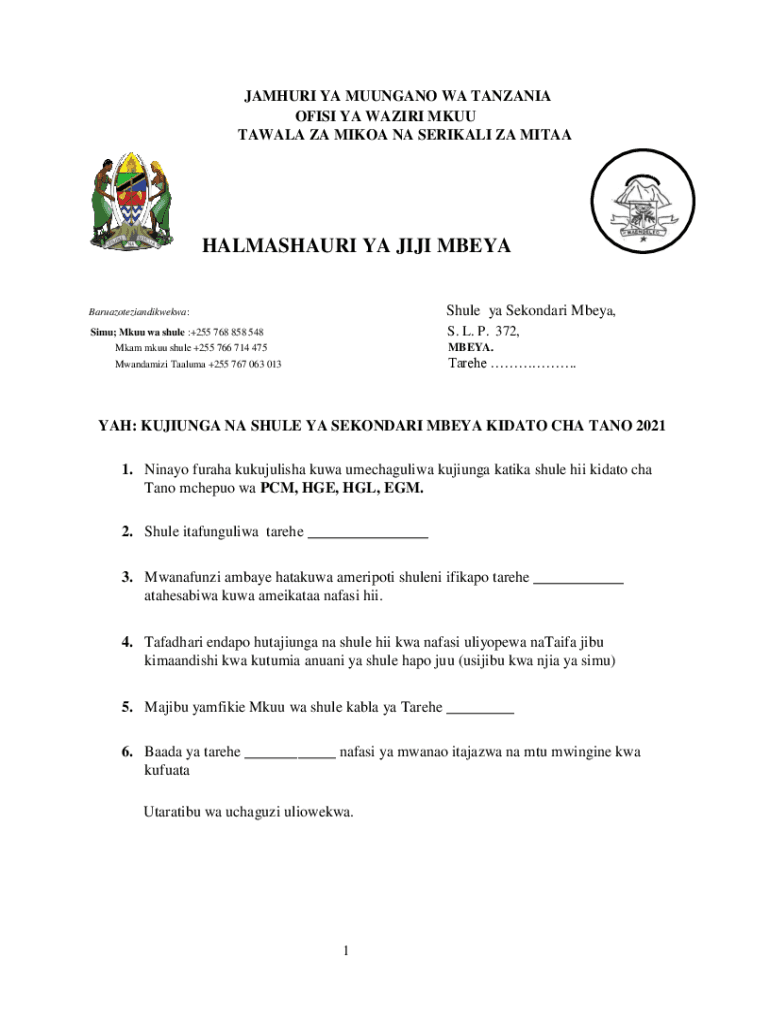
Selform Tamisemi Go Tz


What is the Selform tamisemi go tz
The Selform tamisemi go tz is a specific form used primarily for educational purposes in certain jurisdictions. It serves as a formal application for students seeking admission into secondary schools or specific educational programs. This form is essential for ensuring that applicants meet the necessary criteria and can be evaluated fairly by educational institutions.
How to use the Selform tamisemi go tz
Using the Selform tamisemi go tz involves several straightforward steps. First, ensure that you have all required information and documents ready, such as personal identification and academic records. Next, fill out the form accurately, providing all requested details. After completing the form, review it for any errors before submission. Finally, submit the form according to the instructions provided, whether online or through physical delivery.
Steps to complete the Selform tamisemi go tz
Completing the Selform tamisemi go tz requires careful attention to detail. Here are the key steps:
- Gather necessary documents, including identification and prior academic records.
- Access the form through the designated platform or location.
- Fill out each section of the form, ensuring accuracy in all entries.
- Double-check the information for completeness and correctness.
- Submit the form by the specified deadline, following the outlined submission methods.
Key elements of the Selform tamisemi go tz
The Selform tamisemi go tz includes several key elements that applicants must complete. These typically include personal information such as the applicant's name, date of birth, and contact details. Additionally, educational background information, including previous schools attended and grades achieved, is required. Some forms may also ask for parental or guardian information and any relevant extracurricular activities or achievements.
Eligibility Criteria
Eligibility for the Selform tamisemi go tz often depends on specific educational requirements. Generally, applicants must meet age criteria and have completed the necessary prior education levels, such as primary school. Some programs may have additional criteria, such as residency requirements or specific academic performance thresholds. It is essential to review these criteria carefully before applying to ensure compliance.
Form Submission Methods
The Selform tamisemi go tz can typically be submitted through various methods. Applicants may have the option to submit the form online via a designated portal, which is often the most efficient method. Alternatively, forms can be mailed to the appropriate educational institution or delivered in person. Each submission method may have specific guidelines and deadlines that must be followed to ensure timely processing.
Create this form in 5 minutes or less
Related searches to Selform tamisemi go tz
Create this form in 5 minutes!
How to create an eSignature for the selform tamisemi go tz
How to create an electronic signature for a PDF online
How to create an electronic signature for a PDF in Google Chrome
How to create an e-signature for signing PDFs in Gmail
How to create an e-signature right from your smartphone
How to create an e-signature for a PDF on iOS
How to create an e-signature for a PDF on Android
People also ask
-
What is Selform tamisemi go tz?
Selform tamisemi go tz is an innovative platform designed to streamline the application process for students in Tanzania. It provides a user-friendly interface for submitting applications and managing documents efficiently. With Selform tamisemi go tz, users can easily navigate the complexities of the admission process.
-
How much does Selform tamisemi go tz cost?
Selform tamisemi go tz offers competitive pricing tailored to meet the needs of students and educational institutions. The pricing structure is designed to be affordable, ensuring that all users can access the platform's features without financial strain. For detailed pricing information, visit the Selform tamisemi go tz website.
-
What features does Selform tamisemi go tz offer?
Selform tamisemi go tz includes a variety of features such as document management, application tracking, and real-time notifications. These features are designed to enhance the user experience and simplify the application process. Users can also benefit from secure eSigning capabilities through airSlate SignNow integration.
-
How can Selform tamisemi go tz benefit students?
Selform tamisemi go tz benefits students by providing a streamlined application process that saves time and reduces stress. With its intuitive design, students can easily submit their applications and track their progress. Additionally, the platform ensures that all documents are securely managed and accessible.
-
Is Selform tamisemi go tz easy to use?
Yes, Selform tamisemi go tz is designed with user-friendliness in mind. The platform features a simple interface that guides users through each step of the application process. Whether you are tech-savvy or not, you will find it easy to navigate Selform tamisemi go tz.
-
Can Selform tamisemi go tz integrate with other tools?
Selform tamisemi go tz offers integration capabilities with various tools, including airSlate SignNow for eSigning documents. This integration allows users to manage their applications and documents seamlessly. By connecting with other platforms, Selform tamisemi go tz enhances overall efficiency.
-
What support is available for Selform tamisemi go tz users?
Selform tamisemi go tz provides comprehensive support for its users, including tutorials, FAQs, and customer service assistance. Users can access resources to help them navigate the platform effectively. The support team is dedicated to ensuring a smooth experience for all users.
Get more for Selform tamisemi go tz
- Application form masquarade
- Egenprovningsprotokoll tryck och tthetsprovning lksystems form
- Vex design award rubric fill out ampamp sign online form
- Participant waiverrelease template form
- Application transfer land form
- Arbeitsvertrag fr arbeiter und angestellte ohne tarifbindung form
- Preschool progress report planet kids form
- Dzu r poz 925 konsulat generalny rzeczypospolitej bb dziennikustaw gov form
Find out other Selform tamisemi go tz
- Can I eSign Mississippi Car Dealer Resignation Letter
- eSign Missouri Car Dealer Lease Termination Letter Fast
- Help Me With eSign Kentucky Business Operations Quitclaim Deed
- eSign Nevada Car Dealer Warranty Deed Myself
- How To eSign New Hampshire Car Dealer Purchase Order Template
- eSign New Jersey Car Dealer Arbitration Agreement Myself
- eSign North Carolina Car Dealer Arbitration Agreement Now
- eSign Ohio Car Dealer Business Plan Template Online
- eSign Ohio Car Dealer Bill Of Lading Free
- How To eSign North Dakota Car Dealer Residential Lease Agreement
- How Do I eSign Ohio Car Dealer Last Will And Testament
- Sign North Dakota Courts Lease Agreement Form Free
- eSign Oregon Car Dealer Job Description Template Online
- Sign Ohio Courts LLC Operating Agreement Secure
- Can I eSign Michigan Business Operations POA
- eSign Car Dealer PDF South Dakota Computer
- eSign Car Dealer PDF South Dakota Later
- eSign Rhode Island Car Dealer Moving Checklist Simple
- eSign Tennessee Car Dealer Lease Agreement Form Now
- Sign Pennsylvania Courts Quitclaim Deed Mobile