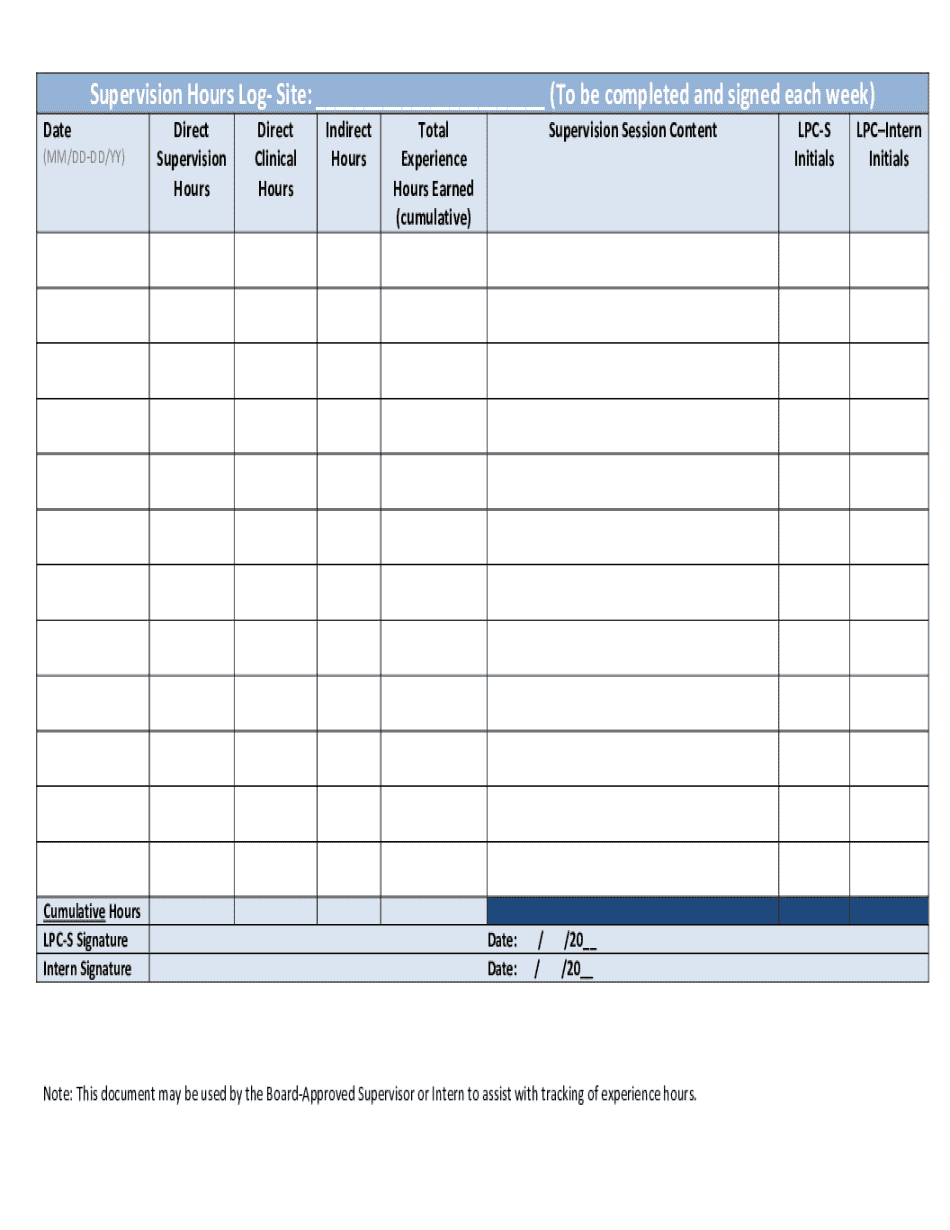
Supervision Hours Log Site to Be Completed and Signed Each Week 2019-2026


What is the Supervision Hours Log Site To Be Completed And Signed Each Week
The Supervision Hours Log is a crucial document designed for professionals who are required to track and report their supervision hours on a weekly basis. This log serves as an official record that outlines the time spent under supervision, ensuring compliance with regulatory requirements. It is essential for maintaining transparency and accountability in various fields, particularly in education and healthcare, where supervision is a key component of professional development and practice.
How to use the Supervision Hours Log Site To Be Completed And Signed Each Week
To effectively use the Supervision Hours Log, individuals should first access the designated digital platform where the log is hosted. Users can fill out the required fields, which typically include the date, hours supervised, and activities undertaken during the supervision period. After entering the necessary information, the document must be reviewed for accuracy. Once confirmed, it can be electronically signed and submitted to the appropriate authority or supervisor for verification. This digital process streamlines the submission and approval of supervision hours.
Steps to complete the Supervision Hours Log Site To Be Completed And Signed Each Week
Completing the Supervision Hours Log involves several straightforward steps:
- Access the Supervision Hours Log site using your device.
- Log in with your credentials or create an account if you are a new user.
- Fill in the required information, including dates, hours, and a brief description of activities.
- Review the entered information for accuracy.
- Sign the document electronically using the provided signature feature.
- Submit the completed log to your supervisor or designated authority.
Key elements of the Supervision Hours Log Site To Be Completed And Signed Each Week
The Supervision Hours Log includes several key elements that are essential for proper documentation:
- Date: The specific day when supervision occurred.
- Hours Supervised: The total number of hours spent under supervision.
- Activities: A brief description of the tasks or activities performed during the supervision period.
- Signatures: Both the supervisee and supervisor must provide their electronic signatures to validate the log.
Legal use of the Supervision Hours Log Site To Be Completed And Signed Each Week
The Supervision Hours Log is legally recognized as a formal record of supervision. It is essential for compliance with professional regulations and standards. Properly completed logs can serve as evidence in case of audits or inquiries regarding professional development. It is important to ensure that all information is accurate and that the log is signed by both parties to maintain its legal validity.
Examples of using the Supervision Hours Log Site To Be Completed And Signed Each Week
Examples of using the Supervision Hours Log include:
- A teacher documenting hours spent mentoring a student teacher each week.
- A healthcare professional recording supervision hours while working under a licensed supervisor.
- A social worker tracking their supervision hours to meet licensing requirements.
These examples highlight the versatility of the log across various professions, ensuring that individuals meet their professional obligations while maintaining clear records.
Handy tips for filling out Supervision Hours Log Site To Be Completed And Signed Each Week online
Quick steps to complete and e-sign Supervision Hours Log Site To Be Completed And Signed Each Week online:
- Use Get Form or simply click on the template preview to open it in the editor.
- Start completing the fillable fields and carefully type in required information.
- Use the Cross or Check marks in the top toolbar to select your answers in the list boxes.
- Utilize the Circle icon for other Yes/No questions.
- Look through the document several times and make sure that all fields are completed with the correct information.
- Insert the current Date with the corresponding icon.
- Add a legally-binding e-signature. Go to Sign -> Add New Signature and select the option you prefer: type, draw, or upload an image of your handwritten signature and place it where you need it.
- Finish filling out the form with the Done button.
- Download your copy, save it to the cloud, print it, or share it right from the editor.
- Check the Help section and contact our Support team if you run into any troubles when using the editor.
We understand how straining completing documents could be. Get access to a HIPAA and GDPR compliant solution for optimum straightforwardness. Use signNow to electronically sign and send out Supervision Hours Log Site To Be Completed And Signed Each Week for collecting e-signatures.
Create this form in 5 minutes or less
Find and fill out the correct supervision hours log site to be completed and signed each week
Create this form in 5 minutes!
How to create an eSignature for the supervision hours log site to be completed and signed each week
How to create an electronic signature for a PDF online
How to create an electronic signature for a PDF in Google Chrome
How to create an e-signature for signing PDFs in Gmail
How to create an e-signature right from your smartphone
How to create an e-signature for a PDF on iOS
How to create an e-signature for a PDF on Android
People also ask
-
What is the Supervision Hours Log Site To Be Completed And Signed Each Week?
The Supervision Hours Log Site To Be Completed And Signed Each Week is a digital platform that allows users to track and document supervision hours efficiently. This tool ensures that all logs are completed and signed weekly, streamlining the process for both supervisors and employees.
-
How does airSlate SignNow facilitate the Supervision Hours Log Site To Be Completed And Signed Each Week?
airSlate SignNow provides an intuitive interface that simplifies the process of completing and signing the Supervision Hours Log Site To Be Completed And Signed Each Week. Users can easily fill out their logs, add signatures, and send documents for approval, all in one seamless workflow.
-
What are the pricing options for using the Supervision Hours Log Site To Be Completed And Signed Each Week?
airSlate SignNow offers flexible pricing plans tailored to meet the needs of different businesses. You can choose from monthly or annual subscriptions, ensuring that the Supervision Hours Log Site To Be Completed And Signed Each Week remains a cost-effective solution for your organization.
-
What features are included in the Supervision Hours Log Site To Be Completed And Signed Each Week?
The Supervision Hours Log Site To Be Completed And Signed Each Week includes features such as customizable templates, real-time tracking, and automated reminders. These features enhance productivity and ensure that all logs are completed and signed on time.
-
Can I integrate the Supervision Hours Log Site To Be Completed And Signed Each Week with other tools?
Yes, airSlate SignNow allows for seamless integration with various applications, including CRM and project management tools. This capability ensures that the Supervision Hours Log Site To Be Completed And Signed Each Week fits smoothly into your existing workflows.
-
What benefits does the Supervision Hours Log Site To Be Completed And Signed Each Week provide?
Using the Supervision Hours Log Site To Be Completed And Signed Each Week enhances accountability and transparency within your organization. It reduces paperwork, minimizes errors, and ensures that all supervision hours are documented and signed efficiently.
-
Is the Supervision Hours Log Site To Be Completed And Signed Each Week secure?
Absolutely! airSlate SignNow prioritizes security, employing advanced encryption and compliance measures to protect your data. The Supervision Hours Log Site To Be Completed And Signed Each Week ensures that all information remains confidential and secure.
Get more for Supervision Hours Log Site To Be Completed And Signed Each Week
- Washington satisfaction cancellation or release of mortgage package form
- Washington contractor form
- Washington tax free exchange package form
- Washington postnuptial agreement form
- Wisconsin no fault agreed uncontested divorce package for dissolution of marriage for people with minor children form
- Wisconsin no fault agreed uncontested divorce package for dissolution of marriage for persons with no children with or without form
- Wisconsin contractors forms package
- Wisconsin excavation contractor package form
Find out other Supervision Hours Log Site To Be Completed And Signed Each Week
- How To Integrate Sign in Banking
- How To Use Sign in Banking
- Help Me With Use Sign in Banking
- Can I Use Sign in Banking
- How Do I Install Sign in Banking
- How To Add Sign in Banking
- How Do I Add Sign in Banking
- How Can I Add Sign in Banking
- Can I Add Sign in Banking
- Help Me With Set Up Sign in Government
- How To Integrate eSign in Banking
- How To Use eSign in Banking
- How To Install eSign in Banking
- How To Add eSign in Banking
- How To Set Up eSign in Banking
- How To Save eSign in Banking
- How To Implement eSign in Banking
- How To Set Up eSign in Construction
- How To Integrate eSign in Doctors
- How To Use eSign in Doctors