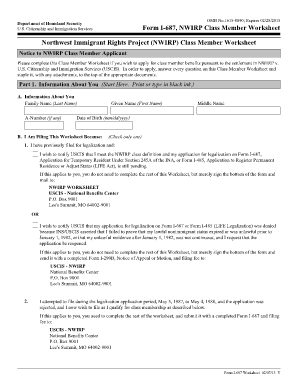
Form I 687, NWIRP Class Member Worksheet Northwest USCIS Uscis


What is the Form I-687, NWIRP Class Member Worksheet?
The Form I-687, also known as the NWIRP Class Member Worksheet, is a document used by individuals applying for immigration benefits under the Northwest Immigrant Rights Project (NWIRP). This form is specifically designed for class members who are seeking to establish their eligibility for relief under the class action settlement. It assists applicants in providing necessary personal information and details regarding their immigration history, which are crucial for the evaluation of their case by USCIS.
How to Use the Form I-687, NWIRP Class Member Worksheet
Using the Form I-687 involves carefully filling out the required sections to ensure all relevant information is accurately reported. Applicants should start by gathering necessary documentation, such as identification and evidence of residency. The form must be completed in full, as incomplete submissions can lead to delays or denials. After filling out the form, it should be reviewed for accuracy before submission to USCIS.
Steps to Complete the Form I-687, NWIRP Class Member Worksheet
Completing the Form I-687 involves several key steps:
- Gather necessary documents, including proof of identity and residency.
- Fill out personal information, including name, address, and date of birth.
- Provide details about immigration history, including dates of entry and any previous applications.
- Review the form for accuracy and completeness.
- Submit the form to USCIS by the specified method.
Eligibility Criteria for the Form I-687, NWIRP Class Member Worksheet
To be eligible to use the Form I-687, applicants must meet specific criteria set forth by the NWIRP class action. Generally, this includes being a member of the class defined in the settlement agreement, which typically involves individuals who have resided in the United States for a certain period and meet other residency requirements. It is important for applicants to review these criteria carefully to ensure they qualify before submitting the form.
Required Documents for the Form I-687, NWIRP Class Member Worksheet
When submitting the Form I-687, applicants must include several supporting documents to establish their identity and residency. Commonly required documents include:
- Government-issued identification, such as a passport or driver's license.
- Proof of residency, such as utility bills or lease agreements.
- Any previous immigration documents or applications.
Form Submission Methods for the Form I-687, NWIRP Class Member Worksheet
The Form I-687 can be submitted to USCIS through various methods. Applicants may choose to send the completed form via mail or submit it in person at designated USCIS offices. It is essential to follow the specific submission guidelines outlined by USCIS to avoid any issues with processing.
Create this form in 5 minutes or less
Create this form in 5 minutes!
How to create an eSignature for the form i 687 nwirp class member worksheet northwest uscis uscis
How to create an electronic signature for a PDF online
How to create an electronic signature for a PDF in Google Chrome
How to create an e-signature for signing PDFs in Gmail
How to create an e-signature right from your smartphone
How to create an e-signature for a PDF on iOS
How to create an e-signature for a PDF on Android
People also ask
-
What is the Form I 687, NWIRP Class Member Worksheet Northwest USCIS Uscis?
The Form I 687, NWIRP Class Member Worksheet Northwest USCIS Uscis is a document used by individuals applying for immigration benefits under the NWIRP program. This form helps to establish eligibility for certain immigration relief and is essential for applicants to complete accurately.
-
How can airSlate SignNow assist with the Form I 687, NWIRP Class Member Worksheet Northwest USCIS Uscis?
airSlate SignNow provides a user-friendly platform to fill out and eSign the Form I 687, NWIRP Class Member Worksheet Northwest USCIS Uscis. Our solution streamlines the document preparation process, ensuring that all necessary fields are completed correctly and efficiently.
-
What are the pricing options for using airSlate SignNow for the Form I 687, NWIRP Class Member Worksheet Northwest USCIS Uscis?
airSlate SignNow offers flexible pricing plans that cater to various business needs. Whether you are an individual or a large organization, you can choose a plan that fits your budget while ensuring you have access to the tools needed for the Form I 687, NWIRP Class Member Worksheet Northwest USCIS Uscis.
-
What features does airSlate SignNow offer for the Form I 687, NWIRP Class Member Worksheet Northwest USCIS Uscis?
Our platform includes features such as customizable templates, secure eSigning, and real-time tracking for the Form I 687, NWIRP Class Member Worksheet Northwest USCIS Uscis. These features enhance the user experience and ensure that your documents are handled with the utmost security and efficiency.
-
Are there any integrations available with airSlate SignNow for the Form I 687, NWIRP Class Member Worksheet Northwest USCIS Uscis?
Yes, airSlate SignNow integrates seamlessly with various applications and platforms, making it easy to manage the Form I 687, NWIRP Class Member Worksheet Northwest USCIS Uscis alongside your existing workflows. This integration capability enhances productivity and simplifies document management.
-
What are the benefits of using airSlate SignNow for the Form I 687, NWIRP Class Member Worksheet Northwest USCIS Uscis?
Using airSlate SignNow for the Form I 687, NWIRP Class Member Worksheet Northwest USCIS Uscis offers numerous benefits, including time savings, improved accuracy, and enhanced security. Our platform ensures that your documents are processed quickly and securely, allowing you to focus on other important tasks.
-
Is airSlate SignNow compliant with legal standards for the Form I 687, NWIRP Class Member Worksheet Northwest USCIS Uscis?
Absolutely, airSlate SignNow is designed to comply with all relevant legal standards for electronic signatures and document management. This compliance ensures that your Form I 687, NWIRP Class Member Worksheet Northwest USCIS Uscis is legally binding and recognized by authorities.
Get more for Form I 687, NWIRP Class Member Worksheet Northwest USCIS Uscis
Find out other Form I 687, NWIRP Class Member Worksheet Northwest USCIS Uscis
- How To eSignature Kansas High Tech Business Plan Template
- eSignature Kansas High Tech Lease Agreement Template Online
- eSignature Alabama Insurance Forbearance Agreement Safe
- How Can I eSignature Arkansas Insurance LLC Operating Agreement
- Help Me With eSignature Michigan High Tech Emergency Contact Form
- eSignature Louisiana Insurance Rental Application Later
- eSignature Maryland Insurance Contract Safe
- eSignature Massachusetts Insurance Lease Termination Letter Free
- eSignature Nebraska High Tech Rental Application Now
- How Do I eSignature Mississippi Insurance Separation Agreement
- Help Me With eSignature Missouri Insurance Profit And Loss Statement
- eSignature New Hampshire High Tech Lease Agreement Template Mobile
- eSignature Montana Insurance Lease Agreement Template Online
- eSignature New Hampshire High Tech Lease Agreement Template Free
- How To eSignature Montana Insurance Emergency Contact Form
- eSignature New Jersey High Tech Executive Summary Template Free
- eSignature Oklahoma Insurance Warranty Deed Safe
- eSignature Pennsylvania High Tech Bill Of Lading Safe
- eSignature Washington Insurance Work Order Fast
- eSignature Utah High Tech Warranty Deed Free