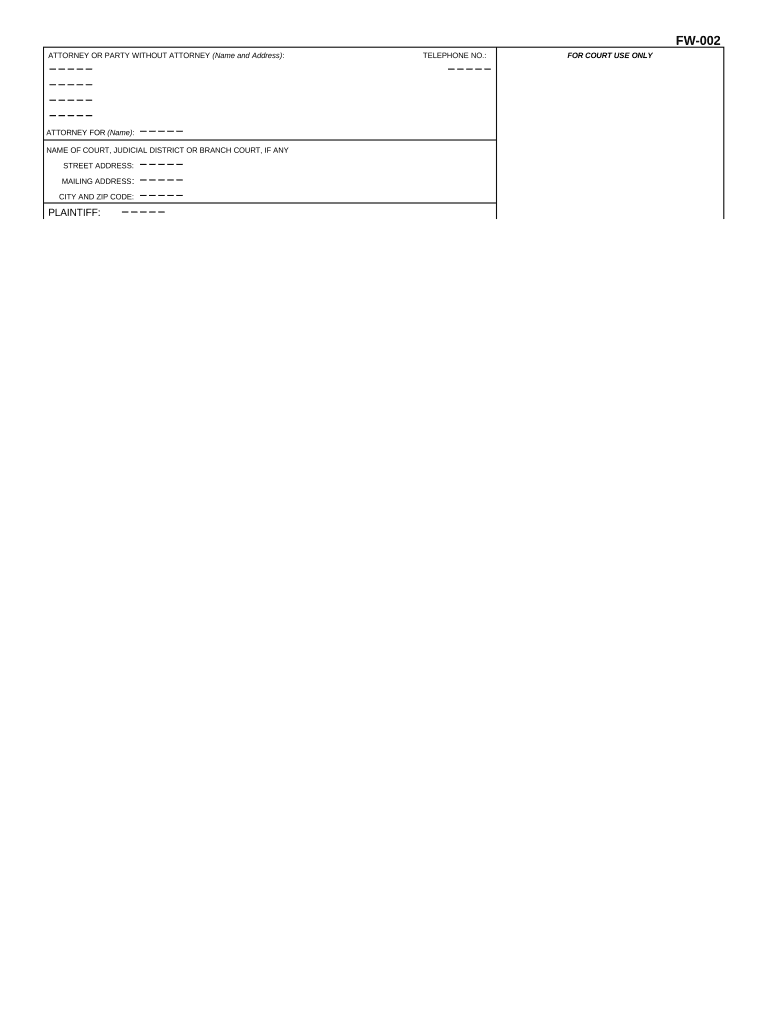
Waiver Fees Costs Form


What is the waiver fees costs?
The waiver fees costs refer to the expenses associated with applying for a waiver in a court setting. This can include various fees that may be required to process your application, such as filing fees or service fees. Understanding these costs is essential for individuals seeking to navigate the legal system without incurring financial burdens. In many cases, courts allow individuals to apply for a waiver to alleviate these costs based on their financial situation.
Steps to complete the waiver fees costs
Completing the waiver fees costs involves a series of steps to ensure that your application is processed correctly. Here are the general steps to follow:
- Gather necessary documentation, including proof of income and any relevant financial statements.
- Complete the waiver application form accurately, ensuring all required fields are filled out.
- Submit the application along with any supporting documents to the appropriate court.
- Pay any initial fees that may be required, if applicable, or submit a request for a fee waiver.
- Await confirmation from the court regarding the status of your waiver application.
Eligibility criteria for the waiver fees costs
To qualify for a waiver of court fees, applicants typically need to meet specific eligibility criteria. These may include:
- Demonstrating financial hardship, which can be shown through income statements or tax returns.
- Being a resident of the state where the waiver is being requested.
- Providing documentation that supports the need for a waiver, such as medical expenses or unemployment status.
Each court may have its own set of criteria, so it is important to check with the specific court for detailed requirements.
Legal use of the waiver fees costs
The legal use of waiver fees costs is governed by state laws and regulations. Courts in the United States recognize the need for individuals to access the legal system without financial barriers. Therefore, waivers are designed to ensure that those who cannot afford the standard fees are still able to pursue their legal rights. It is crucial to ensure that all information provided in the application is truthful and accurate, as any discrepancies may lead to denial of the waiver.
Required documents for the waiver fees costs
When applying for a waiver of court fees, several documents are typically required to support your application. These may include:
- Proof of income, such as pay stubs or tax returns.
- Bank statements that reflect your current financial situation.
- Documentation of any additional expenses that may impact your financial status, like medical bills or child support obligations.
Having these documents ready can streamline the application process and improve the chances of approval.
Form submission methods for the waiver fees costs
Submitting your waiver fees costs application can be done through various methods, depending on the court's procedures. Common submission methods include:
- Online submission through the court's official website, if available.
- Mailing the completed application and supporting documents to the designated court address.
- In-person submission at the court clerk's office, where you can also ask questions regarding the process.
It is advisable to check the specific court's website or contact their office for detailed instructions on submission methods.
Quick guide on how to complete waiver fees costs
Complete Waiver Fees Costs seamlessly on any device
Managing documents online has become increasingly popular among businesses and individuals. It offers an excellent eco-friendly substitute for conventional printed and signed paperwork, as you can access the required form and securely store it on the web. airSlate SignNow provides all the tools necessary to create, adjust, and eSign your documents rapidly without delays. Manage Waiver Fees Costs on any device using airSlate SignNow's Android or iOS applications and simplify any document-related process today.
The easiest way to modify and eSign Waiver Fees Costs with ease
- Locate Waiver Fees Costs and click on Get Form to commence.
- Utilize the tools we provide to complete your document.
- Emphasize important sections of the documents or redact sensitive information using tools that airSlate SignNow provides specifically for that purpose.
- Generate your eSignature with the Sign tool, which takes mere seconds and carries the same legal validity as a traditional handwritten signature.
- Review the information and click on the Done button to save your changes.
- Choose how you want to send your form, via email, text message (SMS), invite link, or download it to your computer.
Forget about lost or misplaced files, tedious form searching, or mistakes that require new document copies to be printed. airSlate SignNow meets your needs in document management with just a few clicks from your chosen device. Edit and eSign Waiver Fees Costs and ensure excellent communication at any stage of your form preparation process with airSlate SignNow.
Create this form in 5 minutes or less
Create this form in 5 minutes!
People also ask
-
What is a waiver additional court, and how does it function?
A waiver additional court is a legal document that allows one party to waive their right to contest certain matters in court. In the context of airSlate SignNow, it empowers users to create and sign such waivers electronically, making the process faster and more efficient. This feature helps streamline legal proceedings by reducing delays related to document handling.
-
How can I create a waiver additional court using airSlate SignNow?
Creating a waiver additional court with airSlate SignNow is straightforward. Simply select the document template, fill in the required fields, and add the necessary signatures. Our intuitive platform ensures that you can generate legal documents quickly without any hassle.
-
Is there a cost associated with using airSlate SignNow for waiver additional court documents?
Yes, airSlate SignNow offers a range of pricing plans to suit various business needs related to waiver additional court documents. Our pricing is designed to be cost-effective, ensuring you only pay for the features you need. You can easily choose a plan that aligns with your volume of document needs.
-
What are the benefits of using airSlate SignNow for waiver additional court?
Using airSlate SignNow for waiver additional court documents offers numerous benefits, including faster turnaround times, reduced paper waste, and improved legal compliance. This digital solution minimizes the time spent on paperwork while enhancing security and efficiency in document handling.
-
Can airSlate SignNow integrate with other applications for managing waiver additional court documents?
Absolutely! airSlate SignNow provides seamless integration with popular third-party applications like Google Drive, Salesforce, and many others. This means you can manage and store your waiver additional court documents in your preferred software, enhancing collaboration and workflow efficiency across your business.
-
How secure is airSlate SignNow when handling waiver additional court documents?
Security is a top priority for airSlate SignNow. We employ advanced encryption protocols and secure access controls to ensure that your waiver additional court documents are protected at all times. Our robust security measures comply with industry standards, providing peace of mind as you send and sign documents.
-
Can I track the status of my waiver additional court submissions in airSlate SignNow?
Yes, airSlate SignNow allows you to track the status of your waiver additional court submissions in real-time. You’ll receive notifications when documents are viewed, signed, or if any actions are needed, providing full visibility and control over your signing process.
Get more for Waiver Fees Costs
- Trustee acceptance form
- Assignment beneficiary form
- Assignment trust form 497329764
- Landlord waiver form
- Release of landlord waiver of liability and assumption of all risks of personal bodily injury regarding use of swimming pool form
- Motion paternity 497329767 form
- Beneficiary income 497329768 form
- Termination date before form
Find out other Waiver Fees Costs
- How To Integrate Sign in Banking
- How To Use Sign in Banking
- Help Me With Use Sign in Banking
- Can I Use Sign in Banking
- How Do I Install Sign in Banking
- How To Add Sign in Banking
- How Do I Add Sign in Banking
- How Can I Add Sign in Banking
- Can I Add Sign in Banking
- Help Me With Set Up Sign in Government
- How To Integrate eSign in Banking
- How To Use eSign in Banking
- How To Install eSign in Banking
- How To Add eSign in Banking
- How To Set Up eSign in Banking
- How To Save eSign in Banking
- How To Implement eSign in Banking
- How To Set Up eSign in Construction
- How To Integrate eSign in Doctors
- How To Use eSign in Doctors