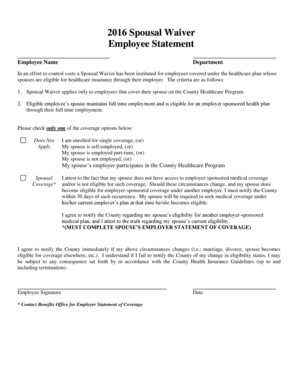
Spousal Waiver Form


What is the Spousal Waiver
The Spousal Waiver is a legal document that allows one spouse to relinquish their rights to certain benefits or claims that might otherwise be available to them in the event of a divorce or separation. This waiver is often used in the context of retirement accounts, inheritance rights, or other financial assets. By signing the Spousal Waiver, a spouse acknowledges that they understand the implications of giving up these rights and agrees to do so voluntarily.
How to use the Spousal Waiver
Using the Spousal Waiver involves several key steps. First, both spouses should discuss the reasons for the waiver and ensure mutual understanding. Next, the document must be filled out accurately, detailing which rights are being waived. It is advisable for both parties to seek legal counsel to ensure that the waiver complies with state laws and adequately protects their interests. Once completed, both spouses should sign the document in the presence of a notary public to validate its authenticity.
Steps to complete the Spousal Waiver
Completing the Spousal Waiver involves a systematic approach:
- Discuss the intention behind the waiver with your spouse.
- Obtain the correct form for the Spousal Waiver, ensuring it meets state requirements.
- Fill out the form, clearly specifying the rights being waived.
- Review the document with legal counsel to ensure all aspects are covered.
- Sign the document in front of a notary public.
- Keep a copy of the signed waiver for your records.
Key elements of the Spousal Waiver
The Spousal Waiver should include several critical elements to be effective:
- Identification of both spouses: Full names and addresses must be provided.
- Specific rights being waived: Clearly outline which rights are being relinquished.
- Legal language: Use precise legal terminology to avoid ambiguity.
- Signatures: Both spouses must sign the document, along with a notary.
- Date of signing: Include the date to establish the timeline of the waiver.
Legal use of the Spousal Waiver
The legal use of the Spousal Waiver is significant in various contexts, particularly in divorce proceedings and estate planning. In divorce, it can prevent claims on retirement accounts or other assets, ensuring that each party retains what is explicitly agreed upon. In estate planning, it can clarify intentions regarding inheritance, reducing the potential for disputes among heirs. It is crucial that the waiver is executed according to state laws to ensure its enforceability.
Eligibility Criteria
Eligibility for using a Spousal Waiver generally requires that both spouses are legally married and of sound mind when signing the document. Additionally, both parties should fully understand the rights being waived and the implications of their decisions. Some states may have specific requirements regarding the age of the spouses or the presence of independent legal counsel, which can affect eligibility.
Create this form in 5 minutes or less
Create this form in 5 minutes!
How to create an eSignature for the spousal waiver
How to create an electronic signature for a PDF online
How to create an electronic signature for a PDF in Google Chrome
How to create an e-signature for signing PDFs in Gmail
How to create an e-signature right from your smartphone
How to create an e-signature for a PDF on iOS
How to create an e-signature for a PDF on Android
People also ask
-
What is a Spousal Waiver?
A Spousal Waiver is a legal document that allows one spouse to relinquish their rights to certain benefits or assets. This is often used in estate planning or divorce proceedings to clarify the distribution of assets. Understanding the implications of a Spousal Waiver is crucial for both parties involved.
-
How can airSlate SignNow help with creating a Spousal Waiver?
airSlate SignNow provides an easy-to-use platform for drafting and signing a Spousal Waiver. With customizable templates and eSignature capabilities, you can ensure that your document is legally binding and securely stored. This streamlines the process, making it efficient and hassle-free.
-
Is there a cost associated with using airSlate SignNow for a Spousal Waiver?
Yes, airSlate SignNow offers various pricing plans that cater to different business needs. The cost is competitive and provides access to features that simplify the creation and management of documents like a Spousal Waiver. You can choose a plan that fits your budget and requirements.
-
What features does airSlate SignNow offer for managing a Spousal Waiver?
airSlate SignNow includes features such as customizable templates, secure eSigning, and document tracking. These tools help you manage your Spousal Waiver efficiently, ensuring that all parties can sign and access the document easily. Additionally, you can integrate with other applications for a seamless workflow.
-
Can I integrate airSlate SignNow with other software for my Spousal Waiver?
Absolutely! airSlate SignNow offers integrations with various software applications, enhancing your ability to manage documents like a Spousal Waiver. This allows you to streamline your processes and maintain consistency across your business operations.
-
What are the benefits of using airSlate SignNow for a Spousal Waiver?
Using airSlate SignNow for a Spousal Waiver provides numerous benefits, including time savings, enhanced security, and ease of use. The platform ensures that your documents are signed quickly and securely, reducing the risk of errors or disputes. This efficiency can be a signNow advantage in legal matters.
-
Is airSlate SignNow legally compliant for Spousal Waivers?
Yes, airSlate SignNow is designed to comply with legal standards for electronic signatures and document management. This means that your Spousal Waiver will be legally binding and recognized in court. It's essential to ensure that all parties understand the legal implications of the document.
Get more for Spousal Waiver
- Sealed birth certificate or paternity form
- Respond to a petition for a parenting plan residential form
- Scheduleparenting plan or form
- Final order and findings for a parenting plan residential form
- Fillable online courts wa superior court of washington form
- Final order rs form
- Does not apply because no attorneys fees or back child support has been ordered form
- Out of state acknowledgment form
Find out other Spousal Waiver
- How To eSign Hawaii Construction Word
- How Can I eSign Hawaii Construction Word
- How Can I eSign Hawaii Construction Word
- How Do I eSign Hawaii Construction Form
- How Can I eSign Hawaii Construction Form
- How To eSign Hawaii Construction Document
- Can I eSign Hawaii Construction Document
- How Do I eSign Hawaii Construction Form
- How To eSign Hawaii Construction Form
- How Do I eSign Hawaii Construction Form
- How To eSign Florida Doctors Form
- Help Me With eSign Hawaii Doctors Word
- How Can I eSign Hawaii Doctors Word
- Help Me With eSign New York Doctors PPT
- Can I eSign Hawaii Education PDF
- How To eSign Hawaii Education Document
- Can I eSign Hawaii Education Document
- How Can I eSign South Carolina Doctors PPT
- How Can I eSign Kansas Education Word
- How To eSign Kansas Education Document