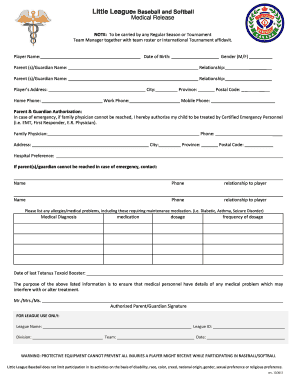
Little League Medical Release Form


What is the Little League Medical Release Form
The Little League Medical Release Form is a crucial document designed to ensure the safety and well-being of young athletes participating in Little League sports. This form provides permission for medical treatment in case of an emergency when a parent or guardian is not present. It typically includes essential information such as the child's medical history, allergies, and emergency contact details. By having this form completed, leagues can ensure that they are prepared to respond effectively to any medical situations that may arise during practices or games.
How to use the Little League Medical Release Form
To effectively use the Little League Medical Release Form, parents or guardians should complete it with accurate and up-to-date information about the child’s health. This includes listing any pre-existing medical conditions, medications, and allergies. Once filled out, the form should be submitted to the team coach or league administrator before the start of the season. Keeping a copy for personal records is also advisable. This ensures that in case of an emergency, medical personnel have immediate access to vital information, facilitating prompt and appropriate care.
Steps to complete the Little League Medical Release Form
Completing the Little League Medical Release Form involves several straightforward steps:
- Begin by entering the child's full name and date of birth.
- Provide the names and contact information of parents or guardians.
- Detail any medical conditions or allergies the child may have.
- List any medications the child is currently taking.
- Include emergency contact information, specifying a person to contact in case of an emergency.
- Review the form for accuracy and completeness.
- Sign and date the form to validate it.
Key elements of the Little League Medical Release Form
The Little League Medical Release Form contains several key elements that are essential for ensuring the safety of young athletes. These elements typically include:
- Child's Information: Full name, date of birth, and address.
- Parent/Guardian Information: Names and contact details of parents or guardians.
- Medical History: Any known allergies, medical conditions, or medications.
- Emergency Contacts: Names and phone numbers of individuals to contact in case of an emergency.
- Consent for Treatment: A statement granting permission for medical treatment if necessary.
Legal use of the Little League Medical Release Form
The Little League Medical Release Form serves a legal purpose by providing documented consent for medical treatment. This is particularly important in the event of an injury or health issue during a game or practice. By having this form on file, leagues can demonstrate that they have taken the necessary steps to ensure the safety of their players. It is also essential for parents to understand that this form does not absolve the league of liability but rather serves as a precautionary measure to facilitate timely medical care.
How to obtain the Little League Medical Release Form
Obtaining the Little League Medical Release Form is a straightforward process. Typically, the form can be accessed through the local Little League organization's website or obtained directly from team coaches. Many leagues provide digital versions that can be filled out electronically, making it easier for parents to submit the necessary information. Additionally, printed copies are often available at registration events or team meetings, ensuring that all parents have access to this important document.
Create this form in 5 minutes or less
Create this form in 5 minutes!
How to create an eSignature for the little league medical release form 41534616
How to create an electronic signature for a PDF online
How to create an electronic signature for a PDF in Google Chrome
How to create an e-signature for signing PDFs in Gmail
How to create an e-signature right from your smartphone
How to create an e-signature for a PDF on iOS
How to create an e-signature for a PDF on Android
People also ask
-
What is a Little League Medical Release Form?
A Little League Medical Release Form is a document that grants permission for medical treatment for a child participating in Little League activities. This form is essential for ensuring that coaches and officials can act quickly in case of an emergency. It typically includes medical history and emergency contact information.
-
How can I create a Little League Medical Release Form using airSlate SignNow?
Creating a Little League Medical Release Form with airSlate SignNow is simple and efficient. You can start by selecting a template or creating your own form from scratch. Our platform allows you to customize the form to meet your specific needs and easily share it with parents for eSigning.
-
Is there a cost associated with using airSlate SignNow for the Little League Medical Release Form?
Yes, airSlate SignNow offers various pricing plans to suit different needs, including options for individuals and organizations. You can choose a plan that fits your budget while gaining access to features that streamline the creation and signing of documents like the Little League Medical Release Form.
-
What features does airSlate SignNow offer for the Little League Medical Release Form?
airSlate SignNow provides a range of features for the Little League Medical Release Form, including customizable templates, eSignature capabilities, and secure document storage. Additionally, you can track the status of your forms and receive notifications when they are signed, ensuring a smooth process.
-
How does airSlate SignNow ensure the security of the Little League Medical Release Form?
Security is a top priority at airSlate SignNow. We use advanced encryption methods to protect your Little League Medical Release Form and any sensitive information it contains. Our platform complies with industry standards to ensure that your documents are safe and secure.
-
Can I integrate airSlate SignNow with other applications for managing the Little League Medical Release Form?
Absolutely! airSlate SignNow offers integrations with various applications, allowing you to manage your Little League Medical Release Form seamlessly. Whether you use CRM systems or project management tools, our integrations help streamline your workflow and enhance productivity.
-
What are the benefits of using airSlate SignNow for the Little League Medical Release Form?
Using airSlate SignNow for the Little League Medical Release Form offers numerous benefits, including time savings, improved accuracy, and enhanced convenience. Parents can easily fill out and sign the form online, reducing paperwork and ensuring that you have the necessary documentation ready for your events.
Get more for Little League Medical Release Form
- Daily method of operation pdf form
- New york income tax form
- Gbon criminal background check release form
- Eye history and physical 572264 hartford hospital admission forms harthosp
- Va form 21 0960h 1 hernias including abdominal inguinal and femoral hernias disability benefits questionnaire vba va
- Food truck space lease agreement form
- Translation of foreign birth certificate pop warner form
- Covid 19 waiver forms printable
Find out other Little League Medical Release Form
- eSign Kansas Plumbing LLC Operating Agreement Secure
- eSign Kentucky Plumbing Quitclaim Deed Free
- eSign Legal Word West Virginia Online
- Can I eSign Wisconsin Legal Warranty Deed
- eSign New Hampshire Orthodontists Medical History Online
- eSign Massachusetts Plumbing Job Offer Mobile
- How To eSign Pennsylvania Orthodontists Letter Of Intent
- eSign Rhode Island Orthodontists Last Will And Testament Secure
- eSign Nevada Plumbing Business Letter Template Later
- eSign Nevada Plumbing Lease Agreement Form Myself
- eSign Plumbing PPT New Jersey Later
- eSign New York Plumbing Rental Lease Agreement Simple
- eSign North Dakota Plumbing Emergency Contact Form Mobile
- How To eSign North Dakota Plumbing Emergency Contact Form
- eSign Utah Orthodontists Credit Memo Easy
- How To eSign Oklahoma Plumbing Business Plan Template
- eSign Vermont Orthodontists Rental Application Now
- Help Me With eSign Oregon Plumbing Business Plan Template
- eSign Pennsylvania Plumbing RFP Easy
- Can I eSign Pennsylvania Plumbing RFP