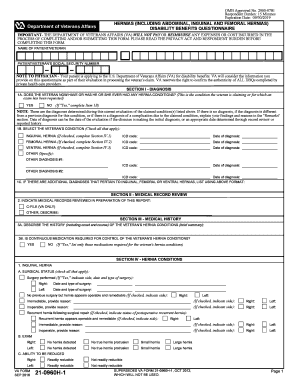
VA Form 21 0960H 1 HERNIAS INCLUDING ABDOMINAL, INGUINAL and FEMORAL HERNIAS DISABILITY BENEFITS QUESTIONNAIRE Vba Va


Understanding the VA Form 21-0960H-1 for Hernias
The VA Form 21-0960H-1, titled "Hernias Including Abdominal, Inguinal, and Femoral Hernias Disability Benefits Questionnaire," is essential for veterans seeking disability benefits related to hernias. This form collects comprehensive information regarding the veteran's condition, including the type and severity of the hernia, treatment history, and its impact on daily life. Proper completion of this form is crucial for the assessment of benefits eligibility.
Steps to Complete the VA Form 21-0960H-1
Completing the VA Form 21-0960H-1 involves several key steps to ensure accuracy and completeness:
- Gather Medical Records: Collect all relevant medical records, including diagnosis, treatment history, and any surgical procedures related to the hernia.
- Fill Out Personal Information: Provide your full name, Social Security number, and contact information at the top of the form.
- Detail Your Condition: Answer all questions regarding the hernia, including symptoms, duration, and any limitations it causes in daily activities.
- Sign and Date: Ensure you sign and date the form to validate the information provided.
Obtaining the VA Form 21-0960H-1
The VA Form 21-0960H-1 can be obtained through various channels. Veterans can download the form directly from the official VA website or request a physical copy from their local VA office. Additionally, veterans may also seek assistance from veteran service organizations that can provide guidance in obtaining and completing the form.
Legal Use of the VA Form 21-0960H-1
This form serves a legal purpose in the context of disability claims. It is used by the Department of Veterans Affairs to evaluate the extent of a veteran's disability due to hernias. Properly completed forms are essential for the processing of claims and may be used in appeals if initial claims are denied. Understanding the legal implications of this form can help veterans ensure they receive the benefits they deserve.
Key Elements of the VA Form 21-0960H-1
Several key elements must be included in the VA Form 21-0960H-1 for it to be considered complete:
- Type of Hernia: Specify whether it is an inguinal, femoral, or abdominal hernia.
- Severity Assessment: Provide information on the severity of symptoms and any complications.
- Treatment History: Document any treatments received, including surgeries and medications.
- Impact on Daily Life: Describe how the hernia affects daily activities and overall quality of life.
Examples of Using the VA Form 21-0960H-1
Veterans may use the VA Form 21-0960H-1 in various scenarios:
- Initial Claims: When filing for disability benefits for the first time related to a hernia.
- Appeals: If a previous claim was denied, this form can be resubmitted with additional information.
- Reevaluation: For veterans seeking to update their disability status due to changes in their condition.
Quick guide on how to complete va form 21 0960h 1 hernias including abdominal inguinal and femoral hernias disability benefits questionnaire vba va
Prepare VA Form 21 0960H 1 HERNIAS INCLUDING ABDOMINAL, INGUINAL AND FEMORAL HERNIAS DISABILITY BENEFITS QUESTIONNAIRE Vba Va effortlessly on any device
Digital document management has become increasingly popular among businesses and individuals. It offers a perfect environmentally friendly alternative to traditional printed and signed documents, as you can locate the necessary form and securely store it online. airSlate SignNow equips you with all the tools required to create, modify, and electronically sign your files swiftly without delays. Manage VA Form 21 0960H 1 HERNIAS INCLUDING ABDOMINAL, INGUINAL AND FEMORAL HERNIAS DISABILITY BENEFITS QUESTIONNAIRE Vba Va on any platform with airSlate SignNow Android or iOS applications and enhance any document-related task today.
How to modify and electronically sign VA Form 21 0960H 1 HERNIAS INCLUDING ABDOMINAL, INGUINAL AND FEMORAL HERNIAS DISABILITY BENEFITS QUESTIONNAIRE Vba Va effortlessly
- Locate VA Form 21 0960H 1 HERNIAS INCLUDING ABDOMINAL, INGUINAL AND FEMORAL HERNIAS DISABILITY BENEFITS QUESTIONNAIRE Vba Va and click Get Form to begin.
- Utilize the tools we provide to complete your document.
- Emphasize important sections of the documents or mask sensitive information with tools that airSlate SignNow specifically offers for that purpose.
- Create your signature using the Sign tool, which takes mere seconds and carries the same legal validity as a conventional wet ink signature.
- Review all the details and click on the Done button to finalize your changes.
- Choose how you wish to send your form, via email, text message (SMS), invite link, or download it to your computer.
Eliminate concerns about lost or misplaced files, tedious form searching, or mistakes that necessitate printing new document copies. airSlate SignNow fulfills all your document management requirements in just a few clicks from any chosen device. Modify and electronically sign VA Form 21 0960H 1 HERNIAS INCLUDING ABDOMINAL, INGUINAL AND FEMORAL HERNIAS DISABILITY BENEFITS QUESTIONNAIRE Vba Va and ensure outstanding communication at every phase of the form preparation process with airSlate SignNow.
Create this form in 5 minutes or less
Create this form in 5 minutes!
How to create an eSignature for the va form 21 0960h 1 hernias including abdominal inguinal and femoral hernias disability benefits questionnaire vba va
How to make an e-signature for a PDF document in the online mode
How to make an e-signature for a PDF document in Chrome
The way to generate an e-signature for putting it on PDFs in Gmail
The way to create an electronic signature right from your mobile device
The best way to make an e-signature for a PDF document on iOS devices
The way to create an electronic signature for a PDF on Android devices
People also ask
-
What is an inguinal hernia?
An inguinal hernia occurs when tissue, such as part of the intestine, protrudes through a weak spot in the abdominal muscles. This condition can lead to discomfort, especially when lifting or straining, and may require surgical treatment. Understanding the symptoms of an inguinal hernia is crucial for timely medical intervention and effective management.
-
What are the common symptoms of an inguinal hernia?
Common symptoms of an inguinal hernia include a noticeable bulge in the groin area, pain or discomfort during physical activity, and a feeling of heaviness in the abdomen. It's important to consult a healthcare professional if you experience these symptoms, as they can lead to further complications if left untreated. Early detection is key in managing an inguinal hernia effectively.
-
What are the treatment options available for an inguinal hernia?
Treatment for an inguinal hernia typically involves surgical repair, especially if the hernia causes pain or complications. The most common procedure is known as herniorrhaphy, which can be performed using traditional open surgery or minimally invasive laparoscopic techniques. Each approach has its benefits, so discussing the best option with your healthcare provider is essential.
-
How can airSlate SignNow assist healthcare professionals with inguinal hernia documentation?
airSlate SignNow provides a simple solution for healthcare professionals needing to manage documents related to inguinal hernia treatment. With our eSignature capabilities, you can easily send, sign, and store important medical documents securely online, saving time and enhancing compliance. This ensures that all paperwork related to patient care is efficient and accessible.
-
What are the cost implications of treating an inguinal hernia?
The cost of treating an inguinal hernia can vary based on factors such as the type of surgery required and whether you have health insurance. On average, the procedure can range from several thousand dollars to more, depending on the intricacies involved. It's advisable to check with your insurance provider for coverage details to help manage these costs effectively.
-
What features does airSlate SignNow offer to streamline document management?
airSlate SignNow offers a range of features that enhance document management, including customizable templates, automated workflows, and secure storage for all your documents. These tools can greatly assist in the efficient handling of inguinal hernia treatment documents, ensuring that everything is organized and easily retrievable. Our platform is designed with user-friendliness and efficiency in mind.
-
How can airSlate SignNow help in reducing administrative burdens?
By using airSlate SignNow, healthcare professionals can reduce administrative burdens related to inguinal hernia paperwork through automation and streamlined processes. Our platform facilitates the quick sending and signing of documents, thus minimizing time spent on administrative tasks. This allows providers to focus more on patient care rather than paperwork.
Get more for VA Form 21 0960H 1 HERNIAS INCLUDING ABDOMINAL, INGUINAL AND FEMORAL HERNIAS DISABILITY BENEFITS QUESTIONNAIRE Vba Va
- Mn schedule m15 2020 2021 fill out tax template online form
- 2021 form 538 s claim for credit refund of sales tax
- 2021 m1mtc alternative minimum tax credit schedule for calculating the minnesota alternative minimum tax credit form
- Fillable online counselling registration form pathway
- 2022 form 904 3 p petroleum related asset listing
- Printable minnesota form m1ls tax on lump sum distribution
- Form m15c additional charge for underpayment of estimated tax
- 2020 form 511 tx credit for tax paid to another state
Find out other VA Form 21 0960H 1 HERNIAS INCLUDING ABDOMINAL, INGUINAL AND FEMORAL HERNIAS DISABILITY BENEFITS QUESTIONNAIRE Vba Va
- Sign Healthcare / Medical PPT Michigan Now
- Sign Massachusetts Healthcare / Medical Permission Slip Now
- Sign Wyoming Government LLC Operating Agreement Mobile
- Sign Wyoming Government Quitclaim Deed Free
- How To Sign Nebraska Healthcare / Medical Living Will
- Sign Nevada Healthcare / Medical Business Plan Template Free
- Sign Nebraska Healthcare / Medical Permission Slip Now
- Help Me With Sign New Mexico Healthcare / Medical Medical History
- Can I Sign Ohio Healthcare / Medical Residential Lease Agreement
- How To Sign Oregon Healthcare / Medical Living Will
- How Can I Sign South Carolina Healthcare / Medical Profit And Loss Statement
- Sign Tennessee Healthcare / Medical Business Plan Template Free
- Help Me With Sign Tennessee Healthcare / Medical Living Will
- Sign Texas Healthcare / Medical Contract Mobile
- Sign Washington Healthcare / Medical LLC Operating Agreement Now
- Sign Wisconsin Healthcare / Medical Contract Safe
- Sign Alabama High Tech Last Will And Testament Online
- Sign Delaware High Tech Rental Lease Agreement Online
- Sign Connecticut High Tech Lease Template Easy
- How Can I Sign Louisiana High Tech LLC Operating Agreement