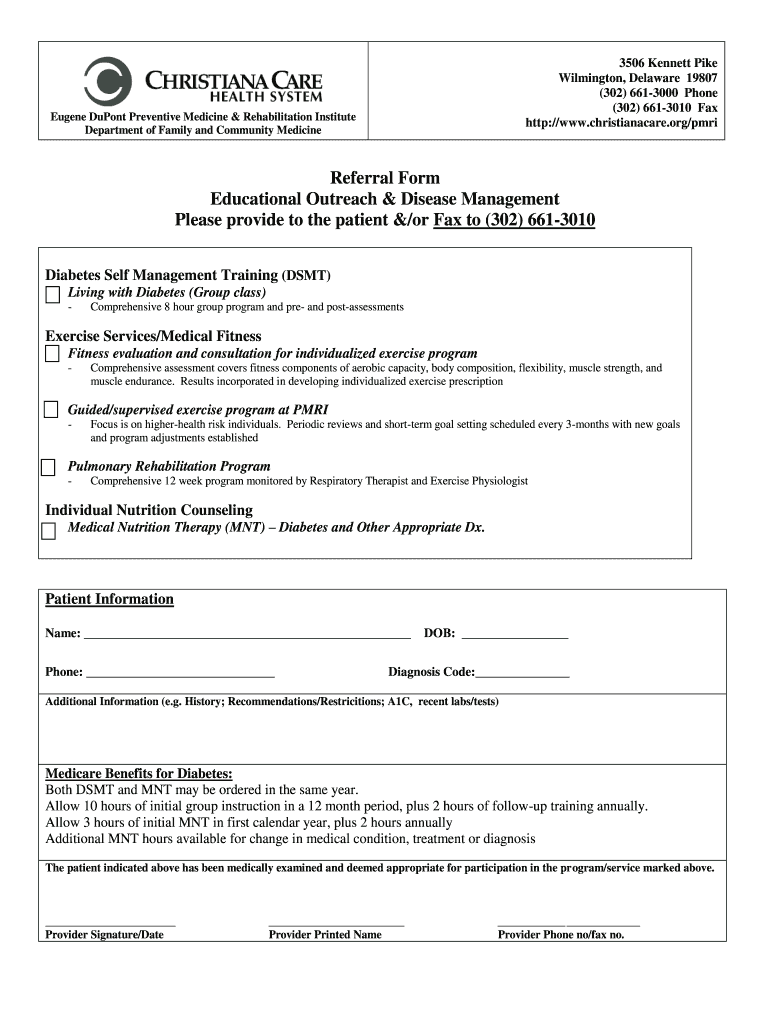
Referral Form Educational Outreach & Disease Management Christianacare 2015-2026


What is the Referral Form Educational Outreach & Disease Management Christianacare
The Referral Form for Educational Outreach & Disease Management at Christianacare is a specialized document designed to facilitate the referral process for patients needing educational resources and disease management services. This form serves as a bridge between healthcare providers and patients, ensuring that individuals receive the appropriate support and information tailored to their specific health needs. It is essential for coordinating care and enhancing patient outcomes through effective communication and resource allocation.
How to use the Referral Form Educational Outreach & Disease Management Christianacare
Using the Referral Form for Educational Outreach & Disease Management is straightforward. Healthcare providers can fill out the form to refer patients for educational programs or disease management services. The form typically requires basic patient information, the referring provider's details, and specific reasons for the referral. Once completed, the form should be submitted to the designated department within Christianacare, ensuring that patients receive timely access to necessary resources.
Steps to complete the Referral Form Educational Outreach & Disease Management Christianacare
Completing the Referral Form involves several key steps:
- Gather patient information, including name, date of birth, and contact details.
- Provide the referring provider's information, including name, title, and contact number.
- Clearly outline the reasons for the referral, specifying any relevant health conditions or educational needs.
- Review the form for accuracy and completeness before submission.
- Submit the form to the appropriate department at Christianacare via the designated method, such as online submission or fax.
Key elements of the Referral Form Educational Outreach & Disease Management Christianacare
Several key elements are crucial for the Referral Form's effectiveness:
- Patient Information: Essential details such as the patient's name, date of birth, and contact information.
- Referring Provider Information: The name and contact details of the healthcare provider making the referral.
- Referral Purpose: A clear explanation of the patient's needs and the specific services being requested.
- Consent: A section for obtaining patient consent for the referral process.
Eligibility Criteria
Eligibility for the services provided through the Referral Form for Educational Outreach & Disease Management typically depends on the patient's health status and specific needs. Patients should be assessed by their healthcare providers to determine if they qualify for the educational programs or disease management services offered by Christianacare. This assessment ensures that individuals receive the most appropriate and beneficial resources based on their unique circumstances.
Form Submission Methods
The Referral Form can be submitted through various methods to accommodate different preferences and situations. Options may include:
- Online Submission: Many healthcare providers can submit the form electronically through Christianacare's secure portal.
- Fax: The completed form can be sent via fax to the designated department.
- In-Person Submission: Providers may also choose to deliver the form directly to Christianacare's office.
Create this form in 5 minutes or less
Create this form in 5 minutes!
How to create an eSignature for the referral form educational outreach amp disease management christianacare
How to create an electronic signature for a PDF online
How to create an electronic signature for a PDF in Google Chrome
How to create an e-signature for signing PDFs in Gmail
How to create an e-signature right from your smartphone
How to create an e-signature for a PDF on iOS
How to create an e-signature for a PDF on Android
People also ask
-
What is the Referral Form Educational OutsignNow & Disease Management Christianacare?
The Referral Form Educational OutsignNow & Disease Management Christianacare is a streamlined solution designed to facilitate the referral process for educational outsignNow and disease management. It helps healthcare providers efficiently manage patient referrals while ensuring compliance and improving communication. This form is essential for enhancing patient care and optimizing workflow.
-
How does airSlate SignNow enhance the Referral Form Educational OutsignNow & Disease Management Christianacare?
airSlate SignNow enhances the Referral Form Educational OutsignNow & Disease Management Christianacare by providing an easy-to-use platform for sending and eSigning documents. This ensures that all necessary forms are completed quickly and securely, reducing delays in patient care. The platform also offers tracking features to monitor the status of referrals.
-
What are the pricing options for using airSlate SignNow with the Referral Form Educational OutsignNow & Disease Management Christianacare?
airSlate SignNow offers flexible pricing plans that cater to different business needs, including options for small practices and larger healthcare organizations. Each plan provides access to the Referral Form Educational OutsignNow & Disease Management Christianacare, along with various features to enhance document management. For detailed pricing information, visit our website or contact our sales team.
-
What features are included with the Referral Form Educational OutsignNow & Disease Management Christianacare?
The Referral Form Educational OutsignNow & Disease Management Christianacare includes features such as customizable templates, secure eSigning, and automated workflows. These features help streamline the referral process, ensuring that all necessary information is captured accurately and efficiently. Additionally, users can track document status and receive notifications for completed actions.
-
How can the Referral Form Educational OutsignNow & Disease Management Christianacare benefit my practice?
Implementing the Referral Form Educational OutsignNow & Disease Management Christianacare can signNowly improve your practice's efficiency and patient satisfaction. By simplifying the referral process, you can reduce administrative burdens and enhance communication with patients and other healthcare providers. This leads to better patient outcomes and a more organized workflow.
-
Can I integrate airSlate SignNow with other software for the Referral Form Educational OutsignNow & Disease Management Christianacare?
Yes, airSlate SignNow offers integrations with various software applications, allowing you to seamlessly incorporate the Referral Form Educational OutsignNow & Disease Management Christianacare into your existing systems. This integration capability enhances your workflow and ensures that all data is synchronized across platforms. Check our integration page for a list of compatible applications.
-
Is the Referral Form Educational OutsignNow & Disease Management Christianacare compliant with healthcare regulations?
Absolutely, the Referral Form Educational OutsignNow & Disease Management Christianacare is designed to comply with healthcare regulations, including HIPAA. airSlate SignNow prioritizes security and confidentiality, ensuring that all patient information is handled appropriately. This compliance helps protect your practice and builds trust with your patients.
Get more for Referral Form Educational Outreach & Disease Management Christianacare
- Formulir klaim axa mandiri 14233914
- Epa form 2s
- Mcad unofficial transcript form
- Neighborhood clean up dumpster reservation and west jordan form
- Veyo transportation form
- Pa inactive pa corporate net income report rct 101 i form
- Instructions for form 8879 k kentucky individual income tax
- New state law changes filing requirements for tangible form
Find out other Referral Form Educational Outreach & Disease Management Christianacare
- Electronic signature Minnesota Sports Limited Power Of Attorney Fast
- Electronic signature Alabama Courts Quitclaim Deed Safe
- How To Electronic signature Alabama Courts Stock Certificate
- Can I Electronic signature Arkansas Courts Operating Agreement
- How Do I Electronic signature Georgia Courts Agreement
- Electronic signature Georgia Courts Rental Application Fast
- How Can I Electronic signature Hawaii Courts Purchase Order Template
- How To Electronic signature Indiana Courts Cease And Desist Letter
- How Can I Electronic signature New Jersey Sports Purchase Order Template
- How Can I Electronic signature Louisiana Courts LLC Operating Agreement
- How To Electronic signature Massachusetts Courts Stock Certificate
- Electronic signature Mississippi Courts Promissory Note Template Online
- Electronic signature Montana Courts Promissory Note Template Now
- Electronic signature Montana Courts Limited Power Of Attorney Safe
- Electronic signature Oklahoma Sports Contract Safe
- Electronic signature Oklahoma Sports RFP Fast
- How To Electronic signature New York Courts Stock Certificate
- Electronic signature South Carolina Sports Separation Agreement Easy
- Electronic signature Virginia Courts Business Plan Template Fast
- How To Electronic signature Utah Courts Operating Agreement