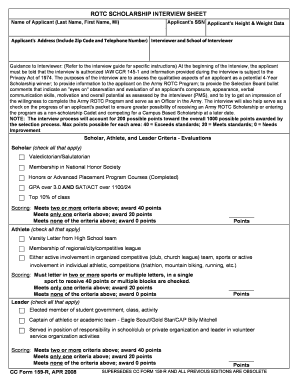
Rotc Pms Interview Sheet Form


What is the ROTC PMS Interview Sheet Form
The ROTC PMS Interview Sheet Form is a crucial document utilized during the selection process for prospective ROTC cadets. This form captures essential information about the candidate, including their academic performance, leadership qualities, and personal motivations for joining the ROTC program. It serves as a structured guide for the Professor of Military Science (PMS) during interviews, ensuring that all relevant aspects of the candidate's background are thoroughly evaluated.
How to Use the ROTC PMS Interview Sheet Form
To effectively use the ROTC PMS Interview Sheet Form, candidates should prepare by gathering necessary documentation and personal information ahead of the interview. This includes academic transcripts, letters of recommendation, and any relevant extracurricular activities. During the interview, the PMS will refer to the form to ask specific questions, allowing for a comprehensive assessment of the candidate's suitability for the program.
Steps to Complete the ROTC PMS Interview Sheet Form
Completing the ROTC PMS Interview Sheet Form involves several key steps. First, candidates should ensure they have the most recent version of the form. Next, they should fill in personal details accurately, including contact information and educational background. It is important to provide thoughtful responses to any open-ended questions, as these will help the PMS understand the candidate's motivations and aspirations. Finally, candidates should review the form for completeness before submission.
Legal Use of the ROTC PMS Interview Sheet Form
The ROTC PMS Interview Sheet Form is legally recognized as part of the selection process for military programs. It is important that candidates understand the implications of the information provided. All details must be truthful and accurate, as any discrepancies could lead to disqualification from the ROTC program. Additionally, the form must be handled in compliance with privacy regulations to protect the candidate's personal information.
Key Elements of the ROTC PMS Interview Sheet Form
Key elements of the ROTC PMS Interview Sheet Form include sections for personal information, educational history, and leadership experience. Candidates may also find sections dedicated to personal statements or essays, where they can express their reasons for wanting to join the ROTC. These elements are designed to provide a holistic view of the candidate, enabling the PMS to make informed decisions during the selection process.
Examples of Using the ROTC PMS Interview Sheet Form
Examples of using the ROTC PMS Interview Sheet Form can include scenarios where candidates prepare for interviews by practicing their responses based on the form's structure. Additionally, PMS may use the completed forms to compare candidates during selection meetings, ensuring a fair and thorough evaluation process. This form can also serve as a reference for candidates to reflect on their experiences and articulate their goals effectively.
Quick guide on how to complete rotc pms interview sheet form
Complete Rotc Pms Interview Sheet Form seamlessly on any device
Online document management has become popular among businesses and individuals. It offers an ideal eco-friendly substitute for traditional printed and signed documents, as you can access the appropriate form and securely store it online. airSlate SignNow provides you with all the necessary tools to create, edit, and eSign your documents quickly without delays. Manage Rotc Pms Interview Sheet Form on any device using airSlate SignNow Android or iOS applications and streamline any document-based operation today.
How to edit and eSign Rotc Pms Interview Sheet Form effortlessly
- Find Rotc Pms Interview Sheet Form and click Get Form to begin.
- Utilize the tools we provide to fill out your form.
- Emphasize pertinent sections of your documents or redact sensitive information with tools specifically designed for that by airSlate SignNow.
- Create your eSignature with the Sign tool, which takes moments and carries the same legal validity as a conventional wet ink signature.
- Review all the details and click on the Done button to save your edits.
- Choose how you prefer to send your form, via email, text message (SMS), or an invite link, or download it to your PC.
Eliminate concerns about lost or misplaced documents, tedious form searches, or errors that necessitate printing new document copies. airSlate SignNow meets all your document management needs in just a few clicks from any device of your choice. Edit and eSign Rotc Pms Interview Sheet Form to ensure smooth communication at every step of your form preparation process with airSlate SignNow.
Create this form in 5 minutes or less
Create this form in 5 minutes!
How to create an eSignature for the rotc pms interview sheet form
How to create an electronic signature for a PDF online
How to create an electronic signature for a PDF in Google Chrome
How to create an e-signature for signing PDFs in Gmail
How to create an e-signature right from your smartphone
How to create an e-signature for a PDF on iOS
How to create an e-signature for a PDF on Android
People also ask
-
What is the purpose of the ROTC PMS Interview Sheet Form?
The ROTC PMS Interview Sheet Form is designed to streamline the interview process for prospective ROTC candidates. It helps interviewers document key insights, skills, and qualifications of the applicants, ensuring a comprehensive evaluation.
-
How can I access the ROTC PMS Interview Sheet Form?
You can access the ROTC PMS Interview Sheet Form through the airSlate SignNow platform. Simply create an account, and you can easily download, fill, and eSign the form directly online.
-
Is the ROTC PMS Interview Sheet Form customizable?
Yes, the ROTC PMS Interview Sheet Form is fully customizable to meet your specific requirements. With airSlate SignNow, you can add, remove, or modify sections to tailor the form according to your interviewing needs.
-
What are the pricing options for using the ROTC PMS Interview Sheet Form?
airSlate SignNow offers competitive pricing options for using the ROTC PMS Interview Sheet Form. You can choose from various subscription plans that fit your organization's size and document signing frequency, ensuring you get the most cost-effective solution.
-
Can I integrate the ROTC PMS Interview Sheet Form with other software?
Absolutely! The ROTC PMS Interview Sheet Form can be integrated with numerous third-party applications, enhancing your workflow. This ensures that all your interview data can seamlessly connect with existing systems for better management.
-
What features does the ROTC PMS Interview Sheet Form offer?
The ROTC PMS Interview Sheet Form comes with several robust features, including electronic signatures, secure storage, and easy sharing options. These features help streamline the interview process and maintain a professional appearance in documentation.
-
How does airSlate SignNow enhance the use of the ROTC PMS Interview Sheet Form?
airSlate SignNow enhances the ROTC PMS Interview Sheet Form by providing an intuitive, easy-to-use interface that simplifies the document handling process. This enables users to focus more on the interviews rather than the paperwork.
Get more for Rotc Pms Interview Sheet Form
- Formularioschengen rus3 0 doc
- Immigration services citizenship office form
- Orlando building permits form
- A calculus of number based on spatial forms
- Ffa membership form providence high school clubs
- Circle the correct answer questionnaire for traveller full form
- Security guard agreement template form
- Security guard service agreement template form
Find out other Rotc Pms Interview Sheet Form
- Can I Electronic signature Missouri Real Estate Quitclaim Deed
- Electronic signature Arkansas Sports LLC Operating Agreement Myself
- How Do I Electronic signature Nevada Real Estate Quitclaim Deed
- How Can I Electronic signature New Jersey Real Estate Stock Certificate
- Electronic signature Colorado Sports RFP Safe
- Can I Electronic signature Connecticut Sports LLC Operating Agreement
- How Can I Electronic signature New York Real Estate Warranty Deed
- How To Electronic signature Idaho Police Last Will And Testament
- How Do I Electronic signature North Dakota Real Estate Quitclaim Deed
- Can I Electronic signature Ohio Real Estate Agreement
- Electronic signature Ohio Real Estate Quitclaim Deed Later
- How To Electronic signature Oklahoma Real Estate Business Plan Template
- How Can I Electronic signature Georgia Sports Medical History
- Electronic signature Oregon Real Estate Quitclaim Deed Free
- Electronic signature Kansas Police Arbitration Agreement Now
- Electronic signature Hawaii Sports LLC Operating Agreement Free
- Electronic signature Pennsylvania Real Estate Quitclaim Deed Fast
- Electronic signature Michigan Police Business Associate Agreement Simple
- Electronic signature Mississippi Police Living Will Safe
- Can I Electronic signature South Carolina Real Estate Work Order