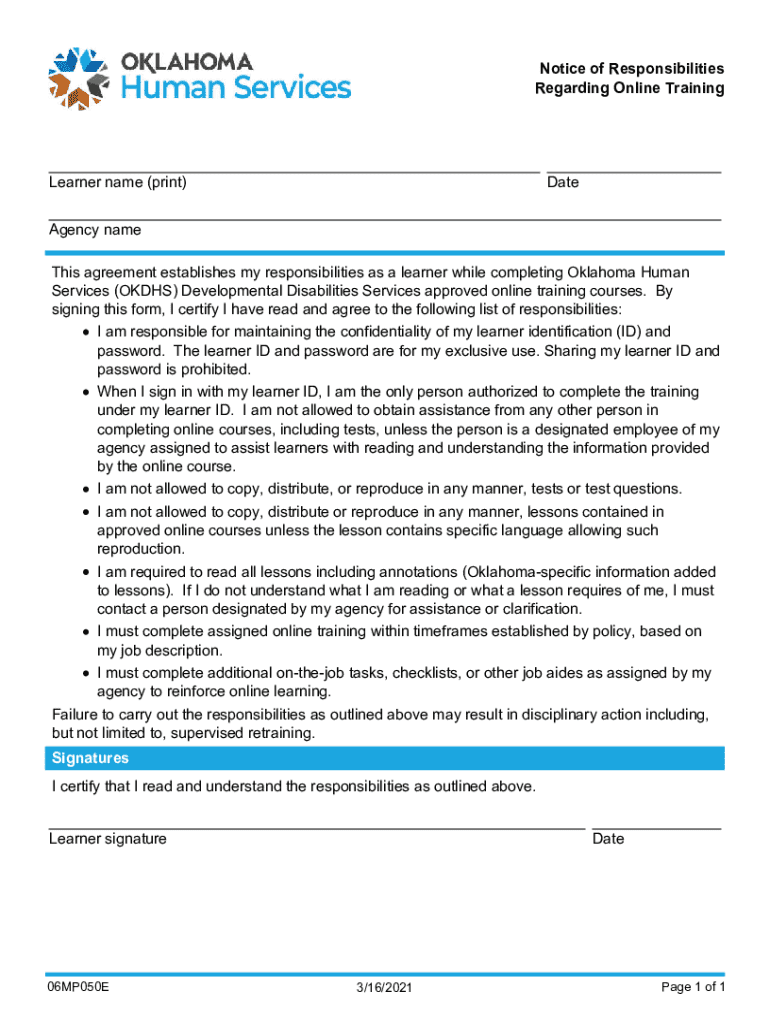
Okdhs Paper Claim Fill Online, Printable, Fillable, Blank 2021-2026


What is the Okdhs Paper Claim Fill Online, Printable, Fillable, Blank
The Okdhs Paper Claim is a crucial document used for submitting claims related to health services provided under the Oklahoma Department of Human Services. This form can be filled out online, printed, and submitted as needed. It is designed to streamline the process for individuals and providers seeking reimbursement for services rendered, ensuring that all necessary information is captured accurately. The fillable format allows users to enter data directly into the form, making it easier to complete and reducing the likelihood of errors.
How to use the Okdhs Paper Claim Fill Online, Printable, Fillable, Blank
Using the Okdhs Paper Claim form is straightforward. Begin by accessing the fillable version online. You can input your information directly into the form fields. Ensure that all required sections are completed, including patient details, service dates, and provider information. Once you have filled out the form, review it for accuracy. After confirming that all information is correct, you can print the form for submission. It is important to keep a copy for your records before sending it to the appropriate address.
Steps to complete the Okdhs Paper Claim Fill Online, Printable, Fillable, Blank
Completing the Okdhs Paper Claim involves several key steps:
- Access the fillable form online and download it.
- Fill in the required fields, including patient and provider information.
- Detail the services provided, including dates and descriptions.
- Double-check all entries for accuracy and completeness.
- Print the completed form.
- Sign the form if required and keep a copy for your records.
- Submit the form to the designated agency or office.
Key elements of the Okdhs Paper Claim Fill Online, Printable, Fillable, Blank
Several key elements must be included when filling out the Okdhs Paper Claim form:
- Patient Information: Name, date of birth, and identification number.
- Provider Information: Name, address, and contact details of the service provider.
- Service Details: Dates of service, type of service provided, and any relevant codes.
- Billing Information: Total charges, payment information, and insurance details if applicable.
Eligibility Criteria
To use the Okdhs Paper Claim, individuals must meet specific eligibility criteria. Typically, this includes being a recipient of services covered by the Oklahoma Department of Human Services. Providers submitting claims must also be registered and authorized to provide services under the relevant programs. It is essential to verify eligibility before completing the claim to ensure that the services rendered are eligible for reimbursement.
Form Submission Methods (Online / Mail / In-Person)
The Okdhs Paper Claim can be submitted through various methods to accommodate different preferences:
- Online Submission: Fill out the form digitally and submit it through the designated online portal, if available.
- Mail Submission: Print the completed form and send it via postal service to the appropriate address.
- In-Person Submission: Bring the printed form to the local office of the Oklahoma Department of Human Services for direct submission.
Create this form in 5 minutes or less
Find and fill out the correct okdhs paper claim fill online printable fillable blank
Create this form in 5 minutes!
How to create an eSignature for the okdhs paper claim fill online printable fillable blank
How to create an electronic signature for a PDF online
How to create an electronic signature for a PDF in Google Chrome
How to create an e-signature for signing PDFs in Gmail
How to create an e-signature right from your smartphone
How to create an e-signature for a PDF on iOS
How to create an e-signature for a PDF on Android
People also ask
-
What is the Okdhs Paper Claim Fill Online, Printable, Fillable, Blank?
The Okdhs Paper Claim Fill Online, Printable, Fillable, Blank is a customizable document designed for submitting claims to the Oklahoma Department of Human Services. This form allows users to fill out necessary information digitally, print it, or save it for later use. It streamlines the claims process, making it more efficient and user-friendly.
-
How can I fill out the Okdhs Paper Claim Fill Online, Printable, Fillable, Blank?
You can easily fill out the Okdhs Paper Claim Fill Online, Printable, Fillable, Blank using airSlate SignNow's intuitive interface. Simply upload the form, enter the required information, and save your changes. This process ensures that your claims are accurately completed and ready for submission.
-
Is the Okdhs Paper Claim Fill Online, Printable, Fillable, Blank free to use?
While the Okdhs Paper Claim Fill Online, Printable, Fillable, Blank form is available for free, using airSlate SignNow may involve subscription fees depending on the features you choose. However, the platform offers a cost-effective solution for businesses looking to streamline their document management processes. Check our pricing page for more details.
-
What are the benefits of using the Okdhs Paper Claim Fill Online, Printable, Fillable, Blank?
Using the Okdhs Paper Claim Fill Online, Printable, Fillable, Blank offers numerous benefits, including time savings and reduced errors. The fillable format allows for easy data entry, while the printable option ensures you can submit physical copies when needed. Overall, it enhances the efficiency of your claims process.
-
Can I integrate the Okdhs Paper Claim Fill Online, Printable, Fillable, Blank with other software?
Yes, airSlate SignNow allows for seamless integration with various software applications, enhancing the functionality of the Okdhs Paper Claim Fill Online, Printable, Fillable, Blank. This integration can help automate workflows and improve data management. Check our integrations page for a list of compatible applications.
-
Is the Okdhs Paper Claim Fill Online, Printable, Fillable, Blank secure?
Absolutely! The Okdhs Paper Claim Fill Online, Printable, Fillable, Blank is processed through airSlate SignNow, which prioritizes security and data protection. Our platform uses advanced encryption and compliance measures to ensure that your information remains confidential and secure throughout the claims process.
-
What devices can I use to access the Okdhs Paper Claim Fill Online, Printable, Fillable, Blank?
You can access the Okdhs Paper Claim Fill Online, Printable, Fillable, Blank from any device with internet connectivity, including desktops, laptops, tablets, and smartphones. This flexibility allows you to fill out and manage your claims on the go, making it convenient for busy professionals.
Get more for Okdhs Paper Claim Fill Online, Printable, Fillable, Blank
Find out other Okdhs Paper Claim Fill Online, Printable, Fillable, Blank
- How To Sign Wyoming Plumbing Form
- Help Me With Sign Idaho Real Estate PDF
- Help Me With Sign Idaho Real Estate PDF
- Can I Sign Idaho Real Estate PDF
- How To Sign Idaho Real Estate PDF
- How Do I Sign Hawaii Sports Presentation
- How Do I Sign Kentucky Sports Presentation
- Can I Sign North Carolina Orthodontists Presentation
- How Do I Sign Rhode Island Real Estate Form
- Can I Sign Vermont Real Estate Document
- How To Sign Wyoming Orthodontists Document
- Help Me With Sign Alabama Courts Form
- Help Me With Sign Virginia Police PPT
- How To Sign Colorado Courts Document
- Can I eSign Alabama Banking PPT
- How Can I eSign California Banking PDF
- How To eSign Hawaii Banking PDF
- How Can I eSign Hawaii Banking Document
- How Do I eSign Hawaii Banking Document
- How Do I eSign Hawaii Banking Document