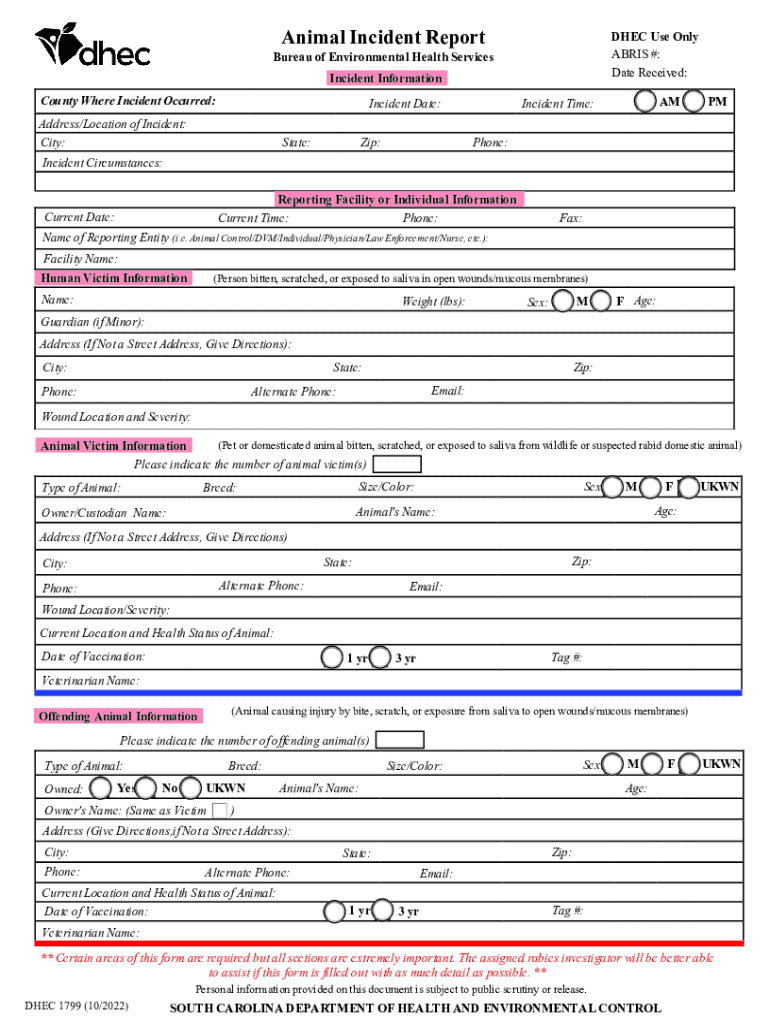
Report an Illness or Health IncidentKDHE, KS 2022


What is the Report An Illness Or Health IncidentKDHE, KS
The Report An Illness Or Health IncidentKDHE, KS is a formal document utilized by individuals and organizations to report health-related incidents or illnesses that may affect public health. This report is essential for tracking disease outbreaks, ensuring community safety, and facilitating timely responses from health authorities. It is typically required by state health departments, such as the Kansas Department of Health and Environment (KDHE), to maintain accurate records and implement necessary health interventions.
How to use the Report An Illness Or Health IncidentKDHE, KS
Using the Report An Illness Or Health IncidentKDHE, KS involves several straightforward steps. First, individuals must gather relevant information regarding the incident, including details about the illness, affected individuals, and any potential exposure sources. Next, the form should be filled out accurately, ensuring all required fields are completed. Finally, the completed report can be submitted to the appropriate health department either online, by mail, or in person, depending on the submission guidelines provided by KDHE.
Steps to complete the Report An Illness Or Health IncidentKDHE, KS
Completing the Report An Illness Or Health IncidentKDHE, KS requires careful attention to detail. The following steps outline the process:
- Collect all necessary information about the incident, including dates, locations, and descriptions of symptoms.
- Access the report form through the KDHE website or designated health department resources.
- Fill out the form, ensuring that all sections are completed accurately.
- Review the completed form for any errors or omissions.
- Submit the form according to the specified method: online, by mail, or in person.
Key elements of the Report An Illness Or Health IncidentKDHE, KS
The Report An Illness Or Health IncidentKDHE, KS includes several key elements that must be addressed to ensure effective reporting. These elements typically encompass:
- Incident description: A detailed account of the illness or health incident.
- Contact information: Details of the individual reporting the incident, including name and phone number.
- Location: Where the incident occurred, which is crucial for public health tracking.
- Date and time: When the incident took place, aiding in the timeline of events.
- Symptoms: Information about the symptoms experienced by affected individuals.
Form Submission Methods
The Report An Illness Or Health IncidentKDHE, KS can be submitted through various methods, accommodating different preferences and circumstances. The submission options typically include:
- Online: Many health departments provide an online portal for easy submission of reports.
- Mail: Printed forms can be filled out and sent via postal service to the appropriate health department address.
- In-person: Individuals may also choose to deliver the completed form directly to their local health department.
Legal use of the Report An Illness Or Health IncidentKDHE, KS
The Report An Illness Or Health IncidentKDHE, KS serves a critical legal function in public health management. It is used to document incidents that may require investigation or intervention by health authorities. Accurate reporting is essential for compliance with state regulations and can help protect public health. Failure to report certain illnesses may result in legal ramifications for individuals or organizations, highlighting the importance of understanding the legal obligations associated with this form.
Create this form in 5 minutes or less
Find and fill out the correct report an illness or health incidentkdhe ks
Create this form in 5 minutes!
How to create an eSignature for the report an illness or health incidentkdhe ks
How to create an electronic signature for a PDF online
How to create an electronic signature for a PDF in Google Chrome
How to create an e-signature for signing PDFs in Gmail
How to create an e-signature right from your smartphone
How to create an e-signature for a PDF on iOS
How to create an e-signature for a PDF on Android
People also ask
-
What is the process to Report An Illness Or Health IncidentKDHE, KS using airSlate SignNow?
To Report An Illness Or Health IncidentKDHE, KS using airSlate SignNow, simply create a document outlining the incident details. You can then send it for eSignature to the relevant parties. Our platform ensures that all documents are securely stored and easily accessible.
-
How much does it cost to use airSlate SignNow for reporting health incidents?
airSlate SignNow offers various pricing plans to suit different business needs. You can choose a plan that fits your budget while ensuring you can efficiently Report An Illness Or Health IncidentKDHE, KS. We also provide a free trial to help you evaluate our services.
-
What features does airSlate SignNow offer for reporting health incidents?
Our platform includes features such as customizable templates, automated workflows, and secure eSigning capabilities. These tools make it easy to Report An Illness Or Health IncidentKDHE, KS efficiently and effectively. Additionally, you can track document status in real-time.
-
Can I integrate airSlate SignNow with other software for reporting health incidents?
Yes, airSlate SignNow offers seamless integrations with various applications, including CRM and project management tools. This allows you to streamline your processes when you Report An Illness Or Health IncidentKDHE, KS. Check our integrations page for a complete list of compatible software.
-
Is airSlate SignNow secure for reporting sensitive health incidents?
Absolutely! airSlate SignNow prioritizes security and compliance, ensuring that all documents are encrypted and securely stored. When you Report An Illness Or Health IncidentKDHE, KS, you can trust that your information is protected according to industry standards.
-
What are the benefits of using airSlate SignNow for health incident reporting?
Using airSlate SignNow for health incident reporting streamlines the documentation process, reduces paperwork, and enhances collaboration. You can quickly Report An Illness Or Health IncidentKDHE, KS, ensuring timely communication and compliance. Our user-friendly interface makes it accessible for all team members.
-
How can I get support while using airSlate SignNow for health incident reporting?
We offer comprehensive customer support through various channels, including live chat, email, and phone. If you have questions about how to Report An Illness Or Health IncidentKDHE, KS, our support team is ready to assist you. Additionally, we provide a knowledge base with helpful resources.
Get more for Report An Illness Or Health IncidentKDHE, KS
Find out other Report An Illness Or Health IncidentKDHE, KS
- Electronic signature Alabama Legal Limited Power Of Attorney Safe
- How To Electronic signature Oklahoma Lawers Cease And Desist Letter
- How To Electronic signature Tennessee High Tech Job Offer
- Electronic signature South Carolina Lawers Rental Lease Agreement Online
- How Do I Electronic signature Arizona Legal Warranty Deed
- How To Electronic signature Arizona Legal Lease Termination Letter
- How To Electronic signature Virginia Lawers Promissory Note Template
- Electronic signature Vermont High Tech Contract Safe
- Electronic signature Legal Document Colorado Online
- Electronic signature Washington High Tech Contract Computer
- Can I Electronic signature Wisconsin High Tech Memorandum Of Understanding
- How Do I Electronic signature Wisconsin High Tech Operating Agreement
- How Can I Electronic signature Wisconsin High Tech Operating Agreement
- Electronic signature Delaware Legal Stock Certificate Later
- Electronic signature Legal PDF Georgia Online
- Electronic signature Georgia Legal Last Will And Testament Safe
- Can I Electronic signature Florida Legal Warranty Deed
- Electronic signature Georgia Legal Memorandum Of Understanding Simple
- Electronic signature Legal PDF Hawaii Online
- Electronic signature Legal Document Idaho Online