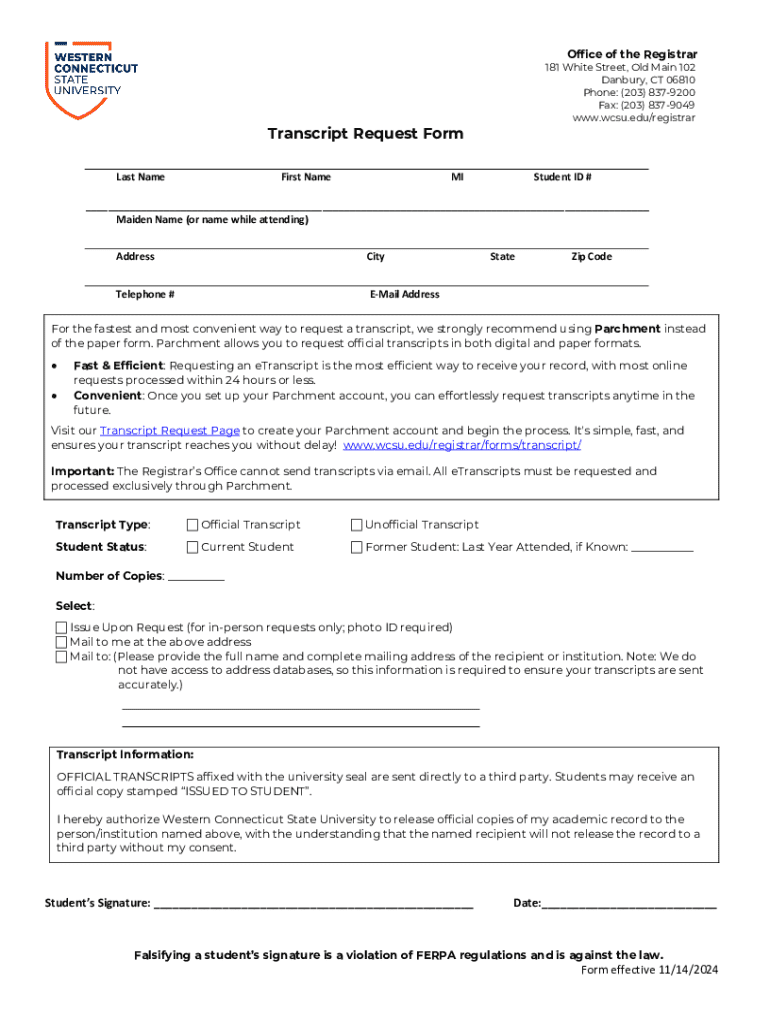
Transcript Request Form 2024-2026


What is the Transcript Request Form
The Transcript Request Form is an official document used primarily by individuals seeking to obtain their academic transcripts from educational institutions. This form is essential for students who need to verify their educational history for various purposes, such as applying for jobs, transferring schools, or continuing education. The form typically requires the requester to provide personal information, including their name, date of birth, and the institution from which they are requesting transcripts.
How to use the Transcript Request Form
Using the Transcript Request Form involves a straightforward process. First, individuals must fill out the form with accurate information, ensuring all fields are completed. Next, the completed form should be submitted according to the instructions provided by the educational institution. This may include options for online submission, mailing the form, or delivering it in person. It is advisable to check the specific requirements of the institution, as they may have unique procedures for processing transcript requests.
Steps to complete the Transcript Request Form
Completing the Transcript Request Form requires careful attention to detail. Here are the general steps to follow:
- Gather necessary personal information, including your full name, student ID, and date of birth.
- Indicate the name of the institution and the specific transcripts needed.
- Provide contact information, including your current address and phone number.
- Review the form for accuracy, ensuring all information is correct.
- Submit the form as directed by the institution, whether online, by mail, or in person.
Required Documents
When submitting the Transcript Request Form, certain documents may be required to verify identity and eligibility. Commonly required documents include:
- A valid photo ID, such as a driver's license or passport.
- Proof of enrollment or graduation, if applicable.
- Payment for any fees associated with processing the request, if required.
Form Submission Methods
The Transcript Request Form can typically be submitted through various methods, depending on the institution's policies. Common submission methods include:
- Online submission through the institution's website.
- Mailing the completed form to the designated office.
- Delivering the form in person to the registrar's office.
Who Issues the Form
The Transcript Request Form is issued by educational institutions, including high schools, colleges, and universities. Each institution has its own version of the form, tailored to its specific requirements and processes. It is important for individuals to obtain the correct form from the institution they attended to ensure proper handling of their request.
Create this form in 5 minutes or less
Create this form in 5 minutes!
How to create an eSignature for the transcript request form 771152090
How to create an electronic signature for a PDF online
How to create an electronic signature for a PDF in Google Chrome
How to create an e-signature for signing PDFs in Gmail
How to create an e-signature right from your smartphone
How to create an e-signature for a PDF on iOS
How to create an e-signature for a PDF on Android
People also ask
-
What is a Transcript Request Form?
A Transcript Request Form is a document used to formally request academic transcripts from educational institutions. With airSlate SignNow, you can easily create and send a Transcript Request Form, ensuring a smooth and efficient process for obtaining your transcripts.
-
How does airSlate SignNow simplify the Transcript Request Form process?
airSlate SignNow streamlines the Transcript Request Form process by allowing users to fill out, sign, and send the form electronically. This eliminates the need for printing and mailing, saving time and reducing errors in the submission process.
-
Is there a cost associated with using the Transcript Request Form feature?
Yes, airSlate SignNow offers various pricing plans that include the ability to create and manage a Transcript Request Form. These plans are designed to be cost-effective, providing businesses with a budget-friendly solution for their document signing needs.
-
Can I customize my Transcript Request Form?
Absolutely! airSlate SignNow allows you to customize your Transcript Request Form to fit your specific requirements. You can add your branding, modify fields, and include any additional information necessary to ensure your request is clear and complete.
-
What are the benefits of using airSlate SignNow for my Transcript Request Form?
Using airSlate SignNow for your Transcript Request Form offers numerous benefits, including increased efficiency, reduced turnaround time, and enhanced security. The platform ensures that your documents are signed and sent securely, giving you peace of mind throughout the process.
-
Does airSlate SignNow integrate with other applications for managing Transcript Request Forms?
Yes, airSlate SignNow integrates seamlessly with various applications, allowing you to manage your Transcript Request Form alongside other tools you use. This integration enhances your workflow and ensures that all your documents are organized and accessible.
-
How can I track the status of my Transcript Request Form?
With airSlate SignNow, you can easily track the status of your Transcript Request Form in real-time. The platform provides notifications and updates, so you always know when your request has been viewed, signed, or completed.
Get more for Transcript Request Form
- Imm1295 application form won t download page 11 canadavisacom
- The document you are trying to load requires adobe reader 8 form
- Imm 5744 e consent for an access to information and personal information request
- Imm 5768 e financial evaluation for parents and canadaca form
- 30 day form 2003 2019
- Taxpayer accountability principles government of bc form
- Opg102 form 2016
- 3233 87e 2014 2019 form
Find out other Transcript Request Form
- Help Me With eSignature Tennessee Banking PDF
- How Can I eSignature Virginia Banking PPT
- How Can I eSignature Virginia Banking PPT
- Can I eSignature Washington Banking Word
- Can I eSignature Mississippi Business Operations Document
- How To eSignature Missouri Car Dealer Document
- How Can I eSignature Missouri Business Operations PPT
- How Can I eSignature Montana Car Dealer Document
- Help Me With eSignature Kentucky Charity Form
- How Do I eSignature Michigan Charity Presentation
- How Do I eSignature Pennsylvania Car Dealer Document
- How To eSignature Pennsylvania Charity Presentation
- Can I eSignature Utah Charity Document
- How Do I eSignature Utah Car Dealer Presentation
- Help Me With eSignature Wyoming Charity Presentation
- How To eSignature Wyoming Car Dealer PPT
- How To eSignature Colorado Construction PPT
- How To eSignature New Jersey Construction PDF
- How To eSignature New York Construction Presentation
- How To eSignature Wisconsin Construction Document