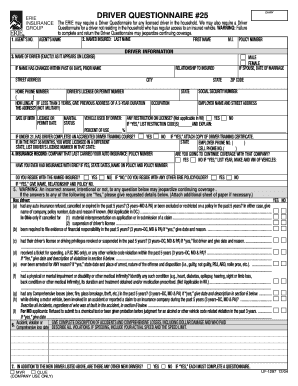
ER ERIE INSURANCE DRIVER QUESTIONNAIRE 25 GROUP Form


What is the Erie Insurance Driver Questionnaire 25 Group?
The Erie Insurance Driver Questionnaire 25 Group is a specific form used by Erie Insurance to gather essential information about drivers. This form is crucial for assessing risk and determining insurance premiums. It includes questions related to driving history, vehicle information, and personal details. The data collected helps Erie Insurance evaluate the applicant's eligibility for coverage and tailor policies to meet individual needs.
How to Use the Erie Insurance Driver Questionnaire 25 Group
Using the Erie Insurance Driver Questionnaire 25 Group involves several straightforward steps. First, ensure you have all necessary information at hand, including your driver's license number, vehicle details, and any previous insurance history. Next, access the form through Erie Insurance's official channels. Fill out the questionnaire accurately, providing truthful information to avoid complications during the underwriting process. Once completed, review your responses for accuracy before submission.
Steps to Complete the Erie Insurance Driver Questionnaire 25 Group
Completing the Erie Insurance Driver Questionnaire 25 Group requires careful attention to detail. Follow these steps:
- Gather all relevant documents, including your driver's license and vehicle registration.
- Access the form online or request a physical copy from Erie Insurance.
- Fill in your personal information, including full name, address, and contact details.
- Provide your driving history, including any accidents or violations.
- Include details about your vehicle, such as make, model, and year.
- Review all entries for accuracy and completeness.
- Submit the form as instructed, either online or by mail.
Legal Use of the Erie Insurance Driver Questionnaire 25 Group
The Erie Insurance Driver Questionnaire 25 Group is legally binding once submitted. It is essential to provide accurate information, as any discrepancies can lead to issues with policy validity. The form complies with relevant insurance regulations, ensuring that the data collected is used appropriately for underwriting purposes. Additionally, the use of electronic signatures on the form is recognized under U.S. law, provided that the necessary legal requirements are met.
Required Documents
To complete the Erie Insurance Driver Questionnaire 25 Group, several documents may be required. These typically include:
- Driver's license information
- Vehicle registration details
- Previous insurance policy documents
- Any records of driving violations or accidents
Having these documents ready will facilitate a smoother completion process and ensure that all necessary information is accurately reported.
Form Submission Methods
The Erie Insurance Driver Questionnaire 25 Group can be submitted through various methods to accommodate user preferences. Options typically include:
- Online submission via Erie Insurance's official website
- Mailing a physical copy to the designated Erie Insurance office
- In-person submission at a local Erie Insurance branch
Choosing the appropriate method will depend on your convenience and the specific instructions provided by Erie Insurance.
Quick guide on how to complete er erie insurance driver questionnaire 25 group
Complete ER ERIE INSURANCE DRIVER QUESTIONNAIRE 25 GROUP effortlessly on any gadget
Digital document management has gained traction among businesses and individuals alike. It serves as an excellent eco-friendly alternative to conventional printed and signed documents, as you can easily locate the necessary form and securely store it online. airSlate SignNow equips you with all the resources you require to create, modify, and electronically sign your documents promptly without delays. Manage ER ERIE INSURANCE DRIVER QUESTIONNAIRE 25 GROUP on any device with airSlate SignNow's Android or iOS applications and enhance any document-driven process today.
The simplest way to alter and electronically sign ER ERIE INSURANCE DRIVER QUESTIONNAIRE 25 GROUP without stress
- Locate ER ERIE INSURANCE DRIVER QUESTIONNAIRE 25 GROUP and then click Get Form to begin.
- Utilize the tools we offer to complete your document.
- Emphasize important sections of your documents or redact sensitive information with tools provided by airSlate SignNow specifically for that purpose.
- Create your signature using the Sign tool, which takes moments and carries the same legal authority as a conventional wet ink signature.
- Review the details and then click the Done button to save your alterations.
- Choose how you wish to deliver your form, whether by email, text message (SMS), invitation link, or download it to your computer.
Forget about lost or misplaced documents, tedious form searching, or errors that require printing new copies. airSlate SignNow addresses all your document management needs in just a few clicks from any device of your choice. Edit and electronically sign ER ERIE INSURANCE DRIVER QUESTIONNAIRE 25 GROUP and guarantee excellent communication at every step of the form preparation journey with airSlate SignNow.
Create this form in 5 minutes or less
Create this form in 5 minutes!
How to create an eSignature for the er erie insurance driver questionnaire 25 group
How to create an electronic signature for a PDF online
How to create an electronic signature for a PDF in Google Chrome
How to create an e-signature for signing PDFs in Gmail
How to create an e-signature right from your smartphone
How to create an e-signature for a PDF on iOS
How to create an e-signature for a PDF on Android
People also ask
-
What are Erie insurance forms and how can airSlate SignNow help?
Erie insurance forms are essential documents for various insurance needs in the Erie region. airSlate SignNow provides a streamlined platform for businesses to send, fill, and eSign these forms efficiently, minimizing manual effort and ensuring quick processing.
-
Are there any costs associated with using airSlate SignNow for Erie insurance forms?
Yes, airSlate SignNow offers various pricing plans depending on your business needs. Each plan features a fixed number of eSignatures and document storage options, making it a cost-effective solution for managing Erie insurance forms.
-
What features does airSlate SignNow provide for managing Erie insurance forms?
airSlate SignNow includes features such as customizable templates, automatic reminders, and an intuitive drag-and-drop interface. These functionalities simplify the process of handling Erie insurance forms, ensuring that businesses can efficiently manage their documentation.
-
Can I integrate airSlate SignNow with other software for Erie insurance forms?
Absolutely! airSlate SignNow integrates seamlessly with numerous applications, including CRM systems and document management tools. This allows for a smooth workflow when handling Erie insurance forms, enhancing productivity and collaboration across teams.
-
What benefits does airSlate SignNow offer for businesses dealing with Erie insurance forms?
Businesses can benefit from reduced turnaround times and improved accuracy when using airSlate SignNow for Erie insurance forms. The eSigning feature eliminates paper clutter, while automated workflows ensure that no step in the process is missed.
-
Is it easy to use airSlate SignNow for Erie insurance forms?
Yes, airSlate SignNow is user-friendly and designed for ease of use. Even those without technical expertise can easily create, send, and eSign Erie insurance forms, making it accessible for all business users.
-
What types of documents can I send and eSign using airSlate SignNow for Erie insurance forms?
airSlate SignNow supports a wide range of document types, including initial claim forms, policy updates, and renewals specifically related to Erie insurance. This versatility allows businesses to manage all their Erie insurance forms in one platform.
Get more for ER ERIE INSURANCE DRIVER QUESTIONNAIRE 25 GROUP
- Www indeed comjobsnow hiring jobs employment in reno sparks indian colony nv form
- Time sheet in spanish form
- Elko county employment application mailing 571 idaho form
- Sts wustl eduservicesprintingprintingstudent technology serviceswashington form
- Pebp state nv uswp contentuploadsstate of nevada public employees benefits program form
- Eloy fire district eloy opening hours 4010 n toltec rd form
- Application for employment bullhead city fire department form
- Leavenworth county fire district 1 form
Find out other ER ERIE INSURANCE DRIVER QUESTIONNAIRE 25 GROUP
- How Can I Sign Indiana Legal Form
- Can I Sign Iowa Legal Document
- How Can I Sign Nebraska Legal Document
- How To Sign Nevada Legal Document
- Can I Sign Nevada Legal Form
- How Do I Sign New Jersey Legal Word
- Help Me With Sign New York Legal Document
- How Do I Sign Texas Insurance Document
- How Do I Sign Oregon Legal PDF
- How To Sign Pennsylvania Legal Word
- How Do I Sign Wisconsin Legal Form
- Help Me With Sign Massachusetts Life Sciences Presentation
- How To Sign Georgia Non-Profit Presentation
- Can I Sign Nevada Life Sciences PPT
- Help Me With Sign New Hampshire Non-Profit Presentation
- How To Sign Alaska Orthodontists Presentation
- Can I Sign South Dakota Non-Profit Word
- Can I Sign South Dakota Non-Profit Form
- How To Sign Delaware Orthodontists PPT
- How Can I Sign Massachusetts Plumbing Document