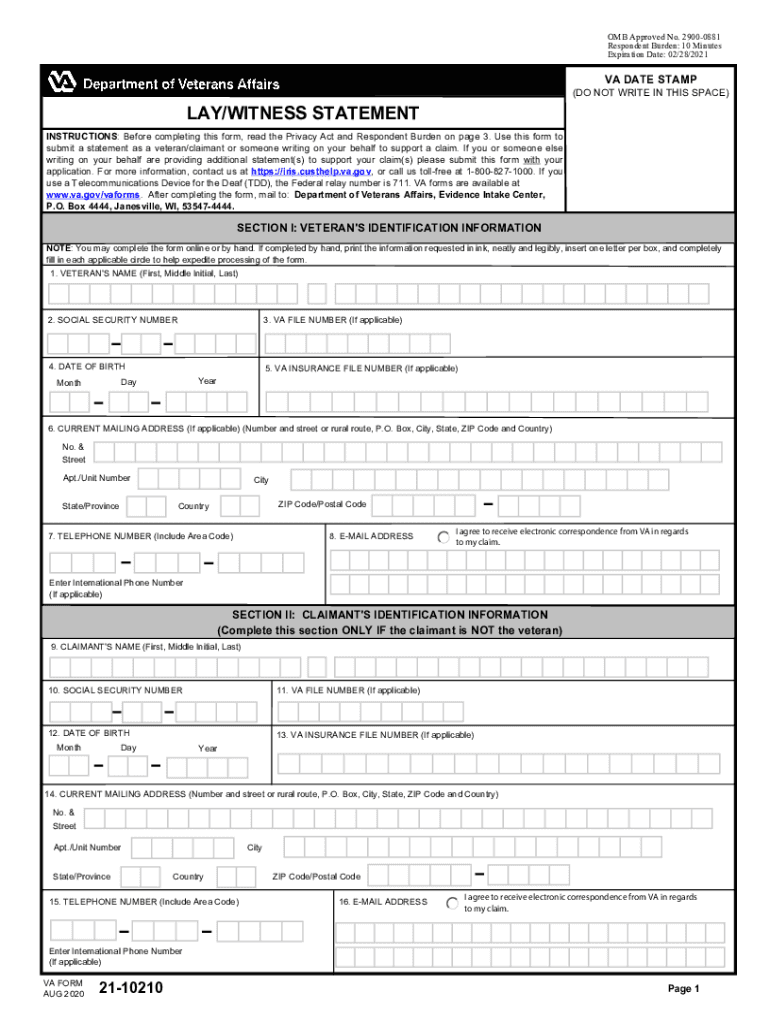
VA Form 21 10210 LayWitness Statement


What is the VA Form 21 10210 LayWitness Statement
The VA Form 21 10210, known as the Lay Witness Statement, is a document used in the context of veterans' benefits claims. This form allows individuals who are familiar with a veteran's situation to provide statements that support the veteran's claim for benefits. The information provided by lay witnesses can be crucial in establishing the credibility of the veteran's claim, particularly when direct evidence is limited.
How to use the VA Form 21 10210 LayWitness Statement
The VA Form 21 10210 is utilized by veterans seeking to bolster their claims with personal testimonies from friends, family, or acquaintances. To effectively use this form, the lay witness must complete the statement by detailing their relationship with the veteran and providing relevant observations or experiences that pertain to the veteran's condition or service. This statement should be submitted alongside the veteran's claim to ensure it is considered during the evaluation process.
Steps to complete the VA Form 21 10210 LayWitness Statement
Completing the VA Form 21 10210 involves several key steps:
- Obtain the form from the VA or authorized websites.
- Fill in the veteran's information, including name and service details.
- Provide the lay witness's information, including name, relationship to the veteran, and contact details.
- Detail the observations or experiences relevant to the veteran's claim.
- Sign and date the form to validate the statement.
Once completed, the form should be submitted as part of the overall claim package.
Key elements of the VA Form 21 10210 LayWitness Statement
Several key elements must be included in the VA Form 21 10210 to ensure its effectiveness:
- Veteran's Information: Accurate details about the veteran's service and background.
- Witness Information: The lay witness's name, relationship to the veteran, and contact information.
- Observations: Specific instances or experiences that support the veteran's claim.
- Signature: The witness must sign and date the form to confirm the authenticity of the statement.
Legal use of the VA Form 21 10210 LayWitness Statement
The VA Form 21 10210 is legally recognized as a supporting document in veterans' claims. Its use is governed by regulations that allow lay witness statements to supplement medical evidence. This form can be pivotal in cases where medical records do not fully capture the veteran's condition or experiences. It is essential for the lay witness to provide truthful and accurate information, as any discrepancies could impact the claim's outcome.
How to obtain the VA Form 21 10210 LayWitness Statement
The VA Form 21 10210 can be obtained through various channels:
- Directly from the U.S. Department of Veterans Affairs website.
- By contacting a local VA office for physical copies.
- Through veteran service organizations that assist with claims.
It is important to ensure that the most current version of the form is used to avoid any processing delays.
Handy tips for filling out VA Form 21 10210 LayWitness Statement online
Quick steps to complete and e-sign VA Form 21 10210 LayWitness Statement online:
- Use Get Form or simply click on the template preview to open it in the editor.
- Start completing the fillable fields and carefully type in required information.
- Use the Cross or Check marks in the top toolbar to select your answers in the list boxes.
- Utilize the Circle icon for other Yes/No questions.
- Look through the document several times and make sure that all fields are completed with the correct information.
- Insert the current Date with the corresponding icon.
- Add a legally-binding e-signature. Go to Sign -> Add New Signature and select the option you prefer: type, draw, or upload an image of your handwritten signature and place it where you need it.
- Finish filling out the form with the Done button.
- Download your copy, save it to the cloud, print it, or share it right from the editor.
- Check the Help section and contact our Support team if you run into any troubles when using the editor.
We understand how straining filling in forms can be. Get access to a GDPR and HIPAA compliant solution for maximum simplicity. Use signNow to e-sign and send VA Form 21 10210 LayWitness Statement for collecting e-signatures.
Create this form in 5 minutes or less
Create this form in 5 minutes!
How to create an eSignature for the va form 21 10210 laywitness statement
How to create an electronic signature for a PDF online
How to create an electronic signature for a PDF in Google Chrome
How to create an e-signature for signing PDFs in Gmail
How to create an e-signature right from your smartphone
How to create an e-signature for a PDF on iOS
How to create an e-signature for a PDF on Android
People also ask
-
What is the VA Form 21 10210 LayWitness Statement?
The VA Form 21 10210 LayWitness Statement is a document used to provide personal testimony regarding a veteran's condition or circumstances. This form helps support claims for benefits by offering insights from individuals who know the veteran well. Using airSlate SignNow, you can easily eSign and submit this form securely.
-
How can airSlate SignNow help with the VA Form 21 10210 LayWitness Statement?
airSlate SignNow streamlines the process of completing and submitting the VA Form 21 10210 LayWitness Statement. Our platform allows users to fill out the form digitally, eSign it, and send it directly to the VA, ensuring a hassle-free experience. This efficiency can signNowly speed up the claims process for veterans.
-
Is there a cost associated with using airSlate SignNow for the VA Form 21 10210 LayWitness Statement?
Yes, airSlate SignNow offers various pricing plans to accommodate different needs, including options for individuals and businesses. The cost is competitive and provides access to a range of features that simplify the completion of the VA Form 21 10210 LayWitness Statement. You can choose a plan that best fits your requirements.
-
What features does airSlate SignNow offer for the VA Form 21 10210 LayWitness Statement?
airSlate SignNow provides features such as document templates, eSignature capabilities, and secure cloud storage for the VA Form 21 10210 LayWitness Statement. Additionally, users can track the status of their documents and receive notifications when they are signed. These features enhance the overall user experience and ensure compliance.
-
Can I integrate airSlate SignNow with other applications for the VA Form 21 10210 LayWitness Statement?
Yes, airSlate SignNow offers integrations with various applications, making it easy to manage the VA Form 21 10210 LayWitness Statement alongside your other tools. You can connect with platforms like Google Drive, Dropbox, and more to streamline your workflow. This integration capability enhances productivity and document management.
-
What are the benefits of using airSlate SignNow for the VA Form 21 10210 LayWitness Statement?
Using airSlate SignNow for the VA Form 21 10210 LayWitness Statement provides numerous benefits, including time savings, increased accuracy, and enhanced security. The platform ensures that your documents are signed and submitted quickly, reducing the risk of errors. Additionally, the secure environment protects sensitive information throughout the process.
-
How secure is airSlate SignNow when handling the VA Form 21 10210 LayWitness Statement?
airSlate SignNow prioritizes security, employing advanced encryption and compliance measures to protect the VA Form 21 10210 LayWitness Statement. Our platform ensures that all data is securely stored and transmitted, giving users peace of mind when handling sensitive information. You can trust that your documents are safe with us.
Get more for VA Form 21 10210 LayWitness Statement
Find out other VA Form 21 10210 LayWitness Statement
- Electronic signature Pennsylvania Business Operations Promissory Note Template Later
- Help Me With Electronic signature North Dakota Charity Resignation Letter
- Electronic signature Indiana Construction Business Plan Template Simple
- Electronic signature Wisconsin Charity Lease Agreement Mobile
- Can I Electronic signature Wisconsin Charity Lease Agreement
- Electronic signature Utah Business Operations LLC Operating Agreement Later
- How To Electronic signature Michigan Construction Cease And Desist Letter
- Electronic signature Wisconsin Business Operations LLC Operating Agreement Myself
- Electronic signature Colorado Doctors Emergency Contact Form Secure
- How Do I Electronic signature Georgia Doctors Purchase Order Template
- Electronic signature Doctors PDF Louisiana Now
- How To Electronic signature Massachusetts Doctors Quitclaim Deed
- Electronic signature Minnesota Doctors Last Will And Testament Later
- How To Electronic signature Michigan Doctors LLC Operating Agreement
- How Do I Electronic signature Oregon Construction Business Plan Template
- How Do I Electronic signature Oregon Construction Living Will
- How Can I Electronic signature Oregon Construction LLC Operating Agreement
- How To Electronic signature Oregon Construction Limited Power Of Attorney
- Electronic signature Montana Doctors Last Will And Testament Safe
- Electronic signature New York Doctors Permission Slip Free