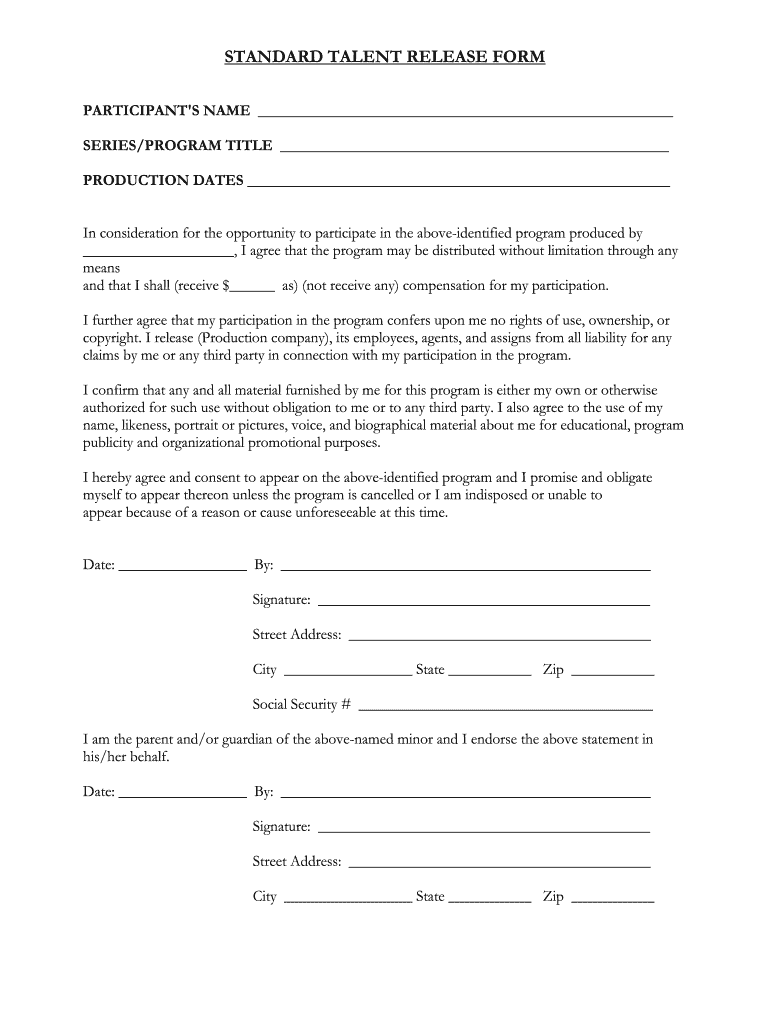
Talent Release Form


What is the Talent Release Form
The Talent Release Form, often referred to as the 2257 form, is a legal document that grants permission for the use of an individual's likeness, voice, or performance in various media. This form is crucial for creators, such as filmmakers and photographers, as it protects their right to use the talent's image or performance without facing legal repercussions. It ensures that the talent understands how their likeness will be used and provides a clear record of consent.
How to Use the Talent Release Form
Using the Talent Release Form involves several key steps. First, ensure that the form is properly filled out with all necessary details, including the talent's name, contact information, and the specific project for which consent is being granted. Next, both parties should review the terms outlined in the form, including the scope of usage and any compensation agreed upon. Finally, both the talent and the producer or creator should sign the form to make it legally binding. This process helps safeguard the rights of both the talent and the creator.
Steps to Complete the Talent Release Form
Completing the Talent Release Form requires careful attention to detail. Follow these steps:
- Gather Information: Collect all necessary information about the talent and the project.
- Fill Out the Form: Input the talent's name, contact details, and project specifics into the form.
- Review Terms: Ensure that all terms regarding usage rights and compensation are clearly stated.
- Sign the Form: Both the talent and the producer should sign the document to finalize the agreement.
- Store the Document: Keep a copy of the signed form for future reference and legal protection.
Legal Use of the Talent Release Form
The legal use of the Talent Release Form is essential for protecting both the talent and the creator. This form serves as a binding contract that outlines the permissions granted by the talent regarding the use of their likeness. It provides legal protection against potential disputes that may arise over the unauthorized use of an individual's image or performance. By ensuring that the form is properly executed, creators can mitigate risks associated with copyright infringement and unauthorized usage.
Key Elements of the Talent Release Form
Several key elements must be included in the Talent Release Form to ensure its validity:
- Talent Information: Full name and contact information of the talent.
- Project Description: A clear description of the project for which the release is granted.
- Scope of Use: Details on how the talent's likeness will be used, including any specific media formats.
- Compensation Terms: Any agreed-upon payment or benefits for the talent's participation.
- Signatures: Signatures of both the talent and the producer or creator to validate the agreement.
Examples of Using the Talent Release Form
The Talent Release Form can be utilized in various scenarios, including:
- Film Production: Actors sign the form to allow filmmakers to use their performances in movies.
- Photography: Models provide consent for photographers to use their images in portfolios or advertisements.
- Commercials: Talent agrees to the use of their likeness in promotional videos or advertisements.
- Social Media Content: Influencers may sign the form to allow brands to feature them in marketing campaigns.
Quick guide on how to complete talent release form
Complete Talent Release Form effortlessly on any device
Online document management has gained traction among businesses and individuals alike. It offers an ideal eco-friendly substitute to traditional printed and signed documents, as you can access the correct format and securely archive it online. airSlate SignNow provides you with all the tools necessary to create, edit, and electronically sign your documents quickly and without delays. Manage Talent Release Form on any device using airSlate SignNow’s Android or iOS applications and enhance any document-centric activity today.
How to edit and electronically sign Talent Release Form effortlessly
- Obtain Talent Release Form and click on Get Form to begin.
- Use the tools we offer to complete your form.
- Mark important sections of the documents or redact sensitive details with tools that airSlate SignNow provides specifically for that purpose.
- Generate your signature with the Sign tool, which takes seconds and possesses the same legal validity as a conventional wet ink signature.
- Review all the information and click on the Done button to save your changes.
- Select how you wish to send your form, via email, SMS, invitation link, or download it to your computer.
Eliminate concerns about lost or misplaced documents, tedious form hunting, or mistakes that necessitate printing new document copies. airSlate SignNow fulfills your document management needs in just a few clicks from your preferred device. Edit and electronically sign Talent Release Form while ensuring excellent communication throughout your form preparation process with airSlate SignNow.
Create this form in 5 minutes or less
Create this form in 5 minutes!
How to create an eSignature for the talent release form
The way to make an eSignature for a PDF file in the online mode
The way to make an eSignature for a PDF file in Chrome
The way to create an electronic signature for putting it on PDFs in Gmail
The best way to make an electronic signature right from your smartphone
The way to make an eSignature for a PDF file on iOS devices
The best way to make an electronic signature for a PDF on Android
People also ask
-
What is a 2257 form and why is it important?
The 2257 form is a compliance document required for businesses in the adult entertainment industry to ensure proper record-keeping of age and identification for performers. It's essential to maintain legal compliance and avoid potential penalties, making it crucial for businesses in this sector to understand the requirements of the 2257 form.
-
How can airSlate SignNow help me manage the 2257 form?
airSlate SignNow provides an easy-to-use platform for creating, sending, and eSigning documents like the 2257 form. With its intuitive interface, you can efficiently manage your form processes while ensuring that all compliance requirements are met swiftly and securely.
-
What features does airSlate SignNow offer for handling the 2257 form?
airSlate SignNow offers features such as customizable templates, automated workflows, secure cloud storage, and real-time status updates for your 2257 form. These tools streamline the entire documentation process, allowing businesses to operate more efficiently.
-
Is airSlate SignNow cost-effective for managing the 2257 form?
Yes, airSlate SignNow is a cost-effective solution for managing the 2257 form, with pricing plans designed to fit different business sizes and needs. By optimizing document workflows and reducing printing costs, businesses can save money while ensuring compliance.
-
Can I integrate airSlate SignNow with other tools for the 2257 form?
Absolutely! airSlate SignNow offers seamless integrations with popular business applications, making it easy to incorporate the 2257 form into your existing systems. You can connect it with CRM software, payment processing tools, and more to enhance your document management processes.
-
What are the benefits of using airSlate SignNow for the 2257 form?
Using airSlate SignNow for the 2257 form eliminates paperwork hassles, enhances security through encrypted signatures, and improves compliance tracking. The platform simplifies the document process, allowing businesses to focus on growth rather than paperwork.
-
How does airSlate SignNow ensure the security of the 2257 form?
airSlate SignNow prioritizes document security with advanced encryption and secure cloud storage for the 2257 form. This ensures that sensitive information is protected while maintaining compliance with regulatory standards.
Get more for Talent Release Form
- Obtained a temporary restraining order voice of san diego form
- Gv 100 info can a gun violence restraining order help me form
- Court of appeals opinions wisconsin court system form
- Default and judgment to establish a parental relationship form
- Fl 290 order after hearing on motion to cancel set aside voluntary declaration of parentage or paternity family law form
- Wv 115 info how to ask for a new hearing date judicial council forms
- Fl 273 declaration in support of motion to cancel set aside judgment of parentage family law governmental judicial council forms
- Ch 115 info how to ask for a new hearing date civil harassment prevention judicial council forms
Find out other Talent Release Form
- eSignature Arizona Generic lease agreement Free
- eSignature Illinois House rental agreement Free
- How To eSignature Indiana House rental agreement
- Can I eSignature Minnesota House rental lease agreement
- eSignature Missouri Landlord lease agreement Fast
- eSignature Utah Landlord lease agreement Simple
- eSignature West Virginia Landlord lease agreement Easy
- How Do I eSignature Idaho Landlord tenant lease agreement
- eSignature Washington Landlord tenant lease agreement Free
- eSignature Wisconsin Landlord tenant lease agreement Online
- eSignature Wyoming Landlord tenant lease agreement Online
- How Can I eSignature Oregon lease agreement
- eSignature Washington Lease agreement form Easy
- eSignature Alaska Lease agreement template Online
- eSignature Alaska Lease agreement template Later
- eSignature Massachusetts Lease agreement template Myself
- Can I eSignature Arizona Loan agreement
- eSignature Florida Loan agreement Online
- eSignature Florida Month to month lease agreement Later
- Can I eSignature Nevada Non-disclosure agreement PDF