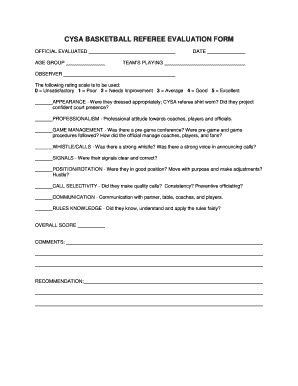
Referee Evaluation Form


What is the Referee Evaluation Form
The referee evaluation form is a crucial document used in sports, particularly basketball, to assess the performance of referees during games. This form typically includes various criteria such as decision-making, communication, and adherence to the rules of the game. It serves as a tool for coaches, officials, and organizations to provide constructive feedback, ensuring that referees maintain high standards of officiating. The information collected through this form can help in the development and training of referees, ultimately enhancing the quality of officiating in the sport.
How to use the Referee Evaluation Form
Using the referee evaluation form involves a straightforward process. First, the evaluator should clearly understand the criteria set forth in the form. During or after a game, the evaluator fills out the form, providing ratings and comments on specific aspects of the referee's performance. It is essential to be objective and constructive in the feedback provided. Once completed, the form can be submitted to the relevant sports organization or kept for personal records. Utilizing this form effectively contributes to the continuous improvement of officiating standards.
Steps to complete the Referee Evaluation Form
Completing the referee evaluation form involves several key steps:
- Review the criteria: Familiarize yourself with the evaluation criteria outlined in the form.
- Observe the game: Pay close attention to the referee's decisions, communication, and overall performance during the game.
- Fill out the form: Provide ratings for each criterion and include specific comments that support your evaluations.
- Submit the form: Ensure the completed form is submitted to the appropriate authority or kept for future reference.
Key elements of the Referee Evaluation Form
The key elements of the referee evaluation form typically include:
- Evaluator information: Name and affiliation of the person completing the evaluation.
- Referee details: Name and role of the referee being evaluated.
- Performance criteria: Specific areas of evaluation, such as rule knowledge, positioning, and game management.
- Comments section: Space for additional feedback, highlighting strengths and areas for improvement.
Legal use of the Referee Evaluation Form
The legal use of the referee evaluation form is essential for maintaining transparency and accountability in officiating. When completed accurately, the form can serve as a formal record of a referee's performance. This documentation may be referenced in case of disputes or concerns regarding officiating standards. It is important to ensure that the evaluation process adheres to any relevant regulations set forth by sports governing bodies to protect the rights of both referees and evaluators.
Digital vs. Paper Version
The choice between a digital or paper version of the referee evaluation form depends on personal preference and organizational requirements. Digital forms offer advantages such as ease of access, quick submission, and the ability to store records securely. They can also facilitate easier sharing among evaluators and organizations. On the other hand, paper forms may be preferred in situations where digital access is limited. Regardless of the format, ensuring that the form is completed thoroughly and accurately remains paramount.
Quick guide on how to complete referee evaluation form
Complete Referee Evaluation Form effortlessly on any device
Online document administration has become increasingly favored by companies and individuals. It offers an ideal eco-friendly substitute to conventional printed and signed paperwork, as you can locate the appropriate form and securely save it online. airSlate SignNow provides you with all the tools you need to generate, modify, and eSign your documents swiftly without delays. Manage Referee Evaluation Form on any device using airSlate SignNow Android or iOS applications and enhance any document-related procedure today.
How to modify and eSign Referee Evaluation Form with ease
- Find Referee Evaluation Form and then click Get Form to begin.
- Use the tools we offer to fill out your form.
- Highlight pertinent sections of your documents or redact sensitive information with tools that airSlate SignNow provides specifically for this purpose.
- Create your signature using the Sign feature, which takes moments and has the same legal validity as a traditional handwritten signature.
- Review all the details and then click on the Done button to save your changes.
- Choose how you wish to send your form, by email, SMS, invitation link, or download it to your computer.
Forget about lost or mislaid files, exhausting form searches, or errors that require printing additional document copies. airSlate SignNow meets your needs in document management in just a few clicks from a device of your choice. Modify and eSign Referee Evaluation Form and ensure top-notch communication at every stage of the form preparation process with airSlate SignNow.
Create this form in 5 minutes or less
Create this form in 5 minutes!
How to create an eSignature for the referee evaluation form
The way to make an eSignature for your PDF online
The way to make an eSignature for your PDF in Google Chrome
The way to generate an electronic signature for signing PDFs in Gmail
The best way to make an electronic signature from your smartphone
The way to make an electronic signature for a PDF on iOS
The best way to make an electronic signature for a PDF file on Android
People also ask
-
What is referee evaluation in the context of airSlate SignNow?
Referee evaluation refers to the process of assessing and giving feedback on the performance of referees or officials in various sports or events. With airSlate SignNow, businesses can streamline the referee evaluation process by using electronic signatures and document management, ensuring efficient communication and record-keeping.
-
How can airSlate SignNow improve my referee evaluation process?
airSlate SignNow enhances the referee evaluation process by allowing you to create, send, and store evaluation documents electronically. This reduces paperwork, speeds up the feedback loop, and provides a secure repository for all evaluation records, making it easier to track and analyze referee performance.
-
What features does airSlate SignNow offer for referee evaluation?
airSlate SignNow offers various features for referee evaluation, including customizable templates, electronic signatures, and real-time collaboration tools. You can easily share evaluation forms with multiple stakeholders and receive feedback quickly, which streamlines the entire evaluation process.
-
Is airSlate SignNow cost-effective for managing referee evaluations?
Yes, airSlate SignNow provides a cost-effective solution for managing referee evaluations. With its subscription plans, businesses can choose a package that suits their budget while gaining access to powerful features that enhance the efficiency of the evaluation process.
-
Can I integrate airSlate SignNow with other tools for referee evaluation?
Absolutely! airSlate SignNow offers integrations with various software tools, such as CRM systems and project management applications. This allows for a seamless workflow in managing referee evaluations and enhances collaboration across your organization.
-
What are the benefits of using airSlate SignNow for referee evaluation?
Using airSlate SignNow for referee evaluation simplifies document workflows and enhances data security through electronic signatures. Additionally, it improves accountability and transparency in the evaluation process, enabling better decision-making based on structured feedback.
-
Is training provided for using airSlate SignNow for referee evaluations?
Yes, airSlate SignNow offers comprehensive support and training resources to help users maximize their understanding and utilization of the platform for referee evaluations. This includes tutorials, documentation, and customer support to address any queries you may have.
Get more for Referee Evaluation Form
- Sc 300 form
- App 013 571131825 form
- The judge after reading and reviewing the de facto parent request and form
- Fl 285 responsive declaration to application to cancel set aside voluntary declaration of parentage or paternity judicial form
- Cr 112jv 792 form
- Gv 700 request to renew gun violence restraining order judicial council forms
- General case management order complex litigation docket cld form
- Application for appointment of counselwaiver of feespayment of costs juvenile form
Find out other Referee Evaluation Form
- eSign Ohio High Tech Letter Of Intent Later
- eSign North Dakota High Tech Quitclaim Deed Secure
- eSign Nebraska Healthcare / Medical LLC Operating Agreement Simple
- eSign Nebraska Healthcare / Medical Limited Power Of Attorney Mobile
- eSign Rhode Island High Tech Promissory Note Template Simple
- How Do I eSign South Carolina High Tech Work Order
- eSign Texas High Tech Moving Checklist Myself
- eSign Texas High Tech Moving Checklist Secure
- Help Me With eSign New Hampshire Government Job Offer
- eSign Utah High Tech Warranty Deed Simple
- eSign Wisconsin High Tech Cease And Desist Letter Fast
- eSign New York Government Emergency Contact Form Online
- eSign North Carolina Government Notice To Quit Now
- eSign Oregon Government Business Plan Template Easy
- How Do I eSign Oklahoma Government Separation Agreement
- How Do I eSign Tennessee Healthcare / Medical Living Will
- eSign West Virginia Healthcare / Medical Forbearance Agreement Online
- eSign Alabama Insurance LLC Operating Agreement Easy
- How Can I eSign Alabama Insurance LLC Operating Agreement
- eSign Virginia Government POA Simple